0 Fix It Yourself: Simple Computer Repairs Anyone Can Do
- Computer Repair
- by Chad Sanders
- 08-15-2024
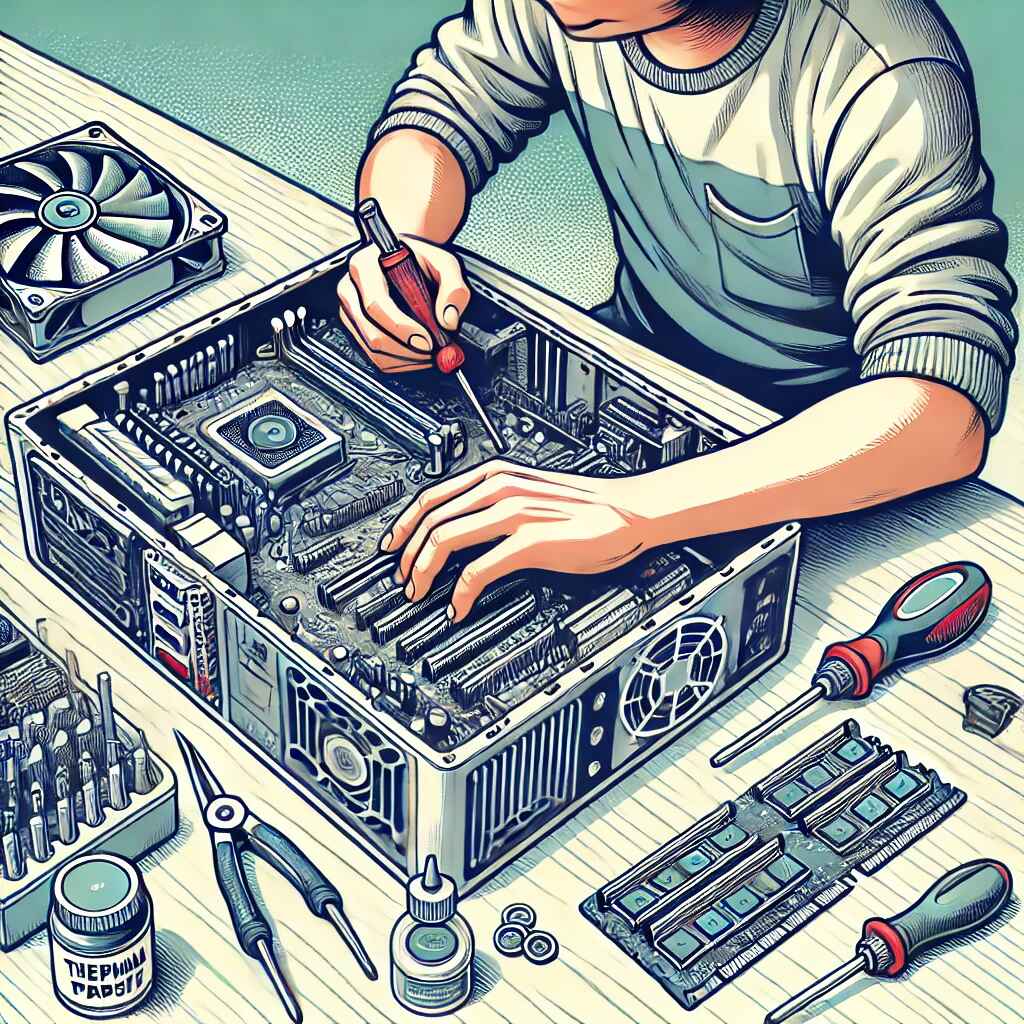
There’s nothing more frustrating than a computer that isn’t working as it should, especially when you’re on a budget or in a hurry. While some issues require professional attention, others are surprisingly easy to fix yourself. At CS Computer Repair in Arab, Alabama, we’re here to empower you with knowledge for those quick fixes—and we’re always here when you need an expert hand.
Why Try DIY Repairs?
Learning basic computer repair skills can save you time and money. Plus, there’s a sense of satisfaction in solving the problem yourself. However, knowing when to stop and call the pros (like us!) is just as important.
5 Easy Computer Repairs You Can Do at Home
-
Replace a Faulty Keyboard Key:
- Common Problem: Stuck or unresponsive keys.
- Tools Needed: Small flathead screwdriver, replacement keycap (if necessary).
- How to Fix:
- Gently pop off the faulty key with a flathead screwdriver.
- Check for debris and clean with compressed air.
- Snap the keycap back on or replace it with a new one.
-
Speed Up a Slow Computer:
- Common Problem: Sluggish performance due to excessive background processes or temporary files.
- Tools Needed: No tools required, just software.
- How to Fix:
- Open Task Manager (Ctrl + Shift + Esc) and end unnecessary processes.
- Use built-in tools like Disk Cleanup or a free app like CCleaner to clear temporary files.
-
Fix a Loose or Noisy Fan:
- Common Problem: Overheating or strange noises.
- Tools Needed: Screwdriver, compressed air.
- How to Fix:
- Turn off and unplug your computer.
- Open the case and check for loose screws on the fan. Tighten them if needed.
- Clean the fan blades with compressed air to remove dust buildup.
-
Replace Your Hard Drive with an SSD:
- Common Problem: Long boot times and slow file access.
- Tools Needed: SSD, screwdriver, cloning software (e.g., Macrium Reflect).
- How to Fix:
- Clone your existing hard drive to the SSD using the software.
- Open your computer, remove the old drive, and install the SSD.
- Reassemble and boot up your computer for a speed boost.
-
Reconnect a Loose Monitor Cable:
- Common Problem: “No Signal” or blank screen.
- Tools Needed: None.
- How to Fix:
- Check the cable connections between your monitor and computer.
- Make sure they’re secure and free of dust.
When to Call the Experts
While DIY repairs can solve minor issues, some problems—like motherboard failures, complex viruses, or extensive data recovery—are best left to professionals. At CS Computer Repair in Arab, Alabama, we specialize in handling the tough jobs so you don’t have to risk making things worse.
Pro Tips for Successful DIY Repairs
- Stay Organized: Keep screws and small parts in a labeled container.
- Use the Right Tools: Invest in a basic toolkit with screwdrivers, compressed air, and thermal paste.
- Follow Guides: Look up step-by-step tutorials for your specific problem and device.
- Back Up Your Data: Always back up files before attempting repairs.
How CS Computer Repair Can Support You:
Not sure if a repair is DIY-friendly? We’re here to guide you. Whether it’s advice, tools, or a full repair service, CS Computer Repair in Arab, Alabama has your back.
Tackling a computer issue on your own can be rewarding, but when the going gets tough, the pros at CS Computer Repair are here to help. Drop by our shop in Arab, Alabama, or give us a call—we’ll get your system back on track in no time!