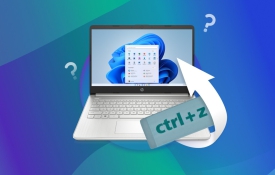-
0 Lost Files? Don’t Panic! How to Recover Your Data Like a Pro
- Computer Repair
- by Chad Sanders
- 05-09-2024
5.00 of 5 votesWe’ve all been there—you accidentally delete an important file, or your computer crashes, leaving vital data seemingly lost forever. But don’t hit the panic button just yet! Data recovery is often possible, and with the right steps (and experts like CS Computer Repair in Arab, Alabama), you can get your files back. Here’s everything you need to know about recovering lost data. What Causes Data Loss? Understanding the common reasons for data loss can help prevent it in the future: Accidental Deletion: The classic “Oops, I didn’t mean to empty the Recycle Bin!” Hard Drive Failure: Mechanical issues can render your data inaccessible. Viruses or Malware: Malicious software can corrupt or delete files. Power Surges: Sudden outages can disrupt file storage processes. Physical Damage: Dropping your laptop or spilling coffee can lead to hardware failure. DIY Data Recovery Methods Check the Recycle Bin or Trash: Deleted files often sit in the Recycle Bin (Windows) or Trash (Mac) until permanently removed. Right-click the file and select "Restore" or "Put Back" to recover it. Use File History or Backup Tools: Windows: Use File History or previous versions if you’ve enabled it. Mac: Access Time Machine to restore specific files or folders. Try Data Recovery Software: Tools like Recuva, EaseUS, or Disk Drill can scan for deleted or corrupted files and recover them. Install the software on a different drive to avoid overwriting recoverable data. Reconnect External Drives: If your data was on an external drive, try using a different cable or USB port. Test the drive on another computer to rule out hardware failure. When to Call a Professional DIY methods aren’t foolproof. If your data is highly valuable or if the drive has physical damage, it’s best to leave recovery to professionals like CS Computer Repair in Arab, Alabama. Our experts use advanced tools and techniques to safely retrieve your data without risking further damage. Why Choose CS Computer Repair for Data Recovery? Experience You Can Trust: We’ve handled everything from minor file deletions to catastrophic data loss. Cutting-Edge Tools: Our lab-grade software and hardware can recover data others might consider gone forever. Affordable and Transparent: We provide upfront estimates and only charge for successful recoveries. Tips to Prevent Future Data Loss Backup, Backup, Backup! Use external hard drives, cloud storage (like Google Drive or OneDrive), or network-attached storage (NAS). Automate your backups for consistency. Invest in Surge Protection: A surge protector can save your hardware—and your data—from power spikes. Update Your System Regularly: Keep your operating system, antivirus software, and drivers up to date to minimize risks. Be Cautious with Suspicious Links and Attachments: Avoid downloading files from unknown sources to prevent malware infections. Lost files can feel like the end of the world, but with CS Computer Repair in Arab, Alabama, you’re never out of options. Whether it’s a simple recovery or a complex case, we’re here to help. Visit us today and let’s recover your valuable data together!
-
0 SEO Strategies for Custom-Built Websites
- Website Design
- by Chad Sanders
- 05-02-2024
5.00 of 6 votesHaving a beautiful website is only part of the equation—if people can’t find it, it’s not doing its job. Search Engine Optimization (SEO) is what helps your site stand out in search results and attract the right audience. At Pro Star Planet, we integrate SEO best practices directly into the foundation of your hand-coded website, ensuring it’s optimized to perform from day one. Why SEO Matters Boosts Visibility: A well-optimized website is more likely to appear on the first page of Google search results, where the majority of clicks happen. Drives Quality Traffic: SEO helps bring in visitors who are actively searching for the products or services you offer. Builds Trust and Credibility: High-ranking sites are perceived as more trustworthy, which can directly impact your conversions. Provides Long-Term Results: Unlike paid ads, the benefits of SEO grow over time, providing lasting value. Our SEO Strategies for Custom Websites Keyword Research and Integration: We identify the keywords your audience is searching for and strategically place them in your site’s content, meta tags, and headings. Clean, Lightweight Code: Hand-coded websites naturally perform better than CMS-based ones because they’re free of unnecessary bloat, which can slow down loading speeds—a key ranking factor. Mobile Optimization: With more searches happening on mobile devices, we ensure your site looks and performs flawlessly on any screen size. Optimized Media: Images and videos are compressed and tagged with descriptive alt text, boosting their SEO value. Fast Loading Speeds: Google prioritizes sites that load quickly, and our streamlined code ensures your site won’t keep users waiting. Local SEO: For businesses targeting a specific area, we optimize for local searches, helping you rank higher for location-based queries. The Pro Star Planet Difference With CMS platforms like Wix or WordPress, SEO often relies on plugins that can add unnecessary bulk and require constant updates. At Pro Star Planet, we build SEO right into your site, eliminating the need for extra tools and giving you an edge in search rankings. Our turnkey approach also means you won’t have to worry about maintaining your site’s SEO—we’ll handle updates, track performance, and adjust strategies as needed. Let us take your website to the top of the search results. Contact Pro Star Planet today, and let’s build a custom, SEO-optimized site that drives real results for your business.
-
0 Unlock Your PC’s Full Potential: Expert Tips for System Optimization
- Computer Repair
- by Chad Sanders
- 04-30-2024
5.00 of 7 votesDoes your computer take longer to boot up than it takes to brew a cup of coffee? Does opening a single browser tab make your system feel like it’s stuck in molasses? If so, your computer might be in desperate need of optimization. At CS Computer Repair in Arab, Alabama, we specialize in breathing new life into sluggish systems. Here’s how you can optimize your PC for peak performance. Why is System Optimization Important? Over time, even the best machines slow down due to cluttered files, outdated software, and overloaded resources. Regular optimization ensures: Faster performance Prolonged hardware lifespan Improved security Enhanced user experience DIY System Optimization Tips Clean Up Your Hard Drive: Why It Matters: Temporary files, old downloads, and unused programs take up valuable space. How to Do It: Use built-in tools like Disk Cleanup (Windows) or Storage Management (Mac). Manually delete old files you no longer need. Uninstall Unnecessary Programs: Why It Matters: Unused programs run background processes that hog resources. How to Do It: On Windows: Go to Control Panel > Programs and Features. On Mac: Drag the unwanted app to the Trash. Optimize Startup Programs: Why It Matters: Too many startup programs slow down boot time. How to Do It: Windows: Open Task Manager > Startup tab and disable unnecessary programs. Mac: Go to System Preferences > Users & Groups > Login Items. Update Your Operating System and Drivers: Why It Matters: Updates patch vulnerabilities and improve system efficiency. How to Do It: Windows: Settings > Update & Security > Windows Update. Mac: Apple menu > System Preferences > Software Update. Defragment Your Hard Drive: Why It Matters: Fragmented files slow down read/write processes. How to Do It: Use Windows’ Defragment and Optimize Drives tool (not necessary for SSDs). Invest in Hardware Upgrades: Why It Matters: Adding RAM or switching to an SSD can dramatically improve speed. How to Do It: Consult with a professional (like CS Computer Repair) for the best upgrade options. Advanced Optimization Techniques Use a Performance Monitoring Tool:Apps like CCleaner or Advanced SystemCare provide insights and one-click optimization options. Adjust Visual Effects:Reduce eye-candy features like animations and shadows for better performance: Windows: System Properties > Performance > Settings. Mac: Accessibility > Display > Reduce Motion. Why Trust CS Computer Repair for Optimization?At CS Computer Repair in Arab, Alabama, we don’t just fix problems—we help prevent them. Our experts will: Perform a full system audit Customize optimization settings for your specific needs Recommend cost-effective upgrades to maximize performance Don’t let a slow computer slow you down. Stop by CS Computer Repair in Arab, Alabama, and let us transform your system into a high-performance machine. Whether you need a quick tune-up or advanced optimization, we’ve got you covered!