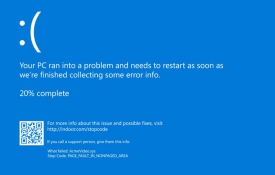-
0 When Your PC Won’t Cooperate: Expert Hardware Troubleshooting Tips
- Computer Repair
- by Chad Sanders
- 04-18-2024
5.00 of 7 votesYour computer is your lifeline—until it isn’t. A black screen, a keyboard that won’t respond, or a printer that suddenly goes on strike can bring your day to a screeching halt. But don’t panic! Hardware troubleshooting doesn’t have to be a daunting task, especially when you have the skilled professionals at CS Computer Repair in Arab, Alabama, ready to help. Common Hardware Problems and How to Solve Them Black Screen of Doom: Possible Cause: Loose connections, failing graphics card, or power supply issues. Quick Fix: Check all cables and connections. Restart your computer and press F8 to access Safe Mode. If the problem persists, it might be time to replace your graphics card or power supply. Keyboard or Mouse Not Working: Possible Cause: Faulty USB ports or driver issues. Quick Fix: Test the keyboard/mouse on another device. Try plugging them into a different USB port. Update drivers in the Device Manager. No Sound from Speakers: Possible Cause: Audio driver problems, muted settings, or damaged hardware. Quick Fix: Check the audio settings to ensure they’re not muted. Run the Windows audio troubleshooter. Update or reinstall the audio driver. Printer Won’t Print: Possible Cause: Paper jams, outdated drivers, or connectivity issues. Quick Fix: Check for paper jams or low ink levels. Restart the printer and computer. Ensure the printer is properly connected to your PC. Overheating Computer: Possible Cause: Dust buildup or failing cooling fans. Quick Fix: Clean out dust with compressed air. Ensure all fans are working. If overheating persists, consider upgrading the cooling system. DIY Troubleshooting Tools to Keep Handy: Screwdriver kit for opening and fixing components Multimeter for testing electrical connections External hard drive for backing up data during repairs When to Call the Experts: Sometimes, the problem goes deeper than a loose cable or driver issue. That’s where CS Computer Repair in Arab, Alabama comes in. With years of experience handling all types of hardware issues—from motherboard failures to screen replacements—we’ll have your system up and running in no time. Why Choose CS Computer Repair? Fast and reliable diagnostics Affordable solutions for all budgets Honest advice: If it’s cheaper to replace than repair, we’ll tell you. If your computer hardware is acting up and you’re not sure where to start, don’t hesitate to reach out to CS Computer Repair in Arab, Alabama. We’re here to make sure your tech troubles are short-lived. Visit us today and let’s fix the problem together!
-
0 The Role of Professional Photography and Videography in Web Design
- Website Design
- by Chad Sanders
- 03-08-2024
5.00 of 4 votesA website is often the first impression customers have of your business, and visuals play a huge role in making that impression count. High-quality photos and videos are not just nice-to-haves—they’re essential for engaging your audience, building trust, and boosting your site’s performance. At Pro Star Planet, we know how to create stunning, custom visuals that make your website stand out from the crowd. Why Professional Media Matters Captures Attention Immediately: People process images faster than text. A striking photo or video can grab attention and keep visitors on your site longer. Builds Credibility: Blurry, amateur photos can make your business seem unprofessional. High-quality media signals that you’re serious about your brand. Enhances SEO: Search engines value visuals, especially when they’re properly optimized. Professional photos and videos, complete with descriptive alt text and metadata, can improve your rankings. Custom Media Reflects Your Brand: Stock images may look polished, but they don’t tell your story. Custom photos and videos show your unique personality and help you connect with your audience. How We Incorporate Media into Your Website On-Site Shoots:We come to your business to capture authentic, professional-grade images and videos that showcase your products, services, and team. Seamless Integration:Every photo and video is carefully placed to complement your site’s layout and design, enhancing the overall user experience. Storytelling Through Visuals:We don’t just take pictures—we tell your story. From a welcoming team photo to a video tour of your facility, we create media that resonates with your audience. The SEO Advantage of Professional Media Lower Bounce Rates: Visitors are more likely to stay on a site with engaging visuals, signaling to search engines that your site is valuable. Image Optimization: We ensure all media files are compressed for fast loading without sacrificing quality, a key factor in SEO rankings. Video Content: Videos can boost engagement and are favored by search engines. A well-placed video can significantly improve your site’s performance. At Pro Star Planet, we don’t just build websites—we craft digital experiences. By integrating professional photography and videography into your custom, hand-coded site, we ensure your business makes a lasting impression. Ready to elevate your online presence? Let’s get started!
-
0 Your Computer Has a Virus—Now What? Expert Tips to Clean and Protect Your System
- Computer Repair
- by Chad Sanders
- 03-07-2024
5.00 of 8 votesImagine this: you’re working on an important document, and suddenly, strange pop-ups take over your screen. Your heart sinks as you realize your computer may be infected with a virus. This scenario is more common than you think. Thankfully, removing viruses and safeguarding your PC doesn’t have to be a nightmare, especially with experts like CS Computer Repair in Arab, Alabama ready to help. What is a Computer Virus? A computer virus is a type of malicious software (malware) designed to spread from one device to another, causing damage, stealing data, or even hijacking your system. Viruses often come through email attachments, downloaded files, or compromised websites. Signs Your Computer is Infected: Sluggish performance Unexplained crashes or freezes Strange pop-ups or ads Programs opening or closing without your input Mysterious emails sent from your account Step-by-Step Guide to Removing Viruses: Disconnect from the Internet: This prevents the virus from spreading or sending data back to its source. Boot in Safe Mode: Restart your PC and press F8 during boot-up to select "Safe Mode." This limits the virus’s ability to operate. Run Antivirus Software: Use reputable antivirus tools like Malwarebytes or Avast to scan and remove infections. Delete Temporary Files: Use the built-in disk cleanup tool to remove temporary files where malware may hide. Restore Your System: If the virus persists, a system restore to a previous point may solve the problem. Prevention is Better than Cure: Update Software Regularly: Ensure your operating system and antivirus are up-to-date. Be Careful with Emails: Avoid clicking on unknown links or downloading suspicious attachments. Enable Firewalls: They act as a first line of defense against malicious traffic. Use Strong Passwords: Ensure all accounts have unique, complex passwords. Why CS Computer Repair in Arab, Alabama? At CS Computer Repair, we specialize in diagnosing and removing malware quickly and efficiently. Our team goes beyond basic fixes, ensuring your system is not only virus-free but also fortified against future threats. Plus, we’ll guide you on best practices for staying safe online. Don’t let a virus slow you down. Whether it’s a minor infection or a full-scale malware attack, CS Computer Repair is your go-to solution. Visit us today in Arab, Alabama, and let’s get your computer back in tip-top shape!