0 The Truth About Windows Updates: What You Need to Know
- Computer Repair
- by Chad Sanders
- 06-14-2024
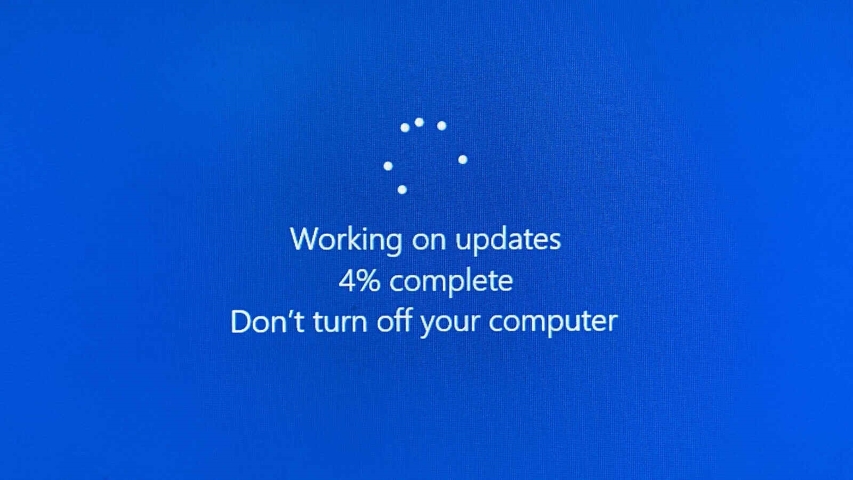
We’ve all seen it—a little notification popping up, begging us to update our Windows operating system. While updates are important for keeping your computer secure and running smoothly, they’re not all created equal. At CS Computer Repair in Arab, Alabama, we’ve helped countless customers recover from update disasters. Let’s explore why updates are essential, which ones to prioritize, and how to avoid being Microsoft’s guinea pig.
The Good, the Bad, and the Risky of Windows Updates
Operating system updates serve an important purpose. They fix bugs, enhance security, and sometimes even introduce exciting new features. However, not all updates are equally important, and some can cause more harm than good.
Why Windows Updates Matter
-
Improved Security:
- Updates frequently include critical patches that fix vulnerabilities cybercriminals exploit.
- Without these updates, your system is at risk for malware, ransomware, and data breaches.
-
Bug Fixes:
- Updates often resolve annoying issues, like programs crashing or connectivity problems.
-
New Features:
- Microsoft occasionally rolls out useful features to make your PC experience better.
Why You Shouldn’t Install Every Update Immediately
Here’s the catch: many Windows updates are essentially tests. Microsoft rolls out patches and features to millions of users without fully knowing how they’ll work across all configurations. This can lead to problems like:
-
System Crashes:
Some updates conflict with hardware drivers, causing your computer to crash unexpectedly. -
Lost Data:
There have been reports of updates deleting files or resetting user settings. -
Performance Issues:
A poorly optimized update can slow down your computer instead of improving it.
How to Stay Updated Without Being a Test Subject
-
Stick to a Monthly Update Schedule:
- Instead of installing updates as soon as they appear, wait about a month to let Microsoft iron out any issues.
- Set aside time once a month to check for and install updates.
-
Prioritize Security Patches:
- Security updates are essential to protect your system from vulnerabilities.
- You can check the release notes for updates to see which ones address security flaws.
-
Avoid Optional Updates Unless Necessary:
- Many optional updates are experimental and not required for most users.
-
Backup Before Updating:
- Create a restore point or back up important files before installing updates to avoid losing data if something goes wrong.
How to Manage Updates in Windows 10 and 11
-
Pause Automatic Updates:
- Windows allows you to pause updates temporarily. Go to Settings > Update & Security > Windows Update > Pause updates.
-
Manually Install Only What You Need:
- Visit the Windows Update section and click "View optional updates." Install only the critical ones.
-
Delay Feature Updates:
- Windows 10 and 11 let you defer major feature updates for up to a year. Use this to avoid early adoption of potentially buggy updates.
When Things Go Wrong, We’re Here to Help
If an update crashes your system or causes problems, don’t panic. At CS Computer Repair in Arab, Alabama, we specialize in:
- Fixing update-related crashes
- Rolling back problematic updates
- Optimizing your system for stability and performance
The Bottom Line
Windows updates are essential for keeping your system secure and functional, but not every update is worth installing immediately. By updating strategically—about once per month and focusing on critical patches—you can enjoy the benefits without the headaches.
Has a Windows update caused your computer to crash? Or are you unsure which updates to install? Let CS Computer Repair in Arab, Alabama guide you. Stop by or give us a call today, and we’ll make sure your system stays secure and stable!