0 When Your PC Won’t Cooperate: Expert Hardware Troubleshooting Tips
- Computer Repair
- by Chad Sanders
- 04-18-2024
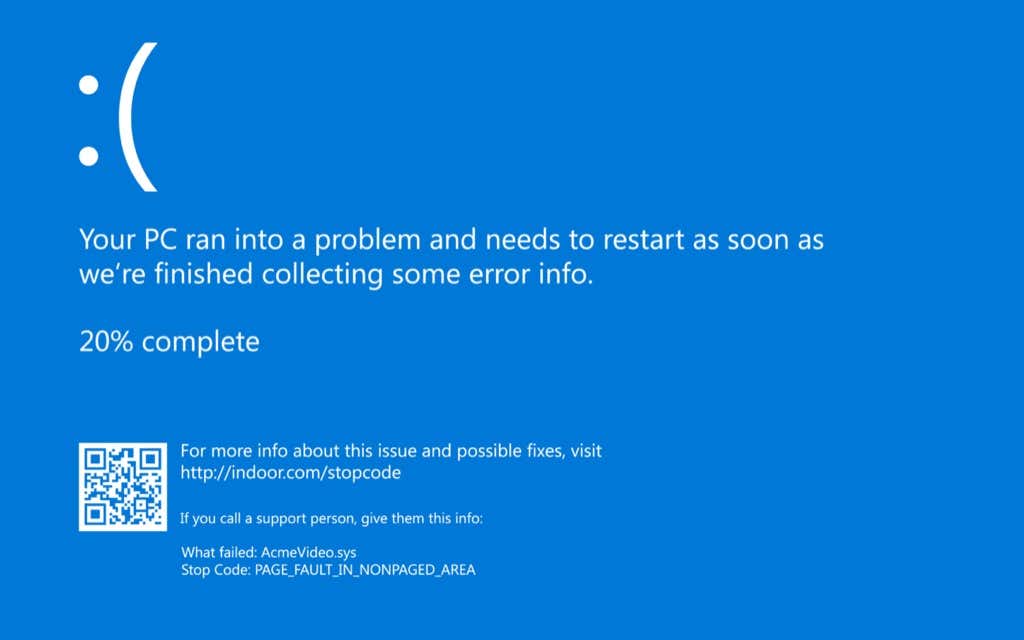
Your computer is your lifeline—until it isn’t. A black screen, a keyboard that won’t respond, or a printer that suddenly goes on strike can bring your day to a screeching halt. But don’t panic! Hardware troubleshooting doesn’t have to be a daunting task, especially when you have the skilled professionals at CS Computer Repair in Arab, Alabama, ready to help.
Common Hardware Problems and How to Solve Them
-
Black Screen of Doom:
- Possible Cause: Loose connections, failing graphics card, or power supply issues.
- Quick Fix:
- Check all cables and connections.
- Restart your computer and press F8 to access Safe Mode.
- If the problem persists, it might be time to replace your graphics card or power supply.
-
Keyboard or Mouse Not Working:
- Possible Cause: Faulty USB ports or driver issues.
- Quick Fix:
- Test the keyboard/mouse on another device.
- Try plugging them into a different USB port.
- Update drivers in the Device Manager.
-
No Sound from Speakers:
- Possible Cause: Audio driver problems, muted settings, or damaged hardware.
- Quick Fix:
- Check the audio settings to ensure they’re not muted.
- Run the Windows audio troubleshooter.
- Update or reinstall the audio driver.
-
Printer Won’t Print:
- Possible Cause: Paper jams, outdated drivers, or connectivity issues.
- Quick Fix:
- Check for paper jams or low ink levels.
- Restart the printer and computer.
- Ensure the printer is properly connected to your PC.
-
Overheating Computer:
- Possible Cause: Dust buildup or failing cooling fans.
- Quick Fix:
- Clean out dust with compressed air.
- Ensure all fans are working.
- If overheating persists, consider upgrading the cooling system.
DIY Troubleshooting Tools to Keep Handy:
- Screwdriver kit for opening and fixing components
- Multimeter for testing electrical connections
- External hard drive for backing up data during repairs
When to Call the Experts:
Sometimes, the problem goes deeper than a loose cable or driver issue. That’s where CS Computer Repair in Arab, Alabama comes in. With years of experience handling all types of hardware issues—from motherboard failures to screen replacements—we’ll have your system up and running in no time.
Why Choose CS Computer Repair?
- Fast and reliable diagnostics
- Affordable solutions for all budgets
- Honest advice: If it’s cheaper to replace than repair, we’ll tell you.
If your computer hardware is acting up and you’re not sure where to start, don’t hesitate to reach out to CS Computer Repair in Arab, Alabama. We’re here to make sure your tech troubles are short-lived. Visit us today and let’s fix the problem together!