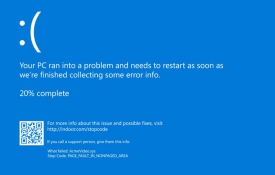Categories
Archive
- All posts
- November, 2024 (5)
- October, 2024 (2)
- October, 2024 (1)
- September, 2024 (1)
- September, 2024 (1)
- September, 2024 (1)
- August, 2024 (2)
- August, 2024 (2)
- August, 2024 (2)
- August, 2024 (2)
- August, 2024 (2)
- August, 2024 (2)
- August, 2024 (1)
- August, 2024 (1)
- August, 2024 (1)
- August, 2024 (1)
- August, 2024 (1)
- August, 2024 (1)
- July, 2024 (2)
- July, 2024 (2)
- July, 2024 (2)
- July, 2024 (2)
- July, 2024 (2)
- July, 2024 (2)
- July, 2024 (2)
- July, 2024 (2)
- July, 2024 (2)
- July, 2024 (2)
- July, 2024 (2)
- July, 2024 (2)
- July, 2024 (2)
- July, 2024 (2)
- July, 2024 (2)
- July, 2024 (2)
- July, 2024 (2)
- July, 2024 (2)
- July, 2024 (1)
- July, 2024 (1)
- July, 2024 (1)
- July, 2024 (1)
- July, 2024 (1)
- July, 2024 (1)
- July, 2024 (1)
- July, 2024 (1)
- July, 2024 (1)
- July, 2024 (1)
- July, 2024 (1)
- July, 2024 (1)
- July, 2024 (1)
- July, 2024 (1)
- July, 2024 (1)
- July, 2024 (1)
- July, 2024 (1)
- July, 2024 (1)
- June, 2024 (2)
- June, 2024 (2)
- June, 2024 (2)
- June, 2024 (2)
- June, 2024 (2)
- June, 2024 (2)
- June, 2024 (2)
- June, 2024 (2)
- June, 2024 (2)
- June, 2024 (2)
- June, 2024 (2)
- June, 2024 (2)
- June, 2024 (2)
- June, 2024 (2)
- June, 2024 (2)
- June, 2024 (2)
- June, 2024 (2)
- June, 2024 (2)
- June, 2024 (2)
- June, 2024 (2)
- June, 2024 (2)
- June, 2024 (2)
- June, 2024 (2)
- June, 2024 (2)
- June, 2024 (2)
- June, 2024 (2)
- June, 2024 (2)
- June, 2024 (2)
- June, 2024 (2)
- June, 2024 (2)
- June, 2024 (2)
- June, 2024 (2)
- June, 2024 (2)
- June, 2024 (2)
- June, 2024 (2)
- June, 2024 (2)
- June, 2024 (2)
- June, 2024 (2)
- June, 2024 (2)
- June, 2024 (2)
- June, 2024 (2)
- June, 2024 (2)
- June, 2024 (2)
- June, 2024 (2)
- June, 2024 (2)
- June, 2024 (2)
- June, 2024 (2)
- June, 2024 (2)
- June, 2024 (2)
- June, 2024 (2)
- June, 2024 (2)
- June, 2024 (2)
- June, 2024 (2)
- June, 2024 (2)
- June, 2024 (1)
- June, 2024 (1)
- June, 2024 (1)
- June, 2024 (1)
- June, 2024 (1)
- June, 2024 (1)
- June, 2024 (1)
- June, 2024 (1)
- June, 2024 (1)
- June, 2024 (1)
- June, 2024 (1)
- June, 2024 (1)
- June, 2024 (1)
- June, 2024 (1)
- June, 2024 (1)
- June, 2024 (1)
- June, 2024 (1)
- June, 2024 (1)
- June, 2024 (1)
- June, 2024 (1)
- June, 2024 (1)
- June, 2024 (1)
- June, 2024 (1)
- June, 2024 (1)
- June, 2024 (1)
- June, 2024 (1)
- June, 2024 (1)
- June, 2024 (1)
- June, 2024 (1)
- June, 2024 (1)
- June, 2024 (1)
- June, 2024 (1)
- June, 2024 (1)
- June, 2024 (1)
- June, 2024 (1)
- June, 2024 (1)
- June, 2024 (1)
- June, 2024 (1)
- June, 2024 (1)
- June, 2024 (1)
- June, 2024 (1)
- June, 2024 (1)
- June, 2024 (1)
- June, 2024 (1)
- June, 2024 (1)
- June, 2024 (1)
- June, 2024 (1)
- June, 2024 (1)
- June, 2024 (1)
- June, 2024 (1)
- June, 2024 (1)
- June, 2024 (1)
- June, 2024 (1)
- June, 2024 (1)
- May, 2024 (2)
- May, 2024 (2)
- May, 2024 (2)
- May, 2024 (2)
- May, 2024 (2)
- May, 2024 (2)
- May, 2024 (2)
- May, 2024 (2)
- May, 2024 (2)
- May, 2024 (2)
- May, 2024 (2)
- May, 2024 (2)
- May, 2024 (2)
- May, 2024 (2)
- May, 2024 (2)
- May, 2024 (2)
- May, 2024 (2)
- May, 2024 (2)
- May, 2024 (2)
- May, 2024 (2)
- May, 2024 (2)
- May, 2024 (2)
- May, 2024 (2)
- May, 2024 (2)
- May, 2024 (2)
- May, 2024 (2)
- May, 2024 (2)
- May, 2024 (2)
- May, 2024 (2)
- May, 2024 (2)
- May, 2024 (2)
- May, 2024 (2)
- May, 2024 (2)
- May, 2024 (2)
- May, 2024 (2)
- May, 2024 (2)
- May, 2024 (2)
- May, 2024 (2)
- May, 2024 (2)
- May, 2024 (2)
- May, 2024 (2)
- May, 2024 (2)
- May, 2024 (2)
- May, 2024 (2)
- May, 2024 (2)
- May, 2024 (2)
- May, 2024 (2)
- May, 2024 (2)
- May, 2024 (2)
- May, 2024 (2)
- May, 2024 (2)
- May, 2024 (2)
- May, 2024 (2)
- May, 2024 (2)
- May, 2024 (2)
- May, 2024 (2)
- May, 2024 (2)
- May, 2024 (2)
- May, 2024 (2)
- May, 2024 (2)
- May, 2024 (2)
- May, 2024 (2)
- May, 2024 (2)
- May, 2024 (2)
- May, 2024 (2)
- May, 2024 (2)
- May, 2024 (2)
- May, 2024 (2)
- May, 2024 (2)
- May, 2024 (2)
- May, 2024 (2)
- May, 2024 (2)
- May, 2024 (2)
- May, 2024 (2)
- May, 2024 (2)
- May, 2024 (2)
- May, 2024 (2)
- May, 2024 (2)
- May, 2024 (2)
- May, 2024 (2)
- May, 2024 (2)
- May, 2024 (2)
- May, 2024 (2)
- May, 2024 (2)
- May, 2024 (2)
- May, 2024 (2)
- May, 2024 (2)
- May, 2024 (2)
- May, 2024 (2)
- May, 2024 (2)
- May, 2024 (2)
- May, 2024 (2)
- May, 2024 (2)
- May, 2024 (2)
- May, 2024 (2)
- May, 2024 (2)
- May, 2024 (2)
- May, 2024 (2)
- May, 2024 (2)
- May, 2024 (2)
- May, 2024 (2)
- May, 2024 (2)
- May, 2024 (2)
- May, 2024 (2)
- May, 2024 (2)
- May, 2024 (2)
- May, 2024 (2)
- May, 2024 (2)
- May, 2024 (2)
- May, 2024 (2)
- May, 2024 (2)
- May, 2024 (2)
- May, 2024 (2)
- May, 2024 (2)
- May, 2024 (2)
- May, 2024 (2)
- May, 2024 (2)
- May, 2024 (2)
- May, 2024 (2)
- May, 2024 (2)
- May, 2024 (2)
- May, 2024 (2)
- May, 2024 (2)
- May, 2024 (2)
- May, 2024 (2)
- May, 2024 (2)
- May, 2024 (2)
- May, 2024 (2)
- May, 2024 (2)
- May, 2024 (2)
- May, 2024 (2)
- May, 2024 (2)
- May, 2024 (2)
- May, 2024 (2)
- May, 2024 (2)
- May, 2024 (2)
- May, 2024 (2)
- May, 2024 (2)
- May, 2024 (2)
- May, 2024 (2)
- May, 2024 (2)
- May, 2024 (2)
- May, 2024 (2)
- May, 2024 (2)
- May, 2024 (2)
- May, 2024 (2)
- May, 2024 (2)
- May, 2024 (2)
- May, 2024 (2)
- May, 2024 (2)
- May, 2024 (2)
- May, 2024 (2)
- May, 2024 (2)
- May, 2024 (2)
- May, 2024 (2)
- May, 2024 (2)
- May, 2024 (2)
- May, 2024 (2)
- May, 2024 (2)
- May, 2024 (2)
- May, 2024 (2)
- May, 2024 (2)
- May, 2024 (1)
- May, 2024 (1)
- May, 2024 (1)
- May, 2024 (1)
- May, 2024 (1)
- May, 2024 (1)
- May, 2024 (1)
- May, 2024 (1)
- May, 2024 (1)
- May, 2024 (1)
- May, 2024 (1)
- May, 2024 (1)
- May, 2024 (1)
- May, 2024 (1)
- May, 2024 (1)
- May, 2024 (1)
- May, 2024 (1)
- May, 2024 (1)
- May, 2024 (1)
- May, 2024 (1)
- May, 2024 (1)
- May, 2024 (1)
- May, 2024 (1)
- May, 2024 (1)
- May, 2024 (1)
- May, 2024 (1)
- May, 2024 (1)
- May, 2024 (1)
- May, 2024 (1)
- May, 2024 (1)
- May, 2024 (1)
- May, 2024 (1)
- May, 2024 (1)
- May, 2024 (1)
- May, 2024 (1)
- May, 2024 (1)
- May, 2024 (1)
- May, 2024 (1)
- May, 2024 (1)
- May, 2024 (1)
- May, 2024 (1)
- May, 2024 (1)
- May, 2024 (1)
- May, 2024 (1)
- May, 2024 (1)
- May, 2024 (1)
- May, 2024 (1)
- May, 2024 (1)
- May, 2024 (1)
- May, 2024 (1)
- May, 2024 (1)
- May, 2024 (1)
- May, 2024 (1)
- May, 2024 (1)
- May, 2024 (1)
- May, 2024 (1)
- May, 2024 (1)
- May, 2024 (1)
- May, 2024 (1)
- May, 2024 (1)
- May, 2024 (1)
- May, 2024 (1)
- May, 2024 (1)
- May, 2024 (1)
- May, 2024 (1)
- May, 2024 (1)
- May, 2024 (1)
- May, 2024 (1)
- May, 2024 (1)
- May, 2024 (1)
- May, 2024 (1)
- May, 2024 (1)
- May, 2024 (1)
- May, 2024 (1)
- May, 2024 (1)
- May, 2024 (1)
- May, 2024 (1)
- May, 2024 (1)
- May, 2024 (1)
- May, 2024 (1)
- May, 2024 (1)
- May, 2024 (1)
- May, 2024 (1)
- May, 2024 (1)
- May, 2024 (1)
- May, 2024 (1)
- May, 2024 (1)
- May, 2024 (1)
- May, 2024 (1)
- May, 2024 (1)
- May, 2024 (1)
- May, 2024 (1)
- May, 2024 (1)
- May, 2024 (1)
- May, 2024 (1)
- May, 2024 (1)
- May, 2024 (1)
- May, 2024 (1)
- May, 2024 (1)
- May, 2024 (1)
- May, 2024 (1)
- May, 2024 (1)
- May, 2024 (1)
- May, 2024 (1)
- May, 2024 (1)
- May, 2024 (1)
- May, 2024 (1)
- May, 2024 (1)
- May, 2024 (1)
- May, 2024 (1)
- May, 2024 (1)
- May, 2024 (1)
- May, 2024 (1)
- May, 2024 (1)
- May, 2024 (1)
- May, 2024 (1)
- May, 2024 (1)
- May, 2024 (1)
- May, 2024 (1)
- May, 2024 (1)
- May, 2024 (1)
- May, 2024 (1)
- May, 2024 (1)
- May, 2024 (1)
- May, 2024 (1)
- May, 2024 (1)
- May, 2024 (1)
- May, 2024 (1)
- May, 2024 (1)
- May, 2024 (1)
- May, 2024 (1)
- May, 2024 (1)
- May, 2024 (1)
- May, 2024 (1)
- May, 2024 (1)
- May, 2024 (1)
- May, 2024 (1)
- May, 2024 (1)
- May, 2024 (1)
- May, 2024 (1)
- May, 2024 (1)
- May, 2024 (1)
- May, 2024 (1)
- May, 2024 (1)
- May, 2024 (1)
- May, 2024 (1)
- May, 2024 (1)
- May, 2024 (1)
- May, 2024 (1)
- May, 2024 (1)
- May, 2024 (1)
- May, 2024 (1)
- May, 2024 (1)
- May, 2024 (1)
- May, 2024 (1)
- May, 2024 (1)
- May, 2024 (1)
- May, 2024 (1)
- May, 2024 (1)
- May, 2024 (1)
- May, 2024 (1)
- May, 2024 (1)
- April, 2024 (2)
- April, 2024 (2)
- April, 2024 (2)
- April, 2024 (2)
- April, 2024 (2)
- April, 2024 (2)
- April, 2024 (2)
- April, 2024 (2)
- April, 2024 (2)
- April, 2024 (2)
- April, 2024 (2)
- April, 2024 (2)
- April, 2024 (2)
- April, 2024 (2)
- April, 2024 (2)
- April, 2024 (2)
- April, 2024 (2)
- April, 2024 (2)
- April, 2024 (2)
- April, 2024 (2)
- April, 2024 (2)
- April, 2024 (2)
- April, 2024 (2)
- April, 2024 (2)
- April, 2024 (2)
- April, 2024 (2)
- April, 2024 (2)
- April, 2024 (2)
- April, 2024 (2)
- April, 2024 (2)
- April, 2024 (2)
- April, 2024 (2)
- April, 2024 (2)
- April, 2024 (2)
- April, 2024 (2)
- April, 2024 (2)
- April, 2024 (2)
- April, 2024 (2)
- April, 2024 (2)
- April, 2024 (2)
- April, 2024 (2)
- April, 2024 (2)
- April, 2024 (2)
- April, 2024 (2)
- April, 2024 (2)
- April, 2024 (2)
- April, 2024 (2)
- April, 2024 (2)
- April, 2024 (2)
- April, 2024 (2)
- April, 2024 (2)
- April, 2024 (2)
- April, 2024 (2)
- April, 2024 (2)
- April, 2024 (2)
- April, 2024 (2)
- April, 2024 (2)
- April, 2024 (2)
- April, 2024 (2)
- April, 2024 (2)
- April, 2024 (2)
- April, 2024 (2)
- April, 2024 (2)
- April, 2024 (2)
- April, 2024 (2)
- April, 2024 (2)
- April, 2024 (2)
- April, 2024 (2)
- April, 2024 (2)
- April, 2024 (2)
- April, 2024 (2)
- April, 2024 (2)
- April, 2024 (2)
- April, 2024 (2)
- April, 2024 (2)
- April, 2024 (2)
- April, 2024 (2)
- April, 2024 (2)
- April, 2024 (2)
- April, 2024 (2)
- April, 2024 (2)
- April, 2024 (2)
- April, 2024 (2)
- April, 2024 (2)
- April, 2024 (2)
- April, 2024 (2)
- April, 2024 (2)
- April, 2024 (2)
- April, 2024 (2)
- April, 2024 (2)
- April, 2024 (2)
- April, 2024 (2)
- April, 2024 (2)
- April, 2024 (2)
- April, 2024 (2)
- April, 2024 (2)
- April, 2024 (2)
- April, 2024 (2)
- April, 2024 (2)
- April, 2024 (2)
- April, 2024 (2)
- April, 2024 (2)
- April, 2024 (2)
- April, 2024 (2)
- April, 2024 (2)
- April, 2024 (2)
- April, 2024 (2)
- April, 2024 (2)
- April, 2024 (2)
- April, 2024 (2)
- April, 2024 (2)
- April, 2024 (2)
- April, 2024 (2)
- April, 2024 (2)
- April, 2024 (2)
- April, 2024 (2)
- April, 2024 (2)
- April, 2024 (2)
- April, 2024 (2)
- April, 2024 (2)
- April, 2024 (2)
- April, 2024 (2)
- April, 2024 (2)
- April, 2024 (2)
- April, 2024 (2)
- April, 2024 (2)
- April, 2024 (2)
- April, 2024 (2)
- April, 2024 (2)
- April, 2024 (2)
- April, 2024 (2)
- April, 2024 (2)
- April, 2024 (2)
- April, 2024 (2)
- April, 2024 (2)
- April, 2024 (2)
- April, 2024 (2)
- April, 2024 (2)
- April, 2024 (2)
- April, 2024 (2)
- April, 2024 (2)
- April, 2024 (2)
- April, 2024 (2)
- April, 2024 (2)
- April, 2024 (2)
- April, 2024 (2)
- April, 2024 (2)
- April, 2024 (2)
- April, 2024 (2)
- April, 2024 (2)
- April, 2024 (2)
- April, 2024 (2)
- April, 2024 (2)
- April, 2024 (2)
- April, 2024 (2)
- April, 2024 (2)
- April, 2024 (2)
- April, 2024 (2)
- April, 2024 (2)
- April, 2024 (2)
- April, 2024 (2)
- April, 2024 (2)
- April, 2024 (2)
- April, 2024 (2)
- April, 2024 (2)
- April, 2024 (2)
- April, 2024 (2)
- April, 2024 (2)
- April, 2024 (2)
- April, 2024 (2)
- April, 2024 (2)
- April, 2024 (2)
- April, 2024 (2)
- April, 2024 (2)
- April, 2024 (2)
- April, 2024 (2)
- April, 2024 (2)
- April, 2024 (2)
- April, 2024 (2)
- April, 2024 (2)
- April, 2024 (2)
- April, 2024 (2)
- April, 2024 (2)
- April, 2024 (2)
- April, 2024 (2)
- April, 2024 (2)
- April, 2024 (2)
- April, 2024 (2)
- April, 2024 (2)
- April, 2024 (2)
- April, 2024 (2)
- April, 2024 (2)
- April, 2024 (2)
- April, 2024 (2)
- April, 2024 (2)
- April, 2024 (2)
- April, 2024 (2)
- April, 2024 (2)
- April, 2024 (2)
- April, 2024 (2)
- April, 2024 (2)
- April, 2024 (2)
- April, 2024 (2)
- April, 2024 (2)
- April, 2024 (2)
- April, 2024 (2)
- April, 2024 (2)
- April, 2024 (2)
- April, 2024 (2)
- April, 2024 (2)
- April, 2024 (2)
- April, 2024 (2)
- April, 2024 (2)
- April, 2024 (2)
- April, 2024 (2)
- April, 2024 (2)
- April, 2024 (2)
- April, 2024 (2)
- April, 2024 (2)
- April, 2024 (2)
- April, 2024 (2)
- April, 2024 (2)
- April, 2024 (2)
- April, 2024 (2)
- April, 2024 (2)
- April, 2024 (2)
- April, 2024 (2)
- April, 2024 (2)
- April, 2024 (2)
- April, 2024 (2)
- April, 2024 (2)
- April, 2024 (2)
- April, 2024 (2)
- April, 2024 (2)
- April, 2024 (2)
- April, 2024 (2)
- April, 2024 (2)
- April, 2024 (2)
- April, 2024 (2)
- April, 2024 (2)
- April, 2024 (2)
- April, 2024 (2)
- April, 2024 (2)
- April, 2024 (2)
- April, 2024 (2)
- April, 2024 (2)
- April, 2024 (2)
- April, 2024 (2)
- April, 2024 (2)
- April, 2024 (2)
- April, 2024 (2)
- April, 2024 (2)
- April, 2024 (2)
- April, 2024 (2)
- April, 2024 (2)
- April, 2024 (2)
- April, 2024 (2)
- April, 2024 (2)
- April, 2024 (2)
- April, 2024 (2)
- April, 2024 (2)
- April, 2024 (2)
- April, 2024 (2)
- April, 2024 (2)
- April, 2024 (2)
- April, 2024 (2)
- April, 2024 (2)
- April, 2024 (2)
- April, 2024 (2)
- April, 2024 (2)
- April, 2024 (2)
- April, 2024 (2)
- April, 2024 (2)
- April, 2024 (2)
- April, 2024 (2)
- April, 2024 (2)
- April, 2024 (2)
- April, 2024 (2)
- April, 2024 (2)
- April, 2024 (2)
- April, 2024 (2)
- April, 2024 (2)
- April, 2024 (2)
- April, 2024 (2)
- April, 2024 (2)
- April, 2024 (2)
- April, 2024 (2)
- April, 2024 (2)
- April, 2024 (2)
- April, 2024 (2)
- April, 2024 (2)
- April, 2024 (2)
- April, 2024 (2)
- April, 2024 (2)
- April, 2024 (2)
- April, 2024 (2)
- April, 2024 (2)
- April, 2024 (2)
- April, 2024 (2)
- April, 2024 (2)
- April, 2024 (2)
- April, 2024 (2)
- April, 2024 (2)
- April, 2024 (2)
- April, 2024 (2)
- April, 2024 (2)
- April, 2024 (2)
- April, 2024 (2)
- April, 2024 (2)
- April, 2024 (2)
- April, 2024 (2)
- April, 2024 (2)
- April, 2024 (2)
- April, 2024 (2)
- April, 2024 (2)
- April, 2024 (2)
- April, 2024 (2)
- April, 2024 (2)
- April, 2024 (2)
- April, 2024 (2)
- April, 2024 (2)
- April, 2024 (2)
- April, 2024 (2)
- April, 2024 (2)
- April, 2024 (2)
- April, 2024 (2)
- April, 2024 (2)
- April, 2024 (2)
- April, 2024 (2)
- April, 2024 (2)
- April, 2024 (2)
- April, 2024 (2)
- April, 2024 (2)
- April, 2024 (2)
- April, 2024 (2)
- April, 2024 (2)
- April, 2024 (2)
- April, 2024 (2)
- April, 2024 (2)
- April, 2024 (2)
- April, 2024 (2)
- April, 2024 (2)
- April, 2024 (2)
- April, 2024 (2)
- April, 2024 (2)
- April, 2024 (2)
- April, 2024 (2)
- April, 2024 (2)
- April, 2024 (2)
- April, 2024 (2)
- April, 2024 (2)
- April, 2024 (2)
- April, 2024 (2)
- April, 2024 (2)
- April, 2024 (2)
- April, 2024 (2)
- April, 2024 (2)
- April, 2024 (2)
- April, 2024 (2)
- April, 2024 (2)
- April, 2024 (2)
- April, 2024 (2)
- April, 2024 (2)
- April, 2024 (2)
- April, 2024 (2)
- April, 2024 (2)
- April, 2024 (2)
- April, 2024 (2)
- April, 2024 (2)
- April, 2024 (2)
- April, 2024 (2)
- April, 2024 (2)
- April, 2024 (2)
- April, 2024 (2)
- April, 2024 (2)
- April, 2024 (2)
- April, 2024 (2)
- April, 2024 (2)
- April, 2024 (2)
- April, 2024 (2)
- April, 2024 (2)
- April, 2024 (2)
- April, 2024 (2)
- April, 2024 (2)
- April, 2024 (2)
- April, 2024 (2)
- April, 2024 (2)
- April, 2024 (2)
- April, 2024 (2)
- April, 2024 (2)
- April, 2024 (2)
- April, 2024 (2)
- April, 2024 (2)
- April, 2024 (2)
- April, 2024 (2)
- April, 2024 (2)
- April, 2024 (2)
- April, 2024 (2)
- April, 2024 (2)
- April, 2024 (2)
- April, 2024 (2)
- April, 2024 (2)
- April, 2024 (2)
- April, 2024 (2)
- April, 2024 (2)
- April, 2024 (2)
- April, 2024 (2)
- April, 2024 (2)
- April, 2024 (2)
- April, 2024 (2)
- April, 2024 (2)
- April, 2024 (2)
- April, 2024 (2)
- April, 2024 (2)
- April, 2024 (2)
- April, 2024 (2)
- April, 2024 (2)
- April, 2024 (2)
- April, 2024 (2)
- April, 2024 (2)
- April, 2024 (2)
- April, 2024 (2)
- April, 2024 (2)
- April, 2024 (2)
- April, 2024 (2)
- April, 2024 (2)
- April, 2024 (2)
- April, 2024 (2)
- April, 2024 (2)
- April, 2024 (2)
- April, 2024 (2)
- April, 2024 (2)
- April, 2024 (2)
- April, 2024 (2)
- April, 2024 (2)
- April, 2024 (2)
- April, 2024 (2)
- April, 2024 (2)
- April, 2024 (2)
- April, 2024 (2)
- April, 2024 (2)
- April, 2024 (2)
- April, 2024 (2)
- April, 2024 (2)
- April, 2024 (2)
- April, 2024 (2)
- April, 2024 (2)
- April, 2024 (2)
- April, 2024 (2)
- April, 2024 (2)
- April, 2024 (2)
- April, 2024 (2)
- April, 2024 (2)
- April, 2024 (2)
- April, 2024 (2)
- April, 2024 (2)
- April, 2024 (2)
- April, 2024 (2)
- April, 2024 (2)
- April, 2024 (2)
- April, 2024 (2)
- April, 2024 (2)
- April, 2024 (2)
- April, 2024 (2)
- April, 2024 (2)
- April, 2024 (2)
- April, 2024 (2)
- April, 2024 (2)
- April, 2024 (2)
- April, 2024 (2)
- April, 2024 (2)
- April, 2024 (2)
- April, 2024 (2)
- April, 2024 (2)
- April, 2024 (2)
- April, 2024 (2)
- April, 2024 (2)
- April, 2024 (2)
- April, 2024 (2)
- April, 2024 (2)
- April, 2024 (2)
- April, 2024 (2)
- April, 2024 (2)
- April, 2024 (2)
- April, 2024 (2)
- April, 2024 (2)
- April, 2024 (1)
- April, 2024 (1)
- April, 2024 (1)
- April, 2024 (1)
- April, 2024 (1)
- April, 2024 (1)
- April, 2024 (1)
- April, 2024 (1)
- April, 2024 (1)
- April, 2024 (1)
- April, 2024 (1)
- April, 2024 (1)
- April, 2024 (1)
- April, 2024 (1)
- April, 2024 (1)
- April, 2024 (1)
- April, 2024 (1)
- April, 2024 (1)
- April, 2024 (1)
- April, 2024 (1)
- April, 2024 (1)
- April, 2024 (1)
- April, 2024 (1)
- April, 2024 (1)
- April, 2024 (1)
- April, 2024 (1)
- April, 2024 (1)
- April, 2024 (1)
- April, 2024 (1)
- April, 2024 (1)
- April, 2024 (1)
- April, 2024 (1)
- April, 2024 (1)
- April, 2024 (1)
- April, 2024 (1)
- April, 2024 (1)
- April, 2024 (1)
- April, 2024 (1)
- April, 2024 (1)
- April, 2024 (1)
- April, 2024 (1)
- April, 2024 (1)
- April, 2024 (1)
- April, 2024 (1)
- April, 2024 (1)
- April, 2024 (1)
- April, 2024 (1)
- April, 2024 (1)
- April, 2024 (1)
- April, 2024 (1)
- April, 2024 (1)
- April, 2024 (1)
- April, 2024 (1)
- April, 2024 (1)
- April, 2024 (1)
- April, 2024 (1)
- April, 2024 (1)
- April, 2024 (1)
- April, 2024 (1)
- April, 2024 (1)
- April, 2024 (1)
- April, 2024 (1)
- April, 2024 (1)
- April, 2024 (1)
- April, 2024 (1)
- April, 2024 (1)
- April, 2024 (1)
- April, 2024 (1)
- April, 2024 (1)
- April, 2024 (1)
- April, 2024 (1)
- April, 2024 (1)
- April, 2024 (1)
- April, 2024 (1)
- April, 2024 (1)
- April, 2024 (1)
- April, 2024 (1)
- April, 2024 (1)
- April, 2024 (1)
- April, 2024 (1)
- April, 2024 (1)
- April, 2024 (1)
- April, 2024 (1)
- April, 2024 (1)
- April, 2024 (1)
- April, 2024 (1)
- April, 2024 (1)
- April, 2024 (1)
- April, 2024 (1)
- April, 2024 (1)
- April, 2024 (1)
- April, 2024 (1)
- April, 2024 (1)
- April, 2024 (1)
- April, 2024 (1)
- April, 2024 (1)
- April, 2024 (1)
- April, 2024 (1)
- April, 2024 (1)
- April, 2024 (1)
- April, 2024 (1)
- April, 2024 (1)
- April, 2024 (1)
- April, 2024 (1)
- April, 2024 (1)
- April, 2024 (1)
- April, 2024 (1)
- April, 2024 (1)
- April, 2024 (1)
- April, 2024 (1)
- April, 2024 (1)
- April, 2024 (1)
- April, 2024 (1)
- April, 2024 (1)
- April, 2024 (1)
- April, 2024 (1)
- April, 2024 (1)
- April, 2024 (1)
- April, 2024 (1)
- April, 2024 (1)
- April, 2024 (1)
- April, 2024 (1)
- April, 2024 (1)
- April, 2024 (1)
- April, 2024 (1)
- April, 2024 (1)
- April, 2024 (1)
- April, 2024 (1)
- April, 2024 (1)
- April, 2024 (1)
- April, 2024 (1)
- April, 2024 (1)
- April, 2024 (1)
- April, 2024 (1)
- April, 2024 (1)
- April, 2024 (1)
- April, 2024 (1)
- April, 2024 (1)
- April, 2024 (1)
- April, 2024 (1)
- April, 2024 (1)
- April, 2024 (1)
- April, 2024 (1)
- April, 2024 (1)
- April, 2024 (1)
- April, 2024 (1)
- April, 2024 (1)
- April, 2024 (1)
- April, 2024 (1)
- April, 2024 (1)
- April, 2024 (1)
- April, 2024 (1)
- April, 2024 (1)
- April, 2024 (1)
- April, 2024 (1)
- April, 2024 (1)
- April, 2024 (1)
- April, 2024 (1)
- April, 2024 (1)
- April, 2024 (1)
- April, 2024 (1)
- April, 2024 (1)
- April, 2024 (1)
- April, 2024 (1)
- April, 2024 (1)
- April, 2024 (1)
- April, 2024 (1)
- April, 2024 (1)
- April, 2024 (1)
- April, 2024 (1)
- April, 2024 (1)
- April, 2024 (1)
- April, 2024 (1)
- April, 2024 (1)
- April, 2024 (1)
- April, 2024 (1)
- April, 2024 (1)
- April, 2024 (1)
- April, 2024 (1)
- April, 2024 (1)
- April, 2024 (1)
- April, 2024 (1)
- April, 2024 (1)
- April, 2024 (1)
- April, 2024 (1)
- April, 2024 (1)
- April, 2024 (1)
- April, 2024 (1)
- April, 2024 (1)
- April, 2024 (1)
- April, 2024 (1)
- April, 2024 (1)
- April, 2024 (1)
- April, 2024 (1)
- April, 2024 (1)
- April, 2024 (1)
- April, 2024 (1)
- April, 2024 (1)
- April, 2024 (1)
- April, 2024 (1)
- April, 2024 (1)
- April, 2024 (1)
- April, 2024 (1)
- April, 2024 (1)
- April, 2024 (1)
- April, 2024 (1)
- April, 2024 (1)
- April, 2024 (1)
- April, 2024 (1)
- April, 2024 (1)
- April, 2024 (1)
- April, 2024 (1)
- April, 2024 (1)
- April, 2024 (1)
- April, 2024 (1)
- April, 2024 (1)
- April, 2024 (1)
- April, 2024 (1)
- April, 2024 (1)
- April, 2024 (1)
- April, 2024 (1)
- April, 2024 (1)
- April, 2024 (1)
- April, 2024 (1)
- April, 2024 (1)
- April, 2024 (1)
- April, 2024 (1)
- April, 2024 (1)
- April, 2024 (1)
- April, 2024 (1)
- April, 2024 (1)
- April, 2024 (1)
- April, 2024 (1)
- April, 2024 (1)
- April, 2024 (1)
- April, 2024 (1)
- April, 2024 (1)
- April, 2024 (1)
- April, 2024 (1)
- April, 2024 (1)
- April, 2024 (1)
- April, 2024 (1)
- April, 2024 (1)
- April, 2024 (1)
- April, 2024 (1)
- April, 2024 (1)
- April, 2024 (1)
- April, 2024 (1)
- April, 2024 (1)
- April, 2024 (1)
- April, 2024 (1)
- April, 2024 (1)
- April, 2024 (1)
- April, 2024 (1)
- April, 2024 (1)
- April, 2024 (1)
- April, 2024 (1)
- April, 2024 (1)
- April, 2024 (1)
- April, 2024 (1)
- April, 2024 (1)
- April, 2024 (1)
- April, 2024 (1)
- April, 2024 (1)
- April, 2024 (1)
- April, 2024 (1)
- April, 2024 (1)
- April, 2024 (1)
- April, 2024 (1)
- April, 2024 (1)
- April, 2024 (1)
- April, 2024 (1)
- April, 2024 (1)
- April, 2024 (1)
- April, 2024 (1)
- April, 2024 (1)
- April, 2024 (1)
- April, 2024 (1)
- April, 2024 (1)
- April, 2024 (1)
- April, 2024 (1)
- April, 2024 (1)
- April, 2024 (1)
- April, 2024 (1)
- April, 2024 (1)
- April, 2024 (1)
- April, 2024 (1)
- April, 2024 (1)
- April, 2024 (1)
- April, 2024 (1)
- April, 2024 (1)
- April, 2024 (1)
- April, 2024 (1)
- April, 2024 (1)
- April, 2024 (1)
- April, 2024 (1)
- April, 2024 (1)
- April, 2024 (1)
- April, 2024 (1)
- April, 2024 (1)
- April, 2024 (1)
- April, 2024 (1)
- April, 2024 (1)
- April, 2024 (1)
- April, 2024 (1)
- April, 2024 (1)
- April, 2024 (1)
- April, 2024 (1)
- April, 2024 (1)
- April, 2024 (1)
- April, 2024 (1)
- April, 2024 (1)
- April, 2024 (1)
- April, 2024 (1)
- April, 2024 (1)
- April, 2024 (1)
- April, 2024 (1)
- April, 2024 (1)
- April, 2024 (1)
- April, 2024 (1)
- April, 2024 (1)
- April, 2024 (1)
- April, 2024 (1)
- April, 2024 (1)
- April, 2024 (1)
- April, 2024 (1)
- April, 2024 (1)
- April, 2024 (1)
- April, 2024 (1)
- April, 2024 (1)
- April, 2024 (1)
- April, 2024 (1)
- April, 2024 (1)
- April, 2024 (1)
- April, 2024 (1)
- April, 2024 (1)
- April, 2024 (1)
- April, 2024 (1)
- April, 2024 (1)
- April, 2024 (1)
- April, 2024 (1)
- April, 2024 (1)
- April, 2024 (1)
- April, 2024 (1)
- April, 2024 (1)
- April, 2024 (1)
- April, 2024 (1)
- April, 2024 (1)
- April, 2024 (1)
- April, 2024 (1)
- April, 2024 (1)
- April, 2024 (1)
- April, 2024 (1)
- April, 2024 (1)
- April, 2024 (1)
- April, 2024 (1)
- April, 2024 (1)
- April, 2024 (1)
- April, 2024 (1)
- April, 2024 (1)
- April, 2024 (1)
- April, 2024 (1)
- April, 2024 (1)
- April, 2024 (1)
- April, 2024 (1)
- April, 2024 (1)
- April, 2024 (1)
- April, 2024 (1)
- April, 2024 (1)
- April, 2024 (1)
- April, 2024 (1)
- April, 2024 (1)
- April, 2024 (1)
- April, 2024 (1)
- April, 2024 (1)
- April, 2024 (1)
- April, 2024 (1)
- April, 2024 (1)
- April, 2024 (1)
- April, 2024 (1)
- April, 2024 (1)
- April, 2024 (1)
- April, 2024 (1)
- April, 2024 (1)
- April, 2024 (1)
- April, 2024 (1)
- April, 2024 (1)
- April, 2024 (1)
- April, 2024 (1)
- April, 2024 (1)
- April, 2024 (1)
- April, 2024 (1)
- April, 2024 (1)
- April, 2024 (1)
- April, 2024 (1)
- April, 2024 (1)
- April, 2024 (1)
- April, 2024 (1)
- April, 2024 (1)
- April, 2024 (1)
- April, 2024 (1)
- April, 2024 (1)
- April, 2024 (1)
- April, 2024 (1)
- April, 2024 (1)
- April, 2024 (1)
- April, 2024 (1)
- April, 2024 (1)
- April, 2024 (1)
- April, 2024 (1)
- April, 2024 (1)
- April, 2024 (1)
- April, 2024 (1)
- April, 2024 (1)
- April, 2024 (1)
- April, 2024 (1)
- April, 2024 (1)
- April, 2024 (1)
- April, 2024 (1)
- April, 2024 (1)
- April, 2024 (1)
- April, 2024 (1)
- April, 2024 (1)
- April, 2024 (1)
- April, 2024 (1)
- April, 2024 (1)
- April, 2024 (1)
- April, 2024 (1)
- April, 2024 (1)
- April, 2024 (1)
- April, 2024 (1)
- April, 2024 (1)
- April, 2024 (1)
- April, 2024 (1)
- April, 2024 (1)
- April, 2024 (1)
- April, 2024 (1)
- April, 2024 (1)
- April, 2024 (1)
- April, 2024 (1)
- April, 2024 (1)
- April, 2024 (1)
- April, 2024 (1)
- April, 2024 (1)
- April, 2024 (1)
- April, 2024 (1)
- April, 2024 (1)
- April, 2024 (1)
- April, 2024 (1)
- April, 2024 (1)
- April, 2024 (1)
- April, 2024 (1)
- April, 2024 (1)
- April, 2024 (1)
- April, 2024 (1)
- April, 2024 (1)
- April, 2024 (1)
- April, 2024 (1)
- April, 2024 (1)
- April, 2024 (1)
- April, 2024 (1)
- April, 2024 (1)
- April, 2024 (1)
- April, 2024 (1)
- April, 2024 (1)
- April, 2024 (1)
- April, 2024 (1)
- April, 2024 (1)
- April, 2024 (1)
- April, 2024 (1)
- April, 2024 (1)
- April, 2024 (1)
- April, 2024 (1)
- April, 2024 (1)
- April, 2024 (1)
- April, 2024 (1)
- April, 2024 (1)
- April, 2024 (1)
- April, 2024 (1)
- April, 2024 (1)
- April, 2024 (1)
- April, 2024 (1)
- April, 2024 (1)
- April, 2024 (1)
- April, 2024 (1)
- April, 2024 (1)
- March, 2024 (2)
- March, 2024 (2)
- March, 2024 (2)
- March, 2024 (2)
- March, 2024 (2)
- March, 2024 (2)
- March, 2024 (2)
- March, 2024 (2)
- March, 2024 (2)
- March, 2024 (2)
- March, 2024 (2)
- March, 2024 (2)
- March, 2024 (2)
- March, 2024 (2)
- March, 2024 (2)
- March, 2024 (2)
- March, 2024 (2)
- March, 2024 (2)
- March, 2024 (2)
- March, 2024 (2)
- March, 2024 (2)
- March, 2024 (2)
- March, 2024 (2)
- March, 2024 (2)
- March, 2024 (2)
- March, 2024 (2)
- March, 2024 (2)
- March, 2024 (2)
- March, 2024 (2)
- March, 2024 (2)
- March, 2024 (2)
- March, 2024 (2)
- March, 2024 (2)
- March, 2024 (2)
- March, 2024 (2)
- March, 2024 (2)
- March, 2024 (2)
- March, 2024 (2)
- March, 2024 (2)
- March, 2024 (2)
- March, 2024 (2)
- March, 2024 (2)
- March, 2024 (2)
- March, 2024 (2)
- March, 2024 (2)
- March, 2024 (2)
- March, 2024 (2)
- March, 2024 (2)
- March, 2024 (2)
- March, 2024 (2)
- March, 2024 (2)
- March, 2024 (2)
- March, 2024 (2)
- March, 2024 (2)
- March, 2024 (2)
- March, 2024 (2)
- March, 2024 (2)
- March, 2024 (2)
- March, 2024 (2)
- March, 2024 (2)
- March, 2024 (2)
- March, 2024 (2)
- March, 2024 (2)
- March, 2024 (2)
- March, 2024 (2)
- March, 2024 (2)
- March, 2024 (2)
- March, 2024 (2)
- March, 2024 (2)
- March, 2024 (2)
- March, 2024 (2)
- March, 2024 (2)
- March, 2024 (2)
- March, 2024 (2)
- March, 2024 (2)
- March, 2024 (2)
- March, 2024 (2)
- March, 2024 (2)
- March, 2024 (2)
- March, 2024 (2)
- March, 2024 (2)
- March, 2024 (2)
- March, 2024 (2)
- March, 2024 (2)
- March, 2024 (2)
- March, 2024 (2)
- March, 2024 (2)
- March, 2024 (2)
- March, 2024 (2)
- March, 2024 (2)
- March, 2024 (2)
- March, 2024 (2)
- March, 2024 (2)
- March, 2024 (2)
- March, 2024 (2)
- March, 2024 (2)
- March, 2024 (2)
- March, 2024 (2)
- March, 2024 (2)
- March, 2024 (2)
- March, 2024 (2)
- March, 2024 (2)
- March, 2024 (2)
- March, 2024 (2)
- March, 2024 (2)
- March, 2024 (2)
- March, 2024 (2)
- March, 2024 (2)
- March, 2024 (2)
- March, 2024 (2)
- March, 2024 (2)
- March, 2024 (2)
- March, 2024 (2)
- March, 2024 (2)
- March, 2024 (2)
- March, 2024 (2)
- March, 2024 (2)
- March, 2024 (2)
- March, 2024 (2)
- March, 2024 (2)
- March, 2024 (2)
- March, 2024 (2)
- March, 2024 (2)
- March, 2024 (2)
- March, 2024 (2)
- March, 2024 (2)
- March, 2024 (2)
- March, 2024 (2)
- March, 2024 (2)
- March, 2024 (2)
- March, 2024 (2)
- March, 2024 (2)
- March, 2024 (2)
- March, 2024 (2)
- March, 2024 (2)
- March, 2024 (2)
- March, 2024 (2)
- March, 2024 (2)
- March, 2024 (2)
- March, 2024 (2)
- March, 2024 (2)
- March, 2024 (2)
- March, 2024 (2)
- March, 2024 (2)
- March, 2024 (2)
- March, 2024 (2)
- March, 2024 (2)
- March, 2024 (2)
- March, 2024 (2)
- March, 2024 (2)
- March, 2024 (2)
- March, 2024 (2)
- March, 2024 (2)
- March, 2024 (2)
- March, 2024 (2)
- March, 2024 (2)
- March, 2024 (2)
- March, 2024 (2)
- March, 2024 (2)
- March, 2024 (2)
- March, 2024 (2)
- March, 2024 (2)
- March, 2024 (2)
- March, 2024 (2)
- March, 2024 (2)
- March, 2024 (2)
- March, 2024 (2)
- March, 2024 (2)
- March, 2024 (2)
- March, 2024 (2)
- March, 2024 (2)
- March, 2024 (2)
- March, 2024 (2)
- March, 2024 (2)
- March, 2024 (2)
- March, 2024 (2)
- March, 2024 (2)
- March, 2024 (2)
- March, 2024 (2)
- March, 2024 (2)
- March, 2024 (2)
- March, 2024 (2)
- March, 2024 (2)
- March, 2024 (2)
- March, 2024 (2)
- March, 2024 (2)
- March, 2024 (2)
- March, 2024 (2)
- March, 2024 (2)
- March, 2024 (2)
- March, 2024 (2)
- March, 2024 (2)
- March, 2024 (2)
- March, 2024 (2)
- March, 2024 (2)
- March, 2024 (2)
- March, 2024 (2)
- March, 2024 (2)
- March, 2024 (2)
- March, 2024 (2)
- March, 2024 (2)
- March, 2024 (2)
- March, 2024 (2)
- March, 2024 (2)
- March, 2024 (2)
- March, 2024 (2)
- March, 2024 (2)
- March, 2024 (2)
- March, 2024 (2)
- March, 2024 (2)
- March, 2024 (2)
- March, 2024 (2)
- March, 2024 (2)
- March, 2024 (2)
- March, 2024 (2)
- March, 2024 (2)
- March, 2024 (2)
- March, 2024 (2)
- March, 2024 (2)
- March, 2024 (2)
- March, 2024 (2)
- March, 2024 (2)
- March, 2024 (2)
- March, 2024 (2)
- March, 2024 (2)
- March, 2024 (2)
- March, 2024 (2)
- March, 2024 (2)
- March, 2024 (2)
- March, 2024 (2)
- March, 2024 (2)
- March, 2024 (2)
- March, 2024 (2)
- March, 2024 (2)
- March, 2024 (2)
- March, 2024 (2)
- March, 2024 (2)
- March, 2024 (2)
- March, 2024 (2)
- March, 2024 (2)
- March, 2024 (2)
- March, 2024 (2)
- March, 2024 (2)
- March, 2024 (2)
- March, 2024 (2)
- March, 2024 (2)
- March, 2024 (2)
- March, 2024 (2)
- March, 2024 (2)
- March, 2024 (2)
- March, 2024 (2)
- March, 2024 (2)
- March, 2024 (2)
- March, 2024 (2)
- March, 2024 (2)
- March, 2024 (2)
- March, 2024 (2)
- March, 2024 (2)
- March, 2024 (2)
- March, 2024 (2)
- March, 2024 (2)
- March, 2024 (2)
- March, 2024 (2)
- March, 2024 (2)
- March, 2024 (2)
- March, 2024 (2)
- March, 2024 (2)
- March, 2024 (2)
- March, 2024 (2)
- March, 2024 (2)
- March, 2024 (2)
- March, 2024 (2)
- March, 2024 (2)
- March, 2024 (2)
- March, 2024 (2)
- March, 2024 (2)
- March, 2024 (2)
- March, 2024 (2)
- March, 2024 (2)
- March, 2024 (2)
- March, 2024 (2)
- March, 2024 (2)
- March, 2024 (2)
- March, 2024 (2)
- March, 2024 (2)
- March, 2024 (2)
- March, 2024 (2)
- March, 2024 (2)
- March, 2024 (2)
- March, 2024 (2)
- March, 2024 (2)
- March, 2024 (2)
- March, 2024 (2)
- March, 2024 (2)
- March, 2024 (2)
- March, 2024 (2)
- March, 2024 (2)
- March, 2024 (2)
- March, 2024 (2)
- March, 2024 (2)
- March, 2024 (2)
- March, 2024 (2)
- March, 2024 (2)
- March, 2024 (2)
- March, 2024 (2)
- March, 2024 (2)
- March, 2024 (2)
- March, 2024 (2)
- March, 2024 (2)
- March, 2024 (2)
- March, 2024 (2)
- March, 2024 (2)
- March, 2024 (2)
- March, 2024 (2)
- March, 2024 (2)
- March, 2024 (2)
- March, 2024 (2)
- March, 2024 (2)
- March, 2024 (2)
- March, 2024 (2)
- March, 2024 (2)
- March, 2024 (2)
- March, 2024 (2)
- March, 2024 (2)
- March, 2024 (2)
- March, 2024 (2)
- March, 2024 (2)
- March, 2024 (2)
- March, 2024 (2)
- March, 2024 (2)
- March, 2024 (2)
- March, 2024 (2)
- March, 2024 (2)
- March, 2024 (2)
- March, 2024 (2)
- March, 2024 (2)
- March, 2024 (2)
- March, 2024 (2)
- March, 2024 (2)
- March, 2024 (2)
- March, 2024 (2)
- March, 2024 (2)
- March, 2024 (2)
- March, 2024 (2)
- March, 2024 (2)
- March, 2024 (2)
- March, 2024 (2)
- March, 2024 (2)
- March, 2024 (2)
- March, 2024 (2)
- March, 2024 (2)
- March, 2024 (2)
- March, 2024 (2)
- March, 2024 (2)
- March, 2024 (2)
- March, 2024 (2)
- March, 2024 (2)
- March, 2024 (2)
- March, 2024 (2)
- March, 2024 (2)
- March, 2024 (2)
- March, 2024 (2)
- March, 2024 (2)
- March, 2024 (2)
- March, 2024 (2)
- March, 2024 (2)
- March, 2024 (2)
- March, 2024 (2)
- March, 2024 (2)
- March, 2024 (2)
- March, 2024 (2)
- March, 2024 (2)
- March, 2024 (2)
- March, 2024 (2)
- March, 2024 (2)
- March, 2024 (2)
- March, 2024 (2)
- March, 2024 (2)
- March, 2024 (2)
- March, 2024 (2)
- March, 2024 (2)
- March, 2024 (2)
- March, 2024 (2)
- March, 2024 (2)
- March, 2024 (2)
- March, 2024 (2)
- March, 2024 (2)
- March, 2024 (2)
- March, 2024 (2)
- March, 2024 (2)
- March, 2024 (2)
- March, 2024 (2)
- March, 2024 (2)
- March, 2024 (2)
- March, 2024 (2)
- March, 2024 (2)
- March, 2024 (2)
- March, 2024 (2)
- March, 2024 (2)
- March, 2024 (2)
- March, 2024 (2)
- March, 2024 (2)
- March, 2024 (2)
- March, 2024 (2)
- March, 2024 (2)
- March, 2024 (2)
- March, 2024 (2)
- March, 2024 (2)
- March, 2024 (2)
- March, 2024 (2)
- March, 2024 (2)
- March, 2024 (2)
- March, 2024 (2)
- March, 2024 (2)
- March, 2024 (2)
- March, 2024 (2)
- March, 2024 (2)
- March, 2024 (2)
- March, 2024 (2)
- March, 2024 (2)
- March, 2024 (2)
- March, 2024 (2)
- March, 2024 (2)
- March, 2024 (2)
- March, 2024 (2)
- March, 2024 (2)
- March, 2024 (2)
- March, 2024 (2)
- March, 2024 (2)
- March, 2024 (2)
- March, 2024 (2)
- March, 2024 (2)
- March, 2024 (2)
- March, 2024 (2)
- March, 2024 (2)
- March, 2024 (2)
- March, 2024 (2)
- March, 2024 (2)
- March, 2024 (2)
- March, 2024 (2)
- March, 2024 (2)
- March, 2024 (2)
- March, 2024 (2)
- March, 2024 (2)
- March, 2024 (2)
- March, 2024 (2)
- March, 2024 (2)
- March, 2024 (2)
- March, 2024 (2)
- March, 2024 (2)
- March, 2024 (2)
- March, 2024 (2)
- March, 2024 (2)
- March, 2024 (2)
- March, 2024 (2)
- March, 2024 (2)
- March, 2024 (2)
- March, 2024 (2)
- March, 2024 (2)
- March, 2024 (2)
- March, 2024 (2)
- March, 2024 (2)
- March, 2024 (2)
- March, 2024 (2)
- March, 2024 (2)
- March, 2024 (2)
- March, 2024 (2)
- March, 2024 (2)
- March, 2024 (2)
- March, 2024 (2)
- March, 2024 (2)
- March, 2024 (2)
- March, 2024 (2)
- March, 2024 (2)
- March, 2024 (2)
- March, 2024 (2)
- March, 2024 (2)
- March, 2024 (2)
- March, 2024 (2)
- March, 2024 (2)
- March, 2024 (2)
- March, 2024 (2)
- March, 2024 (2)
- March, 2024 (2)
- March, 2024 (2)
- March, 2024 (2)
- March, 2024 (2)
- March, 2024 (2)
- March, 2024 (2)
- March, 2024 (2)
- March, 2024 (2)
- March, 2024 (2)
- March, 2024 (2)
- March, 2024 (2)
- March, 2024 (2)
- March, 2024 (2)
- March, 2024 (2)
- March, 2024 (2)
- March, 2024 (2)
- March, 2024 (2)
- March, 2024 (2)
- March, 2024 (2)
- March, 2024 (2)
- March, 2024 (2)
- March, 2024 (2)
- March, 2024 (2)
- March, 2024 (2)
- March, 2024 (2)
- March, 2024 (2)
- March, 2024 (2)
- March, 2024 (2)
- March, 2024 (2)
- March, 2024 (2)
- March, 2024 (2)
- March, 2024 (2)
- March, 2024 (2)
- March, 2024 (2)
- March, 2024 (2)
- March, 2024 (2)
- March, 2024 (2)
- March, 2024 (2)
- March, 2024 (2)
- March, 2024 (2)
- March, 2024 (2)
- March, 2024 (2)
- March, 2024 (2)
- March, 2024 (2)
- March, 2024 (2)
- March, 2024 (2)
- March, 2024 (2)
- March, 2024 (2)
- March, 2024 (2)
- March, 2024 (2)
- March, 2024 (2)
- March, 2024 (2)
- March, 2024 (2)
- March, 2024 (2)
- March, 2024 (2)
- March, 2024 (2)
- March, 2024 (2)
- March, 2024 (2)
- March, 2024 (2)
- March, 2024 (2)
- March, 2024 (2)
- March, 2024 (2)
- March, 2024 (2)
- March, 2024 (2)
- March, 2024 (2)
- March, 2024 (2)
- March, 2024 (2)
- March, 2024 (2)
- March, 2024 (2)
- March, 2024 (2)
- March, 2024 (2)
- March, 2024 (2)
- March, 2024 (2)
- March, 2024 (2)
- March, 2024 (2)
- March, 2024 (2)
- March, 2024 (2)
- March, 2024 (2)
- March, 2024 (2)
- March, 2024 (2)
- March, 2024 (2)
- March, 2024 (2)
- March, 2024 (2)
- March, 2024 (2)
- March, 2024 (2)
- March, 2024 (2)
- March, 2024 (2)
- March, 2024 (2)
- March, 2024 (2)
- March, 2024 (2)
- March, 2024 (2)
- March, 2024 (2)
- March, 2024 (2)
- March, 2024 (2)
- March, 2024 (2)
- March, 2024 (2)
- March, 2024 (2)
- March, 2024 (2)
- March, 2024 (2)
- March, 2024 (2)
- March, 2024 (2)
- March, 2024 (2)
- March, 2024 (2)
- March, 2024 (2)
- March, 2024 (2)
- March, 2024 (2)
- March, 2024 (2)
- March, 2024 (2)
- March, 2024 (2)
- March, 2024 (2)
- March, 2024 (2)
- March, 2024 (2)
- March, 2024 (2)
- March, 2024 (2)
- March, 2024 (2)
- March, 2024 (2)
- March, 2024 (2)
- March, 2024 (2)
- March, 2024 (2)
- March, 2024 (2)
- March, 2024 (2)
- March, 2024 (2)
- March, 2024 (2)
- March, 2024 (2)
- March, 2024 (2)
- March, 2024 (2)
- March, 2024 (2)
- March, 2024 (2)
- March, 2024 (2)
- March, 2024 (2)
- March, 2024 (2)
- March, 2024 (2)
- March, 2024 (2)
- March, 2024 (2)
- March, 2024 (2)
- March, 2024 (2)
- March, 2024 (2)
- March, 2024 (2)
- March, 2024 (2)
- March, 2024 (2)
- March, 2024 (2)
- March, 2024 (2)
- March, 2024 (2)
- March, 2024 (2)
- March, 2024 (2)
- March, 2024 (2)
- March, 2024 (2)
- March, 2024 (2)
- March, 2024 (2)
- March, 2024 (2)
- March, 2024 (2)
- March, 2024 (2)
- March, 2024 (2)
- March, 2024 (2)
- March, 2024 (2)
- March, 2024 (2)
- March, 2024 (2)
- March, 2024 (2)
- March, 2024 (2)
- March, 2024 (2)
- March, 2024 (2)
- March, 2024 (2)
- March, 2024 (2)
- March, 2024 (2)
- March, 2024 (2)
- March, 2024 (2)
- March, 2024 (2)
- March, 2024 (2)
- March, 2024 (2)
- March, 2024 (2)
- March, 2024 (2)
- March, 2024 (2)
- March, 2024 (2)
- March, 2024 (2)
- March, 2024 (2)
- March, 2024 (2)
- March, 2024 (2)
- March, 2024 (2)
- March, 2024 (2)
- March, 2024 (2)
- March, 2024 (2)
- March, 2024 (2)
- March, 2024 (2)
- March, 2024 (2)
- March, 2024 (2)
- March, 2024 (2)
- March, 2024 (2)
- March, 2024 (2)
- March, 2024 (2)
- March, 2024 (2)
- March, 2024 (2)
- March, 2024 (2)
- March, 2024 (2)
- March, 2024 (2)
- March, 2024 (2)
- March, 2024 (2)
- March, 2024 (2)
- March, 2024 (2)
- March, 2024 (2)
- March, 2024 (2)
- March, 2024 (2)
- March, 2024 (2)
- March, 2024 (2)
- March, 2024 (2)
- March, 2024 (2)
- March, 2024 (2)
- March, 2024 (2)
- March, 2024 (2)
- March, 2024 (2)
- March, 2024 (2)
- March, 2024 (2)
- March, 2024 (2)
- March, 2024 (2)
- March, 2024 (2)
- March, 2024 (2)
- March, 2024 (2)
- March, 2024 (2)
- March, 2024 (2)
- March, 2024 (2)
- March, 2024 (2)
- March, 2024 (2)
- March, 2024 (2)
- March, 2024 (2)
- March, 2024 (2)
- March, 2024 (2)
- March, 2024 (2)
- March, 2024 (2)
- March, 2024 (2)
- March, 2024 (2)
- March, 2024 (2)
- March, 2024 (2)
- March, 2024 (2)
- March, 2024 (2)
- March, 2024 (2)
- March, 2024 (2)
- March, 2024 (2)
- March, 2024 (2)
- March, 2024 (2)
- March, 2024 (2)
- March, 2024 (2)
- March, 2024 (2)
- March, 2024 (2)
- March, 2024 (2)
- March, 2024 (2)
- March, 2024 (2)
- March, 2024 (2)
- March, 2024 (2)
- March, 2024 (2)
- March, 2024 (2)
- March, 2024 (2)
- March, 2024 (2)
- March, 2024 (2)
- March, 2024 (2)
- March, 2024 (2)
- March, 2024 (2)
- March, 2024 (2)
- March, 2024 (2)
- March, 2024 (2)
- March, 2024 (2)
- March, 2024 (2)
- March, 2024 (2)
- March, 2024 (2)
- March, 2024 (2)
- March, 2024 (2)
- March, 2024 (2)
- March, 2024 (2)
- March, 2024 (2)
- March, 2024 (2)
- March, 2024 (2)
- March, 2024 (2)
- March, 2024 (2)
- March, 2024 (2)
- March, 2024 (2)
- March, 2024 (2)
- March, 2024 (2)
- March, 2024 (2)
- March, 2024 (2)
- March, 2024 (2)
- March, 2024 (2)
- March, 2024 (2)
- March, 2024 (2)
- March, 2024 (2)
- March, 2024 (2)
- March, 2024 (2)
- March, 2024 (2)
- March, 2024 (2)
- March, 2024 (2)
- March, 2024 (2)
- March, 2024 (2)
- March, 2024 (2)
- March, 2024 (2)
- March, 2024 (2)
- March, 2024 (2)
- March, 2024 (2)
- March, 2024 (2)
- March, 2024 (2)
- March, 2024 (2)
- March, 2024 (2)
- March, 2024 (2)
- March, 2024 (2)
- March, 2024 (2)
- March, 2024 (2)
- March, 2024 (2)
- March, 2024 (2)
- March, 2024 (2)
- March, 2024 (2)
- March, 2024 (2)
- March, 2024 (2)
- March, 2024 (2)
- March, 2024 (2)
- March, 2024 (2)
- March, 2024 (2)
- March, 2024 (2)
- March, 2024 (2)
- March, 2024 (2)
- March, 2024 (2)
- March, 2024 (2)
- March, 2024 (2)
- March, 2024 (2)
- March, 2024 (2)
- March, 2024 (2)
- March, 2024 (2)
- March, 2024 (2)
- March, 2024 (2)
- March, 2024 (2)
- March, 2024 (2)
- March, 2024 (2)
- March, 2024 (2)
- March, 2024 (2)
- March, 2024 (2)
- March, 2024 (2)
- March, 2024 (2)
- March, 2024 (2)
- March, 2024 (2)
- March, 2024 (2)
- March, 2024 (2)
- March, 2024 (2)
- March, 2024 (2)
- March, 2024 (2)
- March, 2024 (2)
- March, 2024 (2)
- March, 2024 (2)
- March, 2024 (2)
- March, 2024 (2)
- March, 2024 (2)
- March, 2024 (2)
- March, 2024 (2)
- March, 2024 (2)
- March, 2024 (2)
- March, 2024 (2)
- March, 2024 (2)
- March, 2024 (2)
- March, 2024 (2)
- March, 2024 (2)
- March, 2024 (2)
- March, 2024 (2)
- March, 2024 (2)
- March, 2024 (2)
- March, 2024 (2)
- March, 2024 (2)
- March, 2024 (2)
- March, 2024 (2)
- March, 2024 (2)
- March, 2024 (2)
- March, 2024 (2)
- March, 2024 (2)
- March, 2024 (2)
- March, 2024 (2)
- March, 2024 (2)
- March, 2024 (2)
- March, 2024 (2)
- March, 2024 (2)
- March, 2024 (2)
- March, 2024 (2)
- March, 2024 (2)
- March, 2024 (2)
- March, 2024 (2)
- March, 2024 (2)
- March, 2024 (2)
- March, 2024 (2)
- March, 2024 (2)
- March, 2024 (2)
- March, 2024 (2)
- March, 2024 (2)
- March, 2024 (2)
- March, 2024 (2)
- March, 2024 (2)
- March, 2024 (2)
- March, 2024 (2)
- March, 2024 (2)
- March, 2024 (2)
- March, 2024 (2)
- March, 2024 (2)
- March, 2024 (2)
- March, 2024 (2)
- March, 2024 (2)
- March, 2024 (2)
- March, 2024 (2)
- March, 2024 (2)
- March, 2024 (2)
- March, 2024 (2)
- March, 2024 (2)
- March, 2024 (2)
- March, 2024 (2)
- March, 2024 (2)
- March, 2024 (2)
- March, 2024 (2)
- March, 2024 (2)
- March, 2024 (2)
- March, 2024 (2)
- March, 2024 (2)
- March, 2024 (2)
- March, 2024 (2)
- March, 2024 (2)
- March, 2024 (2)
- March, 2024 (2)
- March, 2024 (2)
- March, 2024 (2)
- March, 2024 (2)
- March, 2024 (2)
- March, 2024 (2)
- March, 2024 (2)
- March, 2024 (2)
- March, 2024 (2)
- March, 2024 (2)
- March, 2024 (2)
- March, 2024 (2)
- March, 2024 (2)
- March, 2024 (2)
- March, 2024 (2)
- March, 2024 (2)
- March, 2024 (2)
- March, 2024 (2)
- March, 2024 (2)
- March, 2024 (2)
- March, 2024 (2)
- March, 2024 (2)
- March, 2024 (2)
- March, 2024 (2)
- March, 2024 (2)
- March, 2024 (2)
- March, 2024 (2)
- March, 2024 (2)
- March, 2024 (2)
- March, 2024 (2)
- March, 2024 (2)
- March, 2024 (2)
- March, 2024 (2)
- March, 2024 (2)
- March, 2024 (2)
- March, 2024 (2)
- March, 2024 (2)
- March, 2024 (2)
- March, 2024 (2)
- March, 2024 (2)
- March, 2024 (2)
- March, 2024 (2)
- March, 2024 (2)
- March, 2024 (2)
- March, 2024 (2)
- March, 2024 (2)
- March, 2024 (2)
- March, 2024 (2)
- March, 2024 (2)
- March, 2024 (2)
- March, 2024 (2)
- March, 2024 (2)
- March, 2024 (2)
- March, 2024 (2)
- March, 2024 (2)
- March, 2024 (2)
- March, 2024 (2)
- March, 2024 (2)
- March, 2024 (2)
- March, 2024 (2)
- March, 2024 (2)
- March, 2024 (2)
- March, 2024 (2)
- March, 2024 (2)
- March, 2024 (2)
- March, 2024 (2)
- March, 2024 (2)
- March, 2024 (2)
- March, 2024 (2)
- March, 2024 (2)
- March, 2024 (2)
- March, 2024 (2)
- March, 2024 (2)
- March, 2024 (2)
- March, 2024 (2)
- March, 2024 (2)
- March, 2024 (2)
- March, 2024 (2)
- March, 2024 (2)
- March, 2024 (2)
- March, 2024 (2)
- March, 2024 (2)
- March, 2024 (2)
- March, 2024 (2)
- March, 2024 (2)
- March, 2024 (2)
- March, 2024 (2)
- March, 2024 (2)
- March, 2024 (2)
- March, 2024 (2)
- March, 2024 (2)
- March, 2024 (2)
- March, 2024 (2)
- March, 2024 (2)
- March, 2024 (2)
- March, 2024 (2)
- March, 2024 (2)
- March, 2024 (2)
- March, 2024 (2)
- March, 2024 (2)
- March, 2024 (2)
- March, 2024 (2)
- March, 2024 (2)
- March, 2024 (2)
- March, 2024 (2)
- March, 2024 (2)
- March, 2024 (2)
- March, 2024 (2)
- March, 2024 (2)
- March, 2024 (2)
- March, 2024 (2)
- March, 2024 (2)
- March, 2024 (2)
- March, 2024 (2)
- March, 2024 (2)
- March, 2024 (2)
- March, 2024 (2)
- March, 2024 (2)
- March, 2024 (2)
- March, 2024 (2)
- March, 2024 (2)
- March, 2024 (2)
- March, 2024 (2)
- March, 2024 (2)
- March, 2024 (2)
- March, 2024 (2)
- March, 2024 (2)
- March, 2024 (2)
- March, 2024 (2)
- March, 2024 (2)
- March, 2024 (2)
- March, 2024 (2)
- March, 2024 (2)
- March, 2024 (2)
- March, 2024 (2)
- March, 2024 (2)
- March, 2024 (2)
- March, 2024 (2)
- March, 2024 (2)
- March, 2024 (2)
- March, 2024 (2)
- March, 2024 (2)
- March, 2024 (2)
- March, 2024 (2)
- March, 2024 (2)
- March, 2024 (2)
- March, 2024 (2)
- March, 2024 (2)
- March, 2024 (2)
- March, 2024 (2)
- March, 2024 (2)
- March, 2024 (2)
- March, 2024 (2)
- March, 2024 (2)
- March, 2024 (2)
- March, 2024 (2)
- March, 2024 (2)
- March, 2024 (2)
- March, 2024 (2)
- March, 2024 (2)
- March, 2024 (2)
- March, 2024 (2)
- March, 2024 (2)
- March, 2024 (2)
- March, 2024 (2)
- March, 2024 (2)
- March, 2024 (2)
- March, 2024 (2)
- March, 2024 (2)
- March, 2024 (2)
- March, 2024 (2)
- March, 2024 (2)
- March, 2024 (2)
- March, 2024 (2)
- March, 2024 (2)
- March, 2024 (2)
- March, 2024 (2)
- March, 2024 (2)
- March, 2024 (2)
- March, 2024 (2)
- March, 2024 (2)
- March, 2024 (2)
- March, 2024 (2)
- March, 2024 (2)
- March, 2024 (2)
- March, 2024 (2)
- March, 2024 (2)
- March, 2024 (2)
- March, 2024 (2)
- March, 2024 (2)
- March, 2024 (2)
- March, 2024 (2)
- March, 2024 (2)
- March, 2024 (2)
- March, 2024 (2)
- March, 2024 (2)
- March, 2024 (2)
- March, 2024 (2)
- March, 2024 (2)
- March, 2024 (2)
- March, 2024 (2)
- March, 2024 (2)
- March, 2024 (2)
- March, 2024 (2)
- March, 2024 (2)
- March, 2024 (2)
- March, 2024 (2)
- March, 2024 (2)
- March, 2024 (2)
- March, 2024 (2)
- March, 2024 (2)
- March, 2024 (2)
- March, 2024 (2)
- March, 2024 (2)
- March, 2024 (2)
- March, 2024 (2)
- March, 2024 (2)
- March, 2024 (2)
- March, 2024 (2)
- March, 2024 (2)
- March, 2024 (2)
- March, 2024 (2)
- March, 2024 (2)
- March, 2024 (2)
- March, 2024 (2)
- March, 2024 (2)
- March, 2024 (2)
- March, 2024 (2)
- March, 2024 (2)
- March, 2024 (2)
- March, 2024 (2)
- March, 2024 (2)
- March, 2024 (2)
- March, 2024 (2)
- March, 2024 (2)
- March, 2024 (2)
- March, 2024 (2)
- March, 2024 (2)
- March, 2024 (2)
- March, 2024 (2)
- March, 2024 (2)
- March, 2024 (2)
- March, 2024 (2)
- March, 2024 (2)
- March, 2024 (2)
- March, 2024 (2)
- March, 2024 (2)
- March, 2024 (2)
- March, 2024 (2)
- March, 2024 (2)
- March, 2024 (2)
- March, 2024 (2)
- March, 2024 (2)
- March, 2024 (2)
- March, 2024 (2)
- March, 2024 (2)
- March, 2024 (2)
- March, 2024 (2)
- March, 2024 (2)
- March, 2024 (2)
- March, 2024 (2)
- March, 2024 (2)
- March, 2024 (2)
- March, 2024 (2)
- March, 2024 (2)
- March, 2024 (2)
- March, 2024 (2)
- March, 2024 (2)
- March, 2024 (2)
- March, 2024 (2)
- March, 2024 (2)
- March, 2024 (2)
- March, 2024 (2)
- March, 2024 (2)
- March, 2024 (2)
- March, 2024 (2)
- March, 2024 (2)
- March, 2024 (2)
- March, 2024 (2)
- March, 2024 (2)
- March, 2024 (2)
- March, 2024 (2)
- March, 2024 (2)
- March, 2024 (2)
- March, 2024 (2)
- March, 2024 (2)
- March, 2024 (2)
- March, 2024 (2)
- March, 2024 (2)
- March, 2024 (2)
- March, 2024 (2)
- March, 2024 (2)
- March, 2024 (2)
- March, 2024 (2)
- March, 2024 (2)
- March, 2024 (2)
- March, 2024 (2)
- March, 2024 (2)
- March, 2024 (2)
- March, 2024 (2)
- March, 2024 (2)
- March, 2024 (2)
- March, 2024 (2)
- March, 2024 (2)
- March, 2024 (2)
- March, 2024 (2)
- March, 2024 (2)
- March, 2024 (2)
- March, 2024 (2)
- March, 2024 (2)
- March, 2024 (2)
- March, 2024 (2)
- March, 2024 (2)
- March, 2024 (2)
- March, 2024 (2)
- March, 2024 (2)
- March, 2024 (2)
- March, 2024 (2)
- March, 2024 (2)
- March, 2024 (2)
- March, 2024 (2)
- March, 2024 (2)
- March, 2024 (2)
- March, 2024 (2)
- March, 2024 (2)
- March, 2024 (2)
- March, 2024 (2)
- March, 2024 (2)
- March, 2024 (2)
- March, 2024 (2)
- March, 2024 (2)
- March, 2024 (2)
- March, 2024 (2)
- March, 2024 (2)
- March, 2024 (2)
- March, 2024 (2)
- March, 2024 (2)
- March, 2024 (2)
- March, 2024 (2)
- March, 2024 (2)
- March, 2024 (2)
- March, 2024 (2)
- March, 2024 (2)
- March, 2024 (2)
- March, 2024 (2)
- March, 2024 (2)
- March, 2024 (2)
- March, 2024 (2)
- March, 2024 (2)
- March, 2024 (2)
- March, 2024 (2)
- March, 2024 (2)
- March, 2024 (2)
- March, 2024 (2)
- March, 2024 (2)
- March, 2024 (2)
- March, 2024 (2)
- March, 2024 (2)
- March, 2024 (2)
- March, 2024 (2)
- March, 2024 (2)
- March, 2024 (2)
- March, 2024 (2)
- March, 2024 (2)
- March, 2024 (2)
- March, 2024 (2)
- March, 2024 (2)
- March, 2024 (2)
- March, 2024 (2)
- March, 2024 (2)
- March, 2024 (2)
- March, 2024 (2)
- March, 2024 (2)
- March, 2024 (2)
- March, 2024 (2)
- March, 2024 (2)
- March, 2024 (2)
- March, 2024 (2)
- March, 2024 (2)
- March, 2024 (2)
- March, 2024 (2)
- March, 2024 (2)
- March, 2024 (2)
- March, 2024 (2)
- March, 2024 (2)
- March, 2024 (2)
- March, 2024 (2)
- March, 2024 (2)
- March, 2024 (2)
- March, 2024 (2)
- March, 2024 (2)
- March, 2024 (2)
- March, 2024 (2)
- March, 2024 (2)
- March, 2024 (2)
- March, 2024 (2)
- March, 2024 (2)
- March, 2024 (2)
- March, 2024 (2)
- March, 2024 (2)
- March, 2024 (2)
- March, 2024 (2)
- March, 2024 (2)
- March, 2024 (2)
- March, 2024 (2)
- March, 2024 (2)
- March, 2024 (2)
- March, 2024 (2)
- March, 2024 (2)
- March, 2024 (2)
- March, 2024 (2)
- March, 2024 (2)
- March, 2024 (2)
- March, 2024 (2)
- March, 2024 (2)
- March, 2024 (2)
- March, 2024 (2)
- March, 2024 (2)
- March, 2024 (2)
- March, 2024 (2)
- March, 2024 (2)
- March, 2024 (2)
- March, 2024 (2)
- March, 2024 (2)
- March, 2024 (2)
- March, 2024 (2)
- March, 2024 (2)
- March, 2024 (2)
- March, 2024 (2)
- March, 2024 (2)
- March, 2024 (2)
- March, 2024 (2)
- March, 2024 (2)
- March, 2024 (2)
- March, 2024 (2)
- March, 2024 (2)
- March, 2024 (2)
- March, 2024 (2)
- March, 2024 (2)
- March, 2024 (2)
- March, 2024 (2)
- March, 2024 (2)
- March, 2024 (2)
- March, 2024 (2)
- March, 2024 (2)
- March, 2024 (2)
- March, 2024 (2)
- March, 2024 (2)
- March, 2024 (2)
- March, 2024 (2)
- March, 2024 (2)
- March, 2024 (2)
- March, 2024 (2)
- March, 2024 (2)
- March, 2024 (2)
- March, 2024 (2)
- March, 2024 (2)
- March, 2024 (2)
- March, 2024 (2)
- March, 2024 (2)
- March, 2024 (2)
- March, 2024 (2)
- March, 2024 (2)
- March, 2024 (2)
- March, 2024 (2)
- March, 2024 (2)
- March, 2024 (2)
- March, 2024 (2)
- March, 2024 (2)
- March, 2024 (2)
- March, 2024 (2)
- March, 2024 (2)
- March, 2024 (2)
- March, 2024 (2)
- March, 2024 (2)
- March, 2024 (2)
- March, 2024 (2)
- March, 2024 (2)
- March, 2024 (2)
- March, 2024 (2)
- March, 2024 (2)
- March, 2024 (2)
- March, 2024 (2)
- March, 2024 (2)
- March, 2024 (2)
- March, 2024 (2)
- March, 2024 (2)
- March, 2024 (2)
- March, 2024 (2)
- March, 2024 (2)
- March, 2024 (2)
- March, 2024 (2)
- March, 2024 (2)
- March, 2024 (2)
- March, 2024 (2)
- March, 2024 (2)
- March, 2024 (2)
- March, 2024 (2)
- March, 2024 (2)
- March, 2024 (2)
- March, 2024 (2)
- March, 2024 (2)
- March, 2024 (2)
- March, 2024 (2)
- March, 2024 (2)
- March, 2024 (2)
- March, 2024 (2)
- March, 2024 (2)
- March, 2024 (2)
- March, 2024 (2)
- March, 2024 (2)
- March, 2024 (2)
- March, 2024 (2)
- March, 2024 (2)
- March, 2024 (2)
- March, 2024 (2)
- March, 2024 (2)
- March, 2024 (2)
- March, 2024 (2)
- March, 2024 (2)
- March, 2024 (2)
- March, 2024 (2)
- March, 2024 (2)
- March, 2024 (2)
- March, 2024 (2)
- March, 2024 (2)
- March, 2024 (2)
- March, 2024 (2)
- March, 2024 (2)
- March, 2024 (2)
- March, 2024 (2)
- March, 2024 (2)
- March, 2024 (2)
- March, 2024 (2)
- March, 2024 (2)
- March, 2024 (2)
- March, 2024 (2)
- March, 2024 (2)
- March, 2024 (2)
- March, 2024 (2)
- March, 2024 (2)
- March, 2024 (2)
- March, 2024 (2)
- March, 2024 (2)
- March, 2024 (2)
- March, 2024 (2)
- March, 2024 (2)
- March, 2024 (2)
- March, 2024 (2)
- March, 2024 (2)
- March, 2024 (2)
- March, 2024 (2)
- March, 2024 (2)
- March, 2024 (2)
- March, 2024 (2)
- March, 2024 (2)
- March, 2024 (2)
- March, 2024 (2)
- March, 2024 (2)
- March, 2024 (2)
- March, 2024 (1)
- March, 2024 (1)
- March, 2024 (1)
- March, 2024 (1)
- March, 2024 (1)
- March, 2024 (1)
- March, 2024 (1)
- March, 2024 (1)
- March, 2024 (1)
- March, 2024 (1)
- March, 2024 (1)
- March, 2024 (1)
- March, 2024 (1)
- March, 2024 (1)
- March, 2024 (1)
- March, 2024 (1)
- March, 2024 (1)
- March, 2024 (1)
- March, 2024 (1)
- March, 2024 (1)
- March, 2024 (1)
- March, 2024 (1)
- March, 2024 (1)
- March, 2024 (1)
- March, 2024 (1)
- March, 2024 (1)
- March, 2024 (1)
- March, 2024 (1)
- March, 2024 (1)
- March, 2024 (1)
- March, 2024 (1)
- March, 2024 (1)
- March, 2024 (1)
- March, 2024 (1)
- March, 2024 (1)
- March, 2024 (1)
- March, 2024 (1)
- March, 2024 (1)
- March, 2024 (1)
- March, 2024 (1)
- March, 2024 (1)
- March, 2024 (1)
- March, 2024 (1)
- March, 2024 (1)
- March, 2024 (1)
- March, 2024 (1)
- March, 2024 (1)
- March, 2024 (1)
- March, 2024 (1)
- March, 2024 (1)
- March, 2024 (1)
- March, 2024 (1)
- March, 2024 (1)
- March, 2024 (1)
- March, 2024 (1)
- March, 2024 (1)
- March, 2024 (1)
- March, 2024 (1)
- March, 2024 (1)
- March, 2024 (1)
- March, 2024 (1)
- March, 2024 (1)
- March, 2024 (1)
- March, 2024 (1)
- March, 2024 (1)
- March, 2024 (1)
- March, 2024 (1)
- March, 2024 (1)
- March, 2024 (1)
- March, 2024 (1)
- March, 2024 (1)
- March, 2024 (1)
- March, 2024 (1)
- March, 2024 (1)
- March, 2024 (1)
- March, 2024 (1)
- March, 2024 (1)
- March, 2024 (1)
- March, 2024 (1)
- March, 2024 (1)
- March, 2024 (1)
- March, 2024 (1)
- March, 2024 (1)
- March, 2024 (1)
- March, 2024 (1)
- March, 2024 (1)
- March, 2024 (1)
- March, 2024 (1)
- March, 2024 (1)
- March, 2024 (1)
- March, 2024 (1)
- March, 2024 (1)
- March, 2024 (1)
- March, 2024 (1)
- March, 2024 (1)
- March, 2024 (1)
- March, 2024 (1)
- March, 2024 (1)
- March, 2024 (1)
- March, 2024 (1)
- March, 2024 (1)
- March, 2024 (1)
- March, 2024 (1)
- March, 2024 (1)
- March, 2024 (1)
- March, 2024 (1)
- March, 2024 (1)
- March, 2024 (1)
- March, 2024 (1)
- March, 2024 (1)
- March, 2024 (1)
- March, 2024 (1)
- March, 2024 (1)
- March, 2024 (1)
- March, 2024 (1)
- March, 2024 (1)
- March, 2024 (1)
- March, 2024 (1)
- March, 2024 (1)
- March, 2024 (1)
- March, 2024 (1)
- March, 2024 (1)
- March, 2024 (1)
- March, 2024 (1)
- March, 2024 (1)
- March, 2024 (1)
- March, 2024 (1)
- March, 2024 (1)
- March, 2024 (1)
- March, 2024 (1)
- March, 2024 (1)
- March, 2024 (1)
- March, 2024 (1)
- March, 2024 (1)
- March, 2024 (1)
- March, 2024 (1)
- March, 2024 (1)
- March, 2024 (1)
- March, 2024 (1)
- March, 2024 (1)
- March, 2024 (1)
- March, 2024 (1)
- March, 2024 (1)
- March, 2024 (1)
- March, 2024 (1)
- March, 2024 (1)
- March, 2024 (1)
- March, 2024 (1)
- March, 2024 (1)
- March, 2024 (1)
- March, 2024 (1)
- March, 2024 (1)
- March, 2024 (1)
- March, 2024 (1)
- March, 2024 (1)
- March, 2024 (1)
- March, 2024 (1)
- March, 2024 (1)
- March, 2024 (1)
- March, 2024 (1)
- March, 2024 (1)
- March, 2024 (1)
- March, 2024 (1)
- March, 2024 (1)
- March, 2024 (1)
- March, 2024 (1)
- March, 2024 (1)
- March, 2024 (1)
- March, 2024 (1)
- March, 2024 (1)
- March, 2024 (1)
- March, 2024 (1)
- March, 2024 (1)
- March, 2024 (1)
- March, 2024 (1)
- March, 2024 (1)
- March, 2024 (1)
- March, 2024 (1)
- March, 2024 (1)
- March, 2024 (1)
- March, 2024 (1)
- March, 2024 (1)
- March, 2024 (1)
- March, 2024 (1)
- March, 2024 (1)
- March, 2024 (1)
- March, 2024 (1)
- March, 2024 (1)
- March, 2024 (1)
- March, 2024 (1)
- March, 2024 (1)
- March, 2024 (1)
- March, 2024 (1)
- March, 2024 (1)
- March, 2024 (1)
- March, 2024 (1)
- March, 2024 (1)
- March, 2024 (1)
- March, 2024 (1)
- March, 2024 (1)
- March, 2024 (1)
- March, 2024 (1)
- March, 2024 (1)
- March, 2024 (1)
- March, 2024 (1)
- March, 2024 (1)
- March, 2024 (1)
- March, 2024 (1)
- March, 2024 (1)
- March, 2024 (1)
- March, 2024 (1)
- March, 2024 (1)
- March, 2024 (1)
- March, 2024 (1)
- March, 2024 (1)
- March, 2024 (1)
- March, 2024 (1)
- March, 2024 (1)
- March, 2024 (1)
- March, 2024 (1)
- March, 2024 (1)
- March, 2024 (1)
- March, 2024 (1)
- March, 2024 (1)
- March, 2024 (1)
- March, 2024 (1)
- March, 2024 (1)
- March, 2024 (1)
- March, 2024 (1)
- March, 2024 (1)
- March, 2024 (1)
- March, 2024 (1)
- March, 2024 (1)
- March, 2024 (1)
- March, 2024 (1)
- March, 2024 (1)
- March, 2024 (1)
- March, 2024 (1)
- March, 2024 (1)
- March, 2024 (1)
- March, 2024 (1)
- March, 2024 (1)
- March, 2024 (1)
- March, 2024 (1)
- March, 2024 (1)
- March, 2024 (1)
- March, 2024 (1)
- March, 2024 (1)
- March, 2024 (1)
- March, 2024 (1)
- March, 2024 (1)
- March, 2024 (1)
- March, 2024 (1)
- March, 2024 (1)
- March, 2024 (1)
- March, 2024 (1)
- March, 2024 (1)
- March, 2024 (1)
- March, 2024 (1)
- March, 2024 (1)
- March, 2024 (1)
- March, 2024 (1)
- March, 2024 (1)
- March, 2024 (1)
- March, 2024 (1)
- March, 2024 (1)
- March, 2024 (1)
- March, 2024 (1)
- March, 2024 (1)
- March, 2024 (1)
- March, 2024 (1)
- March, 2024 (1)
- March, 2024 (1)
- March, 2024 (1)
- March, 2024 (1)
- March, 2024 (1)
- March, 2024 (1)
- March, 2024 (1)
- March, 2024 (1)
- March, 2024 (1)
- March, 2024 (1)
- March, 2024 (1)
- March, 2024 (1)
- March, 2024 (1)
- March, 2024 (1)
- March, 2024 (1)
- March, 2024 (1)
- March, 2024 (1)
- March, 2024 (1)
- March, 2024 (1)
- March, 2024 (1)
- March, 2024 (1)
- March, 2024 (1)
- March, 2024 (1)
- March, 2024 (1)
- March, 2024 (1)
- March, 2024 (1)
- March, 2024 (1)
- March, 2024 (1)
- March, 2024 (1)
- March, 2024 (1)
- March, 2024 (1)
- March, 2024 (1)
- March, 2024 (1)
- March, 2024 (1)
- March, 2024 (1)
- March, 2024 (1)
- March, 2024 (1)
- March, 2024 (1)
- March, 2024 (1)
- March, 2024 (1)
- March, 2024 (1)
- March, 2024 (1)
- March, 2024 (1)
- March, 2024 (1)
- March, 2024 (1)
- March, 2024 (1)
- March, 2024 (1)
- March, 2024 (1)
- March, 2024 (1)
- March, 2024 (1)
- March, 2024 (1)
- March, 2024 (1)
- March, 2024 (1)
- March, 2024 (1)
- March, 2024 (1)
- March, 2024 (1)
- March, 2024 (1)
- March, 2024 (1)
- March, 2024 (1)
- March, 2024 (1)
- March, 2024 (1)
- March, 2024 (1)
- March, 2024 (1)
- March, 2024 (1)
- March, 2024 (1)
- March, 2024 (1)
- March, 2024 (1)
- March, 2024 (1)
- March, 2024 (1)
- March, 2024 (1)
- March, 2024 (1)
- March, 2024 (1)
- March, 2024 (1)
- March, 2024 (1)
- March, 2024 (1)
- March, 2024 (1)
- March, 2024 (1)
- March, 2024 (1)
- March, 2024 (1)
- March, 2024 (1)
- March, 2024 (1)
- March, 2024 (1)
- March, 2024 (1)
- March, 2024 (1)
- March, 2024 (1)
- March, 2024 (1)
- March, 2024 (1)
- March, 2024 (1)
- March, 2024 (1)
- March, 2024 (1)
- March, 2024 (1)
- March, 2024 (1)
- March, 2024 (1)
- March, 2024 (1)
- March, 2024 (1)
- March, 2024 (1)
- March, 2024 (1)
- March, 2024 (1)
- March, 2024 (1)
- March, 2024 (1)
- March, 2024 (1)
- March, 2024 (1)
- March, 2024 (1)
- March, 2024 (1)
- March, 2024 (1)
- March, 2024 (1)
- March, 2024 (1)
- March, 2024 (1)
- March, 2024 (1)
- March, 2024 (1)
- March, 2024 (1)
- March, 2024 (1)
- March, 2024 (1)
- March, 2024 (1)
- March, 2024 (1)
- March, 2024 (1)
- March, 2024 (1)
- March, 2024 (1)
- March, 2024 (1)
- March, 2024 (1)
- March, 2024 (1)
- March, 2024 (1)
- March, 2024 (1)
- March, 2024 (1)
- March, 2024 (1)
- March, 2024 (1)
- March, 2024 (1)
- March, 2024 (1)
- March, 2024 (1)
- March, 2024 (1)
- March, 2024 (1)
- March, 2024 (1)
- March, 2024 (1)
- March, 2024 (1)
- March, 2024 (1)
- March, 2024 (1)
- March, 2024 (1)
- March, 2024 (1)
- March, 2024 (1)
- March, 2024 (1)
- March, 2024 (1)
- March, 2024 (1)
- March, 2024 (1)
- March, 2024 (1)
- March, 2024 (1)
- March, 2024 (1)
- March, 2024 (1)
- March, 2024 (1)
- March, 2024 (1)
- March, 2024 (1)
- March, 2024 (1)
- March, 2024 (1)
- March, 2024 (1)
- March, 2024 (1)
- March, 2024 (1)
- March, 2024 (1)
- March, 2024 (1)
- March, 2024 (1)
- March, 2024 (1)
- March, 2024 (1)
- March, 2024 (1)
- March, 2024 (1)
- March, 2024 (1)
- March, 2024 (1)
- March, 2024 (1)
- March, 2024 (1)
- March, 2024 (1)
- March, 2024 (1)
- March, 2024 (1)
- March, 2024 (1)
- March, 2024 (1)
- March, 2024 (1)
- March, 2024 (1)
- March, 2024 (1)
- March, 2024 (1)
- March, 2024 (1)
- March, 2024 (1)
- March, 2024 (1)
- March, 2024 (1)
- March, 2024 (1)
- March, 2024 (1)
- March, 2024 (1)
- March, 2024 (1)
- March, 2024 (1)
- March, 2024 (1)
- March, 2024 (1)
- March, 2024 (1)
- March, 2024 (1)
- March, 2024 (1)
- March, 2024 (1)
- March, 2024 (1)
- March, 2024 (1)
- March, 2024 (1)
- March, 2024 (1)
- March, 2024 (1)
- March, 2024 (1)
- March, 2024 (1)
- March, 2024 (1)
- March, 2024 (1)
- March, 2024 (1)
- March, 2024 (1)
- March, 2024 (1)
- March, 2024 (1)
- March, 2024 (1)
- March, 2024 (1)
- March, 2024 (1)
- March, 2024 (1)
- March, 2024 (1)
- March, 2024 (1)
- March, 2024 (1)
- March, 2024 (1)
- March, 2024 (1)
- March, 2024 (1)
- March, 2024 (1)
- March, 2024 (1)
- March, 2024 (1)
- March, 2024 (1)
- March, 2024 (1)
- March, 2024 (1)
- March, 2024 (1)
- March, 2024 (1)
- March, 2024 (1)
- March, 2024 (1)
- March, 2024 (1)
- March, 2024 (1)
- March, 2024 (1)
- March, 2024 (1)
- March, 2024 (1)
- March, 2024 (1)
- March, 2024 (1)
- March, 2024 (1)
- March, 2024 (1)
- March, 2024 (1)
- March, 2024 (1)
- March, 2024 (1)
- March, 2024 (1)
- March, 2024 (1)
- March, 2024 (1)
- March, 2024 (1)
- March, 2024 (1)
- March, 2024 (1)
- March, 2024 (1)
- March, 2024 (1)
- March, 2024 (1)
- March, 2024 (1)
- March, 2024 (1)
- March, 2024 (1)
- March, 2024 (1)
- March, 2024 (1)
- March, 2024 (1)
- March, 2024 (1)
- March, 2024 (1)
- March, 2024 (1)
- March, 2024 (1)
- March, 2024 (1)
- March, 2024 (1)
- March, 2024 (1)
- March, 2024 (1)
- March, 2024 (1)
- March, 2024 (1)
- March, 2024 (1)
- March, 2024 (1)
- March, 2024 (1)
- March, 2024 (1)
- March, 2024 (1)
- March, 2024 (1)
- March, 2024 (1)
- March, 2024 (1)
- March, 2024 (1)
- March, 2024 (1)
- March, 2024 (1)
- March, 2024 (1)
- March, 2024 (1)
- March, 2024 (1)
- March, 2024 (1)
- March, 2024 (1)
- March, 2024 (1)
- March, 2024 (1)
- March, 2024 (1)
- March, 2024 (1)
- March, 2024 (1)
- March, 2024 (1)
- March, 2024 (1)
- March, 2024 (1)
- March, 2024 (1)
- March, 2024 (1)
- March, 2024 (1)
- March, 2024 (1)
- March, 2024 (1)
- March, 2024 (1)
- March, 2024 (1)
- March, 2024 (1)
- March, 2024 (1)
- March, 2024 (1)
- March, 2024 (1)
- March, 2024 (1)
- March, 2024 (1)
- March, 2024 (1)
- March, 2024 (1)
- March, 2024 (1)
- March, 2024 (1)
- March, 2024 (1)
- March, 2024 (1)
- March, 2024 (1)
- March, 2024 (1)
- March, 2024 (1)
- March, 2024 (1)
- March, 2024 (1)
- March, 2024 (1)
- March, 2024 (1)
- March, 2024 (1)
- March, 2024 (1)
- March, 2024 (1)
- March, 2024 (1)
- March, 2024 (1)
- March, 2024 (1)
- March, 2024 (1)
- March, 2024 (1)
- March, 2024 (1)
- March, 2024 (1)
- March, 2024 (1)
- March, 2024 (1)
- March, 2024 (1)
- March, 2024 (1)
- March, 2024 (1)
- March, 2024 (1)
- March, 2024 (1)
- March, 2024 (1)
- March, 2024 (1)
- March, 2024 (1)
- March, 2024 (1)
- March, 2024 (1)
- March, 2024 (1)
- March, 2024 (1)
- March, 2024 (1)
- March, 2024 (1)
- March, 2024 (1)
- March, 2024 (1)
- March, 2024 (1)
- March, 2024 (1)
- March, 2024 (1)
- March, 2024 (1)
- March, 2024 (1)
- March, 2024 (1)
- March, 2024 (1)
- March, 2024 (1)
- March, 2024 (1)
- March, 2024 (1)
- March, 2024 (1)
- March, 2024 (1)
- March, 2024 (1)
- March, 2024 (1)
- March, 2024 (1)
- March, 2024 (1)
- March, 2024 (1)
- March, 2024 (1)
- March, 2024 (1)
- March, 2024 (1)
- March, 2024 (1)
- March, 2024 (1)
- March, 2024 (1)
- March, 2024 (1)
- March, 2024 (1)
- March, 2024 (1)
- March, 2024 (1)
- March, 2024 (1)
- March, 2024 (1)
- March, 2024 (1)
- March, 2024 (1)
- March, 2024 (1)
- March, 2024 (1)
- March, 2024 (1)
- March, 2024 (1)
- March, 2024 (1)
- March, 2024 (1)
- March, 2024 (1)
- March, 2024 (1)
- March, 2024 (1)
- March, 2024 (1)
- March, 2024 (1)
- March, 2024 (1)
- March, 2024 (1)
- March, 2024 (1)
- March, 2024 (1)
- March, 2024 (1)
- March, 2024 (1)
- March, 2024 (1)
- March, 2024 (1)
- March, 2024 (1)
- March, 2024 (1)
- March, 2024 (1)
- March, 2024 (1)
- March, 2024 (1)
- March, 2024 (1)
- March, 2024 (1)
- March, 2024 (1)
- March, 2024 (1)
- March, 2024 (1)
- March, 2024 (1)
- March, 2024 (1)
- March, 2024 (1)
- March, 2024 (1)
- March, 2024 (1)
- March, 2024 (1)
- March, 2024 (1)
- March, 2024 (1)
- March, 2024 (1)
- March, 2024 (1)
- March, 2024 (1)
- March, 2024 (1)
- March, 2024 (1)
- March, 2024 (1)
- March, 2024 (1)
- March, 2024 (1)
- March, 2024 (1)
- March, 2024 (1)
- March, 2024 (1)
- March, 2024 (1)
- March, 2024 (1)
- March, 2024 (1)
- March, 2024 (1)
- March, 2024 (1)
- March, 2024 (1)
- March, 2024 (1)
- March, 2024 (1)
- March, 2024 (1)
- March, 2024 (1)
- March, 2024 (1)
- March, 2024 (1)
- March, 2024 (1)
- March, 2024 (1)
- March, 2024 (1)
- March, 2024 (1)
- March, 2024 (1)
- March, 2024 (1)
- March, 2024 (1)
- March, 2024 (1)
- March, 2024 (1)
- March, 2024 (1)
- March, 2024 (1)
- March, 2024 (1)
- March, 2024 (1)
- March, 2024 (1)
- March, 2024 (1)
- March, 2024 (1)
- March, 2024 (1)
- March, 2024 (1)
- March, 2024 (1)
- March, 2024 (1)
- March, 2024 (1)
- March, 2024 (1)
- March, 2024 (1)
- March, 2024 (1)
- March, 2024 (1)
- March, 2024 (1)
- March, 2024 (1)
- March, 2024 (1)
- March, 2024 (1)
- March, 2024 (1)
- March, 2024 (1)
- March, 2024 (1)
- March, 2024 (1)
- March, 2024 (1)
- March, 2024 (1)
- March, 2024 (1)
- March, 2024 (1)
- March, 2024 (1)
- March, 2024 (1)
- March, 2024 (1)
- March, 2024 (1)
- March, 2024 (1)
- March, 2024 (1)
- March, 2024 (1)
- March, 2024 (1)
- March, 2024 (1)
- March, 2024 (1)
- March, 2024 (1)
- March, 2024 (1)
- March, 2024 (1)
- March, 2024 (1)
- March, 2024 (1)
- March, 2024 (1)
- March, 2024 (1)
- March, 2024 (1)
- March, 2024 (1)
- March, 2024 (1)
- March, 2024 (1)
- March, 2024 (1)
- March, 2024 (1)
- March, 2024 (1)
- March, 2024 (1)
- March, 2024 (1)
- March, 2024 (1)
- March, 2024 (1)
- March, 2024 (1)
- March, 2024 (1)
- March, 2024 (1)
- March, 2024 (1)
- March, 2024 (1)
- March, 2024 (1)
- March, 2024 (1)
- March, 2024 (1)
- March, 2024 (1)
- March, 2024 (1)
- March, 2024 (1)
- March, 2024 (1)
- March, 2024 (1)
- March, 2024 (1)
- March, 2024 (1)
- March, 2024 (1)
- March, 2024 (1)
- March, 2024 (1)
- March, 2024 (1)
- March, 2024 (1)
- March, 2024 (1)
- March, 2024 (1)
- March, 2024 (1)
- March, 2024 (1)
- March, 2024 (1)
- March, 2024 (1)
- March, 2024 (1)
- March, 2024 (1)
- March, 2024 (1)
- March, 2024 (1)
- March, 2024 (1)
- March, 2024 (1)
- March, 2024 (1)
- March, 2024 (1)
- March, 2024 (1)
- March, 2024 (1)
- March, 2024 (1)
- March, 2024 (1)
- March, 2024 (1)
- March, 2024 (1)
- March, 2024 (1)
- March, 2024 (1)
- March, 2024 (1)
- March, 2024 (1)
- March, 2024 (1)
- March, 2024 (1)
- March, 2024 (1)
- March, 2024 (1)
- March, 2024 (1)
- March, 2024 (1)
- March, 2024 (1)
- March, 2024 (1)
- March, 2024 (1)
- March, 2024 (1)
- March, 2024 (1)
- March, 2024 (1)
- March, 2024 (1)
- March, 2024 (1)
- March, 2024 (1)
- March, 2024 (1)
- March, 2024 (1)
- March, 2024 (1)
- March, 2024 (1)
- March, 2024 (1)
- March, 2024 (1)
- March, 2024 (1)
- March, 2024 (1)
- March, 2024 (1)
- March, 2024 (1)
- March, 2024 (1)
- March, 2024 (1)
- March, 2024 (1)
- March, 2024 (1)
- March, 2024 (1)
- March, 2024 (1)
- March, 2024 (1)
- March, 2024 (1)
- March, 2024 (1)
- March, 2024 (1)
- March, 2024 (1)
- March, 2024 (1)
- March, 2024 (1)
- March, 2024 (1)
- March, 2024 (1)
- March, 2024 (1)
- March, 2024 (1)
- March, 2024 (1)
- March, 2024 (1)
- March, 2024 (1)
- March, 2024 (1)
- March, 2024 (1)
- March, 2024 (1)
- March, 2024 (1)
- March, 2024 (1)
- March, 2024 (1)
- March, 2024 (1)
- March, 2024 (1)
- March, 2024 (1)
- March, 2024 (1)
- March, 2024 (1)
- March, 2024 (1)
- March, 2024 (1)
- March, 2024 (1)
- March, 2024 (1)
- March, 2024 (1)
- March, 2024 (1)
- March, 2024 (1)
- March, 2024 (1)
- March, 2024 (1)
- March, 2024 (1)
- March, 2024 (1)
- March, 2024 (1)
- March, 2024 (1)
- March, 2024 (1)
- March, 2024 (1)
- March, 2024 (1)
- March, 2024 (1)
- March, 2024 (1)
- March, 2024 (1)
- March, 2024 (1)
- March, 2024 (1)
- March, 2024 (1)
- March, 2024 (1)
- March, 2024 (1)
- March, 2024 (1)
- March, 2024 (1)
- March, 2024 (1)
- March, 2024 (1)
- March, 2024 (1)
- March, 2024 (1)
- March, 2024 (1)
- March, 2024 (1)
- March, 2024 (1)
- March, 2024 (1)
- March, 2024 (1)
- March, 2024 (1)
- March, 2024 (1)
- March, 2024 (1)
- March, 2024 (1)
- March, 2024 (1)
- March, 2024 (1)
- March, 2024 (1)
- March, 2024 (1)
- March, 2024 (1)
- March, 2024 (1)
- March, 2024 (1)
- March, 2024 (1)
- March, 2024 (1)
- March, 2024 (1)
- March, 2024 (1)
- March, 2024 (1)
- March, 2024 (1)
- March, 2024 (1)
- March, 2024 (1)
- March, 2024 (1)
- March, 2024 (1)
- March, 2024 (1)
- March, 2024 (1)
- March, 2024 (1)
- March, 2024 (1)
- March, 2024 (1)
- March, 2024 (1)
- March, 2024 (1)
- March, 2024 (1)
- March, 2024 (1)
- March, 2024 (1)
- March, 2024 (1)
- March, 2024 (1)
- March, 2024 (1)
- March, 2024 (1)
- March, 2024 (1)
- March, 2024 (1)
- March, 2024 (1)
- March, 2024 (1)
- March, 2024 (1)
- March, 2024 (1)
- March, 2024 (1)
- March, 2024 (1)
- March, 2024 (1)
- March, 2024 (1)
- March, 2024 (1)
- March, 2024 (1)
- March, 2024 (1)
- March, 2024 (1)
- March, 2024 (1)
- March, 2024 (1)
- March, 2024 (1)
- March, 2024 (1)
- March, 2024 (1)
- March, 2024 (1)
- March, 2024 (1)
- March, 2024 (1)
- March, 2024 (1)
- March, 2024 (1)
- March, 2024 (1)
- March, 2024 (1)
- March, 2024 (1)
- March, 2024 (1)
- March, 2024 (1)
- March, 2024 (1)
- March, 2024 (1)
- March, 2024 (1)
- March, 2024 (1)
- March, 2024 (1)
- March, 2024 (1)
- March, 2024 (1)
- March, 2024 (1)
- March, 2024 (1)
- March, 2024 (1)
- March, 2024 (1)
- March, 2024 (1)
- March, 2024 (1)
- March, 2024 (1)
- March, 2024 (1)
- March, 2024 (1)
- March, 2024 (1)
- March, 2024 (1)
- March, 2024 (1)
- March, 2024 (1)
- March, 2024 (1)
- March, 2024 (1)
- March, 2024 (1)
- March, 2024 (1)
- March, 2024 (1)
- March, 2024 (1)
- March, 2024 (1)
- March, 2024 (1)
- March, 2024 (1)
- March, 2024 (1)
- March, 2024 (1)
- March, 2024 (1)
- March, 2024 (1)
- March, 2024 (1)
- March, 2024 (1)
- March, 2024 (1)
- March, 2024 (1)
- March, 2024 (1)
- March, 2024 (1)
- March, 2024 (1)
- March, 2024 (1)
- March, 2024 (1)
- March, 2024 (1)
- March, 2024 (1)
- March, 2024 (1)
- March, 2024 (1)
- March, 2024 (1)
- March, 2024 (1)
- March, 2024 (1)
- March, 2024 (1)
- March, 2024 (1)
- March, 2024 (1)
- March, 2024 (1)
- March, 2024 (1)
- March, 2024 (1)
- March, 2024 (1)
- March, 2024 (1)
- March, 2024 (1)
- March, 2024 (1)
- March, 2024 (1)
- March, 2024 (1)
- March, 2024 (1)
- March, 2024 (1)
- March, 2024 (1)
- March, 2024 (1)
- March, 2024 (1)
- March, 2024 (1)
- March, 2024 (1)
- March, 2024 (1)
- March, 2024 (1)
- March, 2024 (1)
- March, 2024 (1)
- March, 2024 (1)
- March, 2024 (1)
- March, 2024 (1)
- March, 2024 (1)
- March, 2024 (1)
- March, 2024 (1)
- March, 2024 (1)
- March, 2024 (1)
- March, 2024 (1)
- March, 2024 (1)
- March, 2024 (1)
- March, 2024 (1)
- March, 2024 (1)
- March, 2024 (1)
- March, 2024 (1)
- March, 2024 (1)
- March, 2024 (1)
- March, 2024 (1)
- March, 2024 (1)
- March, 2024 (1)
- March, 2024 (1)
- March, 2024 (1)
- March, 2024 (1)
- March, 2024 (1)
- March, 2024 (1)
- March, 2024 (1)
- March, 2024 (1)
- March, 2024 (1)
- March, 2024 (1)
- March, 2024 (1)
- March, 2024 (1)
- March, 2024 (1)
- March, 2024 (1)
- March, 2024 (1)
- March, 2024 (1)
- March, 2024 (1)
- March, 2024 (1)
- March, 2024 (1)
- March, 2024 (1)
- March, 2024 (1)
- March, 2024 (1)
- March, 2024 (1)
- March, 2024 (1)
- March, 2024 (1)
- March, 2024 (1)
- March, 2024 (1)
- March, 2024 (1)
- March, 2024 (1)
- March, 2024 (1)
- March, 2024 (1)
- March, 2024 (1)
- March, 2024 (1)
- March, 2024 (1)
- March, 2024 (1)
- March, 2024 (1)
- March, 2024 (1)
- March, 2024 (1)
- March, 2024 (1)
- March, 2024 (1)
- March, 2024 (1)
- March, 2024 (1)
- March, 2024 (1)
- March, 2024 (1)
- March, 2024 (1)
- March, 2024 (1)
- March, 2024 (1)
- March, 2024 (1)
- March, 2024 (1)
- March, 2024 (1)
- March, 2024 (1)
- March, 2024 (1)
- March, 2024 (1)
- March, 2024 (1)
- March, 2024 (1)
- March, 2024 (1)
- March, 2024 (1)
- March, 2024 (1)
- March, 2024 (1)
- March, 2024 (1)
- March, 2024 (1)
- March, 2024 (1)
- March, 2024 (1)
- March, 2024 (1)
- March, 2024 (1)
- March, 2024 (1)
- March, 2024 (1)
- March, 2024 (1)
- March, 2024 (1)
- March, 2024 (1)
- March, 2024 (1)
- March, 2024 (1)
- March, 2024 (1)
- March, 2024 (1)
- March, 2024 (1)
- March, 2024 (1)
- March, 2024 (1)
- March, 2024 (1)
- March, 2024 (1)
- March, 2024 (1)
- March, 2024 (1)
- March, 2024 (1)
- March, 2024 (1)
- March, 2024 (1)
- March, 2024 (1)
- March, 2024 (1)
- March, 2024 (1)
- March, 2024 (1)
- March, 2024 (1)
- March, 2024 (1)
- March, 2024 (1)
- March, 2024 (1)
- March, 2024 (1)
- March, 2024 (1)
- March, 2024 (1)
- March, 2024 (1)
- March, 2024 (1)
- March, 2024 (1)
- March, 2024 (1)
- March, 2024 (1)
- March, 2024 (1)
- March, 2024 (1)
- March, 2024 (1)
- March, 2024 (1)
- March, 2024 (1)
- March, 2024 (1)
- March, 2024 (1)
- March, 2024 (1)
- March, 2024 (1)
- March, 2024 (1)
- March, 2024 (1)
- March, 2024 (1)
- March, 2024 (1)
- March, 2024 (1)
- March, 2024 (1)
- March, 2024 (1)
- March, 2024 (1)
- March, 2024 (1)
- March, 2024 (1)
- March, 2024 (1)
- March, 2024 (1)
- March, 2024 (1)
- March, 2024 (1)
- March, 2024 (1)
- March, 2024 (1)
- March, 2024 (1)
- March, 2024 (1)
- March, 2024 (1)
- March, 2024 (1)
- March, 2024 (1)
- March, 2024 (1)
- March, 2024 (1)
- March, 2024 (1)
- March, 2024 (1)
- March, 2024 (1)
- March, 2024 (1)
- March, 2024 (1)
- March, 2024 (1)
- March, 2024 (1)
- March, 2024 (1)
- March, 2024 (1)
- March, 2024 (1)
- March, 2024 (1)
- March, 2024 (1)
- March, 2024 (1)
- March, 2024 (1)
- March, 2024 (1)
- March, 2024 (1)
- March, 2024 (1)
- March, 2024 (1)
- March, 2024 (1)
- March, 2024 (1)
- March, 2024 (1)
- March, 2024 (1)
- March, 2024 (1)
- March, 2024 (1)
- March, 2024 (1)
- March, 2024 (1)
- March, 2024 (1)
- March, 2024 (1)
- March, 2024 (1)
- March, 2024 (1)
- March, 2024 (1)
- March, 2024 (1)
- March, 2024 (1)
- March, 2024 (1)
- March, 2024 (1)
- March, 2024 (1)
- March, 2024 (1)
- March, 2024 (1)
- March, 2024 (1)
- March, 2024 (1)
- March, 2024 (1)
- March, 2024 (1)
- March, 2024 (1)
- March, 2024 (1)
- March, 2024 (1)
- March, 2024 (1)
- March, 2024 (1)
- March, 2024 (1)
- March, 2024 (1)
- March, 2024 (1)
- March, 2024 (1)
- March, 2024 (1)
- March, 2024 (1)
- March, 2024 (1)
- March, 2024 (1)
- March, 2024 (1)
- March, 2024 (1)
- March, 2024 (1)
- March, 2024 (1)
- March, 2024 (1)
- March, 2024 (1)
- March, 2024 (1)
- March, 2024 (1)
- March, 2024 (1)
- March, 2024 (1)
- March, 2024 (1)
- March, 2024 (1)
- March, 2024 (1)
- March, 2024 (1)
- March, 2024 (1)
- March, 2024 (1)
- March, 2024 (1)
- March, 2024 (1)
- March, 2024 (1)
- March, 2024 (1)
- March, 2024 (1)
- March, 2024 (1)
- March, 2024 (1)
- March, 2024 (1)
- March, 2024 (1)
- March, 2024 (1)
- March, 2024 (1)
- March, 2024 (1)
- March, 2024 (1)
- March, 2024 (1)
- March, 2024 (1)
- March, 2024 (1)
- March, 2024 (1)
- March, 2024 (1)
- March, 2024 (1)
- March, 2024 (1)
- March, 2024 (1)
- March, 2024 (1)
- March, 2024 (1)
- March, 2024 (1)
- March, 2024 (1)
- March, 2024 (1)
- March, 2024 (1)
- March, 2024 (1)
- March, 2024 (1)
- March, 2024 (1)
- March, 2024 (1)
- March, 2024 (1)
- March, 2024 (1)
- March, 2024 (1)
- March, 2024 (1)
- March, 2024 (1)
- March, 2024 (1)
- March, 2024 (1)
- March, 2024 (1)
- March, 2024 (1)
- March, 2024 (1)
- March, 2024 (1)
- March, 2024 (1)
- March, 2024 (1)
- March, 2024 (1)
- March, 2024 (1)
- March, 2024 (1)
- March, 2024 (1)
- March, 2024 (1)
- March, 2024 (1)
- March, 2024 (1)
- March, 2024 (1)
- March, 2024 (1)
- March, 2024 (1)
- March, 2024 (1)
- March, 2024 (1)
- March, 2024 (1)
- March, 2024 (1)
- March, 2024 (1)
- March, 2024 (1)
- March, 2024 (1)
- March, 2024 (1)
- March, 2024 (1)
- March, 2024 (1)
- March, 2024 (1)
- March, 2024 (1)
- March, 2024 (1)
- March, 2024 (1)
- March, 2024 (1)
- March, 2024 (1)
- March, 2024 (1)
- March, 2024 (1)
- March, 2024 (1)
- March, 2024 (1)
- March, 2024 (1)
- March, 2024 (1)
- March, 2024 (1)
- March, 2024 (1)
- March, 2024 (1)
- March, 2024 (1)
- March, 2024 (1)
- March, 2024 (1)
- March, 2024 (1)
- March, 2024 (1)
- March, 2024 (1)
- March, 2024 (1)
- March, 2024 (1)
- March, 2024 (1)
- March, 2024 (1)
- March, 2024 (1)
- March, 2024 (1)
- March, 2024 (1)
- March, 2024 (1)
- March, 2024 (1)
- March, 2024 (1)
- March, 2024 (1)
- March, 2024 (1)
- March, 2024 (1)
- March, 2024 (1)
- March, 2024 (1)
- March, 2024 (1)
- March, 2024 (1)
- March, 2024 (1)
- March, 2024 (1)
- March, 2024 (1)
- March, 2024 (1)
- March, 2024 (1)
- March, 2024 (1)
- March, 2024 (1)
- March, 2024 (1)
- March, 2024 (1)
- March, 2024 (1)
- March, 2024 (1)
- March, 2024 (1)
- March, 2024 (1)
- March, 2024 (1)
- March, 2024 (1)
- March, 2024 (1)
- March, 2024 (1)
- March, 2024 (1)
- March, 2024 (1)
- March, 2024 (1)
- March, 2024 (1)
- March, 2024 (1)
- March, 2024 (1)
- March, 2024 (1)
- March, 2024 (1)
- March, 2024 (1)
- March, 2024 (1)
- March, 2024 (1)
- March, 2024 (1)
- March, 2024 (1)
- March, 2024 (1)
- March, 2024 (1)
- March, 2024 (1)
- March, 2024 (1)
- March, 2024 (1)
- March, 2024 (1)
- March, 2024 (1)
- March, 2024 (1)
- March, 2024 (1)
- March, 2024 (1)
- March, 2024 (1)
- March, 2024 (1)
- March, 2024 (1)
- March, 2024 (1)
- March, 2024 (1)
- March, 2024 (1)
- March, 2024 (1)
- March, 2024 (1)
- March, 2024 (1)
- March, 2024 (1)
- March, 2024 (1)
- March, 2024 (1)
- March, 2024 (1)
- March, 2024 (1)
- March, 2024 (1)
- March, 2024 (1)
- March, 2024 (1)
- March, 2024 (1)
- March, 2024 (1)
- March, 2024 (1)
- March, 2024 (1)
- March, 2024 (1)
- March, 2024 (1)
- March, 2024 (1)
- March, 2024 (1)
- March, 2024 (1)
- March, 2024 (1)
- March, 2024 (1)
- March, 2024 (1)
- March, 2024 (1)
- March, 2024 (1)
- March, 2024 (1)
- March, 2024 (1)
- March, 2024 (1)
- March, 2024 (1)
- March, 2024 (1)
- March, 2024 (1)
- March, 2024 (1)
- March, 2024 (1)
- March, 2024 (1)
- March, 2024 (1)
- March, 2024 (1)
- March, 2024 (1)
- March, 2024 (1)
- March, 2024 (1)
- March, 2024 (1)
- March, 2024 (1)
- March, 2024 (1)
- March, 2024 (1)
- March, 2024 (1)
- March, 2024 (1)
- March, 2024 (1)
- March, 2024 (1)
- March, 2024 (1)
- March, 2024 (1)
- March, 2024 (1)
- March, 2024 (1)
- March, 2024 (1)
- February, 2024 (2)
- February, 2024 (2)
- February, 2024 (2)
- February, 2024 (2)
- February, 2024 (2)
- February, 2024 (2)
- February, 2024 (2)
- February, 2024 (2)
- February, 2024 (2)
- February, 2024 (2)
- February, 2024 (2)
- February, 2024 (2)
- February, 2024 (2)
- February, 2024 (2)
- February, 2024 (2)
- February, 2024 (2)
- February, 2024 (2)
- February, 2024 (2)
- February, 2024 (2)
- February, 2024 (2)
- February, 2024 (2)
- February, 2024 (2)
- February, 2024 (2)
- February, 2024 (2)
- February, 2024 (2)
- February, 2024 (2)
- February, 2024 (2)
- February, 2024 (2)
- February, 2024 (2)
- February, 2024 (2)
- February, 2024 (2)
- February, 2024 (2)
- February, 2024 (2)
- February, 2024 (2)
- February, 2024 (2)
- February, 2024 (2)
- February, 2024 (2)
- February, 2024 (2)
- February, 2024 (2)
- February, 2024 (2)
- February, 2024 (2)
- February, 2024 (2)
- February, 2024 (2)
- February, 2024 (2)
- February, 2024 (2)
- February, 2024 (2)
- February, 2024 (2)
- February, 2024 (2)
- February, 2024 (2)
- February, 2024 (2)
- February, 2024 (2)
- February, 2024 (2)
- February, 2024 (2)
- February, 2024 (2)
- February, 2024 (2)
- February, 2024 (2)
- February, 2024 (2)
- February, 2024 (2)
- February, 2024 (2)
- February, 2024 (2)
- February, 2024 (2)
- February, 2024 (2)
- February, 2024 (2)
- February, 2024 (2)
- February, 2024 (2)
- February, 2024 (2)
- February, 2024 (2)
- February, 2024 (2)
- February, 2024 (2)
- February, 2024 (2)
- February, 2024 (2)
- February, 2024 (2)
- February, 2024 (2)
- February, 2024 (2)
- February, 2024 (2)
- February, 2024 (2)
- February, 2024 (2)
- February, 2024 (2)
- February, 2024 (2)
- February, 2024 (2)
- February, 2024 (2)
- February, 2024 (2)
- February, 2024 (2)
- February, 2024 (2)
- February, 2024 (2)
- February, 2024 (2)
- February, 2024 (2)
- February, 2024 (2)
- February, 2024 (2)
- February, 2024 (2)
- February, 2024 (2)
- February, 2024 (2)
- February, 2024 (2)
- February, 2024 (2)
- February, 2024 (2)
- February, 2024 (2)
- February, 2024 (2)
- February, 2024 (2)
- February, 2024 (2)
- February, 2024 (2)
- February, 2024 (2)
- February, 2024 (2)
- February, 2024 (2)
- February, 2024 (2)
- February, 2024 (2)
- February, 2024 (2)
- February, 2024 (2)
- February, 2024 (2)
- February, 2024 (2)
- February, 2024 (2)
- February, 2024 (2)
- February, 2024 (2)
- February, 2024 (2)
- February, 2024 (2)
- February, 2024 (2)
- February, 2024 (2)
- February, 2024 (2)
- February, 2024 (2)
- February, 2024 (2)
- February, 2024 (2)
- February, 2024 (2)
- February, 2024 (2)
- February, 2024 (2)
- February, 2024 (2)
- February, 2024 (2)
- February, 2024 (2)
- February, 2024 (2)
- February, 2024 (2)
- February, 2024 (2)
- February, 2024 (2)
- February, 2024 (2)
- February, 2024 (2)
- February, 2024 (2)
- February, 2024 (2)
- February, 2024 (2)
- February, 2024 (2)
- February, 2024 (2)
- February, 2024 (2)
- February, 2024 (2)
- February, 2024 (2)
- February, 2024 (2)
- February, 2024 (2)
- February, 2024 (2)
- February, 2024 (2)
- February, 2024 (2)
- February, 2024 (2)
- February, 2024 (2)
- February, 2024 (2)
- February, 2024 (2)
- February, 2024 (2)
- February, 2024 (2)
- February, 2024 (2)
- February, 2024 (2)
- February, 2024 (2)
- February, 2024 (2)
- February, 2024 (2)
- February, 2024 (2)
- February, 2024 (2)
- February, 2024 (2)
- February, 2024 (2)
- February, 2024 (2)
- February, 2024 (2)
- February, 2024 (2)
- February, 2024 (2)
- February, 2024 (2)
- February, 2024 (2)
- February, 2024 (2)
- February, 2024 (2)
- February, 2024 (2)
- February, 2024 (2)
- February, 2024 (2)
- February, 2024 (2)
- February, 2024 (2)
- February, 2024 (2)
- February, 2024 (2)
- February, 2024 (2)
- February, 2024 (2)
- February, 2024 (2)
- February, 2024 (2)
- February, 2024 (2)
- February, 2024 (2)
- February, 2024 (2)
- February, 2024 (2)
- February, 2024 (2)
- February, 2024 (2)
- February, 2024 (2)
- February, 2024 (2)
- February, 2024 (2)
- February, 2024 (2)
- February, 2024 (2)
- February, 2024 (2)
- February, 2024 (2)
- February, 2024 (2)
- February, 2024 (2)
- February, 2024 (2)
- February, 2024 (2)
- February, 2024 (2)
- February, 2024 (2)
- February, 2024 (2)
- February, 2024 (2)
- February, 2024 (2)
- February, 2024 (2)
- February, 2024 (2)
- February, 2024 (2)
- February, 2024 (2)
- February, 2024 (2)
- February, 2024 (2)
- February, 2024 (2)
- February, 2024 (2)
- February, 2024 (2)
- February, 2024 (2)
- February, 2024 (2)
- February, 2024 (2)
- February, 2024 (2)
- February, 2024 (2)
- February, 2024 (2)
- February, 2024 (2)
- February, 2024 (2)
- February, 2024 (2)
- February, 2024 (2)
- February, 2024 (2)
- February, 2024 (2)
- February, 2024 (2)
- February, 2024 (2)
- February, 2024 (2)
- February, 2024 (2)
- February, 2024 (2)
- February, 2024 (2)
- February, 2024 (2)
- February, 2024 (2)
- February, 2024 (2)
- February, 2024 (2)
- February, 2024 (2)
- February, 2024 (2)
- February, 2024 (2)
- February, 2024 (2)
- February, 2024 (2)
- February, 2024 (2)
- February, 2024 (2)
- February, 2024 (2)
- February, 2024 (2)
- February, 2024 (2)
- February, 2024 (2)
- February, 2024 (2)
- February, 2024 (2)
- February, 2024 (2)
- February, 2024 (2)
- February, 2024 (2)
- February, 2024 (2)
- February, 2024 (2)
- February, 2024 (2)
- February, 2024 (2)
- February, 2024 (2)
- February, 2024 (2)
- February, 2024 (2)
- February, 2024 (2)
- February, 2024 (2)
- February, 2024 (2)
- February, 2024 (2)
- February, 2024 (2)
- February, 2024 (2)
- February, 2024 (2)
- February, 2024 (2)
- February, 2024 (2)
- February, 2024 (2)
- February, 2024 (2)
- February, 2024 (2)
- February, 2024 (2)
- February, 2024 (2)
- February, 2024 (2)
- February, 2024 (2)
- February, 2024 (2)
- February, 2024 (2)
- February, 2024 (2)
- February, 2024 (2)
- February, 2024 (2)
- February, 2024 (2)
- February, 2024 (2)
- February, 2024 (2)
- February, 2024 (2)
- February, 2024 (2)
- February, 2024 (2)
- February, 2024 (2)
- February, 2024 (2)
- February, 2024 (2)
- February, 2024 (2)
- February, 2024 (2)
- February, 2024 (2)
- February, 2024 (2)
- February, 2024 (2)
- February, 2024 (2)
- February, 2024 (2)
- February, 2024 (2)
- February, 2024 (2)
- February, 2024 (2)
- February, 2024 (2)
- February, 2024 (2)
- February, 2024 (2)
- February, 2024 (2)
- February, 2024 (2)
- February, 2024 (2)
- February, 2024 (2)
- February, 2024 (2)
- February, 2024 (2)
- February, 2024 (2)
- February, 2024 (2)
- February, 2024 (2)
- February, 2024 (2)
- February, 2024 (2)
- February, 2024 (2)
- February, 2024 (2)
- February, 2024 (2)
- February, 2024 (2)
- February, 2024 (2)
- February, 2024 (2)
- February, 2024 (2)
- February, 2024 (2)
- February, 2024 (2)
- February, 2024 (2)
- February, 2024 (2)
- February, 2024 (2)
- February, 2024 (2)
- February, 2024 (2)
- February, 2024 (2)
- February, 2024 (2)
- February, 2024 (2)
- February, 2024 (2)
- February, 2024 (2)
- February, 2024 (2)
- February, 2024 (2)
- February, 2024 (2)
- February, 2024 (2)
- February, 2024 (2)
- February, 2024 (2)
- February, 2024 (2)
- February, 2024 (2)
- February, 2024 (2)
- February, 2024 (2)
- February, 2024 (2)
- February, 2024 (2)
- February, 2024 (2)
- February, 2024 (2)
- February, 2024 (2)
- February, 2024 (2)
- February, 2024 (2)
- February, 2024 (2)
- February, 2024 (2)
- February, 2024 (2)
- February, 2024 (2)
- February, 2024 (2)
- February, 2024 (2)
- February, 2024 (2)
- February, 2024 (2)
- February, 2024 (2)
- February, 2024 (2)
- February, 2024 (2)
- February, 2024 (2)
- February, 2024 (2)
- February, 2024 (2)
- February, 2024 (2)
- February, 2024 (2)
- February, 2024 (2)
- February, 2024 (2)
- February, 2024 (2)
- February, 2024 (2)
- February, 2024 (2)
- February, 2024 (2)
- February, 2024 (2)
- February, 2024 (2)
- February, 2024 (2)
- February, 2024 (2)
- February, 2024 (2)
- February, 2024 (2)
- February, 2024 (2)
- February, 2024 (2)
- February, 2024 (2)
- February, 2024 (2)
- February, 2024 (2)
- February, 2024 (2)
- February, 2024 (2)
- February, 2024 (2)
- February, 2024 (2)
- February, 2024 (2)
- February, 2024 (2)
- February, 2024 (2)
- February, 2024 (2)
- February, 2024 (2)
- February, 2024 (2)
- February, 2024 (2)
- February, 2024 (2)
- February, 2024 (2)
- February, 2024 (2)
- February, 2024 (2)
- February, 2024 (2)
- February, 2024 (2)
- February, 2024 (2)
- February, 2024 (2)
- February, 2024 (2)
- February, 2024 (2)
- February, 2024 (2)
- February, 2024 (2)
- February, 2024 (2)
- February, 2024 (2)
- February, 2024 (2)
- February, 2024 (2)
- February, 2024 (2)
- February, 2024 (2)
- February, 2024 (2)
- February, 2024 (2)
- February, 2024 (2)
- February, 2024 (2)
- February, 2024 (2)
- February, 2024 (2)
- February, 2024 (2)
- February, 2024 (2)
- February, 2024 (2)
- February, 2024 (2)
- February, 2024 (2)
- February, 2024 (2)
- February, 2024 (2)
- February, 2024 (2)
- February, 2024 (2)
- February, 2024 (2)
- February, 2024 (2)
- February, 2024 (2)
- February, 2024 (2)
- February, 2024 (2)
- February, 2024 (2)
- February, 2024 (2)
- February, 2024 (2)
- February, 2024 (2)
- February, 2024 (2)
- February, 2024 (2)
- February, 2024 (2)
- February, 2024 (2)
- February, 2024 (2)
- February, 2024 (2)
- February, 2024 (2)
- February, 2024 (2)
- February, 2024 (2)
- February, 2024 (2)
- February, 2024 (2)
- February, 2024 (2)
- February, 2024 (2)
- February, 2024 (2)
- February, 2024 (2)
- February, 2024 (2)
- February, 2024 (2)
- February, 2024 (2)
- February, 2024 (2)
- February, 2024 (2)
- February, 2024 (2)
- February, 2024 (2)
- February, 2024 (2)
- February, 2024 (2)
- February, 2024 (2)
- February, 2024 (2)
- February, 2024 (2)
- February, 2024 (2)
- February, 2024 (2)
- February, 2024 (2)
- February, 2024 (2)
- February, 2024 (2)
- February, 2024 (2)
- February, 2024 (2)
- February, 2024 (2)
- February, 2024 (2)
- February, 2024 (2)
- February, 2024 (2)
- February, 2024 (2)
- February, 2024 (2)
- February, 2024 (2)
- February, 2024 (2)
- February, 2024 (2)
- February, 2024 (2)
- February, 2024 (2)
- February, 2024 (2)
- February, 2024 (2)
- February, 2024 (2)
- February, 2024 (2)
- February, 2024 (2)
- February, 2024 (2)
- February, 2024 (2)
- February, 2024 (2)
- February, 2024 (2)
- February, 2024 (2)
- February, 2024 (2)
- February, 2024 (2)
- February, 2024 (2)
- February, 2024 (2)
- February, 2024 (2)
- February, 2024 (2)
- February, 2024 (2)
- February, 2024 (2)
- February, 2024 (2)
- February, 2024 (2)
- February, 2024 (2)
- February, 2024 (2)
- February, 2024 (2)
- February, 2024 (2)
- February, 2024 (2)
- February, 2024 (2)
- February, 2024 (2)
- February, 2024 (2)
- February, 2024 (2)
- February, 2024 (2)
- February, 2024 (2)
- February, 2024 (2)
- February, 2024 (2)
- February, 2024 (2)
- February, 2024 (2)
- February, 2024 (2)
- February, 2024 (2)
- February, 2024 (2)
- February, 2024 (2)
- February, 2024 (2)
- February, 2024 (2)
- February, 2024 (2)
- February, 2024 (2)
- February, 2024 (2)
- February, 2024 (2)
- February, 2024 (2)
- February, 2024 (2)
- February, 2024 (2)
- February, 2024 (2)
- February, 2024 (2)
- February, 2024 (2)
- February, 2024 (2)
- February, 2024 (2)
- February, 2024 (2)
- February, 2024 (2)
- February, 2024 (2)
- February, 2024 (2)
- February, 2024 (2)
- February, 2024 (2)
- February, 2024 (2)
- February, 2024 (2)
- February, 2024 (2)
- February, 2024 (2)
- February, 2024 (2)
- February, 2024 (2)
- February, 2024 (2)
- February, 2024 (2)
- February, 2024 (2)
- February, 2024 (2)
- February, 2024 (2)
- February, 2024 (2)
- February, 2024 (2)
- February, 2024 (2)
- February, 2024 (2)
- February, 2024 (2)
- February, 2024 (2)
- February, 2024 (2)
- February, 2024 (2)
- February, 2024 (2)
- February, 2024 (2)
- February, 2024 (2)
- February, 2024 (2)
- February, 2024 (2)
- February, 2024 (2)
- February, 2024 (2)
- February, 2024 (2)
- February, 2024 (2)
- February, 2024 (2)
- February, 2024 (2)
- February, 2024 (2)
- February, 2024 (2)
- February, 2024 (2)
- February, 2024 (2)
- February, 2024 (2)
- February, 2024 (2)
- February, 2024 (2)
- February, 2024 (2)
- February, 2024 (2)
- February, 2024 (2)
- February, 2024 (2)
- February, 2024 (2)
- February, 2024 (2)
- February, 2024 (2)
- February, 2024 (2)
- February, 2024 (2)
- February, 2024 (2)
- February, 2024 (2)
- February, 2024 (2)
- February, 2024 (2)
- February, 2024 (2)
- February, 2024 (2)
- February, 2024 (2)
- February, 2024 (2)
- February, 2024 (2)
- February, 2024 (2)
- February, 2024 (2)
- February, 2024 (2)
- February, 2024 (2)
- February, 2024 (2)
- February, 2024 (2)
- February, 2024 (2)
- February, 2024 (2)
- February, 2024 (2)
- February, 2024 (2)
- February, 2024 (2)
- February, 2024 (2)
- February, 2024 (2)
- February, 2024 (2)
- February, 2024 (2)
- February, 2024 (2)
- February, 2024 (2)
- February, 2024 (2)
- February, 2024 (2)
- February, 2024 (2)
- February, 2024 (2)
- February, 2024 (2)
- February, 2024 (2)
- February, 2024 (2)
- February, 2024 (2)
- February, 2024 (2)
- February, 2024 (2)
- February, 2024 (2)
- February, 2024 (2)
- February, 2024 (2)
- February, 2024 (2)
- February, 2024 (2)
- February, 2024 (2)
- February, 2024 (2)
- February, 2024 (2)
- February, 2024 (2)
- February, 2024 (2)
- February, 2024 (2)
- February, 2024 (2)
- February, 2024 (2)
- February, 2024 (2)
- February, 2024 (2)
- February, 2024 (2)
- February, 2024 (2)
- February, 2024 (2)
- February, 2024 (2)
- February, 2024 (2)
- February, 2024 (2)
- February, 2024 (2)
- February, 2024 (2)
- February, 2024 (2)
- February, 2024 (2)
- February, 2024 (2)
- February, 2024 (2)
- February, 2024 (2)
- February, 2024 (2)
- February, 2024 (2)
- February, 2024 (2)
- February, 2024 (2)
- February, 2024 (2)
- February, 2024 (2)
- February, 2024 (2)
- February, 2024 (2)
- February, 2024 (2)
- February, 2024 (2)
- February, 2024 (2)
- February, 2024 (2)
- February, 2024 (2)
- February, 2024 (2)
- February, 2024 (2)
- February, 2024 (2)
- February, 2024 (2)
- February, 2024 (2)
- February, 2024 (2)
- February, 2024 (2)
- February, 2024 (2)
- February, 2024 (2)
- February, 2024 (2)
- February, 2024 (2)
- February, 2024 (2)
- February, 2024 (2)
- February, 2024 (2)
- February, 2024 (2)
- February, 2024 (2)
- February, 2024 (2)
- February, 2024 (2)
- February, 2024 (2)
- February, 2024 (2)
- February, 2024 (2)
- February, 2024 (2)
- February, 2024 (2)
- February, 2024 (2)
- February, 2024 (2)
- February, 2024 (2)
- February, 2024 (2)
- February, 2024 (2)
- February, 2024 (2)
- February, 2024 (2)
- February, 2024 (2)
- February, 2024 (2)
- February, 2024 (2)
- February, 2024 (2)
- February, 2024 (2)
- February, 2024 (2)
- February, 2024 (2)
- February, 2024 (2)
- February, 2024 (2)
- February, 2024 (2)
- February, 2024 (2)
- February, 2024 (2)
- February, 2024 (2)
- February, 2024 (2)
- February, 2024 (2)
- February, 2024 (2)
- February, 2024 (2)
- February, 2024 (2)
- February, 2024 (2)
- February, 2024 (2)
- February, 2024 (2)
- February, 2024 (2)
- February, 2024 (2)
- February, 2024 (2)
- February, 2024 (2)
- February, 2024 (2)
- February, 2024 (2)
- February, 2024 (2)
- February, 2024 (2)
- February, 2024 (2)
- February, 2024 (2)
- February, 2024 (2)
- February, 2024 (2)
- February, 2024 (2)
- February, 2024 (2)
- February, 2024 (2)
- February, 2024 (2)
- February, 2024 (2)
- February, 2024 (2)
- February, 2024 (2)
- February, 2024 (2)
- February, 2024 (2)
- February, 2024 (2)
- February, 2024 (2)
- February, 2024 (2)
- February, 2024 (2)
- February, 2024 (2)
- February, 2024 (2)
- February, 2024 (2)
- February, 2024 (2)
- February, 2024 (2)
- February, 2024 (2)
- February, 2024 (2)
- February, 2024 (2)
- February, 2024 (2)
- February, 2024 (2)
- February, 2024 (2)
- February, 2024 (2)
- February, 2024 (2)
- February, 2024 (2)
- February, 2024 (2)
- February, 2024 (2)
- February, 2024 (2)
- February, 2024 (2)
- February, 2024 (2)
- February, 2024 (2)
- February, 2024 (2)
- February, 2024 (2)
- February, 2024 (2)
- February, 2024 (2)
- February, 2024 (2)
- February, 2024 (2)
- February, 2024 (2)
- February, 2024 (2)
- February, 2024 (2)
- February, 2024 (2)
- February, 2024 (2)
- February, 2024 (2)
- February, 2024 (2)
- February, 2024 (2)
- February, 2024 (2)
- February, 2024 (2)
- February, 2024 (2)
- February, 2024 (2)
- February, 2024 (2)
- February, 2024 (2)
- February, 2024 (2)
- February, 2024 (2)
- February, 2024 (2)
- February, 2024 (2)
- February, 2024 (2)
- February, 2024 (2)
- February, 2024 (2)
- February, 2024 (2)
- February, 2024 (2)
- February, 2024 (2)
- February, 2024 (2)
- February, 2024 (2)
- February, 2024 (2)
- February, 2024 (2)
- February, 2024 (2)
- February, 2024 (2)
- February, 2024 (2)
- February, 2024 (2)
- February, 2024 (2)
- February, 2024 (2)
- February, 2024 (2)
- February, 2024 (2)
- February, 2024 (2)
- February, 2024 (2)
- February, 2024 (2)
- February, 2024 (2)
- February, 2024 (2)
- February, 2024 (2)
- February, 2024 (2)
- February, 2024 (2)
- February, 2024 (2)
- February, 2024 (2)
- February, 2024 (2)
- February, 2024 (2)
- February, 2024 (2)
- February, 2024 (2)
- February, 2024 (2)
- February, 2024 (2)
- February, 2024 (2)
- February, 2024 (2)
- February, 2024 (2)
- February, 2024 (2)
- February, 2024 (2)
- February, 2024 (2)
- February, 2024 (2)
- February, 2024 (2)
- February, 2024 (2)
- February, 2024 (2)
- February, 2024 (2)
- February, 2024 (2)
- February, 2024 (2)
- February, 2024 (2)
- February, 2024 (2)
- February, 2024 (2)
- February, 2024 (2)
- February, 2024 (2)
- February, 2024 (2)
- February, 2024 (2)
- February, 2024 (2)
- February, 2024 (2)
- February, 2024 (2)
- February, 2024 (2)
- February, 2024 (2)
- February, 2024 (2)
- February, 2024 (2)
- February, 2024 (2)
- February, 2024 (2)
- February, 2024 (2)
- February, 2024 (2)
- February, 2024 (2)
- February, 2024 (2)
- February, 2024 (2)
- February, 2024 (2)
- February, 2024 (2)
- February, 2024 (2)
- February, 2024 (2)
- February, 2024 (2)
- February, 2024 (2)
- February, 2024 (2)
- February, 2024 (2)
- February, 2024 (2)
- February, 2024 (2)
- February, 2024 (2)
- February, 2024 (2)
- February, 2024 (2)
- February, 2024 (2)
- February, 2024 (2)
- February, 2024 (2)
- February, 2024 (2)
- February, 2024 (2)
- February, 2024 (2)
- February, 2024 (2)
- February, 2024 (2)
- February, 2024 (2)
- February, 2024 (2)
- February, 2024 (2)
- February, 2024 (2)
- February, 2024 (2)
- February, 2024 (2)
- February, 2024 (2)
- February, 2024 (2)
- February, 2024 (2)
- February, 2024 (2)
- February, 2024 (2)
- February, 2024 (2)
- February, 2024 (2)
- February, 2024 (2)
- February, 2024 (2)
- February, 2024 (2)
- February, 2024 (2)
- February, 2024 (2)
- February, 2024 (2)
- February, 2024 (2)
- February, 2024 (2)
- February, 2024 (2)
- February, 2024 (2)
- February, 2024 (2)
- February, 2024 (2)
- February, 2024 (2)
- February, 2024 (2)
- February, 2024 (2)
- February, 2024 (2)
- February, 2024 (2)
- February, 2024 (2)
- February, 2024 (2)
- February, 2024 (2)
- February, 2024 (2)
- February, 2024 (2)
- February, 2024 (2)
- February, 2024 (2)
- February, 2024 (2)
- February, 2024 (2)
- February, 2024 (2)
- February, 2024 (2)
- February, 2024 (2)
- February, 2024 (2)
- February, 2024 (2)
- February, 2024 (2)
- February, 2024 (2)
- February, 2024 (2)
- February, 2024 (2)
- February, 2024 (2)
- February, 2024 (2)
- February, 2024 (2)
- February, 2024 (2)
- February, 2024 (2)
- February, 2024 (2)
- February, 2024 (2)
- February, 2024 (2)
- February, 2024 (2)
- February, 2024 (2)
- February, 2024 (2)
- February, 2024 (2)
- February, 2024 (2)
- February, 2024 (2)
- February, 2024 (2)
- February, 2024 (2)
- February, 2024 (2)
- February, 2024 (2)
- February, 2024 (2)
- February, 2024 (2)
- February, 2024 (2)
- February, 2024 (2)
- February, 2024 (2)
- February, 2024 (2)
- February, 2024 (2)
- February, 2024 (2)
- February, 2024 (2)
- February, 2024 (2)
- February, 2024 (2)
- February, 2024 (2)
- February, 2024 (2)
- February, 2024 (2)
- February, 2024 (2)
- February, 2024 (2)
- February, 2024 (2)
- February, 2024 (2)
- February, 2024 (2)
- February, 2024 (2)
- February, 2024 (2)
- February, 2024 (2)
- February, 2024 (2)
- February, 2024 (2)
- February, 2024 (2)
- February, 2024 (2)
- February, 2024 (2)
- February, 2024 (2)
- February, 2024 (2)
- February, 2024 (2)
- February, 2024 (2)
- February, 2024 (2)
- February, 2024 (2)
- February, 2024 (2)
- February, 2024 (2)
- February, 2024 (2)
- February, 2024 (2)
- February, 2024 (2)
- February, 2024 (2)
- February, 2024 (2)
- February, 2024 (2)
- February, 2024 (2)
- February, 2024 (2)
- February, 2024 (2)
- February, 2024 (2)
- February, 2024 (2)
- February, 2024 (2)
- February, 2024 (2)
- February, 2024 (2)
- February, 2024 (2)
- February, 2024 (2)
- February, 2024 (2)
- February, 2024 (2)
- February, 2024 (2)
- February, 2024 (2)
- February, 2024 (2)
- February, 2024 (2)
- February, 2024 (2)
- February, 2024 (2)
- February, 2024 (2)
- February, 2024 (2)
- February, 2024 (2)
- February, 2024 (2)
- February, 2024 (2)
- February, 2024 (2)
- February, 2024 (2)
- February, 2024 (2)
- February, 2024 (2)
- February, 2024 (2)
- February, 2024 (2)
- February, 2024 (2)
- February, 2024 (2)
- February, 2024 (2)
- February, 2024 (2)
- February, 2024 (2)
- February, 2024 (2)
- February, 2024 (2)
- February, 2024 (2)
- February, 2024 (2)
- February, 2024 (2)
- February, 2024 (2)
- February, 2024 (2)
- February, 2024 (2)
- February, 2024 (2)
- February, 2024 (2)
- February, 2024 (2)
- February, 2024 (2)
- February, 2024 (2)
- February, 2024 (2)
- February, 2024 (2)
- February, 2024 (2)
- February, 2024 (2)
- February, 2024 (2)
- February, 2024 (2)
- February, 2024 (2)
- February, 2024 (2)
- February, 2024 (2)
- February, 2024 (2)
- February, 2024 (2)
- February, 2024 (2)
- February, 2024 (2)
- February, 2024 (2)
- February, 2024 (2)
- February, 2024 (2)
- February, 2024 (2)
- February, 2024 (2)
- February, 2024 (2)
- February, 2024 (2)
- February, 2024 (2)
- February, 2024 (2)
- February, 2024 (2)
- February, 2024 (2)
- February, 2024 (2)
- February, 2024 (2)
- February, 2024 (2)
- February, 2024 (2)
- February, 2024 (2)
- February, 2024 (2)
- February, 2024 (2)
- February, 2024 (2)
- February, 2024 (2)
- February, 2024 (2)
- February, 2024 (2)
- February, 2024 (2)
- February, 2024 (2)
- February, 2024 (2)
- February, 2024 (2)
- February, 2024 (2)
- February, 2024 (2)
- February, 2024 (2)
- February, 2024 (2)
- February, 2024 (2)
- February, 2024 (2)
- February, 2024 (2)
- February, 2024 (2)
- February, 2024 (2)
- February, 2024 (2)
- February, 2024 (2)
- February, 2024 (2)
- February, 2024 (2)
- February, 2024 (2)
- February, 2024 (2)
- February, 2024 (2)
- February, 2024 (2)
- February, 2024 (2)
- February, 2024 (2)
- February, 2024 (2)
- February, 2024 (2)
- February, 2024 (2)
- February, 2024 (2)
- February, 2024 (2)
- February, 2024 (2)
- February, 2024 (2)
- February, 2024 (2)
- February, 2024 (2)
- February, 2024 (2)
- February, 2024 (2)
- February, 2024 (2)
- February, 2024 (2)
- February, 2024 (2)
- February, 2024 (2)
- February, 2024 (2)
- February, 2024 (2)
- February, 2024 (2)
- February, 2024 (2)
- February, 2024 (2)
- February, 2024 (2)
- February, 2024 (2)
- February, 2024 (2)
- February, 2024 (2)
- February, 2024 (2)
- February, 2024 (2)
- February, 2024 (2)
- February, 2024 (2)
- February, 2024 (2)
- February, 2024 (2)
- February, 2024 (2)
- February, 2024 (2)
- February, 2024 (2)
- February, 2024 (2)
- February, 2024 (2)
- February, 2024 (2)
- February, 2024 (2)
- February, 2024 (2)
- February, 2024 (2)
- February, 2024 (2)
- February, 2024 (2)
- February, 2024 (2)
- February, 2024 (2)
- February, 2024 (2)
- February, 2024 (2)
- February, 2024 (2)
- February, 2024 (2)
- February, 2024 (2)
- February, 2024 (2)
- February, 2024 (2)
- February, 2024 (2)
- February, 2024 (2)
- February, 2024 (2)
- February, 2024 (2)
- February, 2024 (2)
- February, 2024 (2)
- February, 2024 (2)
- February, 2024 (2)
- February, 2024 (2)
- February, 2024 (2)
- February, 2024 (2)
- February, 2024 (2)
- February, 2024 (2)
- February, 2024 (2)
- February, 2024 (2)
- February, 2024 (2)
- February, 2024 (2)
- February, 2024 (2)
- February, 2024 (2)
- February, 2024 (2)
- February, 2024 (2)
- February, 2024 (2)
- February, 2024 (2)
- February, 2024 (2)
- February, 2024 (2)
- February, 2024 (2)
- February, 2024 (2)
- February, 2024 (2)
- February, 2024 (2)
- February, 2024 (2)
- February, 2024 (2)
- February, 2024 (2)
- February, 2024 (2)
- February, 2024 (2)
- February, 2024 (2)
- February, 2024 (2)
- February, 2024 (2)
- February, 2024 (2)
- February, 2024 (2)
- February, 2024 (2)
- February, 2024 (2)
- February, 2024 (2)
- February, 2024 (2)
- February, 2024 (2)
- February, 2024 (2)
- February, 2024 (2)
- February, 2024 (2)
- February, 2024 (2)
- February, 2024 (2)
- February, 2024 (2)
- February, 2024 (2)
- February, 2024 (2)
- February, 2024 (2)
- February, 2024 (2)
- February, 2024 (2)
- February, 2024 (2)
- February, 2024 (2)
- February, 2024 (2)
- February, 2024 (2)
- February, 2024 (2)
- February, 2024 (2)
- February, 2024 (2)
- February, 2024 (2)
- February, 2024 (2)
- February, 2024 (2)
- February, 2024 (2)
- February, 2024 (2)
- February, 2024 (2)
- February, 2024 (2)
- February, 2024 (2)
- February, 2024 (2)
- February, 2024 (2)
- February, 2024 (2)
- February, 2024 (2)
- February, 2024 (2)
- February, 2024 (2)
- February, 2024 (2)
- February, 2024 (2)
- February, 2024 (2)
- February, 2024 (2)
- February, 2024 (2)
- February, 2024 (2)
- February, 2024 (2)
- February, 2024 (2)
- February, 2024 (2)
- February, 2024 (2)
- February, 2024 (2)
- February, 2024 (2)
- February, 2024 (2)
- February, 2024 (2)
- February, 2024 (2)
- February, 2024 (2)
- February, 2024 (2)
- February, 2024 (2)
- February, 2024 (2)
- February, 2024 (2)
- February, 2024 (2)
- February, 2024 (2)
- February, 2024 (2)
- February, 2024 (2)
- February, 2024 (2)
- February, 2024 (2)
- February, 2024 (2)
- February, 2024 (2)
- February, 2024 (2)
- February, 2024 (2)
- February, 2024 (2)
- February, 2024 (2)
- February, 2024 (2)
- February, 2024 (2)
- February, 2024 (2)
- February, 2024 (2)
- February, 2024 (2)
- February, 2024 (2)
- February, 2024 (2)
- February, 2024 (2)
- February, 2024 (2)
- February, 2024 (2)
- February, 2024 (2)
- February, 2024 (2)
- February, 2024 (2)
- February, 2024 (2)
- February, 2024 (2)
- February, 2024 (2)
- February, 2024 (2)
- February, 2024 (2)
- February, 2024 (2)
- February, 2024 (2)
- February, 2024 (2)
- February, 2024 (2)
- February, 2024 (2)
- February, 2024 (2)
- February, 2024 (2)
- February, 2024 (2)
- February, 2024 (2)
- February, 2024 (2)
- February, 2024 (2)
- February, 2024 (2)
- February, 2024 (2)
- February, 2024 (2)
- February, 2024 (2)
- February, 2024 (2)
- February, 2024 (2)
- February, 2024 (2)
- February, 2024 (2)
- February, 2024 (2)
- February, 2024 (2)
- February, 2024 (2)
- February, 2024 (2)
- February, 2024 (2)
- February, 2024 (2)
- February, 2024 (2)
- February, 2024 (2)
- February, 2024 (2)
- February, 2024 (2)
- February, 2024 (2)
- February, 2024 (2)
- February, 2024 (2)
- February, 2024 (2)
- February, 2024 (2)
- February, 2024 (2)
- February, 2024 (2)
- February, 2024 (2)
- February, 2024 (2)
- February, 2024 (2)
- February, 2024 (2)
- February, 2024 (2)
- February, 2024 (2)
- February, 2024 (2)
- February, 2024 (2)
- February, 2024 (2)
- February, 2024 (2)
- February, 2024 (2)
- February, 2024 (2)
- February, 2024 (2)
- February, 2024 (2)
- February, 2024 (2)
- February, 2024 (2)
- February, 2024 (2)
- February, 2024 (2)
- February, 2024 (2)
- February, 2024 (2)
- February, 2024 (2)
- February, 2024 (2)
- February, 2024 (2)
- February, 2024 (2)
- February, 2024 (2)
- February, 2024 (2)
- February, 2024 (2)
- February, 2024 (2)
- February, 2024 (2)
- February, 2024 (2)
- February, 2024 (2)
- February, 2024 (2)
- February, 2024 (2)
- February, 2024 (2)
- February, 2024 (2)
- February, 2024 (2)
- February, 2024 (2)
- February, 2024 (2)
- February, 2024 (2)
- February, 2024 (2)
- February, 2024 (2)
- February, 2024 (2)
- February, 2024 (2)
- February, 2024 (2)
- February, 2024 (2)
- February, 2024 (2)
- February, 2024 (2)
- February, 2024 (2)
- February, 2024 (2)
- February, 2024 (2)
- February, 2024 (2)
- February, 2024 (2)
- February, 2024 (2)
- February, 2024 (2)
- February, 2024 (2)
- February, 2024 (2)
- February, 2024 (2)
- February, 2024 (2)
- February, 2024 (2)
- February, 2024 (2)
- February, 2024 (2)
- February, 2024 (2)
- February, 2024 (2)
- February, 2024 (2)
- February, 2024 (2)
- February, 2024 (2)
- February, 2024 (2)
- February, 2024 (2)
- February, 2024 (2)
- February, 2024 (2)
- February, 2024 (2)
- February, 2024 (2)
- February, 2024 (2)
- February, 2024 (2)
- February, 2024 (2)
- February, 2024 (2)
- February, 2024 (2)
- February, 2024 (2)
- February, 2024 (2)
- February, 2024 (2)
- February, 2024 (2)
- February, 2024 (2)
- February, 2024 (2)
- February, 2024 (2)
- February, 2024 (2)
- February, 2024 (2)
- February, 2024 (2)
- February, 2024 (2)
- February, 2024 (2)
- February, 2024 (2)
- February, 2024 (2)
- February, 2024 (2)
- February, 2024 (2)
- February, 2024 (2)
- February, 2024 (2)
- February, 2024 (2)
- February, 2024 (2)
- February, 2024 (2)
- February, 2024 (2)
- February, 2024 (2)
- February, 2024 (2)
- February, 2024 (2)
- February, 2024 (2)
- February, 2024 (2)
- February, 2024 (2)
- February, 2024 (2)
- February, 2024 (2)
- February, 2024 (2)
- February, 2024 (2)
- February, 2024 (2)
- February, 2024 (2)
- February, 2024 (2)
- February, 2024 (2)
- February, 2024 (2)
- February, 2024 (2)
- February, 2024 (2)
- February, 2024 (2)
- February, 2024 (2)
- February, 2024 (2)
- February, 2024 (2)
- February, 2024 (2)
- February, 2024 (2)
- February, 2024 (2)
- February, 2024 (2)
- February, 2024 (2)
- February, 2024 (2)
- February, 2024 (2)
- February, 2024 (2)
- February, 2024 (2)
- February, 2024 (2)
- February, 2024 (2)
- February, 2024 (2)
- February, 2024 (2)
- February, 2024 (2)
- February, 2024 (2)
- February, 2024 (2)
- February, 2024 (2)
- February, 2024 (2)
- February, 2024 (2)
- February, 2024 (2)
- February, 2024 (2)
- February, 2024 (2)
- February, 2024 (2)
- February, 2024 (2)
- February, 2024 (2)
- February, 2024 (2)
- February, 2024 (2)
- February, 2024 (2)
- February, 2024 (2)
- February, 2024 (2)
- February, 2024 (2)
- February, 2024 (2)
- February, 2024 (2)
- February, 2024 (2)
- February, 2024 (2)
- February, 2024 (2)
- February, 2024 (2)
- February, 2024 (2)
- February, 2024 (2)
- February, 2024 (2)
- February, 2024 (2)
- February, 2024 (2)
- February, 2024 (2)
- February, 2024 (2)
- February, 2024 (2)
- February, 2024 (2)
- February, 2024 (2)
- February, 2024 (2)
- February, 2024 (2)
- February, 2024 (2)
- February, 2024 (2)
- February, 2024 (2)
- February, 2024 (2)
- February, 2024 (2)
- February, 2024 (2)
- February, 2024 (2)
- February, 2024 (2)
- February, 2024 (2)
- February, 2024 (2)
- February, 2024 (2)
- February, 2024 (2)
- February, 2024 (2)
- February, 2024 (2)
- February, 2024 (2)
- February, 2024 (2)
- February, 2024 (2)
- February, 2024 (2)
- February, 2024 (2)
- February, 2024 (2)
- February, 2024 (2)
- February, 2024 (2)
- February, 2024 (2)
- February, 2024 (2)
- February, 2024 (2)
- February, 2024 (2)
- February, 2024 (2)
- February, 2024 (2)
- February, 2024 (2)
- February, 2024 (2)
- February, 2024 (2)
- February, 2024 (2)
- February, 2024 (2)
- February, 2024 (2)
- February, 2024 (2)
- February, 2024 (2)
- February, 2024 (2)
- February, 2024 (2)
- February, 2024 (2)
- February, 2024 (2)
- February, 2024 (2)
- February, 2024 (2)
- February, 2024 (2)
- February, 2024 (2)
- February, 2024 (2)
- February, 2024 (2)
- February, 2024 (2)
- February, 2024 (2)
- February, 2024 (2)
- February, 2024 (2)
- February, 2024 (2)
- February, 2024 (2)
- February, 2024 (2)
- February, 2024 (2)
- February, 2024 (2)
- February, 2024 (2)
- February, 2024 (2)
- February, 2024 (2)
- February, 2024 (2)
- February, 2024 (2)
- February, 2024 (2)
- February, 2024 (2)
- February, 2024 (2)
- February, 2024 (2)
- February, 2024 (2)
- February, 2024 (2)
- February, 2024 (2)
- February, 2024 (2)
- February, 2024 (2)
- February, 2024 (2)
- February, 2024 (2)
- February, 2024 (2)
- February, 2024 (2)
- February, 2024 (2)
- February, 2024 (2)
- February, 2024 (2)
- February, 2024 (2)
- February, 2024 (2)
- February, 2024 (2)
- February, 2024 (2)
- February, 2024 (2)
- February, 2024 (2)
- February, 2024 (2)
- February, 2024 (2)
- February, 2024 (2)
- February, 2024 (2)
- February, 2024 (2)
- February, 2024 (2)
- February, 2024 (2)
- February, 2024 (2)
- February, 2024 (2)
- February, 2024 (2)
- February, 2024 (2)
- February, 2024 (2)
- February, 2024 (2)
- February, 2024 (2)
- February, 2024 (2)
- February, 2024 (2)
- February, 2024 (2)
- February, 2024 (2)
- February, 2024 (2)
- February, 2024 (2)
- February, 2024 (2)
- February, 2024 (2)
- February, 2024 (2)
- February, 2024 (2)
- February, 2024 (2)
- February, 2024 (2)
- February, 2024 (2)
- February, 2024 (2)
- February, 2024 (2)
- February, 2024 (2)
- February, 2024 (2)
- February, 2024 (2)
- February, 2024 (2)
- February, 2024 (2)
- February, 2024 (2)
- February, 2024 (2)
- February, 2024 (2)
- February, 2024 (2)
- February, 2024 (2)
- February, 2024 (2)
- February, 2024 (2)
- February, 2024 (2)
- February, 2024 (2)
- February, 2024 (2)
- February, 2024 (2)
- February, 2024 (2)
- February, 2024 (2)
- February, 2024 (2)
- February, 2024 (2)
- February, 2024 (2)
- February, 2024 (2)
- February, 2024 (2)
- February, 2024 (2)
- February, 2024 (2)
- February, 2024 (2)
- February, 2024 (2)
- February, 2024 (2)
- February, 2024 (2)
- February, 2024 (2)
- February, 2024 (2)
- February, 2024 (2)
- February, 2024 (2)
- February, 2024 (2)
- February, 2024 (2)
- February, 2024 (2)
- February, 2024 (2)
- February, 2024 (2)
- February, 2024 (2)
- February, 2024 (2)
- February, 2024 (2)
- February, 2024 (2)
- February, 2024 (2)
- February, 2024 (2)
- February, 2024 (2)
- February, 2024 (2)
- February, 2024 (2)
- February, 2024 (2)
- February, 2024 (2)
- February, 2024 (2)
- February, 2024 (2)
- February, 2024 (2)
- February, 2024 (2)
- February, 2024 (2)
- February, 2024 (2)
- February, 2024 (2)
- February, 2024 (2)
- February, 2024 (2)
- February, 2024 (2)
- February, 2024 (2)
- February, 2024 (2)
- February, 2024 (2)
- February, 2024 (2)
- February, 2024 (2)
- February, 2024 (2)
- February, 2024 (2)
- February, 2024 (2)
- February, 2024 (2)
- February, 2024 (2)
- February, 2024 (2)
- February, 2024 (2)
- February, 2024 (2)
- February, 2024 (2)
- February, 2024 (2)
- February, 2024 (2)
- February, 2024 (2)
- February, 2024 (2)
- February, 2024 (2)
- February, 2024 (2)
- February, 2024 (2)
- February, 2024 (2)
- February, 2024 (2)
- February, 2024 (2)
- February, 2024 (2)
- February, 2024 (2)
- February, 2024 (2)
- February, 2024 (2)
- February, 2024 (2)
- February, 2024 (2)
- February, 2024 (2)
- February, 2024 (2)
- February, 2024 (2)
- February, 2024 (2)
- February, 2024 (2)
- February, 2024 (2)
- February, 2024 (2)
- February, 2024 (2)
- February, 2024 (2)
- February, 2024 (2)
- February, 2024 (2)
- February, 2024 (2)
- February, 2024 (2)
- February, 2024 (2)
- February, 2024 (2)
- February, 2024 (2)
- February, 2024 (2)
- February, 2024 (2)
- February, 2024 (2)
- February, 2024 (2)
- February, 2024 (2)
- February, 2024 (2)
- February, 2024 (2)
- February, 2024 (2)
- February, 2024 (2)
- February, 2024 (2)
- February, 2024 (2)
- February, 2024 (2)
- February, 2024 (2)
- February, 2024 (2)
- February, 2024 (2)
- February, 2024 (2)
- February, 2024 (2)
- February, 2024 (2)
- February, 2024 (2)
- February, 2024 (2)
- February, 2024 (2)
- February, 2024 (2)
- February, 2024 (2)
- February, 2024 (2)
- February, 2024 (2)
- February, 2024 (2)
- February, 2024 (2)
- February, 2024 (2)
- February, 2024 (2)
- February, 2024 (2)
- February, 2024 (2)
- February, 2024 (2)
- February, 2024 (2)
- February, 2024 (2)
- February, 2024 (2)
- February, 2024 (2)
- February, 2024 (2)
- February, 2024 (2)
- February, 2024 (2)
- February, 2024 (2)
- February, 2024 (2)
- February, 2024 (2)
- February, 2024 (2)
- February, 2024 (2)
- February, 2024 (2)
- February, 2024 (2)
- February, 2024 (2)
- February, 2024 (2)
- February, 2024 (2)
- February, 2024 (2)
- February, 2024 (2)
- February, 2024 (2)
- February, 2024 (2)
- February, 2024 (2)
- February, 2024 (2)
- February, 2024 (2)
- February, 2024 (2)
- February, 2024 (2)
- February, 2024 (2)
- February, 2024 (2)
- February, 2024 (2)
- February, 2024 (2)
- February, 2024 (2)
- February, 2024 (2)
- February, 2024 (2)
- February, 2024 (2)
- February, 2024 (2)
- February, 2024 (2)
- February, 2024 (2)
- February, 2024 (2)
- February, 2024 (2)
- February, 2024 (2)
- February, 2024 (2)
- February, 2024 (2)
- February, 2024 (2)
- February, 2024 (2)
- February, 2024 (2)
- February, 2024 (2)
- February, 2024 (2)
- February, 2024 (2)
- February, 2024 (2)
- February, 2024 (2)
- February, 2024 (2)
- February, 2024 (2)
- February, 2024 (2)
- February, 2024 (2)
- February, 2024 (2)
- February, 2024 (2)
- February, 2024 (2)
- February, 2024 (2)
- February, 2024 (2)
- February, 2024 (2)
- February, 2024 (2)
- February, 2024 (2)
- February, 2024 (2)
- February, 2024 (2)
- February, 2024 (2)
- February, 2024 (2)
- February, 2024 (2)
- February, 2024 (2)
- February, 2024 (2)
- February, 2024 (2)
- February, 2024 (2)
- February, 2024 (2)
- February, 2024 (2)
- February, 2024 (2)
- February, 2024 (2)
- February, 2024 (2)
- February, 2024 (2)
- February, 2024 (2)
- February, 2024 (2)
- February, 2024 (2)
- February, 2024 (2)
- February, 2024 (2)
- February, 2024 (2)
- February, 2024 (2)
- February, 2024 (2)
- February, 2024 (2)
- February, 2024 (2)
- February, 2024 (2)
- February, 2024 (2)
- February, 2024 (2)
- February, 2024 (2)
- February, 2024 (2)
- February, 2024 (2)
- February, 2024 (2)
- February, 2024 (2)
- February, 2024 (2)
- February, 2024 (2)
- February, 2024 (2)
- February, 2024 (2)
- February, 2024 (2)
- February, 2024 (2)
- February, 2024 (2)
- February, 2024 (2)
- February, 2024 (2)
- February, 2024 (2)
- February, 2024 (2)
- February, 2024 (2)
- February, 2024 (2)
- February, 2024 (2)
- February, 2024 (2)
- February, 2024 (2)
- February, 2024 (2)
- February, 2024 (2)
- February, 2024 (2)
- February, 2024 (2)
- February, 2024 (2)
- February, 2024 (2)
- February, 2024 (2)
- February, 2024 (2)
- February, 2024 (2)
- February, 2024 (2)
- February, 2024 (2)
- February, 2024 (2)
- February, 2024 (2)
- February, 2024 (2)
- February, 2024 (2)
- February, 2024 (2)
- February, 2024 (2)
- February, 2024 (2)
- February, 2024 (2)
- February, 2024 (2)
- February, 2024 (2)
- February, 2024 (2)
- February, 2024 (2)
- February, 2024 (2)
- February, 2024 (2)
- February, 2024 (2)
- February, 2024 (2)
- February, 2024 (2)
- February, 2024 (2)
- February, 2024 (2)
- February, 2024 (2)
- February, 2024 (2)
- February, 2024 (2)
- February, 2024 (2)
- February, 2024 (2)
- February, 2024 (2)
- February, 2024 (2)
- February, 2024 (2)
- February, 2024 (2)
- February, 2024 (2)
- February, 2024 (2)
- February, 2024 (2)
- February, 2024 (2)
- February, 2024 (2)
- February, 2024 (2)
- February, 2024 (2)
- February, 2024 (2)
- February, 2024 (2)
- February, 2024 (2)
- February, 2024 (2)
- February, 2024 (2)
- February, 2024 (2)
- February, 2024 (2)
- February, 2024 (2)
- February, 2024 (2)
- February, 2024 (2)
- February, 2024 (2)
- February, 2024 (2)
- February, 2024 (2)
- February, 2024 (2)
- February, 2024 (2)
- February, 2024 (2)
- February, 2024 (2)
- February, 2024 (2)
- February, 2024 (2)
- February, 2024 (2)
- February, 2024 (2)
- February, 2024 (2)
- February, 2024 (2)
- February, 2024 (2)
- February, 2024 (2)
- February, 2024 (2)
- February, 2024 (2)
- February, 2024 (2)
- February, 2024 (2)
- February, 2024 (2)
- February, 2024 (2)
- February, 2024 (2)
- February, 2024 (2)
- February, 2024 (2)
- February, 2024 (2)
- February, 2024 (2)
- February, 2024 (2)
- February, 2024 (2)
- February, 2024 (2)
- February, 2024 (2)
- February, 2024 (2)
- February, 2024 (2)
- February, 2024 (2)
- February, 2024 (2)
- February, 2024 (2)
- February, 2024 (2)
- February, 2024 (2)
- February, 2024 (2)
- February, 2024 (2)
- February, 2024 (2)
- February, 2024 (2)
- February, 2024 (2)
- February, 2024 (2)
- February, 2024 (2)
- February, 2024 (2)
- February, 2024 (2)
- February, 2024 (2)
- February, 2024 (2)
- February, 2024 (2)
- February, 2024 (2)
- February, 2024 (2)
- February, 2024 (2)
- February, 2024 (2)
- February, 2024 (2)
- February, 2024 (2)
- February, 2024 (2)
- February, 2024 (2)
- February, 2024 (2)
- February, 2024 (2)
- February, 2024 (2)
- February, 2024 (2)
- February, 2024 (2)
- February, 2024 (2)
- February, 2024 (2)
- February, 2024 (2)
- February, 2024 (2)
- February, 2024 (2)
- February, 2024 (2)
- February, 2024 (2)
- February, 2024 (2)
- February, 2024 (2)
- February, 2024 (2)
- February, 2024 (2)
- February, 2024 (2)
- February, 2024 (2)
- February, 2024 (2)
- February, 2024 (2)
- February, 2024 (2)
- February, 2024 (2)
- February, 2024 (2)
- February, 2024 (2)
- February, 2024 (2)
- February, 2024 (2)
- February, 2024 (2)
- February, 2024 (2)
- February, 2024 (2)
- February, 2024 (2)
- February, 2024 (2)
- February, 2024 (2)
- February, 2024 (2)
- February, 2024 (2)
- February, 2024 (2)
- February, 2024 (2)
- February, 2024 (2)
- February, 2024 (2)
- February, 2024 (2)
- February, 2024 (2)
- February, 2024 (2)
- February, 2024 (2)
- February, 2024 (2)
- February, 2024 (2)
- February, 2024 (2)
- February, 2024 (2)
- February, 2024 (2)
- February, 2024 (2)
- February, 2024 (2)
- February, 2024 (2)
- February, 2024 (2)
- February, 2024 (2)
- February, 2024 (2)
- February, 2024 (2)
- February, 2024 (2)
- February, 2024 (2)
- February, 2024 (2)
- February, 2024 (2)
- February, 2024 (2)
- February, 2024 (2)
- February, 2024 (2)
- February, 2024 (2)
- February, 2024 (2)
- February, 2024 (2)
- February, 2024 (2)
- February, 2024 (2)
- February, 2024 (2)
- February, 2024 (2)
- February, 2024 (2)
- February, 2024 (2)
- February, 2024 (2)
- February, 2024 (2)
- February, 2024 (2)
- February, 2024 (2)
- February, 2024 (2)
- February, 2024 (2)
- February, 2024 (2)
- February, 2024 (2)
- February, 2024 (2)
- February, 2024 (2)
- February, 2024 (2)
- February, 2024 (2)
- February, 2024 (2)
- February, 2024 (2)
- February, 2024 (2)
- February, 2024 (2)
- February, 2024 (2)
- February, 2024 (2)
- February, 2024 (2)
- February, 2024 (2)
- February, 2024 (2)
- February, 2024 (2)
- February, 2024 (2)
- February, 2024 (2)
- February, 2024 (2)
- February, 2024 (2)
- February, 2024 (2)
- February, 2024 (2)
- February, 2024 (2)
- February, 2024 (2)
- February, 2024 (2)
- February, 2024 (2)
- February, 2024 (2)
- February, 2024 (2)
- February, 2024 (2)
- February, 2024 (2)
- February, 2024 (2)
- February, 2024 (2)
- February, 2024 (2)
- February, 2024 (2)
- February, 2024 (2)
- February, 2024 (2)
- February, 2024 (2)
- February, 2024 (2)
- February, 2024 (2)
- February, 2024 (2)
- February, 2024 (2)
- February, 2024 (2)
- February, 2024 (2)
- February, 2024 (2)
- February, 2024 (2)
- February, 2024 (2)
- February, 2024 (2)
- February, 2024 (2)
- February, 2024 (2)
- February, 2024 (2)
- February, 2024 (2)
- February, 2024 (2)
- February, 2024 (2)
- February, 2024 (2)
- February, 2024 (2)
- February, 2024 (2)
- February, 2024 (2)
- February, 2024 (2)
- February, 2024 (2)
- February, 2024 (2)
- February, 2024 (2)
- February, 2024 (2)
- February, 2024 (2)
- February, 2024 (2)
- February, 2024 (2)
- February, 2024 (2)
- February, 2024 (2)
- February, 2024 (2)
- February, 2024 (2)
- February, 2024 (2)
- February, 2024 (2)
- February, 2024 (2)
- February, 2024 (2)
- February, 2024 (2)
- February, 2024 (2)
- February, 2024 (2)
- February, 2024 (2)
- February, 2024 (2)
- February, 2024 (2)
- February, 2024 (2)
- February, 2024 (2)
- February, 2024 (2)
- February, 2024 (2)
- February, 2024 (2)
- February, 2024 (2)
- February, 2024 (2)
- February, 2024 (2)
- February, 2024 (2)
- February, 2024 (2)
- February, 2024 (2)
- February, 2024 (2)
- February, 2024 (2)
- February, 2024 (2)
- February, 2024 (2)
- February, 2024 (2)
- February, 2024 (2)
- February, 2024 (2)
- February, 2024 (2)
- February, 2024 (2)
- February, 2024 (2)
- February, 2024 (2)
- February, 2024 (2)
- February, 2024 (2)
- February, 2024 (2)
- February, 2024 (2)
- February, 2024 (2)
- February, 2024 (2)
- February, 2024 (2)
- February, 2024 (2)
- February, 2024 (2)
- February, 2024 (2)
- February, 2024 (2)
- February, 2024 (2)
- February, 2024 (2)
- February, 2024 (2)
- February, 2024 (2)
- February, 2024 (2)
- February, 2024 (2)
- February, 2024 (2)
- February, 2024 (2)
- February, 2024 (2)
- February, 2024 (2)
- February, 2024 (2)
- February, 2024 (2)
- February, 2024 (2)
- February, 2024 (2)
- February, 2024 (2)
- February, 2024 (2)
- February, 2024 (2)
- February, 2024 (2)
- February, 2024 (2)
- February, 2024 (2)
- February, 2024 (2)
- February, 2024 (2)
- February, 2024 (2)
- February, 2024 (2)
- February, 2024 (2)
- February, 2024 (2)
- February, 2024 (2)
- February, 2024 (2)
- February, 2024 (2)
- February, 2024 (2)
- February, 2024 (2)
- February, 2024 (2)
- February, 2024 (2)
- February, 2024 (2)
- February, 2024 (2)
- February, 2024 (2)
- February, 2024 (2)
- February, 2024 (2)
- February, 2024 (2)
- February, 2024 (2)
- February, 2024 (2)
- February, 2024 (2)
- February, 2024 (2)
- February, 2024 (2)
- February, 2024 (2)
- February, 2024 (2)
- February, 2024 (2)
- February, 2024 (2)
- February, 2024 (2)
- February, 2024 (2)
- February, 2024 (2)
- February, 2024 (2)
- February, 2024 (2)
- February, 2024 (2)
- February, 2024 (2)
- February, 2024 (2)
- February, 2024 (2)
- February, 2024 (2)
- February, 2024 (2)
- February, 2024 (2)
- February, 2024 (2)
- February, 2024 (2)
- February, 2024 (2)
- February, 2024 (2)
- February, 2024 (2)
- February, 2024 (2)
- February, 2024 (2)
- February, 2024 (2)
- February, 2024 (2)
- February, 2024 (2)
- February, 2024 (2)
- February, 2024 (2)
- February, 2024 (2)
- February, 2024 (2)
- February, 2024 (2)
- February, 2024 (2)
- February, 2024 (2)
- February, 2024 (2)
- February, 2024 (2)
- February, 2024 (2)
- February, 2024 (2)
- February, 2024 (2)
- February, 2024 (2)
- February, 2024 (2)
- February, 2024 (2)
- February, 2024 (2)
- February, 2024 (2)
- February, 2024 (2)
- February, 2024 (2)
- February, 2024 (2)
- February, 2024 (2)
- February, 2024 (2)
- February, 2024 (2)
- February, 2024 (2)
- February, 2024 (2)
- February, 2024 (2)
- February, 2024 (2)
- February, 2024 (2)
- February, 2024 (2)
- February, 2024 (2)
- February, 2024 (2)
- February, 2024 (2)
- February, 2024 (2)
- February, 2024 (2)
- February, 2024 (2)
- February, 2024 (2)
- February, 2024 (2)
- February, 2024 (2)
- February, 2024 (2)
- February, 2024 (2)
- February, 2024 (2)
- February, 2024 (2)
- February, 2024 (2)
- February, 2024 (2)
- February, 2024 (2)
- February, 2024 (2)
- February, 2024 (2)
- February, 2024 (2)
- February, 2024 (2)
- February, 2024 (2)
- February, 2024 (2)
- February, 2024 (2)
- February, 2024 (2)
- February, 2024 (2)
- February, 2024 (2)
- February, 2024 (2)
- February, 2024 (2)
- February, 2024 (2)
- February, 2024 (2)
- February, 2024 (2)
- February, 2024 (2)
- February, 2024 (2)
- February, 2024 (2)
- February, 2024 (2)
- February, 2024 (2)
- February, 2024 (2)
- February, 2024 (2)
- February, 2024 (2)
- February, 2024 (2)
- February, 2024 (2)
- February, 2024 (2)
- February, 2024 (2)
- February, 2024 (2)
- February, 2024 (2)
- February, 2024 (2)
- February, 2024 (2)
- February, 2024 (2)
- February, 2024 (2)
- February, 2024 (2)
- February, 2024 (2)
- February, 2024 (2)
- February, 2024 (2)
- February, 2024 (2)
- February, 2024 (2)
- February, 2024 (2)
- February, 2024 (2)
- February, 2024 (2)
- February, 2024 (2)
- February, 2024 (2)
- February, 2024 (2)
- February, 2024 (2)
- February, 2024 (2)
- February, 2024 (2)
- February, 2024 (2)
- February, 2024 (2)
- February, 2024 (2)
- February, 2024 (2)
- February, 2024 (2)
- February, 2024 (2)
- February, 2024 (2)
- February, 2024 (2)
- February, 2024 (2)
- February, 2024 (2)
- February, 2024 (2)
- February, 2024 (2)
- February, 2024 (2)
- February, 2024 (2)
- February, 2024 (2)
- February, 2024 (2)
- February, 2024 (2)
- February, 2024 (2)
- February, 2024 (2)
- February, 2024 (2)
- February, 2024 (2)
- February, 2024 (2)
- February, 2024 (2)
- February, 2024 (2)
- February, 2024 (2)
- February, 2024 (2)
- February, 2024 (2)
- February, 2024 (2)
- February, 2024 (2)
- February, 2024 (2)
- February, 2024 (2)
- February, 2024 (2)
- February, 2024 (2)
- February, 2024 (2)
- February, 2024 (2)
- February, 2024 (2)
- February, 2024 (2)
- February, 2024 (2)
- February, 2024 (2)
- February, 2024 (2)
- February, 2024 (2)
- February, 2024 (2)
- February, 2024 (2)
- February, 2024 (2)
- February, 2024 (2)
- February, 2024 (2)
- February, 2024 (2)
- February, 2024 (2)
- February, 2024 (2)
- February, 2024 (2)
- February, 2024 (2)
- February, 2024 (2)
- February, 2024 (2)
- February, 2024 (2)
- February, 2024 (2)
- February, 2024 (2)
- February, 2024 (2)
- February, 2024 (2)
- February, 2024 (2)
- February, 2024 (2)
- February, 2024 (2)
- February, 2024 (2)
- February, 2024 (2)
- February, 2024 (2)
- February, 2024 (2)
- February, 2024 (2)
- February, 2024 (2)
- February, 2024 (2)
- February, 2024 (2)
- February, 2024 (2)
- February, 2024 (2)
- February, 2024 (2)
- February, 2024 (2)
- February, 2024 (2)
- February, 2024 (2)
- February, 2024 (2)
- February, 2024 (2)
- February, 2024 (2)
- February, 2024 (2)
- February, 2024 (2)
- February, 2024 (2)
- February, 2024 (2)
- February, 2024 (2)
- February, 2024 (2)
- February, 2024 (2)
- February, 2024 (2)
- February, 2024 (2)
- February, 2024 (2)
- February, 2024 (2)
- February, 2024 (2)
- February, 2024 (2)
- February, 2024 (2)
- February, 2024 (2)
- February, 2024 (2)
- February, 2024 (2)
- February, 2024 (2)
- February, 2024 (2)
- February, 2024 (2)
- February, 2024 (2)
- February, 2024 (2)
- February, 2024 (2)
- February, 2024 (2)
- February, 2024 (2)
- February, 2024 (2)
- February, 2024 (2)
- February, 2024 (2)
- February, 2024 (2)
- February, 2024 (2)
- February, 2024 (2)
- February, 2024 (2)
- February, 2024 (2)
- February, 2024 (2)
- February, 2024 (2)
- February, 2024 (2)
- February, 2024 (2)
- February, 2024 (2)
- February, 2024 (2)
- February, 2024 (2)
- February, 2024 (2)
- February, 2024 (2)
- February, 2024 (2)
- February, 2024 (2)
- February, 2024 (2)
- February, 2024 (2)
- February, 2024 (2)
- February, 2024 (2)
- February, 2024 (2)
- February, 2024 (2)
- February, 2024 (2)
- February, 2024 (2)
- February, 2024 (2)
- February, 2024 (2)
- February, 2024 (2)
- February, 2024 (2)
- February, 2024 (2)
- February, 2024 (2)
- February, 2024 (2)
- February, 2024 (2)
- February, 2024 (2)
- February, 2024 (2)
- February, 2024 (2)
- February, 2024 (2)
- February, 2024 (2)
- February, 2024 (2)
- February, 2024 (2)
- February, 2024 (2)
- February, 2024 (2)
- February, 2024 (2)
- February, 2024 (2)
- February, 2024 (2)
- February, 2024 (2)
- February, 2024 (2)
- February, 2024 (2)
- February, 2024 (2)
- February, 2024 (2)
- February, 2024 (2)
- February, 2024 (2)
- February, 2024 (2)
- February, 2024 (2)
- February, 2024 (2)
- February, 2024 (2)
- February, 2024 (2)
- February, 2024 (2)
- February, 2024 (2)
- February, 2024 (2)
- February, 2024 (2)
- February, 2024 (2)
- February, 2024 (2)
- February, 2024 (2)
- February, 2024 (2)
- February, 2024 (2)
- February, 2024 (2)
- February, 2024 (2)
- February, 2024 (2)
- February, 2024 (2)
- February, 2024 (2)
- February, 2024 (2)
- February, 2024 (2)
- February, 2024 (2)
- February, 2024 (2)
- February, 2024 (2)
- February, 2024 (2)
- February, 2024 (2)
- February, 2024 (2)
- February, 2024 (2)
- February, 2024 (2)
- February, 2024 (2)
- February, 2024 (2)
- February, 2024 (2)
- February, 2024 (2)
- February, 2024 (2)
- February, 2024 (2)
- February, 2024 (2)
- February, 2024 (2)
- February, 2024 (2)
- February, 2024 (2)
- February, 2024 (2)
- February, 2024 (2)
- February, 2024 (2)
- February, 2024 (2)
- February, 2024 (2)
- February, 2024 (2)
- February, 2024 (2)
- February, 2024 (2)
- February, 2024 (2)
- February, 2024 (2)
- February, 2024 (2)
- February, 2024 (2)
- February, 2024 (2)
- February, 2024 (2)
- February, 2024 (2)
- February, 2024 (2)
- February, 2024 (2)
- February, 2024 (2)
- February, 2024 (2)
- February, 2024 (2)
- February, 2024 (2)
- February, 2024 (2)
- February, 2024 (2)
- February, 2024 (2)
- February, 2024 (2)
- February, 2024 (2)
- February, 2024 (2)
- February, 2024 (2)
- February, 2024 (2)
- February, 2024 (2)
- February, 2024 (2)
- February, 2024 (2)
- February, 2024 (2)
- February, 2024 (2)
- February, 2024 (2)
- February, 2024 (2)
- February, 2024 (2)
- February, 2024 (2)
- February, 2024 (2)
- February, 2024 (2)
- February, 2024 (2)
- February, 2024 (2)
- February, 2024 (2)
- February, 2024 (2)
- February, 2024 (2)
- February, 2024 (2)
- February, 2024 (2)
- February, 2024 (2)
- February, 2024 (2)
- February, 2024 (2)
- February, 2024 (2)
- February, 2024 (2)
- February, 2024 (2)
- February, 2024 (2)
- February, 2024 (2)
- February, 2024 (2)
- February, 2024 (2)
- February, 2024 (2)
- February, 2024 (2)
- February, 2024 (2)
- February, 2024 (2)
- February, 2024 (2)
- February, 2024 (2)
- February, 2024 (2)
- February, 2024 (2)
- February, 2024 (2)
- February, 2024 (2)
- February, 2024 (2)
- February, 2024 (2)
- February, 2024 (2)
- February, 2024 (2)
- February, 2024 (2)
- February, 2024 (2)
- February, 2024 (2)
- February, 2024 (2)
- February, 2024 (2)
- February, 2024 (2)
- February, 2024 (2)
- February, 2024 (2)
- February, 2024 (2)
- February, 2024 (2)
- February, 2024 (2)
- February, 2024 (2)
- February, 2024 (2)
- February, 2024 (2)
- February, 2024 (2)
- February, 2024 (2)
- February, 2024 (2)
- February, 2024 (2)
- February, 2024 (2)
- February, 2024 (2)
- February, 2024 (2)
- February, 2024 (2)
- February, 2024 (2)
- February, 2024 (2)
- February, 2024 (2)
- February, 2024 (2)
- February, 2024 (2)
- February, 2024 (2)
- February, 2024 (2)
- February, 2024 (2)
- February, 2024 (2)
- February, 2024 (2)
- February, 2024 (2)
- February, 2024 (2)
- February, 2024 (2)
- February, 2024 (2)
- February, 2024 (2)
- February, 2024 (2)
- February, 2024 (2)
- February, 2024 (2)
- February, 2024 (2)
- February, 2024 (2)
- February, 2024 (2)
- February, 2024 (2)
- February, 2024 (2)
- February, 2024 (2)
- February, 2024 (2)
- February, 2024 (2)
- February, 2024 (2)
- February, 2024 (2)
- February, 2024 (2)
- February, 2024 (2)
- February, 2024 (2)
- February, 2024 (2)
- February, 2024 (2)
- February, 2024 (2)
- February, 2024 (2)
- February, 2024 (2)
- February, 2024 (2)
- February, 2024 (2)
- February, 2024 (2)
- February, 2024 (2)
- February, 2024 (2)
- February, 2024 (2)
- February, 2024 (2)
- February, 2024 (2)
- February, 2024 (2)
- February, 2024 (2)
- February, 2024 (2)
- February, 2024 (2)
- February, 2024 (2)
- February, 2024 (2)
- February, 2024 (2)
- February, 2024 (2)
- February, 2024 (2)
- February, 2024 (2)
- February, 2024 (2)
- February, 2024 (2)
- February, 2024 (2)
- February, 2024 (2)
- February, 2024 (2)
- February, 2024 (2)
- February, 2024 (2)
- February, 2024 (2)
- February, 2024 (2)
- February, 2024 (2)
- February, 2024 (2)
- February, 2024 (2)
- February, 2024 (2)
- February, 2024 (2)
- February, 2024 (2)
- February, 2024 (2)
- February, 2024 (2)
- February, 2024 (2)
- February, 2024 (2)
- February, 2024 (2)
- February, 2024 (2)
- February, 2024 (2)
- February, 2024 (2)
- February, 2024 (2)
- February, 2024 (2)
- February, 2024 (2)
- February, 2024 (2)
- February, 2024 (2)
- February, 2024 (2)
- February, 2024 (2)
- February, 2024 (2)
- February, 2024 (2)
- February, 2024 (2)
- February, 2024 (2)
- February, 2024 (2)
- February, 2024 (2)
- February, 2024 (2)
- February, 2024 (2)
- February, 2024 (2)
- February, 2024 (2)
- February, 2024 (2)
- February, 2024 (2)
- February, 2024 (2)
- February, 2024 (2)
- February, 2024 (2)
- February, 2024 (2)
- February, 2024 (2)
- February, 2024 (2)
- February, 2024 (2)
- February, 2024 (2)
- February, 2024 (2)
- February, 2024 (2)
- February, 2024 (2)
- February, 2024 (2)
- February, 2024 (2)
- February, 2024 (2)
- February, 2024 (2)
- February, 2024 (2)
- February, 2024 (2)
- February, 2024 (2)
- February, 2024 (2)
- February, 2024 (2)
- February, 2024 (2)
- February, 2024 (2)
- February, 2024 (2)
- February, 2024 (2)
- February, 2024 (2)
- February, 2024 (2)
- February, 2024 (2)
- February, 2024 (2)
- February, 2024 (2)
- February, 2024 (2)
- February, 2024 (2)
- February, 2024 (2)
- February, 2024 (2)
- February, 2024 (2)
- February, 2024 (2)
- February, 2024 (2)
- February, 2024 (2)
- February, 2024 (2)
- February, 2024 (2)
- February, 2024 (2)
- February, 2024 (2)
- February, 2024 (2)
- February, 2024 (2)
- February, 2024 (2)
- February, 2024 (2)
- February, 2024 (2)
- February, 2024 (2)
- February, 2024 (2)
- February, 2024 (2)
- February, 2024 (2)
- February, 2024 (2)
- February, 2024 (2)
- February, 2024 (2)
- February, 2024 (2)
- February, 2024 (2)
- February, 2024 (2)
- February, 2024 (2)
- February, 2024 (2)
- February, 2024 (2)
- February, 2024 (2)
- February, 2024 (2)
- February, 2024 (2)
- February, 2024 (2)
- February, 2024 (2)
- February, 2024 (2)
- February, 2024 (2)
- February, 2024 (2)
- February, 2024 (2)
- February, 2024 (2)
- February, 2024 (2)
- February, 2024 (2)
- February, 2024 (2)
- February, 2024 (2)
- February, 2024 (2)
- February, 2024 (2)
- February, 2024 (2)
- February, 2024 (2)
- February, 2024 (2)
- February, 2024 (2)
- February, 2024 (2)
- February, 2024 (2)
- February, 2024 (2)
- February, 2024 (2)
- February, 2024 (2)
- February, 2024 (2)
- February, 2024 (2)
- February, 2024 (2)
- February, 2024 (2)
- February, 2024 (2)
- February, 2024 (2)
- February, 2024 (2)
- February, 2024 (2)
- February, 2024 (2)
- February, 2024 (2)
- February, 2024 (2)
- February, 2024 (2)
- February, 2024 (2)
- February, 2024 (2)
- February, 2024 (2)
- February, 2024 (2)
- February, 2024 (2)
- February, 2024 (2)
- February, 2024 (2)
- February, 2024 (2)
- February, 2024 (2)
- February, 2024 (2)
- February, 2024 (2)
- February, 2024 (2)
- February, 2024 (2)
- February, 2024 (2)
- February, 2024 (2)
- February, 2024 (2)
- February, 2024 (2)
- February, 2024 (2)
- February, 2024 (2)
- February, 2024 (2)
- February, 2024 (2)
- February, 2024 (2)
- February, 2024 (2)
- February, 2024 (2)
- February, 2024 (2)
- February, 2024 (2)
- February, 2024 (2)
- February, 2024 (2)
- February, 2024 (2)
- February, 2024 (2)
- February, 2024 (2)
- February, 2024 (2)
- February, 2024 (2)
- February, 2024 (2)
- February, 2024 (2)
- February, 2024 (2)
- February, 2024 (2)
- February, 2024 (2)
- February, 2024 (2)
- February, 2024 (2)
- February, 2024 (2)
- February, 2024 (2)
- February, 2024 (2)
- February, 2024 (2)
- February, 2024 (2)
- February, 2024 (2)
- February, 2024 (2)
- February, 2024 (2)
- February, 2024 (2)
- February, 2024 (2)
- February, 2024 (2)
- February, 2024 (2)
- February, 2024 (2)
- February, 2024 (2)
- February, 2024 (2)
- February, 2024 (2)
- February, 2024 (2)
- February, 2024 (2)
- February, 2024 (2)
- February, 2024 (2)
- February, 2024 (2)
- February, 2024 (2)
- February, 2024 (2)
- February, 2024 (2)
- February, 2024 (2)
- February, 2024 (2)
- February, 2024 (2)
- February, 2024 (2)
- February, 2024 (2)
- February, 2024 (2)
- February, 2024 (2)
- February, 2024 (2)
- February, 2024 (2)
- February, 2024 (2)
- February, 2024 (2)
- February, 2024 (2)
- February, 2024 (2)
- February, 2024 (2)
- February, 2024 (2)
- February, 2024 (2)
- February, 2024 (2)
- February, 2024 (2)
- February, 2024 (2)
- February, 2024 (2)
- February, 2024 (2)
- February, 2024 (2)
- February, 2024 (2)
- February, 2024 (2)
- February, 2024 (2)
- February, 2024 (2)
- February, 2024 (2)
- February, 2024 (2)
- February, 2024 (2)
- February, 2024 (2)
- February, 2024 (2)
- February, 2024 (2)
- February, 2024 (2)
- February, 2024 (2)
- February, 2024 (2)
- February, 2024 (2)
- February, 2024 (2)
- February, 2024 (2)
- February, 2024 (2)
- February, 2024 (2)
- February, 2024 (2)
- February, 2024 (2)
- February, 2024 (2)
- February, 2024 (2)
- February, 2024 (2)
- February, 2024 (2)
- February, 2024 (2)
- February, 2024 (2)
- February, 2024 (2)
- February, 2024 (2)
- February, 2024 (2)
- February, 2024 (2)
- February, 2024 (2)
- February, 2024 (2)
- February, 2024 (2)
- February, 2024 (2)
- February, 2024 (2)
- February, 2024 (2)
- February, 2024 (2)
- February, 2024 (2)
- February, 2024 (2)
- February, 2024 (2)
- February, 2024 (2)
- February, 2024 (2)
- February, 2024 (2)
- February, 2024 (2)
- February, 2024 (2)
- February, 2024 (2)
- February, 2024 (2)
- February, 2024 (2)
- February, 2024 (2)
- February, 2024 (2)
- February, 2024 (2)
- February, 2024 (2)
- February, 2024 (2)
- February, 2024 (2)
- February, 2024 (2)
- February, 2024 (2)
- February, 2024 (2)
- February, 2024 (2)
- February, 2024 (2)
- February, 2024 (2)
- February, 2024 (2)
- February, 2024 (2)
- February, 2024 (2)
- February, 2024 (2)
- February, 2024 (2)
- February, 2024 (2)
- February, 2024 (2)
- February, 2024 (2)
- February, 2024 (2)
- February, 2024 (2)
- February, 2024 (2)
- February, 2024 (2)
- February, 2024 (2)
- February, 2024 (2)
- February, 2024 (2)
- February, 2024 (2)
- February, 2024 (2)
- February, 2024 (2)
- February, 2024 (2)
- February, 2024 (2)
- February, 2024 (2)
- February, 2024 (2)
- February, 2024 (2)
- February, 2024 (2)
- February, 2024 (2)
- February, 2024 (2)
- February, 2024 (2)
- February, 2024 (2)
- February, 2024 (2)
- February, 2024 (2)
- February, 2024 (2)
- February, 2024 (2)
- February, 2024 (2)
- February, 2024 (2)
- February, 2024 (2)
- February, 2024 (2)
- February, 2024 (2)
- February, 2024 (2)
- February, 2024 (2)
- February, 2024 (2)
- February, 2024 (2)
- February, 2024 (2)
- February, 2024 (2)
- February, 2024 (2)
- February, 2024 (2)
- February, 2024 (2)
- February, 2024 (2)
- February, 2024 (2)
- February, 2024 (2)
- February, 2024 (2)
- February, 2024 (2)
- February, 2024 (2)
- February, 2024 (2)
- February, 2024 (2)
- February, 2024 (2)
- February, 2024 (2)
- February, 2024 (2)
- February, 2024 (2)
- February, 2024 (2)
- February, 2024 (2)
- February, 2024 (2)
- February, 2024 (2)
- February, 2024 (2)
- February, 2024 (2)
- February, 2024 (2)
- February, 2024 (2)
- February, 2024 (2)
- February, 2024 (2)
- February, 2024 (2)
- February, 2024 (2)
- February, 2024 (2)
- February, 2024 (2)
- February, 2024 (2)
- February, 2024 (2)
- February, 2024 (2)
- February, 2024 (2)
- February, 2024 (2)
- February, 2024 (2)
- February, 2024 (2)
- February, 2024 (2)
- February, 2024 (2)
- February, 2024 (2)
- February, 2024 (2)
- February, 2024 (2)
- February, 2024 (2)
- February, 2024 (2)
- February, 2024 (2)
- February, 2024 (2)
- February, 2024 (2)
- February, 2024 (2)
- February, 2024 (2)
- February, 2024 (2)
- February, 2024 (2)
- February, 2024 (2)
- February, 2024 (2)
- February, 2024 (2)
- February, 2024 (2)
- February, 2024 (2)
- February, 2024 (2)
- February, 2024 (2)
- February, 2024 (2)
- February, 2024 (2)
- February, 2024 (2)
- February, 2024 (2)
- February, 2024 (2)
- February, 2024 (2)
- February, 2024 (2)
- February, 2024 (2)
- February, 2024 (2)
- February, 2024 (2)
- February, 2024 (2)
- February, 2024 (2)
- February, 2024 (2)
- February, 2024 (2)
- February, 2024 (2)
- February, 2024 (2)
- February, 2024 (2)
- February, 2024 (2)
- February, 2024 (2)
- February, 2024 (2)
- February, 2024 (2)
- February, 2024 (2)
- February, 2024 (2)
- February, 2024 (2)
- February, 2024 (2)
- February, 2024 (2)
- February, 2024 (2)
- February, 2024 (2)
- February, 2024 (2)
- February, 2024 (2)
- February, 2024 (2)
- February, 2024 (2)
- February, 2024 (2)
- February, 2024 (2)
- February, 2024 (2)
- February, 2024 (2)
- February, 2024 (2)
- February, 2024 (2)
- February, 2024 (2)
- February, 2024 (2)
- February, 2024 (2)
- February, 2024 (2)
- February, 2024 (2)
- February, 2024 (2)
- February, 2024 (2)
- February, 2024 (2)
- February, 2024 (2)
- February, 2024 (2)
- February, 2024 (2)
- February, 2024 (2)
- February, 2024 (2)
- February, 2024 (2)
- February, 2024 (2)
- February, 2024 (2)
- February, 2024 (2)
- February, 2024 (2)
- February, 2024 (2)
- February, 2024 (2)
- February, 2024 (2)
- February, 2024 (2)
- February, 2024 (2)
- February, 2024 (2)
- February, 2024 (2)
- February, 2024 (2)
- February, 2024 (2)
- February, 2024 (2)
- February, 2024 (2)
- February, 2024 (2)
- February, 2024 (2)
- February, 2024 (2)
- February, 2024 (2)
- February, 2024 (2)
- February, 2024 (2)
- February, 2024 (2)
- February, 2024 (2)
- February, 2024 (2)
- February, 2024 (2)
- February, 2024 (2)
- February, 2024 (2)
- February, 2024 (2)
- February, 2024 (2)
- February, 2024 (2)
- February, 2024 (2)
- February, 2024 (2)
- February, 2024 (2)
- February, 2024 (2)
- February, 2024 (2)
- February, 2024 (2)
- February, 2024 (2)
- February, 2024 (2)
- February, 2024 (2)
- February, 2024 (2)
- February, 2024 (2)
- February, 2024 (2)
- February, 2024 (2)
- February, 2024 (2)
- February, 2024 (2)
- February, 2024 (2)
- February, 2024 (2)
- February, 2024 (2)
- February, 2024 (2)
- February, 2024 (2)
- February, 2024 (2)
- February, 2024 (2)
- February, 2024 (2)
- February, 2024 (2)
- February, 2024 (2)
- February, 2024 (2)
- February, 2024 (2)
- February, 2024 (2)
- February, 2024 (2)
- February, 2024 (2)
- February, 2024 (2)
- February, 2024 (2)
- February, 2024 (2)
- February, 2024 (2)
- February, 2024 (2)
- February, 2024 (2)
- February, 2024 (2)
- February, 2024 (2)
- February, 2024 (2)
- February, 2024 (2)
- February, 2024 (2)
- February, 2024 (2)
- February, 2024 (2)
- February, 2024 (2)
- February, 2024 (2)
- February, 2024 (2)
- February, 2024 (2)
- February, 2024 (2)
- February, 2024 (2)
- February, 2024 (2)
- February, 2024 (2)
- February, 2024 (2)
- February, 2024 (2)
- February, 2024 (2)
- February, 2024 (2)
- February, 2024 (2)
- February, 2024 (2)
- February, 2024 (2)
- February, 2024 (2)
- February, 2024 (2)
- February, 2024 (2)
- February, 2024 (2)
- February, 2024 (2)
- February, 2024 (2)
- February, 2024 (2)
- February, 2024 (2)
- February, 2024 (2)
- February, 2024 (2)
- February, 2024 (2)
- February, 2024 (2)
- February, 2024 (2)
- February, 2024 (2)
- February, 2024 (2)
- February, 2024 (2)
- February, 2024 (2)
- February, 2024 (2)
- February, 2024 (2)
- February, 2024 (2)
- February, 2024 (2)
- February, 2024 (2)
- February, 2024 (2)
- February, 2024 (2)
- February, 2024 (2)
- February, 2024 (2)
- February, 2024 (2)
- February, 2024 (2)
- February, 2024 (2)
- February, 2024 (2)
- February, 2024 (2)
- February, 2024 (2)
- February, 2024 (2)
- February, 2024 (2)
- February, 2024 (2)
- February, 2024 (2)
- February, 2024 (2)
- February, 2024 (2)
- February, 2024 (2)
- February, 2024 (2)
- February, 2024 (2)
- February, 2024 (2)
- February, 2024 (2)
- February, 2024 (2)
- February, 2024 (2)
- February, 2024 (2)
- February, 2024 (2)
- February, 2024 (2)
- February, 2024 (2)
- February, 2024 (2)
- February, 2024 (2)
- February, 2024 (2)
- February, 2024 (2)
- February, 2024 (2)
- February, 2024 (2)
- February, 2024 (2)
- February, 2024 (2)
- February, 2024 (2)
- February, 2024 (2)
- February, 2024 (2)
- February, 2024 (2)
- February, 2024 (2)
- February, 2024 (2)
- February, 2024 (2)
- February, 2024 (2)
- February, 2024 (2)
- February, 2024 (2)
- February, 2024 (2)
- February, 2024 (2)
- February, 2024 (2)
- February, 2024 (2)
- February, 2024 (2)
- February, 2024 (2)
- February, 2024 (2)
- February, 2024 (2)
- February, 2024 (2)
- February, 2024 (2)
- February, 2024 (2)
- February, 2024 (2)
- February, 2024 (2)
- February, 2024 (2)
- February, 2024 (2)
- February, 2024 (2)
- February, 2024 (2)
- February, 2024 (2)
- February, 2024 (2)
- February, 2024 (2)
- February, 2024 (2)
- February, 2024 (2)
- February, 2024 (2)
- February, 2024 (2)
- February, 2024 (2)
- February, 2024 (2)
- February, 2024 (2)
- February, 2024 (2)
- February, 2024 (2)
- February, 2024 (2)
- February, 2024 (2)
- February, 2024 (2)
- February, 2024 (2)
- February, 2024 (2)
- February, 2024 (2)
- February, 2024 (2)
- February, 2024 (2)
- February, 2024 (2)
- February, 2024 (2)
- February, 2024 (2)
- February, 2024 (2)
- February, 2024 (2)
- February, 2024 (2)
- February, 2024 (2)
- February, 2024 (2)
- February, 2024 (2)
- February, 2024 (2)
- February, 2024 (2)
- February, 2024 (2)
- February, 2024 (2)
- February, 2024 (2)
- February, 2024 (2)
- February, 2024 (2)
- February, 2024 (2)
- February, 2024 (2)
- February, 2024 (2)
- February, 2024 (2)
- February, 2024 (2)
- February, 2024 (2)
- February, 2024 (2)
- February, 2024 (2)
- February, 2024 (2)
- February, 2024 (2)
- February, 2024 (2)
- February, 2024 (2)
- February, 2024 (2)
- February, 2024 (2)
- February, 2024 (2)
- February, 2024 (2)
- February, 2024 (2)
- February, 2024 (2)
- February, 2024 (2)
- February, 2024 (2)
- February, 2024 (2)
- February, 2024 (2)
- February, 2024 (2)
- February, 2024 (2)
- February, 2024 (2)
- February, 2024 (2)
- February, 2024 (2)
- February, 2024 (2)
- February, 2024 (2)
- February, 2024 (2)
- February, 2024 (2)
- February, 2024 (2)
- February, 2024 (2)
- February, 2024 (2)
- February, 2024 (2)
- February, 2024 (2)
- February, 2024 (2)
- February, 2024 (2)
- February, 2024 (2)
- February, 2024 (2)
- February, 2024 (2)
- February, 2024 (2)
- February, 2024 (2)
- February, 2024 (2)
- February, 2024 (2)
- February, 2024 (2)
- February, 2024 (2)
- February, 2024 (2)
- February, 2024 (2)
- February, 2024 (2)
- February, 2024 (2)
- February, 2024 (2)
- February, 2024 (2)
- February, 2024 (2)
- February, 2024 (2)
- February, 2024 (2)
- February, 2024 (2)
- February, 2024 (2)
- February, 2024 (2)
- February, 2024 (2)
- February, 2024 (2)
- February, 2024 (2)
- February, 2024 (2)
- February, 2024 (2)
- February, 2024 (2)
- February, 2024 (2)
- February, 2024 (2)
- February, 2024 (2)
- February, 2024 (2)
- February, 2024 (2)
- February, 2024 (2)
- February, 2024 (2)
- February, 2024 (2)
- February, 2024 (2)
- February, 2024 (2)
- February, 2024 (2)
- February, 2024 (2)
- February, 2024 (2)
- February, 2024 (2)
- February, 2024 (2)
- February, 2024 (2)
- February, 2024 (2)
- February, 2024 (2)
- February, 2024 (2)
- February, 2024 (2)
- February, 2024 (2)
- February, 2024 (2)
- February, 2024 (2)
- February, 2024 (2)
- February, 2024 (2)
- February, 2024 (2)
- February, 2024 (2)
- February, 2024 (2)
- February, 2024 (2)
- February, 2024 (2)
- February, 2024 (2)
- February, 2024 (2)
- February, 2024 (2)
- February, 2024 (2)
- February, 2024 (2)
- February, 2024 (2)
- February, 2024 (2)
- February, 2024 (2)
- February, 2024 (2)
- February, 2024 (2)
- February, 2024 (2)
- February, 2024 (2)
- February, 2024 (2)
- February, 2024 (2)
- February, 2024 (2)
- February, 2024 (2)
- February, 2024 (2)
- February, 2024 (2)
- February, 2024 (2)
- February, 2024 (2)
- February, 2024 (2)
- February, 2024 (2)
- February, 2024 (2)
- February, 2024 (2)
- February, 2024 (2)
- February, 2024 (2)
- February, 2024 (2)
- February, 2024 (2)
- February, 2024 (2)
- February, 2024 (2)
- February, 2024 (2)
- February, 2024 (2)
- February, 2024 (2)
- February, 2024 (2)
- February, 2024 (2)
- February, 2024 (2)
- February, 2024 (2)
- February, 2024 (2)
- February, 2024 (2)
- February, 2024 (2)
- February, 2024 (2)
- February, 2024 (2)
- February, 2024 (2)
- February, 2024 (2)
- February, 2024 (2)
- February, 2024 (2)
- February, 2024 (2)
- February, 2024 (2)
- February, 2024 (2)
- February, 2024 (2)
- February, 2024 (2)
- February, 2024 (2)
- February, 2024 (2)
- February, 2024 (2)
- February, 2024 (2)
- February, 2024 (2)
- February, 2024 (2)
- February, 2024 (2)
- February, 2024 (2)
- February, 2024 (2)
- February, 2024 (2)
- February, 2024 (2)
- February, 2024 (2)
- February, 2024 (2)
- February, 2024 (2)
- February, 2024 (2)
- February, 2024 (2)
- February, 2024 (2)
- February, 2024 (2)
- February, 2024 (2)
- February, 2024 (2)
- February, 2024 (2)
- February, 2024 (2)
- February, 2024 (2)
- February, 2024 (2)
- February, 2024 (2)
- February, 2024 (2)
- February, 2024 (2)
- February, 2024 (2)
- February, 2024 (2)
- February, 2024 (2)
- February, 2024 (2)
- February, 2024 (2)
- February, 2024 (2)
- February, 2024 (2)
- February, 2024 (2)
- February, 2024 (2)
- February, 2024 (2)
- February, 2024 (2)
- February, 2024 (2)
- February, 2024 (2)
- February, 2024 (2)
- February, 2024 (2)
- February, 2024 (2)
- February, 2024 (2)
- February, 2024 (2)
- February, 2024 (2)
- February, 2024 (2)
- February, 2024 (2)
- February, 2024 (2)
- February, 2024 (2)
- February, 2024 (2)
- February, 2024 (2)
- February, 2024 (2)
- February, 2024 (2)
- February, 2024 (2)
- February, 2024 (2)
- February, 2024 (2)
- February, 2024 (2)
- February, 2024 (2)
- February, 2024 (2)
- February, 2024 (2)
- February, 2024 (2)
- February, 2024 (2)
- February, 2024 (2)
- February, 2024 (2)
- February, 2024 (2)
- February, 2024 (2)
- February, 2024 (2)
- February, 2024 (2)
- February, 2024 (2)
- February, 2024 (2)
- February, 2024 (2)
- February, 2024 (2)
- February, 2024 (2)
- February, 2024 (2)
- February, 2024 (2)
- February, 2024 (2)
- February, 2024 (2)
- February, 2024 (2)
- February, 2024 (2)
- February, 2024 (2)
- February, 2024 (2)
- February, 2024 (2)
- February, 2024 (2)
- February, 2024 (2)
- February, 2024 (2)
- February, 2024 (2)
- February, 2024 (2)
- February, 2024 (2)
- February, 2024 (2)
- February, 2024 (2)
- February, 2024 (2)
- February, 2024 (2)
- February, 2024 (2)
- February, 2024 (2)
- February, 2024 (2)
- February, 2024 (2)
- February, 2024 (2)
- February, 2024 (2)
- February, 2024 (2)
- February, 2024 (2)
- February, 2024 (2)
- February, 2024 (2)
- February, 2024 (2)
- February, 2024 (2)
- February, 2024 (2)
- February, 2024 (2)
- February, 2024 (2)
- February, 2024 (2)
- February, 2024 (2)
- February, 2024 (2)
- February, 2024 (2)
- February, 2024 (2)
- February, 2024 (2)
- February, 2024 (2)
- February, 2024 (2)
- February, 2024 (2)
- February, 2024 (2)
- February, 2024 (2)
- February, 2024 (2)
- February, 2024 (2)
- February, 2024 (2)
- February, 2024 (2)
- February, 2024 (2)
- February, 2024 (2)
- February, 2024 (2)
- February, 2024 (2)
- February, 2024 (2)
- February, 2024 (2)
- February, 2024 (2)
- February, 2024 (2)
- February, 2024 (2)
- February, 2024 (2)
- February, 2024 (2)
- February, 2024 (2)
- February, 2024 (2)
- February, 2024 (2)
- February, 2024 (2)
- February, 2024 (2)
- February, 2024 (2)
- February, 2024 (2)
- February, 2024 (2)
- February, 2024 (2)
- February, 2024 (2)
- February, 2024 (2)
- February, 2024 (2)
- February, 2024 (2)
- February, 2024 (2)
- February, 2024 (2)
- February, 2024 (2)
- February, 2024 (2)
- February, 2024 (2)
- February, 2024 (2)
- February, 2024 (2)
- February, 2024 (2)
- February, 2024 (2)
- February, 2024 (2)
- February, 2024 (2)
- February, 2024 (2)
- February, 2024 (2)
- February, 2024 (2)
- February, 2024 (2)
- February, 2024 (2)
- February, 2024 (2)
- February, 2024 (2)
- February, 2024 (2)
- February, 2024 (2)
- February, 2024 (2)
- February, 2024 (2)
- February, 2024 (2)
- February, 2024 (2)
- February, 2024 (2)
- February, 2024 (2)
- February, 2024 (2)
- February, 2024 (2)
- February, 2024 (2)
- February, 2024 (2)
- February, 2024 (2)
- February, 2024 (2)
- February, 2024 (2)
- February, 2024 (2)
- February, 2024 (2)
- February, 2024 (2)
- February, 2024 (2)
- February, 2024 (2)
- February, 2024 (2)
- February, 2024 (2)
- February, 2024 (2)
- February, 2024 (2)
- February, 2024 (2)
- February, 2024 (2)
- February, 2024 (2)
- February, 2024 (2)
- February, 2024 (2)
- February, 2024 (2)
- February, 2024 (2)
- February, 2024 (2)
- February, 2024 (2)
- February, 2024 (2)
- February, 2024 (2)
- February, 2024 (2)
- February, 2024 (2)
- February, 2024 (2)
- February, 2024 (2)
- February, 2024 (2)
- February, 2024 (2)
- February, 2024 (2)
- February, 2024 (2)
- February, 2024 (2)
- February, 2024 (2)
- February, 2024 (2)
- February, 2024 (2)
- February, 2024 (2)
- February, 2024 (2)
- February, 2024 (2)
- February, 2024 (2)
- February, 2024 (2)
- February, 2024 (2)
- February, 2024 (2)
- February, 2024 (2)
- February, 2024 (2)
- February, 2024 (2)
- February, 2024 (2)
- February, 2024 (2)
- February, 2024 (2)
- February, 2024 (2)
- February, 2024 (2)
- February, 2024 (2)
- February, 2024 (2)
- February, 2024 (2)
- February, 2024 (2)
- February, 2024 (2)
- February, 2024 (2)
- February, 2024 (2)
- February, 2024 (2)
- February, 2024 (2)
- February, 2024 (2)
- February, 2024 (2)
- February, 2024 (2)
- February, 2024 (2)
- February, 2024 (2)
- February, 2024 (2)
- February, 2024 (2)
- February, 2024 (2)
- February, 2024 (2)
- February, 2024 (2)
- February, 2024 (2)
- February, 2024 (2)
- February, 2024 (2)
- February, 2024 (2)
- February, 2024 (2)
- February, 2024 (2)
- February, 2024 (2)
- February, 2024 (2)
- February, 2024 (2)
- February, 2024 (2)
- February, 2024 (2)
- February, 2024 (2)
- February, 2024 (2)
- February, 2024 (2)
- February, 2024 (2)
- February, 2024 (2)
- February, 2024 (2)
- February, 2024 (2)
- February, 2024 (2)
- February, 2024 (2)
- February, 2024 (2)
- February, 2024 (2)
- February, 2024 (2)
- February, 2024 (2)
- February, 2024 (2)
- February, 2024 (2)
- February, 2024 (2)
- February, 2024 (2)
- February, 2024 (2)
- February, 2024 (2)
- February, 2024 (2)
- February, 2024 (2)
- February, 2024 (2)
- February, 2024 (2)
- February, 2024 (2)
- February, 2024 (2)
- February, 2024 (2)
- February, 2024 (2)
- February, 2024 (2)
- February, 2024 (2)
- February, 2024 (2)
- February, 2024 (2)
- February, 2024 (2)
- February, 2024 (2)
- February, 2024 (2)
- February, 2024 (2)
- February, 2024 (2)
- February, 2024 (2)
- February, 2024 (2)
- February, 2024 (2)
- February, 2024 (2)
- February, 2024 (2)
- February, 2024 (2)
- February, 2024 (2)
- February, 2024 (2)
- February, 2024 (2)
- February, 2024 (2)
- February, 2024 (2)
- February, 2024 (2)
- February, 2024 (2)
- February, 2024 (2)
- February, 2024 (2)
- February, 2024 (2)
- February, 2024 (2)
- February, 2024 (2)
- February, 2024 (2)
- February, 2024 (2)
- February, 2024 (2)
- February, 2024 (2)
- February, 2024 (2)
- February, 2024 (2)
- February, 2024 (2)
- February, 2024 (2)
- February, 2024 (2)
- February, 2024 (2)
- February, 2024 (2)
- February, 2024 (2)
- February, 2024 (2)
- February, 2024 (2)
- February, 2024 (2)
- February, 2024 (2)
- February, 2024 (2)
- February, 2024 (2)
- February, 2024 (2)
- February, 2024 (2)
- February, 2024 (2)
- February, 2024 (2)
- February, 2024 (2)
- February, 2024 (2)
- February, 2024 (2)
- February, 2024 (2)
- February, 2024 (2)
- February, 2024 (2)
- February, 2024 (2)
- February, 2024 (2)
- February, 2024 (2)
- February, 2024 (2)
- February, 2024 (2)
- February, 2024 (2)
- February, 2024 (2)
- February, 2024 (2)
- February, 2024 (2)
- February, 2024 (2)
- February, 2024 (2)
- February, 2024 (2)
- February, 2024 (2)
- February, 2024 (2)
- February, 2024 (2)
- February, 2024 (2)
- February, 2024 (2)
- February, 2024 (2)
- February, 2024 (2)
- February, 2024 (2)
- February, 2024 (2)
- February, 2024 (2)
- February, 2024 (2)
- February, 2024 (2)
- February, 2024 (2)
- February, 2024 (2)
- February, 2024 (2)
- February, 2024 (2)
- February, 2024 (2)
- February, 2024 (2)
- February, 2024 (2)
- February, 2024 (2)
- February, 2024 (2)
- February, 2024 (2)
- February, 2024 (2)
- February, 2024 (2)
- February, 2024 (2)
- February, 2024 (2)
- February, 2024 (2)
- February, 2024 (2)
- February, 2024 (2)
- February, 2024 (2)
- February, 2024 (2)
- February, 2024 (2)
- February, 2024 (2)
- February, 2024 (2)
- February, 2024 (2)
- February, 2024 (2)
- February, 2024 (2)
- February, 2024 (2)
- February, 2024 (2)
- February, 2024 (2)
- February, 2024 (2)
- February, 2024 (2)
- February, 2024 (2)
- February, 2024 (2)
- February, 2024 (2)
- February, 2024 (2)
- February, 2024 (2)
- February, 2024 (2)
- February, 2024 (2)
- February, 2024 (2)
- February, 2024 (2)
- February, 2024 (2)
- February, 2024 (2)
- February, 2024 (2)
- February, 2024 (2)
- February, 2024 (2)
- February, 2024 (2)
- February, 2024 (2)
- February, 2024 (2)
- February, 2024 (2)
- February, 2024 (2)
- February, 2024 (2)
- February, 2024 (2)
- February, 2024 (2)
- February, 2024 (2)
- February, 2024 (2)
- February, 2024 (2)
- February, 2024 (2)
- February, 2024 (2)
- February, 2024 (2)
- February, 2024 (2)
- February, 2024 (2)
- February, 2024 (2)
- February, 2024 (2)
- February, 2024 (2)
- February, 2024 (2)
- February, 2024 (2)
- February, 2024 (2)
- February, 2024 (2)
- February, 2024 (2)
- February, 2024 (2)
- February, 2024 (2)
- February, 2024 (2)
- February, 2024 (2)
- February, 2024 (2)
- February, 2024 (2)
- February, 2024 (2)
- February, 2024 (2)
- February, 2024 (2)
- February, 2024 (2)
- February, 2024 (2)
- February, 2024 (2)
- February, 2024 (2)
- February, 2024 (2)
- February, 2024 (2)
- February, 2024 (2)
- February, 2024 (2)
- February, 2024 (2)
- February, 2024 (2)
- February, 2024 (2)
- February, 2024 (2)
- February, 2024 (2)
- February, 2024 (2)
- February, 2024 (2)
- February, 2024 (2)
- February, 2024 (2)
- February, 2024 (2)
- February, 2024 (2)
- February, 2024 (2)
- February, 2024 (2)
- February, 2024 (2)
- February, 2024 (2)
- February, 2024 (2)
- February, 2024 (2)
- February, 2024 (2)
- February, 2024 (2)
- February, 2024 (2)
- February, 2024 (2)
- February, 2024 (2)
- February, 2024 (2)
- February, 2024 (2)
- February, 2024 (2)
- February, 2024 (2)
- February, 2024 (2)
- February, 2024 (2)
- February, 2024 (2)
- February, 2024 (2)
- February, 2024 (2)
- February, 2024 (2)
- February, 2024 (2)
- February, 2024 (2)
- February, 2024 (2)
- February, 2024 (2)
- February, 2024 (2)
- February, 2024 (2)
- February, 2024 (2)
- February, 2024 (2)
- February, 2024 (2)
- February, 2024 (2)
- February, 2024 (2)
- February, 2024 (2)
- February, 2024 (2)
- February, 2024 (2)
- February, 2024 (2)
- February, 2024 (2)
- February, 2024 (2)
- February, 2024 (2)
- February, 2024 (2)
- February, 2024 (2)
- February, 2024 (2)
- February, 2024 (2)
- February, 2024 (2)
- February, 2024 (2)
- February, 2024 (2)
- February, 2024 (2)
- February, 2024 (2)
- February, 2024 (2)
- February, 2024 (2)
- February, 2024 (2)
- February, 2024 (2)
- February, 2024 (2)
- February, 2024 (2)
- February, 2024 (2)
- February, 2024 (2)
- February, 2024 (2)
- February, 2024 (2)
- February, 2024 (2)
- February, 2024 (2)
- February, 2024 (2)
- February, 2024 (2)
- February, 2024 (2)
- February, 2024 (2)
- February, 2024 (2)
- February, 2024 (2)
- February, 2024 (2)
- February, 2024 (2)
- February, 2024 (2)
- February, 2024 (2)
- February, 2024 (2)
- February, 2024 (2)
- February, 2024 (2)
- February, 2024 (2)
- February, 2024 (2)
- February, 2024 (2)
- February, 2024 (2)
- February, 2024 (2)
- February, 2024 (2)
- February, 2024 (2)
- February, 2024 (2)
- February, 2024 (2)
- February, 2024 (2)
- February, 2024 (2)
- February, 2024 (2)
- February, 2024 (2)
- February, 2024 (2)
- February, 2024 (2)
- February, 2024 (2)
- February, 2024 (2)
- February, 2024 (2)
- February, 2024 (2)
- February, 2024 (2)
- February, 2024 (2)
- February, 2024 (2)
- February, 2024 (2)
- February, 2024 (2)
- February, 2024 (2)
- February, 2024 (2)
- February, 2024 (2)
- February, 2024 (2)
- February, 2024 (2)
- February, 2024 (2)
- February, 2024 (2)
- February, 2024 (2)
- February, 2024 (2)
- February, 2024 (2)
- February, 2024 (2)
- February, 2024 (2)
- February, 2024 (2)
- February, 2024 (2)
- February, 2024 (2)
- February, 2024 (2)
- February, 2024 (2)
- February, 2024 (2)
- February, 2024 (2)
- February, 2024 (2)
- February, 2024 (2)
- February, 2024 (2)
- February, 2024 (2)
- February, 2024 (2)
- February, 2024 (2)
- February, 2024 (2)
- February, 2024 (2)
- February, 2024 (2)
- February, 2024 (2)
- February, 2024 (2)
- February, 2024 (2)
- February, 2024 (2)
- February, 2024 (2)
- February, 2024 (2)
- February, 2024 (2)
- February, 2024 (2)
- February, 2024 (2)
- February, 2024 (2)
- February, 2024 (2)
- February, 2024 (2)
- February, 2024 (2)
- February, 2024 (2)
- February, 2024 (2)
- February, 2024 (2)
- February, 2024 (2)
- February, 2024 (2)
- February, 2024 (2)
- February, 2024 (2)
- February, 2024 (2)
- February, 2024 (2)
- February, 2024 (2)
- February, 2024 (2)
- February, 2024 (2)
- February, 2024 (2)
- February, 2024 (2)
- February, 2024 (2)
- February, 2024 (2)
- February, 2024 (2)
- February, 2024 (2)
- February, 2024 (2)
- February, 2024 (2)
- February, 2024 (2)
- February, 2024 (2)
- February, 2024 (2)
- February, 2024 (2)
- February, 2024 (2)
- February, 2024 (2)
- February, 2024 (2)
- February, 2024 (2)
- February, 2024 (2)
- February, 2024 (2)
- February, 2024 (2)
- February, 2024 (2)
- February, 2024 (2)
- February, 2024 (2)
- February, 2024 (2)
- February, 2024 (2)
- February, 2024 (2)
- February, 2024 (2)
- February, 2024 (2)
- February, 2024 (2)
- February, 2024 (2)
- February, 2024 (2)
- February, 2024 (2)
- February, 2024 (2)
- February, 2024 (2)
- February, 2024 (2)
- February, 2024 (2)
- February, 2024 (2)
- February, 2024 (2)
- February, 2024 (2)
- February, 2024 (2)
- February, 2024 (2)
- February, 2024 (2)
- February, 2024 (2)
- February, 2024 (2)
- February, 2024 (2)
- February, 2024 (2)
- February, 2024 (2)
- February, 2024 (2)
- February, 2024 (2)
- February, 2024 (2)
- February, 2024 (2)
- February, 2024 (2)
- February, 2024 (2)
- February, 2024 (2)
- February, 2024 (2)
- February, 2024 (2)
- February, 2024 (2)
- February, 2024 (2)
- February, 2024 (2)
- February, 2024 (2)
- February, 2024 (2)
- February, 2024 (2)
- February, 2024 (2)
- February, 2024 (2)
- February, 2024 (2)
- February, 2024 (2)
- February, 2024 (2)
- February, 2024 (2)
- February, 2024 (2)
- February, 2024 (2)
- February, 2024 (2)
- February, 2024 (2)
- February, 2024 (2)
- February, 2024 (2)
- February, 2024 (2)
- February, 2024 (2)
- February, 2024 (2)
- February, 2024 (2)
- February, 2024 (2)
- February, 2024 (2)
- February, 2024 (2)
- February, 2024 (2)
- February, 2024 (2)
- February, 2024 (2)
- February, 2024 (2)
- February, 2024 (2)
- February, 2024 (2)
- February, 2024 (2)
- February, 2024 (2)
- February, 2024 (2)
- February, 2024 (2)
- February, 2024 (2)
- February, 2024 (2)
- February, 2024 (2)
- February, 2024 (2)
- February, 2024 (2)
- February, 2024 (2)
- February, 2024 (2)
- February, 2024 (2)
- February, 2024 (2)
- February, 2024 (2)
- February, 2024 (2)
- February, 2024 (2)
- February, 2024 (2)
- February, 2024 (2)
- February, 2024 (2)
- February, 2024 (2)
- February, 2024 (2)
- February, 2024 (2)
- February, 2024 (2)
- February, 2024 (2)
- February, 2024 (2)
- February, 2024 (2)
- February, 2024 (2)
- February, 2024 (2)
- February, 2024 (2)
- February, 2024 (2)
- February, 2024 (2)
- February, 2024 (2)
- February, 2024 (2)
- February, 2024 (2)
- February, 2024 (2)
- February, 2024 (2)
- February, 2024 (2)
- February, 2024 (2)
- February, 2024 (2)
- February, 2024 (2)
- February, 2024 (2)
- February, 2024 (2)
- February, 2024 (2)
- February, 2024 (2)
- February, 2024 (2)
- February, 2024 (2)
- February, 2024 (2)
- February, 2024 (2)
- February, 2024 (2)
- February, 2024 (2)
- February, 2024 (2)
- February, 2024 (2)
- February, 2024 (2)
- February, 2024 (2)
- February, 2024 (2)
- February, 2024 (2)
- February, 2024 (2)
- February, 2024 (2)
- February, 2024 (2)
- February, 2024 (2)
- February, 2024 (2)
- February, 2024 (2)
- February, 2024 (2)
- February, 2024 (2)
- February, 2024 (2)
- February, 2024 (2)
- February, 2024 (2)
- February, 2024 (2)
- February, 2024 (2)
- February, 2024 (2)
- February, 2024 (2)
- February, 2024 (2)
- February, 2024 (2)
- February, 2024 (2)
- February, 2024 (2)
- February, 2024 (2)
- February, 2024 (2)
- February, 2024 (2)
- February, 2024 (2)
- February, 2024 (2)
- February, 2024 (2)
- February, 2024 (2)
- February, 2024 (2)
- February, 2024 (2)
- February, 2024 (2)
- February, 2024 (2)
- February, 2024 (2)
- February, 2024 (2)
- February, 2024 (2)
- February, 2024 (2)
- February, 2024 (2)
- February, 2024 (2)
- February, 2024 (2)
- February, 2024 (2)
- February, 2024 (2)
- February, 2024 (2)
- February, 2024 (2)
- February, 2024 (2)
- February, 2024 (2)
- February, 2024 (2)
- February, 2024 (2)
- February, 2024 (2)
- February, 2024 (2)
- February, 2024 (2)
- February, 2024 (2)
- February, 2024 (2)
- February, 2024 (2)
- February, 2024 (2)
- February, 2024 (2)
- February, 2024 (2)
- February, 2024 (2)
- February, 2024 (2)
- February, 2024 (2)
- February, 2024 (2)
- February, 2024 (2)
- February, 2024 (2)
- February, 2024 (2)
- February, 2024 (2)
- February, 2024 (2)
- February, 2024 (2)
- February, 2024 (2)
- February, 2024 (2)
- February, 2024 (2)
- February, 2024 (2)
- February, 2024 (2)
- February, 2024 (2)
- February, 2024 (2)
- February, 2024 (2)
- February, 2024 (2)
- February, 2024 (2)
- February, 2024 (2)
- February, 2024 (2)
- February, 2024 (2)
- February, 2024 (2)
- February, 2024 (2)
- February, 2024 (2)
- February, 2024 (2)
- February, 2024 (2)
- February, 2024 (2)
- February, 2024 (2)
- February, 2024 (2)
- February, 2024 (2)
- February, 2024 (2)
- February, 2024 (2)
- February, 2024 (2)
- February, 2024 (2)
- February, 2024 (2)
- February, 2024 (2)
- February, 2024 (2)
- February, 2024 (2)
- February, 2024 (2)
- February, 2024 (2)
- February, 2024 (2)
- February, 2024 (2)
- February, 2024 (2)
- February, 2024 (2)
- February, 2024 (2)
- February, 2024 (2)
- February, 2024 (2)
- February, 2024 (2)
- February, 2024 (2)
- February, 2024 (2)
- February, 2024 (2)
- February, 2024 (2)
- February, 2024 (2)
- February, 2024 (2)
- February, 2024 (2)
- February, 2024 (2)
- February, 2024 (2)
- February, 2024 (2)
- February, 2024 (2)
- February, 2024 (2)
- February, 2024 (2)
- February, 2024 (2)
- February, 2024 (2)
- February, 2024 (2)
- February, 2024 (2)
- February, 2024 (2)
- February, 2024 (2)
- February, 2024 (2)
- February, 2024 (2)
- February, 2024 (2)
- February, 2024 (2)
- February, 2024 (2)
- February, 2024 (2)
- February, 2024 (2)
- February, 2024 (2)
- February, 2024 (2)
- February, 2024 (2)
- February, 2024 (2)
- February, 2024 (2)
- February, 2024 (2)
- February, 2024 (2)
- February, 2024 (2)
- February, 2024 (2)
- February, 2024 (2)
- February, 2024 (2)
- February, 2024 (2)
- February, 2024 (2)
- February, 2024 (2)
- February, 2024 (2)
- February, 2024 (2)
- February, 2024 (2)
- February, 2024 (2)
- February, 2024 (2)
- February, 2024 (2)
- February, 2024 (2)
- February, 2024 (2)
- February, 2024 (2)
- February, 2024 (2)
- February, 2024 (2)
- February, 2024 (2)
- February, 2024 (2)
- February, 2024 (2)
- February, 2024 (2)
- February, 2024 (2)
- February, 2024 (2)
- February, 2024 (2)
- February, 2024 (2)
- February, 2024 (2)
- February, 2024 (2)
- February, 2024 (2)
- February, 2024 (2)
- February, 2024 (2)
- February, 2024 (2)
- February, 2024 (2)
- February, 2024 (2)
- February, 2024 (2)
- February, 2024 (2)
- February, 2024 (2)
- February, 2024 (2)
- February, 2024 (2)
- February, 2024 (2)
- February, 2024 (2)
- February, 2024 (2)
- February, 2024 (2)
- February, 2024 (2)
- February, 2024 (2)
- February, 2024 (2)
- February, 2024 (2)
- February, 2024 (2)
- February, 2024 (2)
- February, 2024 (2)
- February, 2024 (2)
- February, 2024 (2)
- February, 2024 (2)
- February, 2024 (2)
- February, 2024 (2)
- February, 2024 (2)
- February, 2024 (2)
- February, 2024 (2)
- February, 2024 (2)
- February, 2024 (2)
- February, 2024 (2)
- February, 2024 (2)
- February, 2024 (2)
- February, 2024 (2)
- February, 2024 (2)
- February, 2024 (2)
- February, 2024 (2)
- February, 2024 (2)
- February, 2024 (2)
- February, 2024 (2)
- February, 2024 (1)
- February, 2024 (1)
- February, 2024 (1)
- February, 2024 (1)
- February, 2024 (1)
- February, 2024 (1)
- February, 2024 (1)
- February, 2024 (1)
- February, 2024 (1)
- February, 2024 (1)
- February, 2024 (1)
- February, 2024 (1)
- February, 2024 (1)
- February, 2024 (1)
- February, 2024 (1)
- February, 2024 (1)
- February, 2024 (1)
- February, 2024 (1)
- February, 2024 (1)
- February, 2024 (1)
- February, 2024 (1)
- February, 2024 (1)
- February, 2024 (1)
- February, 2024 (1)
- February, 2024 (1)
- February, 2024 (1)
- February, 2024 (1)
- February, 2024 (1)
- February, 2024 (1)
- February, 2024 (1)
- February, 2024 (1)
- February, 2024 (1)
- February, 2024 (1)
- February, 2024 (1)
- February, 2024 (1)
- February, 2024 (1)
- February, 2024 (1)
- February, 2024 (1)
- February, 2024 (1)
- February, 2024 (1)
- February, 2024 (1)
- February, 2024 (1)
- February, 2024 (1)
- February, 2024 (1)
- February, 2024 (1)
- February, 2024 (1)
- February, 2024 (1)
- February, 2024 (1)
- February, 2024 (1)
- February, 2024 (1)
- February, 2024 (1)
- February, 2024 (1)
- February, 2024 (1)
- February, 2024 (1)
- February, 2024 (1)
- February, 2024 (1)
- February, 2024 (1)
- February, 2024 (1)
- February, 2024 (1)
- February, 2024 (1)
- February, 2024 (1)
- February, 2024 (1)
- February, 2024 (1)
- February, 2024 (1)
- February, 2024 (1)
- February, 2024 (1)
- February, 2024 (1)
- February, 2024 (1)
- February, 2024 (1)
- February, 2024 (1)
- February, 2024 (1)
- February, 2024 (1)
- February, 2024 (1)
- February, 2024 (1)
- February, 2024 (1)
- February, 2024 (1)
- February, 2024 (1)
- February, 2024 (1)
- February, 2024 (1)
- February, 2024 (1)
- February, 2024 (1)
- February, 2024 (1)
- February, 2024 (1)
- February, 2024 (1)
- February, 2024 (1)
- February, 2024 (1)
- February, 2024 (1)
- February, 2024 (1)
- February, 2024 (1)
- February, 2024 (1)
- February, 2024 (1)
- February, 2024 (1)
- February, 2024 (1)
- February, 2024 (1)
- February, 2024 (1)
- February, 2024 (1)
- February, 2024 (1)
- February, 2024 (1)
- February, 2024 (1)
- February, 2024 (1)
- February, 2024 (1)
- February, 2024 (1)
- February, 2024 (1)
- February, 2024 (1)
- February, 2024 (1)
- February, 2024 (1)
- February, 2024 (1)
- February, 2024 (1)
- February, 2024 (1)
- February, 2024 (1)
- February, 2024 (1)
- February, 2024 (1)
- February, 2024 (1)
- February, 2024 (1)
- February, 2024 (1)
- February, 2024 (1)
- February, 2024 (1)
- February, 2024 (1)
- February, 2024 (1)
- February, 2024 (1)
- February, 2024 (1)
- February, 2024 (1)
- February, 2024 (1)
- February, 2024 (1)
- February, 2024 (1)
- February, 2024 (1)
- February, 2024 (1)
- February, 2024 (1)
- February, 2024 (1)
- February, 2024 (1)
- February, 2024 (1)
- February, 2024 (1)
- February, 2024 (1)
- February, 2024 (1)
- February, 2024 (1)
- February, 2024 (1)
- February, 2024 (1)
- February, 2024 (1)
- February, 2024 (1)
- February, 2024 (1)
- February, 2024 (1)
- February, 2024 (1)
- February, 2024 (1)
- February, 2024 (1)
- February, 2024 (1)
- February, 2024 (1)
- February, 2024 (1)
- February, 2024 (1)
- February, 2024 (1)
- February, 2024 (1)
- February, 2024 (1)
- February, 2024 (1)
- February, 2024 (1)
- February, 2024 (1)
- February, 2024 (1)
- February, 2024 (1)
- February, 2024 (1)
- February, 2024 (1)
- February, 2024 (1)
- February, 2024 (1)
- February, 2024 (1)
- February, 2024 (1)
- February, 2024 (1)
- February, 2024 (1)
- February, 2024 (1)
- February, 2024 (1)
- February, 2024 (1)
- February, 2024 (1)
- February, 2024 (1)
- February, 2024 (1)
- February, 2024 (1)
- February, 2024 (1)
- February, 2024 (1)
- February, 2024 (1)
- February, 2024 (1)
- February, 2024 (1)
- February, 2024 (1)
- February, 2024 (1)
- February, 2024 (1)
- February, 2024 (1)
- February, 2024 (1)
- February, 2024 (1)
- February, 2024 (1)
- February, 2024 (1)
- February, 2024 (1)
- February, 2024 (1)
- February, 2024 (1)
- February, 2024 (1)
- February, 2024 (1)
- February, 2024 (1)
- February, 2024 (1)
- February, 2024 (1)
- February, 2024 (1)
- February, 2024 (1)
- February, 2024 (1)
- February, 2024 (1)
- February, 2024 (1)
- February, 2024 (1)
- February, 2024 (1)
- February, 2024 (1)
- February, 2024 (1)
- February, 2024 (1)
- February, 2024 (1)
- February, 2024 (1)
- February, 2024 (1)
- February, 2024 (1)
- February, 2024 (1)
- February, 2024 (1)
- February, 2024 (1)
- February, 2024 (1)
- February, 2024 (1)
- February, 2024 (1)
- February, 2024 (1)
- February, 2024 (1)
- February, 2024 (1)
- February, 2024 (1)
- February, 2024 (1)
- February, 2024 (1)
- February, 2024 (1)
- February, 2024 (1)
- February, 2024 (1)
- February, 2024 (1)
- February, 2024 (1)
- February, 2024 (1)
- February, 2024 (1)
- February, 2024 (1)
- February, 2024 (1)
- February, 2024 (1)
- February, 2024 (1)
- February, 2024 (1)
- February, 2024 (1)
- February, 2024 (1)
- February, 2024 (1)
- February, 2024 (1)
- February, 2024 (1)
- February, 2024 (1)
- February, 2024 (1)
- February, 2024 (1)
- February, 2024 (1)
- February, 2024 (1)
- February, 2024 (1)
- February, 2024 (1)
- February, 2024 (1)
- February, 2024 (1)
- February, 2024 (1)
- February, 2024 (1)
- February, 2024 (1)
- February, 2024 (1)
- February, 2024 (1)
- February, 2024 (1)
- February, 2024 (1)
- February, 2024 (1)
- February, 2024 (1)
- February, 2024 (1)
- February, 2024 (1)
- February, 2024 (1)
- February, 2024 (1)
- February, 2024 (1)
- February, 2024 (1)
- February, 2024 (1)
- February, 2024 (1)
- February, 2024 (1)
- February, 2024 (1)
- February, 2024 (1)
- February, 2024 (1)
- February, 2024 (1)
- February, 2024 (1)
- February, 2024 (1)
- February, 2024 (1)
- February, 2024 (1)
- February, 2024 (1)
- February, 2024 (1)
- February, 2024 (1)
- February, 2024 (1)
- February, 2024 (1)
- February, 2024 (1)
- February, 2024 (1)
- February, 2024 (1)
- February, 2024 (1)
- February, 2024 (1)
- February, 2024 (1)
- February, 2024 (1)
- February, 2024 (1)
- February, 2024 (1)
- February, 2024 (1)
- February, 2024 (1)
- February, 2024 (1)
- February, 2024 (1)
- February, 2024 (1)
- February, 2024 (1)
- February, 2024 (1)
- February, 2024 (1)
- February, 2024 (1)
- February, 2024 (1)
- February, 2024 (1)
- February, 2024 (1)
- February, 2024 (1)
- February, 2024 (1)
- February, 2024 (1)
- February, 2024 (1)
- February, 2024 (1)
- February, 2024 (1)
- February, 2024 (1)
- February, 2024 (1)
- February, 2024 (1)
- February, 2024 (1)
- February, 2024 (1)
- February, 2024 (1)
- February, 2024 (1)
- February, 2024 (1)
- February, 2024 (1)
- February, 2024 (1)
- February, 2024 (1)
- February, 2024 (1)
- February, 2024 (1)
- February, 2024 (1)
- February, 2024 (1)
- February, 2024 (1)
- February, 2024 (1)
- February, 2024 (1)
- February, 2024 (1)
- February, 2024 (1)
- February, 2024 (1)
- February, 2024 (1)
- February, 2024 (1)
- February, 2024 (1)
- February, 2024 (1)
- February, 2024 (1)
- February, 2024 (1)
- February, 2024 (1)
- February, 2024 (1)
- February, 2024 (1)
- February, 2024 (1)
- February, 2024 (1)
- February, 2024 (1)
- February, 2024 (1)
- February, 2024 (1)
- February, 2024 (1)
- February, 2024 (1)
- February, 2024 (1)
- February, 2024 (1)
- February, 2024 (1)
- February, 2024 (1)
- February, 2024 (1)
- February, 2024 (1)
- February, 2024 (1)
- February, 2024 (1)
- February, 2024 (1)
- February, 2024 (1)
- February, 2024 (1)
- February, 2024 (1)
- February, 2024 (1)
- February, 2024 (1)
- February, 2024 (1)
- February, 2024 (1)
- February, 2024 (1)
- February, 2024 (1)
- February, 2024 (1)
- February, 2024 (1)
- February, 2024 (1)
- February, 2024 (1)
- February, 2024 (1)
- February, 2024 (1)
- February, 2024 (1)
- February, 2024 (1)
- February, 2024 (1)
- February, 2024 (1)
- February, 2024 (1)
- February, 2024 (1)
- February, 2024 (1)
- February, 2024 (1)
- February, 2024 (1)
- February, 2024 (1)
- February, 2024 (1)
- February, 2024 (1)
- February, 2024 (1)
- February, 2024 (1)
- February, 2024 (1)
- February, 2024 (1)
- February, 2024 (1)
- February, 2024 (1)
- February, 2024 (1)
- February, 2024 (1)
- February, 2024 (1)
- February, 2024 (1)
- February, 2024 (1)
- February, 2024 (1)
- February, 2024 (1)
- February, 2024 (1)
- February, 2024 (1)
- February, 2024 (1)
- February, 2024 (1)
- February, 2024 (1)
- February, 2024 (1)
- February, 2024 (1)
- February, 2024 (1)
- February, 2024 (1)
- February, 2024 (1)
- February, 2024 (1)
- February, 2024 (1)
- February, 2024 (1)
- February, 2024 (1)
- February, 2024 (1)
- February, 2024 (1)
- February, 2024 (1)
- February, 2024 (1)
- February, 2024 (1)
- February, 2024 (1)
- February, 2024 (1)
- February, 2024 (1)
- February, 2024 (1)
- February, 2024 (1)
- February, 2024 (1)
- February, 2024 (1)
- February, 2024 (1)
- February, 2024 (1)
- February, 2024 (1)
- February, 2024 (1)
- February, 2024 (1)
- February, 2024 (1)
- February, 2024 (1)
- February, 2024 (1)
- February, 2024 (1)
- February, 2024 (1)
- February, 2024 (1)
- February, 2024 (1)
- February, 2024 (1)
- February, 2024 (1)
- February, 2024 (1)
- February, 2024 (1)
- February, 2024 (1)
- February, 2024 (1)
- February, 2024 (1)
- February, 2024 (1)
- February, 2024 (1)
- February, 2024 (1)
- February, 2024 (1)
- February, 2024 (1)
- February, 2024 (1)
- February, 2024 (1)
- February, 2024 (1)
- February, 2024 (1)
- February, 2024 (1)
- February, 2024 (1)
- February, 2024 (1)
- February, 2024 (1)
- February, 2024 (1)
- February, 2024 (1)
- February, 2024 (1)
- February, 2024 (1)
- February, 2024 (1)
- February, 2024 (1)
- February, 2024 (1)
- February, 2024 (1)
- February, 2024 (1)
- February, 2024 (1)
- February, 2024 (1)
- February, 2024 (1)
- February, 2024 (1)
- February, 2024 (1)
- February, 2024 (1)
- February, 2024 (1)
- February, 2024 (1)
- February, 2024 (1)
- February, 2024 (1)
- February, 2024 (1)
- February, 2024 (1)
- February, 2024 (1)
- February, 2024 (1)
- February, 2024 (1)
- February, 2024 (1)
- February, 2024 (1)
- February, 2024 (1)
- February, 2024 (1)
- February, 2024 (1)
- February, 2024 (1)
- February, 2024 (1)
- February, 2024 (1)
- February, 2024 (1)
- February, 2024 (1)
- February, 2024 (1)
- February, 2024 (1)
- February, 2024 (1)
- February, 2024 (1)
- February, 2024 (1)
- February, 2024 (1)
- February, 2024 (1)
- February, 2024 (1)
- February, 2024 (1)
- February, 2024 (1)
- February, 2024 (1)
- February, 2024 (1)
- February, 2024 (1)
- February, 2024 (1)
- February, 2024 (1)
- February, 2024 (1)
- February, 2024 (1)
- February, 2024 (1)
- February, 2024 (1)
- February, 2024 (1)
- February, 2024 (1)
- February, 2024 (1)
- February, 2024 (1)
- February, 2024 (1)
- February, 2024 (1)
- February, 2024 (1)
- February, 2024 (1)
- February, 2024 (1)
- February, 2024 (1)
- February, 2024 (1)
- February, 2024 (1)
- February, 2024 (1)
- February, 2024 (1)
- February, 2024 (1)
- February, 2024 (1)
- February, 2024 (1)
- February, 2024 (1)
- February, 2024 (1)
- February, 2024 (1)
- February, 2024 (1)
- February, 2024 (1)
- February, 2024 (1)
- February, 2024 (1)
- February, 2024 (1)
- February, 2024 (1)
- February, 2024 (1)
- February, 2024 (1)
- February, 2024 (1)
- February, 2024 (1)
- February, 2024 (1)
- February, 2024 (1)
- February, 2024 (1)
- February, 2024 (1)
- February, 2024 (1)
- February, 2024 (1)
- February, 2024 (1)
- February, 2024 (1)
- February, 2024 (1)
- February, 2024 (1)
- February, 2024 (1)
- February, 2024 (1)
- February, 2024 (1)
- February, 2024 (1)
- February, 2024 (1)
- February, 2024 (1)
- February, 2024 (1)
- February, 2024 (1)
- February, 2024 (1)
- February, 2024 (1)
- February, 2024 (1)
- February, 2024 (1)
- February, 2024 (1)
- February, 2024 (1)
- February, 2024 (1)
- February, 2024 (1)
- February, 2024 (1)
- February, 2024 (1)
- February, 2024 (1)
- February, 2024 (1)
- February, 2024 (1)
- February, 2024 (1)
- February, 2024 (1)
- February, 2024 (1)
- February, 2024 (1)
- February, 2024 (1)
- February, 2024 (1)
- February, 2024 (1)
- February, 2024 (1)
- February, 2024 (1)
- February, 2024 (1)
- February, 2024 (1)
- February, 2024 (1)
- February, 2024 (1)
- February, 2024 (1)
- February, 2024 (1)
- February, 2024 (1)
- February, 2024 (1)
- February, 2024 (1)
- February, 2024 (1)
- February, 2024 (1)
- February, 2024 (1)
- February, 2024 (1)
- February, 2024 (1)
- February, 2024 (1)
- February, 2024 (1)
- February, 2024 (1)
- February, 2024 (1)
- February, 2024 (1)
- February, 2024 (1)
- February, 2024 (1)
- February, 2024 (1)
- February, 2024 (1)
- February, 2024 (1)
- February, 2024 (1)
- February, 2024 (1)
- February, 2024 (1)
- February, 2024 (1)
- February, 2024 (1)
- February, 2024 (1)
- February, 2024 (1)
- February, 2024 (1)
- February, 2024 (1)
- February, 2024 (1)
- February, 2024 (1)
- February, 2024 (1)
- February, 2024 (1)
- February, 2024 (1)
- February, 2024 (1)
- February, 2024 (1)
- February, 2024 (1)
- February, 2024 (1)
- February, 2024 (1)
- February, 2024 (1)
- February, 2024 (1)
- February, 2024 (1)
- February, 2024 (1)
- February, 2024 (1)
- February, 2024 (1)
- February, 2024 (1)
- February, 2024 (1)
- February, 2024 (1)
- February, 2024 (1)
- February, 2024 (1)
- February, 2024 (1)
- February, 2024 (1)
- February, 2024 (1)
- February, 2024 (1)
- February, 2024 (1)
- February, 2024 (1)
- February, 2024 (1)
- February, 2024 (1)
- February, 2024 (1)
- February, 2024 (1)
- February, 2024 (1)
- February, 2024 (1)
- February, 2024 (1)
- February, 2024 (1)
- February, 2024 (1)
- February, 2024 (1)
- February, 2024 (1)
- February, 2024 (1)
- February, 2024 (1)
- February, 2024 (1)
- February, 2024 (1)
- February, 2024 (1)
- February, 2024 (1)
- February, 2024 (1)
- February, 2024 (1)
- February, 2024 (1)
- February, 2024 (1)
- February, 2024 (1)
- February, 2024 (1)
- February, 2024 (1)
- February, 2024 (1)
- February, 2024 (1)
- February, 2024 (1)
- February, 2024 (1)
- February, 2024 (1)
- February, 2024 (1)
- February, 2024 (1)
- February, 2024 (1)
- February, 2024 (1)
- February, 2024 (1)
- February, 2024 (1)
- February, 2024 (1)
- February, 2024 (1)
- February, 2024 (1)
- February, 2024 (1)
- February, 2024 (1)
- February, 2024 (1)
- February, 2024 (1)
- February, 2024 (1)
- February, 2024 (1)
- February, 2024 (1)
- February, 2024 (1)
- February, 2024 (1)
- February, 2024 (1)
- February, 2024 (1)
- February, 2024 (1)
- February, 2024 (1)
- February, 2024 (1)
- February, 2024 (1)
- February, 2024 (1)
- February, 2024 (1)
- February, 2024 (1)
- February, 2024 (1)
- February, 2024 (1)
- February, 2024 (1)
- February, 2024 (1)
- February, 2024 (1)
- February, 2024 (1)
- February, 2024 (1)
- February, 2024 (1)
- February, 2024 (1)
- February, 2024 (1)
- February, 2024 (1)
- February, 2024 (1)
- February, 2024 (1)
- February, 2024 (1)
- February, 2024 (1)
- February, 2024 (1)
- February, 2024 (1)
- February, 2024 (1)
- February, 2024 (1)
- February, 2024 (1)
- February, 2024 (1)
- February, 2024 (1)
- February, 2024 (1)
- February, 2024 (1)
- February, 2024 (1)
- February, 2024 (1)
- February, 2024 (1)
- February, 2024 (1)
- February, 2024 (1)
- February, 2024 (1)
- February, 2024 (1)
- February, 2024 (1)
- February, 2024 (1)
- February, 2024 (1)
- February, 2024 (1)
- February, 2024 (1)
- February, 2024 (1)
- February, 2024 (1)
- February, 2024 (1)
- February, 2024 (1)
- February, 2024 (1)
- February, 2024 (1)
- February, 2024 (1)
- February, 2024 (1)
- February, 2024 (1)
- February, 2024 (1)
- February, 2024 (1)
- February, 2024 (1)
- February, 2024 (1)
- February, 2024 (1)
- February, 2024 (1)
- February, 2024 (1)
- February, 2024 (1)
- February, 2024 (1)
- February, 2024 (1)
- February, 2024 (1)
- February, 2024 (1)
- February, 2024 (1)
- February, 2024 (1)
- February, 2024 (1)
- February, 2024 (1)
- February, 2024 (1)
- February, 2024 (1)
- February, 2024 (1)
- February, 2024 (1)
- February, 2024 (1)
- February, 2024 (1)
- February, 2024 (1)
- February, 2024 (1)
- February, 2024 (1)
- February, 2024 (1)
- February, 2024 (1)
- February, 2024 (1)
- February, 2024 (1)
- February, 2024 (1)
- February, 2024 (1)
- February, 2024 (1)
- February, 2024 (1)
- February, 2024 (1)
- February, 2024 (1)
- February, 2024 (1)
- February, 2024 (1)
- February, 2024 (1)
- February, 2024 (1)
- February, 2024 (1)
- February, 2024 (1)
- February, 2024 (1)
- February, 2024 (1)
- February, 2024 (1)
- February, 2024 (1)
- February, 2024 (1)
- February, 2024 (1)
- February, 2024 (1)
- February, 2024 (1)
- February, 2024 (1)
- February, 2024 (1)
- February, 2024 (1)
- February, 2024 (1)
- February, 2024 (1)
- February, 2024 (1)
- February, 2024 (1)
- February, 2024 (1)
- February, 2024 (1)
- February, 2024 (1)
- February, 2024 (1)
- February, 2024 (1)
- February, 2024 (1)
- February, 2024 (1)
- February, 2024 (1)
- February, 2024 (1)
- February, 2024 (1)
- February, 2024 (1)
- February, 2024 (1)
- February, 2024 (1)
- February, 2024 (1)
- February, 2024 (1)
- February, 2024 (1)
- February, 2024 (1)
- February, 2024 (1)
- February, 2024 (1)
- February, 2024 (1)
- February, 2024 (1)
- February, 2024 (1)
- February, 2024 (1)
- February, 2024 (1)
- February, 2024 (1)
- February, 2024 (1)
- February, 2024 (1)
- February, 2024 (1)
- February, 2024 (1)
- February, 2024 (1)
- February, 2024 (1)
- February, 2024 (1)
- February, 2024 (1)
- February, 2024 (1)
- February, 2024 (1)
- February, 2024 (1)
- February, 2024 (1)
- February, 2024 (1)
- February, 2024 (1)
- February, 2024 (1)
- February, 2024 (1)
- February, 2024 (1)
- February, 2024 (1)
- February, 2024 (1)
- February, 2024 (1)
- February, 2024 (1)
- February, 2024 (1)
- February, 2024 (1)
- February, 2024 (1)
- February, 2024 (1)
- February, 2024 (1)
- February, 2024 (1)
- February, 2024 (1)
- February, 2024 (1)
- February, 2024 (1)
- February, 2024 (1)
- February, 2024 (1)
- February, 2024 (1)
- February, 2024 (1)
- February, 2024 (1)
- February, 2024 (1)
- February, 2024 (1)
- February, 2024 (1)
- February, 2024 (1)
- February, 2024 (1)
- February, 2024 (1)
- February, 2024 (1)
- February, 2024 (1)
- February, 2024 (1)
- February, 2024 (1)
- February, 2024 (1)
- February, 2024 (1)
- February, 2024 (1)
- February, 2024 (1)
- February, 2024 (1)
- February, 2024 (1)
- February, 2024 (1)
- February, 2024 (1)
- February, 2024 (1)
- February, 2024 (1)
- February, 2024 (1)
- February, 2024 (1)
- February, 2024 (1)
- February, 2024 (1)
- February, 2024 (1)
- February, 2024 (1)
- February, 2024 (1)
- February, 2024 (1)
- February, 2024 (1)
- February, 2024 (1)
- February, 2024 (1)
- February, 2024 (1)
- February, 2024 (1)
- February, 2024 (1)
- February, 2024 (1)
- February, 2024 (1)
- February, 2024 (1)
- February, 2024 (1)
- February, 2024 (1)
- February, 2024 (1)
- February, 2024 (1)
- February, 2024 (1)
- February, 2024 (1)
- February, 2024 (1)
- February, 2024 (1)
- February, 2024 (1)
- February, 2024 (1)
- February, 2024 (1)
- February, 2024 (1)
- February, 2024 (1)
- February, 2024 (1)
- February, 2024 (1)
- February, 2024 (1)
- February, 2024 (1)
- February, 2024 (1)
- February, 2024 (1)
- February, 2024 (1)
- February, 2024 (1)
- February, 2024 (1)
- February, 2024 (1)
- February, 2024 (1)
- February, 2024 (1)
- February, 2024 (1)
- February, 2024 (1)
- February, 2024 (1)
- February, 2024 (1)
- February, 2024 (1)
- February, 2024 (1)
- February, 2024 (1)
- February, 2024 (1)
- February, 2024 (1)
- February, 2024 (1)
- February, 2024 (1)
- February, 2024 (1)
- February, 2024 (1)
- February, 2024 (1)
- February, 2024 (1)
- February, 2024 (1)
- February, 2024 (1)
- February, 2024 (1)
- February, 2024 (1)
- February, 2024 (1)
- February, 2024 (1)
- February, 2024 (1)
- February, 2024 (1)
- February, 2024 (1)
- February, 2024 (1)
- February, 2024 (1)
- February, 2024 (1)
- February, 2024 (1)
- February, 2024 (1)
- February, 2024 (1)
- February, 2024 (1)
- February, 2024 (1)
- February, 2024 (1)
- February, 2024 (1)
- February, 2024 (1)
- February, 2024 (1)
- February, 2024 (1)
- February, 2024 (1)
- February, 2024 (1)
- February, 2024 (1)
- February, 2024 (1)
- February, 2024 (1)
- February, 2024 (1)
- February, 2024 (1)
- February, 2024 (1)
- February, 2024 (1)
- February, 2024 (1)
- February, 2024 (1)
- February, 2024 (1)
- February, 2024 (1)
- February, 2024 (1)
- February, 2024 (1)
- February, 2024 (1)
- February, 2024 (1)
- February, 2024 (1)
- February, 2024 (1)
- February, 2024 (1)
- February, 2024 (1)
- February, 2024 (1)
- February, 2024 (1)
- February, 2024 (1)
- February, 2024 (1)
- February, 2024 (1)
- February, 2024 (1)
- February, 2024 (1)
- February, 2024 (1)
- February, 2024 (1)
- February, 2024 (1)
- February, 2024 (1)
- February, 2024 (1)
- February, 2024 (1)
- February, 2024 (1)
- February, 2024 (1)
- February, 2024 (1)
- February, 2024 (1)
- February, 2024 (1)
- February, 2024 (1)
- February, 2024 (1)
- February, 2024 (1)
- February, 2024 (1)
- February, 2024 (1)
- February, 2024 (1)
- February, 2024 (1)
- February, 2024 (1)
- February, 2024 (1)
- February, 2024 (1)
- February, 2024 (1)
- February, 2024 (1)
- February, 2024 (1)
- February, 2024 (1)
- February, 2024 (1)
- February, 2024 (1)
- February, 2024 (1)
- February, 2024 (1)
- February, 2024 (1)
- February, 2024 (1)
- February, 2024 (1)
- February, 2024 (1)
- February, 2024 (1)
- February, 2024 (1)
- February, 2024 (1)
- February, 2024 (1)
- February, 2024 (1)
- February, 2024 (1)
- February, 2024 (1)
- February, 2024 (1)
- February, 2024 (1)
- February, 2024 (1)
- February, 2024 (1)
- February, 2024 (1)
- February, 2024 (1)
- February, 2024 (1)
- February, 2024 (1)
- February, 2024 (1)
- February, 2024 (1)
- February, 2024 (1)
- February, 2024 (1)
- February, 2024 (1)
- February, 2024 (1)
- February, 2024 (1)
- February, 2024 (1)
- February, 2024 (1)
- February, 2024 (1)
- February, 2024 (1)
- February, 2024 (1)
- February, 2024 (1)
- February, 2024 (1)
- February, 2024 (1)
- February, 2024 (1)
- February, 2024 (1)
- February, 2024 (1)
- February, 2024 (1)
- February, 2024 (1)
- February, 2024 (1)
- February, 2024 (1)
- February, 2024 (1)
- February, 2024 (1)
- February, 2024 (1)
- February, 2024 (1)
- February, 2024 (1)
- February, 2024 (1)
- February, 2024 (1)
- February, 2024 (1)
- February, 2024 (1)
- February, 2024 (1)
- February, 2024 (1)
- February, 2024 (1)
- February, 2024 (1)
- February, 2024 (1)
- February, 2024 (1)
- February, 2024 (1)
- February, 2024 (1)
- February, 2024 (1)
- February, 2024 (1)
- February, 2024 (1)
- February, 2024 (1)
- February, 2024 (1)
- February, 2024 (1)
- February, 2024 (1)
- February, 2024 (1)
- February, 2024 (1)
- February, 2024 (1)
- February, 2024 (1)
- February, 2024 (1)
- February, 2024 (1)
- February, 2024 (1)
- February, 2024 (1)
- February, 2024 (1)
- February, 2024 (1)
- February, 2024 (1)
- February, 2024 (1)
- February, 2024 (1)
- February, 2024 (1)
- February, 2024 (1)
- February, 2024 (1)
- February, 2024 (1)
- February, 2024 (1)
- February, 2024 (1)
- February, 2024 (1)
- February, 2024 (1)
- February, 2024 (1)
- February, 2024 (1)
- February, 2024 (1)
- February, 2024 (1)
- February, 2024 (1)
- February, 2024 (1)
- February, 2024 (1)
- February, 2024 (1)
- February, 2024 (1)
- February, 2024 (1)
- February, 2024 (1)
- February, 2024 (1)
- February, 2024 (1)
- February, 2024 (1)
- February, 2024 (1)
- February, 2024 (1)
- February, 2024 (1)
- February, 2024 (1)
- February, 2024 (1)
- February, 2024 (1)
- February, 2024 (1)
- February, 2024 (1)
- February, 2024 (1)
- February, 2024 (1)
- February, 2024 (1)
- February, 2024 (1)
- February, 2024 (1)
- February, 2024 (1)
- February, 2024 (1)
- February, 2024 (1)
- February, 2024 (1)
- February, 2024 (1)
- February, 2024 (1)
- February, 2024 (1)
- February, 2024 (1)
- February, 2024 (1)
- February, 2024 (1)
- February, 2024 (1)
- February, 2024 (1)
- February, 2024 (1)
- February, 2024 (1)
- February, 2024 (1)
- February, 2024 (1)
- February, 2024 (1)
- February, 2024 (1)
- February, 2024 (1)
- February, 2024 (1)
- February, 2024 (1)
- February, 2024 (1)
- February, 2024 (1)
- February, 2024 (1)
- February, 2024 (1)
- February, 2024 (1)
- February, 2024 (1)
- February, 2024 (1)
- February, 2024 (1)
- February, 2024 (1)
- February, 2024 (1)
- February, 2024 (1)
- February, 2024 (1)
- February, 2024 (1)
- February, 2024 (1)
- February, 2024 (1)
- February, 2024 (1)
- February, 2024 (1)
- February, 2024 (1)
- February, 2024 (1)
- February, 2024 (1)
- February, 2024 (1)
- February, 2024 (1)
- February, 2024 (1)
- February, 2024 (1)
- February, 2024 (1)
- February, 2024 (1)
- February, 2024 (1)
- February, 2024 (1)
- February, 2024 (1)
- February, 2024 (1)
- February, 2024 (1)
- February, 2024 (1)
- February, 2024 (1)
- February, 2024 (1)
- February, 2024 (1)
- February, 2024 (1)
- February, 2024 (1)
- February, 2024 (1)
- February, 2024 (1)
- February, 2024 (1)
- February, 2024 (1)
- February, 2024 (1)
- February, 2024 (1)
- February, 2024 (1)
- February, 2024 (1)
- February, 2024 (1)
- February, 2024 (1)
- February, 2024 (1)
- February, 2024 (1)
- February, 2024 (1)
- February, 2024 (1)
- February, 2024 (1)
- February, 2024 (1)
- February, 2024 (1)
- February, 2024 (1)
- February, 2024 (1)
- February, 2024 (1)
- February, 2024 (1)
- February, 2024 (1)
- February, 2024 (1)
- February, 2024 (1)
- February, 2024 (1)
- February, 2024 (1)
- February, 2024 (1)
- February, 2024 (1)
- February, 2024 (1)
- February, 2024 (1)
- February, 2024 (1)
- February, 2024 (1)
- February, 2024 (1)
- February, 2024 (1)
- February, 2024 (1)
- February, 2024 (1)
- February, 2024 (1)
- February, 2024 (1)
- February, 2024 (1)
- February, 2024 (1)
- February, 2024 (1)
- February, 2024 (1)
- February, 2024 (1)
- February, 2024 (1)
- February, 2024 (1)
- February, 2024 (1)
- February, 2024 (1)
- February, 2024 (1)
- February, 2024 (1)
- February, 2024 (1)
- February, 2024 (1)
- February, 2024 (1)
- February, 2024 (1)
- February, 2024 (1)
- February, 2024 (1)
- February, 2024 (1)
- February, 2024 (1)
- February, 2024 (1)
- February, 2024 (1)
- February, 2024 (1)
- February, 2024 (1)
- February, 2024 (1)
- February, 2024 (1)
- February, 2024 (1)
- February, 2024 (1)
- February, 2024 (1)
- February, 2024 (1)
- February, 2024 (1)
- February, 2024 (1)
- February, 2024 (1)
- February, 2024 (1)
- February, 2024 (1)
- February, 2024 (1)
- February, 2024 (1)
- February, 2024 (1)
- February, 2024 (1)
- February, 2024 (1)
- February, 2024 (1)
- February, 2024 (1)
- February, 2024 (1)
- February, 2024 (1)
- February, 2024 (1)
- February, 2024 (1)
- February, 2024 (1)
- February, 2024 (1)
- February, 2024 (1)
- February, 2024 (1)
- February, 2024 (1)
- February, 2024 (1)
- February, 2024 (1)
- February, 2024 (1)
- February, 2024 (1)
- February, 2024 (1)
- February, 2024 (1)
- February, 2024 (1)
- February, 2024 (1)
- February, 2024 (1)
- February, 2024 (1)
- February, 2024 (1)
- February, 2024 (1)
- February, 2024 (1)
- February, 2024 (1)
- February, 2024 (1)
- February, 2024 (1)
- February, 2024 (1)
- February, 2024 (1)
- February, 2024 (1)
- February, 2024 (1)
- February, 2024 (1)
- February, 2024 (1)
- February, 2024 (1)
- February, 2024 (1)
- February, 2024 (1)
- February, 2024 (1)
- February, 2024 (1)
- February, 2024 (1)
- February, 2024 (1)
- February, 2024 (1)
- February, 2024 (1)
- February, 2024 (1)
- February, 2024 (1)
- February, 2024 (1)
- February, 2024 (1)
- February, 2024 (1)
- February, 2024 (1)
- February, 2024 (1)
- February, 2024 (1)
- February, 2024 (1)
- February, 2024 (1)
- February, 2024 (1)
- February, 2024 (1)
- February, 2024 (1)
- February, 2024 (1)
- February, 2024 (1)
- February, 2024 (1)
- February, 2024 (1)
- February, 2024 (1)
- February, 2024 (1)
- February, 2024 (1)
- February, 2024 (1)
- February, 2024 (1)
- February, 2024 (1)
- February, 2024 (1)
- February, 2024 (1)
- February, 2024 (1)
- February, 2024 (1)
- February, 2024 (1)
- February, 2024 (1)
- February, 2024 (1)
- February, 2024 (1)
- February, 2024 (1)
- February, 2024 (1)
- February, 2024 (1)
- February, 2024 (1)
- February, 2024 (1)
- February, 2024 (1)
- February, 2024 (1)
- February, 2024 (1)
- February, 2024 (1)
- February, 2024 (1)
- February, 2024 (1)
- February, 2024 (1)
- February, 2024 (1)
- February, 2024 (1)
- February, 2024 (1)
- February, 2024 (1)
- February, 2024 (1)
- February, 2024 (1)
- February, 2024 (1)
- February, 2024 (1)
- February, 2024 (1)
- February, 2024 (1)
- February, 2024 (1)
- February, 2024 (1)
- February, 2024 (1)
- February, 2024 (1)
- February, 2024 (1)
- February, 2024 (1)
- February, 2024 (1)
- February, 2024 (1)
- February, 2024 (1)
- February, 2024 (1)
- February, 2024 (1)
- February, 2024 (1)
- February, 2024 (1)
- February, 2024 (1)
- February, 2024 (1)
- February, 2024 (1)
- February, 2024 (1)
- February, 2024 (1)
- February, 2024 (1)
- February, 2024 (1)
- February, 2024 (1)
- February, 2024 (1)
- February, 2024 (1)
- February, 2024 (1)
- February, 2024 (1)
- February, 2024 (1)
- February, 2024 (1)
- February, 2024 (1)
- February, 2024 (1)
- February, 2024 (1)
- February, 2024 (1)
- February, 2024 (1)
- February, 2024 (1)
- February, 2024 (1)
- February, 2024 (1)
- February, 2024 (1)
- February, 2024 (1)
- February, 2024 (1)
- February, 2024 (1)
- February, 2024 (1)
- February, 2024 (1)
- February, 2024 (1)
- February, 2024 (1)
- February, 2024 (1)
- February, 2024 (1)
- February, 2024 (1)
- February, 2024 (1)
- February, 2024 (1)
- February, 2024 (1)
- February, 2024 (1)
- February, 2024 (1)
- February, 2024 (1)
- February, 2024 (1)
- February, 2024 (1)
- February, 2024 (1)
- February, 2024 (1)
- February, 2024 (1)
- February, 2024 (1)
- February, 2024 (1)
- February, 2024 (1)
- February, 2024 (1)
- February, 2024 (1)
- February, 2024 (1)
- February, 2024 (1)
- February, 2024 (1)
- February, 2024 (1)
- February, 2024 (1)
- February, 2024 (1)
- February, 2024 (1)
- February, 2024 (1)
- February, 2024 (1)
- February, 2024 (1)
- February, 2024 (1)
- February, 2024 (1)
- February, 2024 (1)
- February, 2024 (1)
- February, 2024 (1)
- February, 2024 (1)
- February, 2024 (1)
- February, 2024 (1)
- February, 2024 (1)
- February, 2024 (1)
- February, 2024 (1)
- February, 2024 (1)
- February, 2024 (1)
- February, 2024 (1)
- February, 2024 (1)
- February, 2024 (1)
- February, 2024 (1)
- February, 2024 (1)
- February, 2024 (1)
- February, 2024 (1)
- February, 2024 (1)
- February, 2024 (1)
- February, 2024 (1)
- February, 2024 (1)
- February, 2024 (1)
- February, 2024 (1)
- February, 2024 (1)
- February, 2024 (1)
- February, 2024 (1)
- February, 2024 (1)
- February, 2024 (1)
- February, 2024 (1)
- February, 2024 (1)
- February, 2024 (1)
- February, 2024 (1)
- February, 2024 (1)
- February, 2024 (1)
- February, 2024 (1)
- February, 2024 (1)
- February, 2024 (1)
- February, 2024 (1)
- February, 2024 (1)
- February, 2024 (1)
- February, 2024 (1)
- February, 2024 (1)
- February, 2024 (1)
- February, 2024 (1)
- February, 2024 (1)
- February, 2024 (1)
- February, 2024 (1)
- February, 2024 (1)
- February, 2024 (1)
- February, 2024 (1)
- February, 2024 (1)
- February, 2024 (1)
- February, 2024 (1)
- February, 2024 (1)
- February, 2024 (1)
- February, 2024 (1)
- February, 2024 (1)
- February, 2024 (1)
- February, 2024 (1)
- February, 2024 (1)
- February, 2024 (1)
- February, 2024 (1)
- February, 2024 (1)
- February, 2024 (1)
- February, 2024 (1)
- February, 2024 (1)
- February, 2024 (1)
- February, 2024 (1)
- February, 2024 (1)
- February, 2024 (1)
- February, 2024 (1)
- February, 2024 (1)
- February, 2024 (1)
- February, 2024 (1)
- February, 2024 (1)
- February, 2024 (1)
- February, 2024 (1)
- February, 2024 (1)
- February, 2024 (1)
- February, 2024 (1)
- February, 2024 (1)
- February, 2024 (1)
- February, 2024 (1)
- February, 2024 (1)
- February, 2024 (1)
- February, 2024 (1)
- February, 2024 (1)
- February, 2024 (1)
- February, 2024 (1)
- February, 2024 (1)
- February, 2024 (1)
- February, 2024 (1)
- February, 2024 (1)
- February, 2024 (1)
- February, 2024 (1)
- February, 2024 (1)
- February, 2024 (1)
- February, 2024 (1)
- February, 2024 (1)
- February, 2024 (1)
- February, 2024 (1)
- February, 2024 (1)
- February, 2024 (1)
- February, 2024 (1)
- February, 2024 (1)
- February, 2024 (1)
- February, 2024 (1)
- February, 2024 (1)
- February, 2024 (1)
- February, 2024 (1)
- February, 2024 (1)
- February, 2024 (1)
- February, 2024 (1)
- February, 2024 (1)
- February, 2024 (1)
- February, 2024 (1)
- February, 2024 (1)
- February, 2024 (1)
- February, 2024 (1)
- February, 2024 (1)
- February, 2024 (1)
- February, 2024 (1)
- February, 2024 (1)
- February, 2024 (1)
- February, 2024 (1)
- February, 2024 (1)
- February, 2024 (1)
- February, 2024 (1)
- February, 2024 (1)
- February, 2024 (1)
- February, 2024 (1)
- February, 2024 (1)
- February, 2024 (1)
- February, 2024 (1)
- February, 2024 (1)
- February, 2024 (1)
- February, 2024 (1)
- February, 2024 (1)
- February, 2024 (1)
- February, 2024 (1)
- February, 2024 (1)
- February, 2024 (1)
- February, 2024 (1)
- February, 2024 (1)
- February, 2024 (1)
- February, 2024 (1)
- February, 2024 (1)
- February, 2024 (1)
- February, 2024 (1)
- February, 2024 (1)
- February, 2024 (1)
- February, 2024 (1)
- February, 2024 (1)
- February, 2024 (1)
- February, 2024 (1)
- February, 2024 (1)
- February, 2024 (1)
- February, 2024 (1)
- February, 2024 (1)
- February, 2024 (1)
- February, 2024 (1)
- February, 2024 (1)
- February, 2024 (1)
- February, 2024 (1)
- February, 2024 (1)
- February, 2024 (1)
- February, 2024 (1)
- February, 2024 (1)
- February, 2024 (1)
- February, 2024 (1)
- February, 2024 (1)
- February, 2024 (1)
- February, 2024 (1)
- February, 2024 (1)
- February, 2024 (1)
- February, 2024 (1)
- February, 2024 (1)
- February, 2024 (1)
- February, 2024 (1)
- February, 2024 (1)
- February, 2024 (1)
- February, 2024 (1)
- February, 2024 (1)
- February, 2024 (1)
- February, 2024 (1)
- February, 2024 (1)
- February, 2024 (1)
- February, 2024 (1)
- February, 2024 (1)
- February, 2024 (1)
- February, 2024 (1)
- February, 2024 (1)
- February, 2024 (1)
- February, 2024 (1)
- February, 2024 (1)
- February, 2024 (1)
- February, 2024 (1)
- February, 2024 (1)
- February, 2024 (1)
- February, 2024 (1)
- February, 2024 (1)
- February, 2024 (1)
- February, 2024 (1)
- February, 2024 (1)
- February, 2024 (1)
- February, 2024 (1)
- February, 2024 (1)
- February, 2024 (1)
- February, 2024 (1)
- February, 2024 (1)
- February, 2024 (1)
- February, 2024 (1)
- February, 2024 (1)
- February, 2024 (1)
- February, 2024 (1)
- February, 2024 (1)
- February, 2024 (1)
- February, 2024 (1)
- February, 2024 (1)
- February, 2024 (1)
- February, 2024 (1)
- February, 2024 (1)
- February, 2024 (1)
- February, 2024 (1)
- February, 2024 (1)
- February, 2024 (1)
- February, 2024 (1)
- February, 2024 (1)
- February, 2024 (1)
- February, 2024 (1)
- February, 2024 (1)
- February, 2024 (1)
- February, 2024 (1)
- February, 2024 (1)
- February, 2024 (1)
- February, 2024 (1)
- February, 2024 (1)
- February, 2024 (1)
- February, 2024 (1)
- February, 2024 (1)
- February, 2024 (1)
- February, 2024 (1)
- February, 2024 (1)
- February, 2024 (1)
- February, 2024 (1)
- February, 2024 (1)
- February, 2024 (1)
- February, 2024 (1)
- February, 2024 (1)
- February, 2024 (1)
- February, 2024 (1)
- February, 2024 (1)
- February, 2024 (1)
- February, 2024 (1)
- February, 2024 (1)
- February, 2024 (1)
- February, 2024 (1)
- February, 2024 (1)
- February, 2024 (1)
- February, 2024 (1)
- February, 2024 (1)
- February, 2024 (1)
- February, 2024 (1)
- February, 2024 (1)
- February, 2024 (1)
- February, 2024 (1)
- February, 2024 (1)
- February, 2024 (1)
- February, 2024 (1)
- February, 2024 (1)
- February, 2024 (1)
- February, 2024 (1)
- February, 2024 (1)
- February, 2024 (1)
- February, 2024 (1)
- February, 2024 (1)
- February, 2024 (1)
- February, 2024 (1)
- February, 2024 (1)
- February, 2024 (1)
- February, 2024 (1)
- February, 2024 (1)
- February, 2024 (1)
- February, 2024 (1)
- February, 2024 (1)
- February, 2024 (1)
- February, 2024 (1)
- February, 2024 (1)
- February, 2024 (1)
- February, 2024 (1)
- February, 2024 (1)
- February, 2024 (1)
- February, 2024 (1)
- February, 2024 (1)
- February, 2024 (1)
- February, 2024 (1)
- February, 2024 (1)
- February, 2024 (1)
- February, 2024 (1)
- February, 2024 (1)
- February, 2024 (1)
- February, 2024 (1)
- February, 2024 (1)
- February, 2024 (1)
- February, 2024 (1)
- February, 2024 (1)
- February, 2024 (1)
- February, 2024 (1)
- February, 2024 (1)
- February, 2024 (1)
- February, 2024 (1)
- February, 2024 (1)
- February, 2024 (1)
- February, 2024 (1)
- February, 2024 (1)
- February, 2024 (1)
- February, 2024 (1)
- February, 2024 (1)
- February, 2024 (1)
- February, 2024 (1)
- February, 2024 (1)
- February, 2024 (1)
- February, 2024 (1)
- February, 2024 (1)
- February, 2024 (1)
- February, 2024 (1)
- February, 2024 (1)
- February, 2024 (1)
- February, 2024 (1)
- February, 2024 (1)
- February, 2024 (1)
- February, 2024 (1)
- February, 2024 (1)
- February, 2024 (1)
- February, 2024 (1)
- February, 2024 (1)
- February, 2024 (1)
- February, 2024 (1)
- February, 2024 (1)
- February, 2024 (1)
- February, 2024 (1)
- February, 2024 (1)
- February, 2024 (1)
- February, 2024 (1)
- February, 2024 (1)
- February, 2024 (1)
- February, 2024 (1)
- February, 2024 (1)
- February, 2024 (1)
- February, 2024 (1)
- February, 2024 (1)
- February, 2024 (1)
- February, 2024 (1)
- February, 2024 (1)
- February, 2024 (1)
- February, 2024 (1)
- February, 2024 (1)
- February, 2024 (1)
- February, 2024 (1)
- February, 2024 (1)
- February, 2024 (1)
- February, 2024 (1)
- February, 2024 (1)
- February, 2024 (1)
- February, 2024 (1)
- February, 2024 (1)
- February, 2024 (1)
- February, 2024 (1)
- February, 2024 (1)
- February, 2024 (1)
- February, 2024 (1)
- February, 2024 (1)
- February, 2024 (1)
- February, 2024 (1)
- February, 2024 (1)
- February, 2024 (1)
- February, 2024 (1)
- February, 2024 (1)
- February, 2024 (1)
- February, 2024 (1)
- February, 2024 (1)
- February, 2024 (1)
- February, 2024 (1)
- February, 2024 (1)
- February, 2024 (1)
- February, 2024 (1)
- February, 2024 (1)
- February, 2024 (1)
- February, 2024 (1)
- February, 2024 (1)
- February, 2024 (1)
- February, 2024 (1)
- February, 2024 (1)
- February, 2024 (1)
- February, 2024 (1)
- February, 2024 (1)
- February, 2024 (1)
- February, 2024 (1)
- February, 2024 (1)
- February, 2024 (1)
- February, 2024 (1)
- February, 2024 (1)
- February, 2024 (1)
- February, 2024 (1)
- February, 2024 (1)
- February, 2024 (1)
- February, 2024 (1)
- February, 2024 (1)
- February, 2024 (1)
- February, 2024 (1)
- February, 2024 (1)
- February, 2024 (1)
- February, 2024 (1)
- February, 2024 (1)
- February, 2024 (1)
- February, 2024 (1)
- February, 2024 (1)
- February, 2024 (1)
- February, 2024 (1)
- February, 2024 (1)
- February, 2024 (1)
- February, 2024 (1)
- February, 2024 (1)
- February, 2024 (1)
- February, 2024 (1)
- February, 2024 (1)
- February, 2024 (1)
- February, 2024 (1)
- February, 2024 (1)
- February, 2024 (1)
- February, 2024 (1)
- February, 2024 (1)
- February, 2024 (1)
- February, 2024 (1)
- February, 2024 (1)
- February, 2024 (1)
- February, 2024 (1)
- February, 2024 (1)
- February, 2024 (1)
- February, 2024 (1)
- February, 2024 (1)
- February, 2024 (1)
- February, 2024 (1)
- February, 2024 (1)
- February, 2024 (1)
- February, 2024 (1)
- February, 2024 (1)
- February, 2024 (1)
- February, 2024 (1)
- February, 2024 (1)
- February, 2024 (1)
- February, 2024 (1)
- February, 2024 (1)
- February, 2024 (1)
- February, 2024 (1)
- February, 2024 (1)
- February, 2024 (1)
- February, 2024 (1)
- February, 2024 (1)
- February, 2024 (1)
- February, 2024 (1)
- February, 2024 (1)
- February, 2024 (1)
- February, 2024 (1)
- February, 2024 (1)
- February, 2024 (1)
- February, 2024 (1)
- February, 2024 (1)
- February, 2024 (1)
- February, 2024 (1)
- February, 2024 (1)
- February, 2024 (1)
- February, 2024 (1)
- February, 2024 (1)
- February, 2024 (1)
- February, 2024 (1)
- February, 2024 (1)
- February, 2024 (1)
- February, 2024 (1)
- February, 2024 (1)
- February, 2024 (1)
- February, 2024 (1)
- February, 2024 (1)
- February, 2024 (1)
- February, 2024 (1)
- February, 2024 (1)
- February, 2024 (1)
- February, 2024 (1)
- February, 2024 (1)
- February, 2024 (1)
- February, 2024 (1)
- February, 2024 (1)
- February, 2024 (1)
- February, 2024 (1)
- February, 2024 (1)
- February, 2024 (1)
- February, 2024 (1)
- February, 2024 (1)
- February, 2024 (1)
- February, 2024 (1)
- February, 2024 (1)
- February, 2024 (1)
- February, 2024 (1)
- February, 2024 (1)
- February, 2024 (1)
- February, 2024 (1)
- February, 2024 (1)
- February, 2024 (1)
- February, 2024 (1)
- February, 2024 (1)
- February, 2024 (1)
- February, 2024 (1)
- February, 2024 (1)
- February, 2024 (1)
- February, 2024 (1)
- February, 2024 (1)
- February, 2024 (1)
- February, 2024 (1)
- February, 2024 (1)
- February, 2024 (1)
- February, 2024 (1)
- February, 2024 (1)
- February, 2024 (1)
- February, 2024 (1)
- February, 2024 (1)
- February, 2024 (1)
- February, 2024 (1)
- February, 2024 (1)
- February, 2024 (1)
- February, 2024 (1)
- February, 2024 (1)
- February, 2024 (1)
- February, 2024 (1)
- February, 2024 (1)
- February, 2024 (1)
- February, 2024 (1)
- February, 2024 (1)
- February, 2024 (1)
- February, 2024 (1)
- February, 2024 (1)
- February, 2024 (1)
- February, 2024 (1)
- February, 2024 (1)
- February, 2024 (1)
- February, 2024 (1)
- February, 2024 (1)
- February, 2024 (1)
- February, 2024 (1)
- February, 2024 (1)
- February, 2024 (1)
- February, 2024 (1)
- February, 2024 (1)
- February, 2024 (1)
- February, 2024 (1)
- February, 2024 (1)
- February, 2024 (1)
- February, 2024 (1)
- February, 2024 (1)
- February, 2024 (1)
- February, 2024 (1)
- February, 2024 (1)
- February, 2024 (1)
- February, 2024 (1)
- February, 2024 (1)
- February, 2024 (1)
- February, 2024 (1)
- February, 2024 (1)
- February, 2024 (1)
- February, 2024 (1)
- February, 2024 (1)
- February, 2024 (1)
- February, 2024 (1)
- February, 2024 (1)
- February, 2024 (1)
- February, 2024 (1)
- February, 2024 (1)
- February, 2024 (1)
- February, 2024 (1)
- February, 2024 (1)
- February, 2024 (1)
- February, 2024 (1)
- February, 2024 (1)
- February, 2024 (1)
- February, 2024 (1)
- February, 2024 (1)
- February, 2024 (1)
- February, 2024 (1)
- February, 2024 (1)
- February, 2024 (1)
- February, 2024 (1)
- February, 2024 (1)
- February, 2024 (1)
- February, 2024 (1)
- February, 2024 (1)
- February, 2024 (1)
- February, 2024 (1)
- February, 2024 (1)
- February, 2024 (1)
- February, 2024 (1)
- February, 2024 (1)
- February, 2024 (1)
- February, 2024 (1)
- February, 2024 (1)
- February, 2024 (1)
- February, 2024 (1)
- February, 2024 (1)
- February, 2024 (1)
- February, 2024 (1)
- February, 2024 (1)
- February, 2024 (1)
- February, 2024 (1)
- February, 2024 (1)
- February, 2024 (1)
- February, 2024 (1)
- February, 2024 (1)
- February, 2024 (1)
- February, 2024 (1)
- February, 2024 (1)
- February, 2024 (1)
- February, 2024 (1)
- February, 2024 (1)
- February, 2024 (1)
- February, 2024 (1)
- February, 2024 (1)
- February, 2024 (1)
- February, 2024 (1)
- February, 2024 (1)
- February, 2024 (1)
- February, 2024 (1)
- February, 2024 (1)
- February, 2024 (1)
- February, 2024 (1)
- February, 2024 (1)
- February, 2024 (1)
- February, 2024 (1)
- February, 2024 (1)
- February, 2024 (1)
- February, 2024 (1)
- February, 2024 (1)
- February, 2024 (1)
- February, 2024 (1)
- February, 2024 (1)
- February, 2024 (1)
- February, 2024 (1)
- February, 2024 (1)
- February, 2024 (1)
- February, 2024 (1)
- February, 2024 (1)
- February, 2024 (1)
- February, 2024 (1)
- February, 2024 (1)
- February, 2024 (1)
- February, 2024 (1)
- February, 2024 (1)
- February, 2024 (1)
- February, 2024 (1)
- February, 2024 (1)
- February, 2024 (1)
- February, 2024 (1)
- February, 2024 (1)
- February, 2024 (1)
- February, 2024 (1)
- February, 2024 (1)
- February, 2024 (1)
- February, 2024 (1)
- February, 2024 (1)
- February, 2024 (1)
- February, 2024 (1)
- February, 2024 (1)
- February, 2024 (1)
- February, 2024 (1)
- February, 2024 (1)
- February, 2024 (1)
- February, 2024 (1)
- February, 2024 (1)
- February, 2024 (1)
- February, 2024 (1)
- February, 2024 (1)
- February, 2024 (1)
- February, 2024 (1)
- February, 2024 (1)
- February, 2024 (1)
- February, 2024 (1)
- February, 2024 (1)
- February, 2024 (1)
- February, 2024 (1)
- February, 2024 (1)
- February, 2024 (1)
- February, 2024 (1)
- February, 2024 (1)
- February, 2024 (1)
- February, 2024 (1)
- February, 2024 (1)
- February, 2024 (1)
- February, 2024 (1)
- February, 2024 (1)
- February, 2024 (1)
- February, 2024 (1)
- February, 2024 (1)
- February, 2024 (1)
- February, 2024 (1)
- February, 2024 (1)
- February, 2024 (1)
- February, 2024 (1)
- February, 2024 (1)
- February, 2024 (1)
- February, 2024 (1)
- February, 2024 (1)
- February, 2024 (1)
- February, 2024 (1)
- February, 2024 (1)
- February, 2024 (1)
- February, 2024 (1)
- February, 2024 (1)
- February, 2024 (1)
- February, 2024 (1)
- February, 2024 (1)
- February, 2024 (1)
- February, 2024 (1)
- February, 2024 (1)
- February, 2024 (1)
- February, 2024 (1)
- February, 2024 (1)
- February, 2024 (1)
- February, 2024 (1)
- February, 2024 (1)
- February, 2024 (1)
- February, 2024 (1)
- February, 2024 (1)
- February, 2024 (1)
- February, 2024 (1)
- February, 2024 (1)
- February, 2024 (1)
- February, 2024 (1)
- February, 2024 (1)
- February, 2024 (1)
- February, 2024 (1)
- February, 2024 (1)
- February, 2024 (1)
- February, 2024 (1)
- February, 2024 (1)
- February, 2024 (1)
- February, 2024 (1)
- February, 2024 (1)
- February, 2024 (1)
- February, 2024 (1)
- February, 2024 (1)
- February, 2024 (1)
- February, 2024 (1)
- February, 2024 (1)
- February, 2024 (1)
- February, 2024 (1)
- February, 2024 (1)
- February, 2024 (1)
- February, 2024 (1)
- February, 2024 (1)
- February, 2024 (1)
- February, 2024 (1)
- February, 2024 (1)
- February, 2024 (1)
- February, 2024 (1)
- February, 2024 (1)
- February, 2024 (1)
- February, 2024 (1)
- February, 2024 (1)
- February, 2024 (1)
- February, 2024 (1)
- February, 2024 (1)
- February, 2024 (1)
- February, 2024 (1)
- February, 2024 (1)
- February, 2024 (1)
- February, 2024 (1)
- February, 2024 (1)
- February, 2024 (1)
- February, 2024 (1)
- February, 2024 (1)
- February, 2024 (1)
- February, 2024 (1)
- February, 2024 (1)
- February, 2024 (1)
- February, 2024 (1)
- February, 2024 (1)
- February, 2024 (1)
- February, 2024 (1)
- February, 2024 (1)
- February, 2024 (1)
- February, 2024 (1)
- February, 2024 (1)
- February, 2024 (1)
- February, 2024 (1)
- February, 2024 (1)
- February, 2024 (1)
- February, 2024 (1)
- February, 2024 (1)
- February, 2024 (1)
- February, 2024 (1)
- February, 2024 (1)
- February, 2024 (1)
- February, 2024 (1)
- February, 2024 (1)
- February, 2024 (1)
- February, 2024 (1)
- February, 2024 (1)
- February, 2024 (1)
- February, 2024 (1)
- February, 2024 (1)
- February, 2024 (1)
- February, 2024 (1)
- February, 2024 (1)
- February, 2024 (1)
- February, 2024 (1)
- February, 2024 (1)
- February, 2024 (1)
- February, 2024 (1)
- February, 2024 (1)
- February, 2024 (1)
- February, 2024 (1)
- February, 2024 (1)
- February, 2024 (1)
- February, 2024 (1)
- February, 2024 (1)
- February, 2024 (1)
- February, 2024 (1)
- February, 2024 (1)
- February, 2024 (1)
- February, 2024 (1)
- February, 2024 (1)
- February, 2024 (1)
- February, 2024 (1)
- February, 2024 (1)
- February, 2024 (1)
- February, 2024 (1)
- February, 2024 (1)
- February, 2024 (1)
- February, 2024 (1)
- February, 2024 (1)
- February, 2024 (1)
- February, 2024 (1)
- February, 2024 (1)
- February, 2024 (1)
- February, 2024 (1)
- February, 2024 (1)
- February, 2024 (1)
- February, 2024 (1)
- February, 2024 (1)
- February, 2024 (1)
- February, 2024 (1)
- February, 2024 (1)
- February, 2024 (1)
- February, 2024 (1)
- February, 2024 (1)
- February, 2024 (1)
- February, 2024 (1)
- February, 2024 (1)
- February, 2024 (1)
- February, 2024 (1)
- February, 2024 (1)
- February, 2024 (1)
- February, 2024 (1)
- February, 2024 (1)
- February, 2024 (1)
- February, 2024 (1)
- February, 2024 (1)
- February, 2024 (1)
- February, 2024 (1)
- February, 2024 (1)
- February, 2024 (1)
- February, 2024 (1)
- February, 2024 (1)
- February, 2024 (1)
- February, 2024 (1)
- February, 2024 (1)
- February, 2024 (1)
- February, 2024 (1)
- February, 2024 (1)
- February, 2024 (1)
- February, 2024 (1)
- February, 2024 (1)
- February, 2024 (1)
- February, 2024 (1)
- February, 2024 (1)
- February, 2024 (1)
- February, 2024 (1)
- February, 2024 (1)
- February, 2024 (1)
- February, 2024 (1)
- February, 2024 (1)
- February, 2024 (1)
- February, 2024 (1)
- February, 2024 (1)
- February, 2024 (1)
- February, 2024 (1)
- February, 2024 (1)
- February, 2024 (1)
- February, 2024 (1)
- February, 2024 (1)
- February, 2024 (1)
- February, 2024 (1)
- February, 2024 (1)
- February, 2024 (1)
- February, 2024 (1)
- February, 2024 (1)
- February, 2024 (1)
- February, 2024 (1)
- February, 2024 (1)
- February, 2024 (1)
- February, 2024 (1)
- February, 2024 (1)
- February, 2024 (1)
- February, 2024 (1)
- February, 2024 (1)
- February, 2024 (1)
- February, 2024 (1)
- February, 2024 (1)
- February, 2024 (1)
- February, 2024 (1)
- February, 2024 (1)
- February, 2024 (1)
- February, 2024 (1)
- February, 2024 (1)
- February, 2024 (1)
- February, 2024 (1)
- February, 2024 (1)
- February, 2024 (1)
- February, 2024 (1)
- February, 2024 (1)
- February, 2024 (1)
- February, 2024 (1)
- February, 2024 (1)
- February, 2024 (1)
- February, 2024 (1)
- February, 2024 (1)
- February, 2024 (1)
- February, 2024 (1)
- February, 2024 (1)
- February, 2024 (1)
- February, 2024 (1)
- February, 2024 (1)
- February, 2024 (1)
- February, 2024 (1)
- February, 2024 (1)
- February, 2024 (1)
- February, 2024 (1)
- February, 2024 (1)
- February, 2024 (1)
- February, 2024 (1)
- February, 2024 (1)
- February, 2024 (1)
- February, 2024 (1)
- February, 2024 (1)
- February, 2024 (1)
- February, 2024 (1)
- February, 2024 (1)
- February, 2024 (1)
- February, 2024 (1)
- February, 2024 (1)
- February, 2024 (1)
- February, 2024 (1)
- February, 2024 (1)
- February, 2024 (1)
- February, 2024 (1)
- February, 2024 (1)
- February, 2024 (1)
- February, 2024 (1)
- February, 2024 (1)
- February, 2024 (1)
- February, 2024 (1)
- February, 2024 (1)
- February, 2024 (1)
- February, 2024 (1)
- February, 2024 (1)
- February, 2024 (1)
- February, 2024 (1)
- February, 2024 (1)
- February, 2024 (1)
- February, 2024 (1)
- February, 2024 (1)
- February, 2024 (1)
- February, 2024 (1)
- February, 2024 (1)
- February, 2024 (1)
- February, 2024 (1)
- February, 2024 (1)
- February, 2024 (1)
- February, 2024 (1)
- February, 2024 (1)
- February, 2024 (1)
- February, 2024 (1)
- February, 2024 (1)
- February, 2024 (1)
- February, 2024 (1)
- February, 2024 (1)
- February, 2024 (1)
- February, 2024 (1)
- February, 2024 (1)
- February, 2024 (1)
- February, 2024 (1)
- February, 2024 (1)
- February, 2024 (1)
- February, 2024 (1)
- February, 2024 (1)
- February, 2024 (1)
- February, 2024 (1)
- February, 2024 (1)
- February, 2024 (1)
- February, 2024 (1)
- February, 2024 (1)
- February, 2024 (1)
- February, 2024 (1)
- February, 2024 (1)
- February, 2024 (1)
- February, 2024 (1)
- February, 2024 (1)
- February, 2024 (1)
- February, 2024 (1)
- February, 2024 (1)
- February, 2024 (1)
- February, 2024 (1)
- February, 2024 (1)
- February, 2024 (1)
- February, 2024 (1)
- February, 2024 (1)
- February, 2024 (1)
- February, 2024 (1)
- February, 2024 (1)
- February, 2024 (1)
- February, 2024 (1)
- February, 2024 (1)
- February, 2024 (1)
- February, 2024 (1)
- February, 2024 (1)
- February, 2024 (1)
- February, 2024 (1)
- February, 2024 (1)
- February, 2024 (1)
- February, 2024 (1)
- February, 2024 (1)
- February, 2024 (1)
- February, 2024 (1)
- February, 2024 (1)
- February, 2024 (1)
- February, 2024 (1)
- February, 2024 (1)
- February, 2024 (1)
- February, 2024 (1)
- February, 2024 (1)
- February, 2024 (1)
- February, 2024 (1)
- February, 2024 (1)
- February, 2024 (1)
- February, 2024 (1)
- February, 2024 (1)
- February, 2024 (1)
- February, 2024 (1)
- February, 2024 (1)
- February, 2024 (1)
- February, 2024 (1)
- February, 2024 (1)
- February, 2024 (1)
- February, 2024 (1)
- February, 2024 (1)
- February, 2024 (1)
- February, 2024 (1)
- February, 2024 (1)
- February, 2024 (1)
- February, 2024 (1)
- February, 2024 (1)
- February, 2024 (1)
- February, 2024 (1)
- February, 2024 (1)
- February, 2024 (1)
- February, 2024 (1)
- February, 2024 (1)
- February, 2024 (1)
- February, 2024 (1)
- February, 2024 (1)
- February, 2024 (1)
- February, 2024 (1)
- February, 2024 (1)
- February, 2024 (1)
- February, 2024 (1)
- February, 2024 (1)
- February, 2024 (1)
- February, 2024 (1)
- February, 2024 (1)
- February, 2024 (1)
- February, 2024 (1)
- February, 2024 (1)
- February, 2024 (1)
- February, 2024 (1)
- February, 2024 (1)
- February, 2024 (1)
- February, 2024 (1)
- February, 2024 (1)
- February, 2024 (1)
- February, 2024 (1)
- February, 2024 (1)
- February, 2024 (1)
- February, 2024 (1)
- February, 2024 (1)
- February, 2024 (1)
- February, 2024 (1)
- February, 2024 (1)
- February, 2024 (1)
- February, 2024 (1)
- February, 2024 (1)
- February, 2024 (1)
- February, 2024 (1)
- February, 2024 (1)
- February, 2024 (1)
- February, 2024 (1)
- February, 2024 (1)
- February, 2024 (1)
- February, 2024 (1)
- February, 2024 (1)
- February, 2024 (1)
- February, 2024 (1)
- February, 2024 (1)
- February, 2024 (1)
- February, 2024 (1)
- February, 2024 (1)
- February, 2024 (1)
- February, 2024 (1)
- February, 2024 (1)
- February, 2024 (1)
- February, 2024 (1)
- February, 2024 (1)
- February, 2024 (1)
- February, 2024 (1)
- February, 2024 (1)
- February, 2024 (1)
- February, 2024 (1)
- February, 2024 (1)
- February, 2024 (1)
- February, 2024 (1)
- February, 2024 (1)
- February, 2024 (1)
- February, 2024 (1)
- February, 2024 (1)
- February, 2024 (1)
- February, 2024 (1)
- February, 2024 (1)
- February, 2024 (1)
- February, 2024 (1)
- February, 2024 (1)
- February, 2024 (1)
- February, 2024 (1)
- February, 2024 (1)
- February, 2024 (1)
- February, 2024 (1)
- February, 2024 (1)
- February, 2024 (1)
- February, 2024 (1)
- February, 2024 (1)
- February, 2024 (1)
- February, 2024 (1)
- February, 2024 (1)
- February, 2024 (1)
- February, 2024 (1)
- February, 2024 (1)
- February, 2024 (1)
- February, 2024 (1)
- February, 2024 (1)
- February, 2024 (1)
- February, 2024 (1)
- February, 2024 (1)
- February, 2024 (1)
- February, 2024 (1)
- February, 2024 (1)
- February, 2024 (1)
- February, 2024 (1)
- February, 2024 (1)
- February, 2024 (1)
- February, 2024 (1)
- February, 2024 (1)
- February, 2024 (1)
- February, 2024 (1)
- February, 2024 (1)
- February, 2024 (1)
- February, 2024 (1)
- February, 2024 (1)
- February, 2024 (1)
- February, 2024 (1)
- February, 2024 (1)
- February, 2024 (1)
- February, 2024 (1)
- February, 2024 (1)
- February, 2024 (1)
- February, 2024 (1)
- February, 2024 (1)
- February, 2024 (1)
- February, 2024 (1)
- February, 2024 (1)
- February, 2024 (1)
- February, 2024 (1)
- February, 2024 (1)
- February, 2024 (1)
- February, 2024 (1)
- February, 2024 (1)
- February, 2024 (1)
- February, 2024 (1)
- February, 2024 (1)
- February, 2024 (1)
- February, 2024 (1)
- February, 2024 (1)
- February, 2024 (1)
- February, 2024 (1)
- February, 2024 (1)
- February, 2024 (1)
- February, 2024 (1)
- February, 2024 (1)
- February, 2024 (1)
- February, 2024 (1)
- February, 2024 (1)
- February, 2024 (1)
- February, 2024 (1)
- February, 2024 (1)
- February, 2024 (1)
- February, 2024 (1)
- February, 2024 (1)
- February, 2024 (1)
- February, 2024 (1)
- February, 2024 (1)
- February, 2024 (1)
- February, 2024 (1)
- February, 2024 (1)
- February, 2024 (1)
- February, 2024 (1)
- February, 2024 (1)
- February, 2024 (1)
- February, 2024 (1)
- February, 2024 (1)
- February, 2024 (1)
- February, 2024 (1)
- February, 2024 (1)
- February, 2024 (1)
- February, 2024 (1)
- February, 2024 (1)
- February, 2024 (1)
- February, 2024 (1)
- February, 2024 (1)
- February, 2024 (1)
- February, 2024 (1)
- February, 2024 (1)
- February, 2024 (1)
- February, 2024 (1)
- February, 2024 (1)
- February, 2024 (1)
- February, 2024 (1)
- February, 2024 (1)
- February, 2024 (1)
- February, 2024 (1)
- February, 2024 (1)
- February, 2024 (1)
- February, 2024 (1)
- February, 2024 (1)
- February, 2024 (1)
- February, 2024 (1)
- February, 2024 (1)
- February, 2024 (1)
- February, 2024 (1)
- February, 2024 (1)
- February, 2024 (1)
- February, 2024 (1)
- February, 2024 (1)
- February, 2024 (1)
- February, 2024 (1)
- February, 2024 (1)
- February, 2024 (1)
- February, 2024 (1)
- February, 2024 (1)
- February, 2024 (1)
- February, 2024 (1)
- February, 2024 (1)
- February, 2024 (1)
- February, 2024 (1)
- February, 2024 (1)
- February, 2024 (1)
- February, 2024 (1)
- February, 2024 (1)
- February, 2024 (1)
- February, 2024 (1)
- February, 2024 (1)
- February, 2024 (1)
- February, 2024 (1)
- February, 2024 (1)
- February, 2024 (1)
- February, 2024 (1)
- February, 2024 (1)
- February, 2024 (1)
- February, 2024 (1)
- February, 2024 (1)
- February, 2024 (1)
- February, 2024 (1)
- February, 2024 (1)
- February, 2024 (1)
- February, 2024 (1)
- February, 2024 (1)
- February, 2024 (1)
- February, 2024 (1)
- February, 2024 (1)
- February, 2024 (1)
- February, 2024 (1)
- February, 2024 (1)
- February, 2024 (1)
- February, 2024 (1)
- February, 2024 (1)
- February, 2024 (1)
- February, 2024 (1)
- February, 2024 (1)
- February, 2024 (1)
- February, 2024 (1)
- February, 2024 (1)
- February, 2024 (1)
- February, 2024 (1)
- February, 2024 (1)
- February, 2024 (1)
- February, 2024 (1)
- February, 2024 (1)
- February, 2024 (1)
- February, 2024 (1)
- February, 2024 (1)
- February, 2024 (1)
- February, 2024 (1)
- February, 2024 (1)
- February, 2024 (1)
- February, 2024 (1)
- February, 2024 (1)
- February, 2024 (1)
- February, 2024 (1)
- February, 2024 (1)
- February, 2024 (1)
- February, 2024 (1)
- February, 2024 (1)
- February, 2024 (1)
- February, 2024 (1)
- February, 2024 (1)
- February, 2024 (1)
- February, 2024 (1)
- February, 2024 (1)
- February, 2024 (1)
- February, 2024 (1)
- February, 2024 (1)
- February, 2024 (1)
- February, 2024 (1)
- February, 2024 (1)
- February, 2024 (1)
- February, 2024 (1)
- February, 2024 (1)
- February, 2024 (1)
- February, 2024 (1)
- February, 2024 (1)
- February, 2024 (1)
- February, 2024 (1)
- February, 2024 (1)
- February, 2024 (1)
- February, 2024 (1)
- February, 2024 (1)
- February, 2024 (1)
- February, 2024 (1)
- February, 2024 (1)
- February, 2024 (1)
- February, 2024 (1)
- February, 2024 (1)
- February, 2024 (1)
- February, 2024 (1)
- February, 2024 (1)
- February, 2024 (1)
- February, 2024 (1)
- February, 2024 (1)
- February, 2024 (1)
- February, 2024 (1)
- February, 2024 (1)
- February, 2024 (1)
- February, 2024 (1)
- February, 2024 (1)
- February, 2024 (1)
- February, 2024 (1)
- February, 2024 (1)
- February, 2024 (1)
- February, 2024 (1)
- February, 2024 (1)
- February, 2024 (1)
- February, 2024 (1)
- February, 2024 (1)
- February, 2024 (1)
- February, 2024 (1)
- February, 2024 (1)
- February, 2024 (1)
- February, 2024 (1)
- February, 2024 (1)
- February, 2024 (1)
- February, 2024 (1)
- February, 2024 (1)
- February, 2024 (1)
- February, 2024 (1)
- February, 2024 (1)
- February, 2024 (1)
- February, 2024 (1)
- February, 2024 (1)
- February, 2024 (1)
- February, 2024 (1)
- February, 2024 (1)
- February, 2024 (1)
- February, 2024 (1)
- February, 2024 (1)
- February, 2024 (1)
- February, 2024 (1)
- February, 2024 (1)
- February, 2024 (1)
- February, 2024 (1)
- February, 2024 (1)
- February, 2024 (1)
- February, 2024 (1)
- February, 2024 (1)
- February, 2024 (1)
- February, 2024 (1)
- February, 2024 (1)
- February, 2024 (1)
- February, 2024 (1)
- February, 2024 (1)
- February, 2024 (1)
- February, 2024 (1)
- February, 2024 (1)
- February, 2024 (1)
- February, 2024 (1)
- February, 2024 (1)
- February, 2024 (1)
- February, 2024 (1)
- February, 2024 (1)
- February, 2024 (1)
- February, 2024 (1)
- February, 2024 (1)
- February, 2024 (1)
- February, 2024 (1)
- February, 2024 (1)
- February, 2024 (1)
- February, 2024 (1)
- February, 2024 (1)
- February, 2024 (1)
- February, 2024 (1)
- February, 2024 (1)
- February, 2024 (1)
- February, 2024 (1)
- February, 2024 (1)
- February, 2024 (1)
- February, 2024 (1)
- February, 2024 (1)
- February, 2024 (1)
- February, 2024 (1)
- February, 2024 (1)
- February, 2024 (1)
- February, 2024 (1)
- February, 2024 (1)
- February, 2024 (1)
- February, 2024 (1)
- February, 2024 (1)
- February, 2024 (1)
- February, 2024 (1)
- February, 2024 (1)
- February, 2024 (1)
- February, 2024 (1)
- February, 2024 (1)
- February, 2024 (1)
- February, 2024 (1)
- February, 2024 (1)
- February, 2024 (1)
- February, 2024 (1)
- February, 2024 (1)
- February, 2024 (1)
- February, 2024 (1)
- February, 2024 (1)
- February, 2024 (1)
- February, 2024 (1)
- February, 2024 (1)
- February, 2024 (1)
- February, 2024 (1)
- February, 2024 (1)
- February, 2024 (1)
- February, 2024 (1)
- February, 2024 (1)
- February, 2024 (1)
- February, 2024 (1)
- February, 2024 (1)
- February, 2024 (1)
- February, 2024 (1)
- February, 2024 (1)
- February, 2024 (1)
- February, 2024 (1)
- February, 2024 (1)
- February, 2024 (1)
- February, 2024 (1)
- February, 2024 (1)
- February, 2024 (1)
- February, 2024 (1)
- February, 2024 (1)
- February, 2024 (1)
- February, 2024 (1)
- February, 2024 (1)
- February, 2024 (1)
- February, 2024 (1)
- February, 2024 (1)
- February, 2024 (1)
- February, 2024 (1)
- February, 2024 (1)
- February, 2024 (1)
- February, 2024 (1)
- February, 2024 (1)
- February, 2024 (1)
- February, 2024 (1)
- February, 2024 (1)
- February, 2024 (1)
- February, 2024 (1)
- February, 2024 (1)
- February, 2024 (1)
- February, 2024 (1)
- February, 2024 (1)
- February, 2024 (1)
- February, 2024 (1)
- February, 2024 (1)
- February, 2024 (1)
- February, 2024 (1)
- February, 2024 (1)
- February, 2024 (1)
- February, 2024 (1)
- February, 2024 (1)
- February, 2024 (1)
- February, 2024 (1)
- February, 2024 (1)
- February, 2024 (1)
- February, 2024 (1)
- February, 2024 (1)
- February, 2024 (1)
- February, 2024 (1)
- February, 2024 (1)
- February, 2024 (1)
- February, 2024 (1)
- February, 2024 (1)
- February, 2024 (1)
- February, 2024 (1)
- February, 2024 (1)
- February, 2024 (1)
- February, 2024 (1)
- February, 2024 (1)
- February, 2024 (1)
- February, 2024 (1)
- February, 2024 (1)
- February, 2024 (1)
- February, 2024 (1)
- February, 2024 (1)
- February, 2024 (1)
- February, 2024 (1)
- February, 2024 (1)
- February, 2024 (1)
- February, 2024 (1)
- February, 2024 (1)
- February, 2024 (1)
- February, 2024 (1)
- February, 2024 (1)
- February, 2024 (1)
- February, 2024 (1)
- February, 2024 (1)
- February, 2024 (1)
- February, 2024 (1)
- February, 2024 (1)
- February, 2024 (1)
- February, 2024 (1)
- February, 2024 (1)
- February, 2024 (1)
- February, 2024 (1)
- February, 2024 (1)
- February, 2024 (1)
- February, 2024 (1)
- February, 2024 (1)
- February, 2024 (1)
- February, 2024 (1)
- February, 2024 (1)
- February, 2024 (1)
- February, 2024 (1)
- February, 2024 (1)
- February, 2024 (1)
- February, 2024 (1)
- February, 2024 (1)
- February, 2024 (1)
- February, 2024 (1)
- February, 2024 (1)
- February, 2024 (1)
- February, 2024 (1)
- February, 2024 (1)
- February, 2024 (1)
- February, 2024 (1)
- February, 2024 (1)
- February, 2024 (1)
- February, 2024 (1)
- February, 2024 (1)
- February, 2024 (1)
- February, 2024 (1)
- February, 2024 (1)
- February, 2024 (1)
- February, 2024 (1)
- February, 2024 (1)
- February, 2024 (1)
- February, 2024 (1)
- February, 2024 (1)
- February, 2024 (1)
- February, 2024 (1)
- February, 2024 (1)
- February, 2024 (1)
- February, 2024 (1)
- February, 2024 (1)
- February, 2024 (1)
- February, 2024 (1)
- February, 2024 (1)
- February, 2024 (1)
- February, 2024 (1)
- February, 2024 (1)
- February, 2024 (1)
- February, 2024 (1)
- February, 2024 (1)
- February, 2024 (1)
- February, 2024 (1)
- February, 2024 (1)
- February, 2024 (1)
- February, 2024 (1)
- February, 2024 (1)
- February, 2024 (1)
- February, 2024 (1)
- February, 2024 (1)
- February, 2024 (1)
- February, 2024 (1)
- February, 2024 (1)
- February, 2024 (1)
- February, 2024 (1)
- February, 2024 (1)
- February, 2024 (1)
- February, 2024 (1)
- February, 2024 (1)
- February, 2024 (1)
- February, 2024 (1)
- February, 2024 (1)
- February, 2024 (1)
- February, 2024 (1)
- February, 2024 (1)
- February, 2024 (1)
- February, 2024 (1)
- February, 2024 (1)
- February, 2024 (1)
- February, 2024 (1)
- February, 2024 (1)
- February, 2024 (1)
- February, 2024 (1)
- February, 2024 (1)
- February, 2024 (1)
- February, 2024 (1)
- February, 2024 (1)
- February, 2024 (1)
- February, 2024 (1)
- February, 2024 (1)
- February, 2024 (1)
- February, 2024 (1)
- February, 2024 (1)
- February, 2024 (1)
- February, 2024 (1)
- February, 2024 (1)
- February, 2024 (1)
- February, 2024 (1)
- February, 2024 (1)
- February, 2024 (1)
- February, 2024 (1)
- February, 2024 (1)
- February, 2024 (1)
- February, 2024 (1)
- February, 2024 (1)
- February, 2024 (1)
- February, 2024 (1)
- February, 2024 (1)
- February, 2024 (1)
- February, 2024 (1)
- February, 2024 (1)
- February, 2024 (1)
- February, 2024 (1)
- February, 2024 (1)
- February, 2024 (1)
- February, 2024 (1)
- February, 2024 (1)
- February, 2024 (1)
- February, 2024 (1)
- February, 2024 (1)
- February, 2024 (1)
- February, 2024 (1)
- February, 2024 (1)
- February, 2024 (1)
- February, 2024 (1)
- February, 2024 (1)
- February, 2024 (1)
- February, 2024 (1)
- February, 2024 (1)
- February, 2024 (1)
- February, 2024 (1)
- February, 2024 (1)
- February, 2024 (1)
- February, 2024 (1)
- February, 2024 (1)
- February, 2024 (1)
- February, 2024 (1)
- February, 2024 (1)
- February, 2024 (1)
- February, 2024 (1)
- February, 2024 (1)
- February, 2024 (1)
- February, 2024 (1)
- February, 2024 (1)
- February, 2024 (1)
- February, 2024 (1)
- February, 2024 (1)
- February, 2024 (1)
- February, 2024 (1)
- February, 2024 (1)
- February, 2024 (1)
- February, 2024 (1)
- February, 2024 (1)
- February, 2024 (1)
- February, 2024 (1)
- February, 2024 (1)
- February, 2024 (1)
- February, 2024 (1)
- February, 2024 (1)
- February, 2024 (1)
- February, 2024 (1)
- February, 2024 (1)
- February, 2024 (1)
- February, 2024 (1)
- February, 2024 (1)
- February, 2024 (1)
- February, 2024 (1)
- February, 2024 (1)
- February, 2024 (1)
- February, 2024 (1)
- February, 2024 (1)
- February, 2024 (1)
- February, 2024 (1)
- February, 2024 (1)
- February, 2024 (1)
- February, 2024 (1)
- February, 2024 (1)
- February, 2024 (1)
- February, 2024 (1)
- February, 2024 (1)
- February, 2024 (1)
- February, 2024 (1)
- February, 2024 (1)
- February, 2024 (1)
- February, 2024 (1)
- February, 2024 (1)
- February, 2024 (1)
- February, 2024 (1)
- February, 2024 (1)
- February, 2024 (1)
- February, 2024 (1)
- February, 2024 (1)
- February, 2024 (1)
- February, 2024 (1)
- February, 2024 (1)
- February, 2024 (1)
- February, 2024 (1)
- February, 2024 (1)
- February, 2024 (1)
- February, 2024 (1)
- February, 2024 (1)
- February, 2024 (1)
- February, 2024 (1)
- February, 2024 (1)
- February, 2024 (1)
- February, 2024 (1)
- February, 2024 (1)
- February, 2024 (1)
- February, 2024 (1)
- February, 2024 (1)
- February, 2024 (1)
- February, 2024 (1)
- February, 2024 (1)
- February, 2024 (1)
- February, 2024 (1)
- February, 2024 (1)
- February, 2024 (1)
- February, 2024 (1)
- February, 2024 (1)
- February, 2024 (1)
- February, 2024 (1)
- February, 2024 (1)
- February, 2024 (1)
- February, 2024 (1)
- February, 2024 (1)
- February, 2024 (1)
- February, 2024 (1)
- February, 2024 (1)
- February, 2024 (1)
- February, 2024 (1)
- February, 2024 (1)
- February, 2024 (1)
- February, 2024 (1)
- February, 2024 (1)
- February, 2024 (1)
- February, 2024 (1)
- February, 2024 (1)
- February, 2024 (1)
- February, 2024 (1)
- February, 2024 (1)
- February, 2024 (1)
- February, 2024 (1)
- February, 2024 (1)
- February, 2024 (1)
- February, 2024 (1)
- February, 2024 (1)
- February, 2024 (1)
- February, 2024 (1)
- February, 2024 (1)
- February, 2024 (1)
- February, 2024 (1)
- February, 2024 (1)
- February, 2024 (1)
- February, 2024 (1)
- February, 2024 (1)
- February, 2024 (1)
- February, 2024 (1)
- February, 2024 (1)
- February, 2024 (1)
- February, 2024 (1)
- February, 2024 (1)
- February, 2024 (1)
- February, 2024 (1)
- February, 2024 (1)
- February, 2024 (1)
- February, 2024 (1)
- February, 2024 (1)
- February, 2024 (1)
- February, 2024 (1)
- February, 2024 (1)
- February, 2024 (1)
- February, 2024 (1)
- February, 2024 (1)
- February, 2024 (1)
- February, 2024 (1)
- February, 2024 (1)
- February, 2024 (1)
- February, 2024 (1)
- February, 2024 (1)
- February, 2024 (1)
- February, 2024 (1)
- February, 2024 (1)
- February, 2024 (1)
- February, 2024 (1)
- February, 2024 (1)
- February, 2024 (1)
- February, 2024 (1)
- February, 2024 (1)
- February, 2024 (1)
- February, 2024 (1)
- February, 2024 (1)
- February, 2024 (1)
- February, 2024 (1)
- February, 2024 (1)
- February, 2024 (1)
- February, 2024 (1)
- February, 2024 (1)
- February, 2024 (1)
- February, 2024 (1)
- February, 2024 (1)
- February, 2024 (1)
- February, 2024 (1)
- February, 2024 (1)
- February, 2024 (1)
- February, 2024 (1)
- February, 2024 (1)
- February, 2024 (1)
- February, 2024 (1)
- February, 2024 (1)
- February, 2024 (1)
- February, 2024 (1)
- February, 2024 (1)
- February, 2024 (1)
- February, 2024 (1)
- February, 2024 (1)
- February, 2024 (1)
- February, 2024 (1)
- February, 2024 (1)
- February, 2024 (1)
- February, 2024 (1)
- February, 2024 (1)
- February, 2024 (1)
- February, 2024 (1)
- February, 2024 (1)
- February, 2024 (1)
- February, 2024 (1)
- February, 2024 (1)
- February, 2024 (1)
- February, 2024 (1)
- February, 2024 (1)
- February, 2024 (1)
- February, 2024 (1)
- February, 2024 (1)
- February, 2024 (1)
- February, 2024 (1)
- February, 2024 (1)
- February, 2024 (1)
- February, 2024 (1)
- February, 2024 (1)
- February, 2024 (1)
- February, 2024 (1)
- February, 2024 (1)
- February, 2024 (1)
- February, 2024 (1)
- February, 2024 (1)
- February, 2024 (1)
- February, 2024 (1)
- February, 2024 (1)
- February, 2024 (1)
- February, 2024 (1)
- February, 2024 (1)
- February, 2024 (1)
- February, 2024 (1)
- February, 2024 (1)
- February, 2024 (1)
- February, 2024 (1)
- February, 2024 (1)
- February, 2024 (1)
- February, 2024 (1)
- February, 2024 (1)
- February, 2024 (1)
- February, 2024 (1)
- February, 2024 (1)
- February, 2024 (1)
- February, 2024 (1)
- February, 2024 (1)
- February, 2024 (1)
- February, 2024 (1)
- February, 2024 (1)
- February, 2024 (1)
- February, 2024 (1)
- February, 2024 (1)
- February, 2024 (1)
- February, 2024 (1)
- February, 2024 (1)
- February, 2024 (1)
- February, 2024 (1)
- February, 2024 (1)
- February, 2024 (1)
- February, 2024 (1)
- February, 2024 (1)
- February, 2024 (1)
- February, 2024 (1)
- February, 2024 (1)
- February, 2024 (1)
- February, 2024 (1)
- February, 2024 (1)
- February, 2024 (1)
- February, 2024 (1)
- February, 2024 (1)
- February, 2024 (1)
- February, 2024 (1)
- February, 2024 (1)
- February, 2024 (1)
- February, 2024 (1)
- February, 2024 (1)
- February, 2024 (1)
- February, 2024 (1)
- February, 2024 (1)
- February, 2024 (1)
- February, 2024 (1)
- February, 2024 (1)
- February, 2024 (1)
- February, 2024 (1)
- February, 2024 (1)
- February, 2024 (1)
- February, 2024 (1)
- February, 2024 (1)
- February, 2024 (1)
- February, 2024 (1)
- February, 2024 (1)
- February, 2024 (1)
- February, 2024 (1)
- February, 2024 (1)
- February, 2024 (1)
- February, 2024 (1)
- February, 2024 (1)
- February, 2024 (1)
- February, 2024 (1)
- February, 2024 (1)
- February, 2024 (1)
- February, 2024 (1)
- February, 2024 (1)
- February, 2024 (1)
- February, 2024 (1)
- February, 2024 (1)
- February, 2024 (1)
- February, 2024 (1)
- February, 2024 (1)
- February, 2024 (1)
- February, 2024 (1)
- February, 2024 (1)
- February, 2024 (1)
- February, 2024 (1)
- February, 2024 (1)
- February, 2024 (1)
- February, 2024 (1)
- February, 2024 (1)
- February, 2024 (1)
- February, 2024 (1)
- February, 2024 (1)
- February, 2024 (1)
- February, 2024 (1)
- February, 2024 (1)
- February, 2024 (1)
- February, 2024 (1)
- February, 2024 (1)
- February, 2024 (1)
- February, 2024 (1)
- February, 2024 (1)
- February, 2024 (1)
- February, 2024 (1)
- February, 2024 (1)
- February, 2024 (1)
- February, 2024 (1)
- February, 2024 (1)
- February, 2024 (1)
- February, 2024 (1)
- February, 2024 (1)
- February, 2024 (1)
- February, 2024 (1)
- February, 2024 (1)
- February, 2024 (1)
- February, 2024 (1)
- February, 2024 (1)
- February, 2024 (1)
- February, 2024 (1)
- February, 2024 (1)
- February, 2024 (1)
- February, 2024 (1)
- February, 2024 (1)
- February, 2024 (1)
- February, 2024 (1)
- February, 2024 (1)
- February, 2024 (1)
- February, 2024 (1)
- February, 2024 (1)
- February, 2024 (1)
- February, 2024 (1)
- February, 2024 (1)
- February, 2024 (1)
- February, 2024 (1)
- February, 2024 (1)
- February, 2024 (1)
- February, 2024 (1)
- February, 2024 (1)
- February, 2024 (1)
- February, 2024 (1)
- February, 2024 (1)
- February, 2024 (1)
- February, 2024 (1)
- February, 2024 (1)
- February, 2024 (1)
- February, 2024 (1)
- February, 2024 (1)
- February, 2024 (1)
- February, 2024 (1)
- February, 2024 (1)
- February, 2024 (1)
- February, 2024 (1)
- February, 2024 (1)
- February, 2024 (1)
- February, 2024 (1)
- February, 2024 (1)
- February, 2024 (1)
- February, 2024 (1)
- February, 2024 (1)
- February, 2024 (1)
- February, 2024 (1)
- February, 2024 (1)
- February, 2024 (1)
- February, 2024 (1)
- February, 2024 (1)
- February, 2024 (1)
- February, 2024 (1)
- February, 2024 (1)
- February, 2024 (1)
- February, 2024 (1)
- February, 2024 (1)
- February, 2024 (1)
- February, 2024 (1)
- February, 2024 (1)
- February, 2024 (1)
- February, 2024 (1)
- February, 2024 (1)
- February, 2024 (1)
- February, 2024 (1)
- February, 2024 (1)
- February, 2024 (1)
- February, 2024 (1)
- February, 2024 (1)
- February, 2024 (1)
- February, 2024 (1)
- February, 2024 (1)
- February, 2024 (1)
- February, 2024 (1)
- February, 2024 (1)
- February, 2024 (1)
- February, 2024 (1)
- February, 2024 (1)
- February, 2024 (1)
- February, 2024 (1)
- February, 2024 (1)
- February, 2024 (1)
- February, 2024 (1)
- February, 2024 (1)
- February, 2024 (1)
- February, 2024 (1)
- February, 2024 (1)
- February, 2024 (1)
- February, 2024 (1)
- February, 2024 (1)
- February, 2024 (1)
- February, 2024 (1)
- February, 2024 (1)
- February, 2024 (1)
- February, 2024 (1)
- February, 2024 (1)
- February, 2024 (1)
- February, 2024 (1)
- February, 2024 (1)
- February, 2024 (1)
- February, 2024 (1)
- February, 2024 (1)
- February, 2024 (1)
- February, 2024 (1)
- February, 2024 (1)
- February, 2024 (1)
- February, 2024 (1)
- February, 2024 (1)
- February, 2024 (1)
- February, 2024 (1)
- February, 2024 (1)
- February, 2024 (1)
- February, 2024 (1)
- February, 2024 (1)
- February, 2024 (1)
- February, 2024 (1)
- February, 2024 (1)
- February, 2024 (1)
- February, 2024 (1)
- February, 2024 (1)
- February, 2024 (1)
- February, 2024 (1)
- February, 2024 (1)
- February, 2024 (1)
- February, 2024 (1)
- February, 2024 (1)
- February, 2024 (1)
- February, 2024 (1)
- February, 2024 (1)
- February, 2024 (1)
- February, 2024 (1)
- February, 2024 (1)
- February, 2024 (1)
- February, 2024 (1)
- February, 2024 (1)
- February, 2024 (1)
- February, 2024 (1)
- February, 2024 (1)
- February, 2024 (1)
- February, 2024 (1)
- February, 2024 (1)
- February, 2024 (1)
- February, 2024 (1)
- February, 2024 (1)
- February, 2024 (1)
- February, 2024 (1)
- February, 2024 (1)
- February, 2024 (1)
- February, 2024 (1)
- February, 2024 (1)
- February, 2024 (1)
- February, 2024 (1)
- February, 2024 (1)
- February, 2024 (1)
- February, 2024 (1)
- February, 2024 (1)
- February, 2024 (1)
- February, 2024 (1)
- February, 2024 (1)
- February, 2024 (1)
- February, 2024 (1)
- February, 2024 (1)
- February, 2024 (1)
- February, 2024 (1)
- February, 2024 (1)
- February, 2024 (1)
- February, 2024 (1)
- February, 2024 (1)
- February, 2024 (1)
- February, 2024 (1)
- February, 2024 (1)
- February, 2024 (1)
- February, 2024 (1)
- February, 2024 (1)
- February, 2024 (1)
- February, 2024 (1)
- February, 2024 (1)
- February, 2024 (1)
- February, 2024 (1)
- February, 2024 (1)
- February, 2024 (1)
- February, 2024 (1)
- February, 2024 (1)
- February, 2024 (1)
- February, 2024 (1)
- February, 2024 (1)
- February, 2024 (1)
- February, 2024 (1)
- February, 2024 (1)
- February, 2024 (1)
- February, 2024 (1)
- February, 2024 (1)
- February, 2024 (1)
- February, 2024 (1)
- February, 2024 (1)
- February, 2024 (1)
- February, 2024 (1)
- February, 2024 (1)
- February, 2024 (1)
- February, 2024 (1)
- February, 2024 (1)
- February, 2024 (1)
- February, 2024 (1)
- February, 2024 (1)
- February, 2024 (1)
- February, 2024 (1)
- February, 2024 (1)
- February, 2024 (1)
- February, 2024 (1)
- February, 2024 (1)
- February, 2024 (1)
- February, 2024 (1)
- February, 2024 (1)
- February, 2024 (1)
- February, 2024 (1)
- February, 2024 (1)
- February, 2024 (1)
- February, 2024 (1)
- February, 2024 (1)
- February, 2024 (1)
- February, 2024 (1)
- February, 2024 (1)
- February, 2024 (1)
- February, 2024 (1)
- February, 2024 (1)
- February, 2024 (1)
- February, 2024 (1)
- February, 2024 (1)
- February, 2024 (1)
- February, 2024 (1)
- February, 2024 (1)
- February, 2024 (1)
- February, 2024 (1)
- February, 2024 (1)
- February, 2024 (1)
- February, 2024 (1)
- February, 2024 (1)
- February, 2024 (1)
- February, 2024 (1)
- February, 2024 (1)
- February, 2024 (1)
- February, 2024 (1)
- February, 2024 (1)
- February, 2024 (1)
- February, 2024 (1)
- February, 2024 (1)
- February, 2024 (1)
- February, 2024 (1)
- February, 2024 (1)
- February, 2024 (1)
- February, 2024 (1)
- February, 2024 (1)
- February, 2024 (1)
- February, 2024 (1)
- February, 2024 (1)
- February, 2024 (1)
- February, 2024 (1)
- February, 2024 (1)
- February, 2024 (1)
- February, 2024 (1)
- February, 2024 (1)
- February, 2024 (1)
- February, 2024 (1)
- February, 2024 (1)
- February, 2024 (1)
- February, 2024 (1)
- February, 2024 (1)
- February, 2024 (1)
- February, 2024 (1)
- February, 2024 (1)
- February, 2024 (1)
- February, 2024 (1)
- February, 2024 (1)
- February, 2024 (1)
- February, 2024 (1)
- February, 2024 (1)
- February, 2024 (1)
- February, 2024 (1)
- February, 2024 (1)
- February, 2024 (1)
- February, 2024 (1)
- February, 2024 (1)
- February, 2024 (1)
- February, 2024 (1)
- February, 2024 (1)
- February, 2024 (1)
- February, 2024 (1)
- February, 2024 (1)
- February, 2024 (1)
- February, 2024 (1)
- February, 2024 (1)
- February, 2024 (1)
- February, 2024 (1)
- February, 2024 (1)
- February, 2024 (1)
- February, 2024 (1)
- February, 2024 (1)
- February, 2024 (1)
- February, 2024 (1)
- February, 2024 (1)
- February, 2024 (1)
- February, 2024 (1)
- February, 2024 (1)
- February, 2024 (1)
- February, 2024 (1)
- February, 2024 (1)
- February, 2024 (1)
- February, 2024 (1)
- February, 2024 (1)
- February, 2024 (1)
- February, 2024 (1)
- February, 2024 (1)
- February, 2024 (1)
- February, 2024 (1)
- February, 2024 (1)
- February, 2024 (1)
- February, 2024 (1)
- February, 2024 (1)
- February, 2024 (1)
- February, 2024 (1)
- February, 2024 (1)
- February, 2024 (1)
- February, 2024 (1)
- February, 2024 (1)
- February, 2024 (1)
- February, 2024 (1)
- February, 2024 (1)
- February, 2024 (1)
- February, 2024 (1)
- February, 2024 (1)
- February, 2024 (1)
- February, 2024 (1)
- February, 2024 (1)
- February, 2024 (1)
- February, 2024 (1)
- February, 2024 (1)
- February, 2024 (1)
- February, 2024 (1)
- February, 2024 (1)
- February, 2024 (1)
- February, 2024 (1)
- February, 2024 (1)
- February, 2024 (1)
- February, 2024 (1)
- February, 2024 (1)
- February, 2024 (1)
- February, 2024 (1)
- February, 2024 (1)
- February, 2024 (1)
- February, 2024 (1)
- February, 2024 (1)
- February, 2024 (1)
- February, 2024 (1)
- February, 2024 (1)
- February, 2024 (1)
- February, 2024 (1)
- February, 2024 (1)
- February, 2024 (1)
- February, 2024 (1)
- February, 2024 (1)
- February, 2024 (1)
- February, 2024 (1)
- February, 2024 (1)
- February, 2024 (1)
- February, 2024 (1)
- February, 2024 (1)
- February, 2024 (1)
- February, 2024 (1)
- February, 2024 (1)
- February, 2024 (1)
- February, 2024 (1)
- February, 2024 (1)
- February, 2024 (1)
- February, 2024 (1)
- February, 2024 (1)
- February, 2024 (1)
- February, 2024 (1)
- February, 2024 (1)
- February, 2024 (1)
- February, 2024 (1)
- February, 2024 (1)
- February, 2024 (1)
- February, 2024 (1)
- February, 2024 (1)
- February, 2024 (1)
- February, 2024 (1)
- February, 2024 (1)
- February, 2024 (1)
- February, 2024 (1)
- February, 2024 (1)
- February, 2024 (1)
- February, 2024 (1)
- February, 2024 (1)
- February, 2024 (1)
- February, 2024 (1)
- February, 2024 (1)
- February, 2024 (1)
- February, 2024 (1)
- February, 2024 (1)
- February, 2024 (1)
- February, 2024 (1)
- February, 2024 (1)
- February, 2024 (1)
- February, 2024 (1)
- February, 2024 (1)
- February, 2024 (1)
- February, 2024 (1)
- February, 2024 (1)
- February, 2024 (1)
- February, 2024 (1)
- February, 2024 (1)
- February, 2024 (1)
- February, 2024 (1)
- February, 2024 (1)
- February, 2024 (1)
- February, 2024 (1)
- February, 2024 (1)
- February, 2024 (1)
- February, 2024 (1)
- February, 2024 (1)
- February, 2024 (1)
- February, 2024 (1)
- February, 2024 (1)
- February, 2024 (1)
- February, 2024 (1)
- February, 2024 (1)
- February, 2024 (1)
- February, 2024 (1)
- February, 2024 (1)
- February, 2024 (1)
- February, 2024 (1)
- February, 2024 (1)
- February, 2024 (1)
- February, 2024 (1)
- February, 2024 (1)
- February, 2024 (1)
- February, 2024 (1)
- February, 2024 (1)
- February, 2024 (1)
- February, 2024 (1)
- February, 2024 (1)
- February, 2024 (1)
- February, 2024 (1)
- February, 2024 (1)
- February, 2024 (1)
- February, 2024 (1)
- February, 2024 (1)
- February, 2024 (1)
- February, 2024 (1)
- February, 2024 (1)
- February, 2024 (1)
- February, 2024 (1)
- February, 2024 (1)
- February, 2024 (1)
- February, 2024 (1)
- February, 2024 (1)
- February, 2024 (1)
- February, 2024 (1)
- February, 2024 (1)
- February, 2024 (1)
- February, 2024 (1)
- February, 2024 (1)
- February, 2024 (1)
- February, 2024 (1)
- February, 2024 (1)
- February, 2024 (1)
- February, 2024 (1)
- February, 2024 (1)
- February, 2024 (1)
- February, 2024 (1)
- February, 2024 (1)
- February, 2024 (1)
- February, 2024 (1)
- February, 2024 (1)
- February, 2024 (1)
- February, 2024 (1)
- February, 2024 (1)
- February, 2024 (1)
- February, 2024 (1)
- February, 2024 (1)
- February, 2024 (1)
- February, 2024 (1)
- February, 2024 (1)
- February, 2024 (1)
- February, 2024 (1)
- February, 2024 (1)
- February, 2024 (1)
- February, 2024 (1)
- February, 2024 (1)
- February, 2024 (1)
- February, 2024 (1)
- February, 2024 (1)
- February, 2024 (1)
- February, 2024 (1)
- February, 2024 (1)
- February, 2024 (1)
- February, 2024 (1)
- February, 2024 (1)
- February, 2024 (1)
- February, 2024 (1)
- February, 2024 (1)
- February, 2024 (1)
- February, 2024 (1)
- February, 2024 (1)
- February, 2024 (1)
- February, 2024 (1)
- February, 2024 (1)
- February, 2024 (1)
- February, 2024 (1)
- February, 2024 (1)
- February, 2024 (1)
- February, 2024 (1)
- February, 2024 (1)
- February, 2024 (1)
- February, 2024 (1)
- February, 2024 (1)
- February, 2024 (1)
- February, 2024 (1)
- February, 2024 (1)
- February, 2024 (1)
- February, 2024 (1)
- February, 2024 (1)
- February, 2024 (1)
- February, 2024 (1)
- February, 2024 (1)
- February, 2024 (1)
- February, 2024 (1)
- February, 2024 (1)
- February, 2024 (1)
- February, 2024 (1)
- February, 2024 (1)
- February, 2024 (1)
- February, 2024 (1)
- February, 2024 (1)
- February, 2024 (1)
- February, 2024 (1)
- February, 2024 (1)
- February, 2024 (1)
- February, 2024 (1)
- February, 2024 (1)
- February, 2024 (1)
- February, 2024 (1)
- February, 2024 (1)
- February, 2024 (1)
- February, 2024 (1)
- February, 2024 (1)
- February, 2024 (1)
- February, 2024 (1)
- February, 2024 (1)
- February, 2024 (1)
- February, 2024 (1)
- February, 2024 (1)
- February, 2024 (1)
- February, 2024 (1)
- February, 2024 (1)
- February, 2024 (1)
- February, 2024 (1)
- February, 2024 (1)
- February, 2024 (1)
- February, 2024 (1)
- February, 2024 (1)
- February, 2024 (1)
- February, 2024 (1)
- February, 2024 (1)
- February, 2024 (1)
- February, 2024 (1)
- February, 2024 (1)
- February, 2024 (1)
- February, 2024 (1)
- February, 2024 (1)
- February, 2024 (1)
- February, 2024 (1)
- February, 2024 (1)
- February, 2024 (1)
- February, 2024 (1)
- February, 2024 (1)
- February, 2024 (1)
- February, 2024 (1)
- February, 2024 (1)
- February, 2024 (1)
- February, 2024 (1)
- February, 2024 (1)
- February, 2024 (1)
- February, 2024 (1)
- February, 2024 (1)
- February, 2024 (1)
- February, 2024 (1)
- February, 2024 (1)
- February, 2024 (1)
- February, 2024 (1)
- February, 2024 (1)
- February, 2024 (1)
- February, 2024 (1)
- February, 2024 (1)
- February, 2024 (1)
- February, 2024 (1)
- February, 2024 (1)
- February, 2024 (1)
- February, 2024 (1)
- February, 2024 (1)
- February, 2024 (1)
- February, 2024 (1)
- February, 2024 (1)
- February, 2024 (1)
- February, 2024 (1)
- February, 2024 (1)
- February, 2024 (1)
- February, 2024 (1)
- February, 2024 (1)
- February, 2024 (1)
- February, 2024 (1)
- February, 2024 (1)
- February, 2024 (1)
- February, 2024 (1)
- February, 2024 (1)
- February, 2024 (1)
- February, 2024 (1)
- February, 2024 (1)
- February, 2024 (1)
- February, 2024 (1)
- February, 2024 (1)
- February, 2024 (1)
- February, 2024 (1)
- February, 2024 (1)
- February, 2024 (1)
- February, 2024 (1)
- February, 2024 (1)
- February, 2024 (1)
- February, 2024 (1)
- February, 2024 (1)
- February, 2024 (1)
- February, 2024 (1)
- February, 2024 (1)
- February, 2024 (1)
- February, 2024 (1)
- February, 2024 (1)
- February, 2024 (1)
- February, 2024 (1)
- February, 2024 (1)
- February, 2024 (1)
- February, 2024 (1)
- February, 2024 (1)
- February, 2024 (1)
- February, 2024 (1)
- February, 2024 (1)
- February, 2024 (1)
- February, 2024 (1)
- February, 2024 (1)
- February, 2024 (1)
- February, 2024 (1)
- February, 2024 (1)
- February, 2024 (1)
- February, 2024 (1)
- February, 2024 (1)
- February, 2024 (1)
- February, 2024 (1)
- February, 2024 (1)
- February, 2024 (1)
- February, 2024 (1)
- February, 2024 (1)
- February, 2024 (1)
- February, 2024 (1)
- February, 2024 (1)
- February, 2024 (1)
- February, 2024 (1)
- February, 2024 (1)
- February, 2024 (1)
- February, 2024 (1)
- February, 2024 (1)
- February, 2024 (1)
- February, 2024 (1)
- February, 2024 (1)
- February, 2024 (1)
- February, 2024 (1)
- February, 2024 (1)
- February, 2024 (1)
- February, 2024 (1)
- February, 2024 (1)
- February, 2024 (1)
- February, 2024 (1)
- February, 2024 (1)
- February, 2024 (1)
- February, 2024 (1)
- February, 2024 (1)
- February, 2024 (1)
- February, 2024 (1)
- February, 2024 (1)
- February, 2024 (1)
- February, 2024 (1)
- February, 2024 (1)
- February, 2024 (1)
- February, 2024 (1)
- February, 2024 (1)
- February, 2024 (1)
- February, 2024 (1)
- February, 2024 (1)
- February, 2024 (1)
- February, 2024 (1)
- February, 2024 (1)
- February, 2024 (1)
- February, 2024 (1)
- February, 2024 (1)
- February, 2024 (1)
- February, 2024 (1)
- February, 2024 (1)
- February, 2024 (1)
- February, 2024 (1)
- February, 2024 (1)
- February, 2024 (1)
- February, 2024 (1)
- February, 2024 (1)
- February, 2024 (1)
- February, 2024 (1)
- February, 2024 (1)
- February, 2024 (1)
- February, 2024 (1)
- February, 2024 (1)
- February, 2024 (1)
- February, 2024 (1)
- February, 2024 (1)
- February, 2024 (1)
- February, 2024 (1)
- February, 2024 (1)
- February, 2024 (1)
- February, 2024 (1)
- February, 2024 (1)
- February, 2024 (1)
- February, 2024 (1)
- February, 2024 (1)
- February, 2024 (1)
- February, 2024 (1)
- February, 2024 (1)
- February, 2024 (1)
- February, 2024 (1)
- February, 2024 (1)
- February, 2024 (1)
- February, 2024 (1)
- February, 2024 (1)
- February, 2024 (1)
- February, 2024 (1)
- February, 2024 (1)
- February, 2024 (1)
- February, 2024 (1)
- February, 2024 (1)
- February, 2024 (1)
- February, 2024 (1)
- February, 2024 (1)
- February, 2024 (1)
- February, 2024 (1)
- February, 2024 (1)
- February, 2024 (1)
- February, 2024 (1)
- February, 2024 (1)
- February, 2024 (1)
- February, 2024 (1)
- February, 2024 (1)
- February, 2024 (1)
- February, 2024 (1)
- February, 2024 (1)
- February, 2024 (1)
- February, 2024 (1)
- February, 2024 (1)
- February, 2024 (1)
- February, 2024 (1)
- February, 2024 (1)
- February, 2024 (1)
- February, 2024 (1)
- February, 2024 (1)
- February, 2024 (1)
- February, 2024 (1)
- February, 2024 (1)
- February, 2024 (1)
- February, 2024 (1)
- February, 2024 (1)
- February, 2024 (1)
- February, 2024 (1)
- February, 2024 (1)
- February, 2024 (1)
- February, 2024 (1)
- February, 2024 (1)
- February, 2024 (1)
- February, 2024 (1)
- February, 2024 (1)
- February, 2024 (1)
- February, 2024 (1)
- February, 2024 (1)
- February, 2024 (1)
- February, 2024 (1)
- February, 2024 (1)
- February, 2024 (1)
- February, 2024 (1)
- February, 2024 (1)
- February, 2024 (1)
- February, 2024 (1)
- February, 2024 (1)
- February, 2024 (1)
- February, 2024 (1)
- February, 2024 (1)
- February, 2024 (1)
- February, 2024 (1)
- February, 2024 (1)
- February, 2024 (1)
- February, 2024 (1)
- February, 2024 (1)
- February, 2024 (1)
- February, 2024 (1)
- February, 2024 (1)
- February, 2024 (1)
- February, 2024 (1)
- February, 2024 (1)
- February, 2024 (1)
- February, 2024 (1)
- February, 2024 (1)
- February, 2024 (1)
- February, 2024 (1)
- February, 2024 (1)
- February, 2024 (1)
- February, 2024 (1)
- February, 2024 (1)
- February, 2024 (1)
- February, 2024 (1)
- February, 2024 (1)
- February, 2024 (1)
- February, 2024 (1)
- February, 2024 (1)
- February, 2024 (1)
- February, 2024 (1)
- February, 2024 (1)
- February, 2024 (1)
- February, 2024 (1)
- February, 2024 (1)
- February, 2024 (1)
- February, 2024 (1)
- February, 2024 (1)
- February, 2024 (1)
- February, 2024 (1)
- February, 2024 (1)
- February, 2024 (1)
- February, 2024 (1)
- February, 2024 (1)
- February, 2024 (1)
- February, 2024 (1)
- February, 2024 (1)
- February, 2024 (1)
- February, 2024 (1)
- February, 2024 (1)
- February, 2024 (1)
- February, 2024 (1)
- February, 2024 (1)
- February, 2024 (1)
- February, 2024 (1)
- February, 2024 (1)
- February, 2024 (1)
- February, 2024 (1)
- February, 2024 (1)
- February, 2024 (1)
- February, 2024 (1)
- February, 2024 (1)
- February, 2024 (1)
- February, 2024 (1)
- February, 2024 (1)
- February, 2024 (1)
- February, 2024 (1)
- February, 2024 (1)
- February, 2024 (1)
- February, 2024 (1)
- February, 2024 (1)
- February, 2024 (1)
- February, 2024 (1)
- February, 2024 (1)
- February, 2024 (1)
- February, 2024 (1)
- February, 2024 (1)
- February, 2024 (1)
- February, 2024 (1)
- February, 2024 (1)
- February, 2024 (1)
- February, 2024 (1)
- February, 2024 (1)
- February, 2024 (1)
- February, 2024 (1)
- February, 2024 (1)
- February, 2024 (1)
- February, 2024 (1)
- February, 2024 (1)
- February, 2024 (1)
- February, 2024 (1)
- February, 2024 (1)
- February, 2024 (1)
- February, 2024 (1)
- February, 2024 (1)
- February, 2024 (1)
- February, 2024 (1)
- February, 2024 (1)
- February, 2024 (1)
- February, 2024 (1)
- February, 2024 (1)
- February, 2024 (1)
- February, 2024 (1)
- February, 2024 (1)
- February, 2024 (1)
- February, 2024 (1)
- February, 2024 (1)
- February, 2024 (1)
- February, 2024 (1)
- February, 2024 (1)
- February, 2024 (1)
- February, 2024 (1)
- February, 2024 (1)
- February, 2024 (1)
- February, 2024 (1)
- February, 2024 (1)
- February, 2024 (1)
- February, 2024 (1)
- February, 2024 (1)
- February, 2024 (1)
- February, 2024 (1)
- February, 2024 (1)
- February, 2024 (1)
- February, 2024 (1)
- February, 2024 (1)
- February, 2024 (1)
- February, 2024 (1)
- January, 2024 (1)
- January, 2024 (1)
- January, 2024 (1)
- January, 2024 (1)
- January, 2024 (1)
- January, 2024 (1)
- January, 2024 (1)
- January, 2024 (1)
- January, 2024 (1)
- January, 2024 (1)
- January, 2024 (1)
- January, 2024 (1)
- January, 2024 (1)
- January, 2024 (1)
- January, 2024 (1)
- January, 2024 (1)
- January, 2024 (1)
- January, 2024 (1)
- January, 2024 (1)
- January, 2024 (1)
- January, 2024 (1)
- January, 2024 (1)
- January, 2024 (1)
- January, 2024 (1)
- January, 2024 (1)
- January, 2024 (1)
- January, 2024 (1)
- January, 2024 (1)
- January, 2024 (1)
- January, 2024 (1)
- January, 2024 (1)
- January, 2024 (1)
- January, 2024 (1)
- January, 2024 (1)
- January, 2024 (1)
- January, 2024 (1)
- January, 2024 (1)
- January, 2024 (1)
- January, 2024 (1)
- January, 2024 (1)
- January, 2024 (1)
- January, 2024 (1)
- January, 2024 (1)
- January, 2024 (1)
- January, 2024 (1)
- January, 2024 (1)
- January, 2024 (1)
- January, 2024 (1)
- January, 2024 (1)
- January, 2024 (1)
- January, 2024 (1)
- January, 2024 (1)
- January, 2024 (1)
- January, 2024 (1)
- January, 2024 (1)
- January, 2024 (1)
- January, 2024 (1)
- January, 2024 (1)
- January, 2024 (1)
- January, 2024 (1)
- January, 2024 (1)
- January, 2024 (1)
- January, 2024 (1)
- January, 2024 (1)
- January, 2024 (1)
- January, 2024 (1)
- January, 2024 (1)
- January, 2024 (1)
- January, 2024 (1)
- January, 2024 (1)
- January, 2024 (1)
- January, 2024 (1)
- January, 2024 (1)
- January, 2024 (1)
- January, 2024 (1)
- January, 2024 (1)
- January, 2024 (1)
- January, 2024 (1)
- January, 2024 (1)
- January, 2024 (1)
- January, 2024 (1)
- January, 2024 (1)
- January, 2024 (1)
- January, 2024 (1)
- January, 2024 (1)
- January, 2024 (1)
- January, 2024 (1)
- January, 2024 (1)
- January, 2024 (1)
- January, 2024 (1)
- January, 2024 (1)
- January, 2024 (1)
- January, 2024 (1)
- January, 2024 (1)
- January, 2024 (1)
- January, 2024 (1)
- January, 2024 (1)
- January, 2024 (1)
- January, 2024 (1)
- January, 2024 (1)
- January, 2024 (1)
- January, 2024 (1)
- January, 2024 (1)
- January, 2024 (1)
- January, 2024 (1)
- January, 2024 (1)
- January, 2024 (1)
- January, 2024 (1)
- January, 2024 (1)
- January, 2024 (1)
- January, 2024 (1)
- January, 2024 (1)
- January, 2024 (1)
- January, 2024 (1)
- January, 2024 (1)
- January, 2024 (1)
- January, 2024 (1)
- January, 2024 (1)
- January, 2024 (1)
- January, 2024 (1)
- January, 2024 (1)
- January, 2024 (1)
- January, 2024 (1)
- January, 2024 (1)
- January, 2024 (1)
- January, 2024 (1)
- January, 2024 (1)
- January, 2024 (1)
- January, 2024 (1)
- January, 2024 (1)
- January, 2024 (1)
- January, 2024 (1)
- January, 2024 (1)
- January, 2024 (1)
- January, 2024 (1)
- January, 2024 (1)
- January, 2024 (1)
- January, 2024 (1)
- January, 2024 (1)
- January, 2024 (1)
- January, 2024 (1)
- January, 2024 (1)
- January, 2024 (1)
- January, 2024 (1)
- January, 2024 (1)
- January, 2024 (1)
- January, 2024 (1)
- January, 2024 (1)
- January, 2024 (1)
- January, 2024 (1)
- January, 2024 (1)
- January, 2024 (1)
- January, 2024 (1)
- January, 2024 (1)
- January, 2024 (1)
- January, 2024 (1)
- January, 2024 (1)
- January, 2024 (1)
- January, 2024 (1)
- January, 2024 (1)
- January, 2024 (1)
- January, 2024 (1)
- January, 2024 (1)
- January, 2024 (1)
- January, 2024 (1)
- January, 2024 (1)
- January, 2024 (1)
- January, 2024 (1)
- January, 2024 (1)
- January, 2024 (1)
- January, 2024 (1)
- January, 2024 (1)
- January, 2024 (1)
- January, 2024 (1)
- January, 2024 (1)
- January, 2024 (1)
- January, 2024 (1)
- January, 2024 (1)
- January, 2024 (1)
- January, 2024 (1)
- January, 2024 (1)
- January, 2024 (1)
- January, 2024 (1)
- January, 2024 (1)
- January, 2024 (1)
- January, 2024 (1)
- January, 2024 (1)
- January, 2024 (1)
- January, 2024 (1)
- January, 2024 (1)
- January, 2024 (1)
- January, 2024 (1)
- January, 2024 (1)
- January, 2024 (1)
- January, 2024 (1)
- January, 2024 (1)
- January, 2024 (1)
- January, 2024 (1)
- January, 2024 (1)
- January, 2024 (1)
- January, 2024 (1)
- January, 2024 (1)
- January, 2024 (1)
- January, 2024 (1)
- January, 2024 (1)
- January, 2024 (1)
- January, 2024 (1)
- January, 2024 (1)
- January, 2024 (1)
- January, 2024 (1)
- January, 2024 (1)
- January, 2024 (1)
- January, 2024 (1)
- January, 2024 (1)
- January, 2024 (1)
- January, 2024 (1)
- January, 2024 (1)
- January, 2024 (1)
- January, 2024 (1)
- January, 2024 (1)
- January, 2024 (1)
- January, 2024 (1)
- January, 2024 (1)
- January, 2024 (1)
- January, 2024 (1)
- January, 2024 (1)
- January, 2024 (1)
- January, 2024 (1)
- January, 2024 (1)
- January, 2024 (1)
- January, 2024 (1)
- January, 2024 (1)
- January, 2024 (1)
- January, 2024 (1)
- January, 2024 (1)
- January, 2024 (1)
- January, 2024 (1)
- January, 2024 (1)
- January, 2024 (1)
- January, 2024 (1)
- January, 2024 (1)
- January, 2024 (1)
- January, 2024 (1)
- January, 2024 (1)
- January, 2024 (1)
- January, 2024 (1)
- January, 2024 (1)
- January, 2024 (1)
- January, 2024 (1)
- January, 2024 (1)
- January, 2024 (1)
- January, 2024 (1)
- January, 2024 (1)
- January, 2024 (1)
- January, 2024 (1)
- January, 2024 (1)
- January, 2024 (1)
- January, 2024 (1)
- January, 2024 (1)
- January, 2024 (1)
- January, 2024 (1)
- January, 2024 (1)
- January, 2024 (1)
- January, 2024 (1)
- January, 2024 (1)
- January, 2024 (1)
- January, 2024 (1)
- January, 2024 (1)
- January, 2024 (1)
- January, 2024 (1)
- January, 2024 (1)
- January, 2024 (1)
- January, 2024 (1)
- January, 2024 (1)
- January, 2024 (1)
- January, 2024 (1)
- January, 2024 (1)
- January, 2024 (1)
- January, 2024 (1)
- January, 2024 (1)
- January, 2024 (1)
- January, 2024 (1)
- January, 2024 (1)
- January, 2024 (1)
- January, 2024 (1)
- January, 2024 (1)
- January, 2024 (1)
- January, 2024 (1)
- January, 2024 (1)
- January, 2024 (1)
- January, 2024 (1)
- January, 2024 (1)
- January, 2024 (1)
- January, 2024 (1)
- January, 2024 (1)
- January, 2024 (1)
- January, 2024 (1)
- January, 2024 (1)
- January, 2024 (1)
- January, 2024 (1)
- January, 2024 (1)
- January, 2024 (1)
- January, 2024 (1)
- January, 2024 (1)
- January, 2024 (1)
- January, 2024 (1)
- January, 2024 (1)
- January, 2024 (1)
- January, 2024 (1)
- January, 2024 (1)
- January, 2024 (1)
- January, 2024 (1)
- January, 2024 (1)
- January, 2024 (1)
- January, 2024 (1)
- January, 2024 (1)
- January, 2024 (1)
- January, 2024 (1)
- January, 2024 (1)
- January, 2024 (1)
- January, 2024 (1)
- January, 2024 (1)
- January, 2024 (1)
- January, 2024 (1)
- January, 2024 (1)
- January, 2024 (1)
- January, 2024 (1)
- January, 2024 (1)
- January, 2024 (1)
- January, 2024 (1)
- January, 2024 (1)
- January, 2024 (1)
- January, 2024 (1)
- January, 2024 (1)
- January, 2024 (1)
- January, 2024 (1)
- January, 2024 (1)
- January, 2024 (1)
- January, 2024 (1)
- January, 2024 (1)
- January, 2024 (1)
- January, 2024 (1)
- January, 2024 (1)
- January, 2024 (1)
- January, 2024 (1)
- January, 2024 (1)
- January, 2024 (1)
- January, 2024 (1)
- January, 2024 (1)
- January, 2024 (1)
- January, 2024 (1)
- January, 2024 (1)
- January, 2024 (1)
- January, 2024 (1)
- January, 2024 (1)
- January, 2024 (1)
- January, 2024 (1)
- January, 2024 (1)
- January, 2024 (1)
- January, 2024 (1)
- January, 2024 (1)
- January, 2024 (1)
- January, 2024 (1)
- January, 2024 (1)
- January, 2024 (1)
- January, 2024 (1)
- January, 2024 (1)
- January, 2024 (1)
- January, 2024 (1)
- January, 2024 (1)
- January, 2024 (1)
- January, 2024 (1)
- January, 2024 (1)
- January, 2024 (1)
- January, 2024 (1)
- January, 2024 (1)
- January, 2024 (1)
- January, 2024 (1)
- January, 2024 (1)
- January, 2024 (1)
- January, 2024 (1)
- January, 2024 (1)
- January, 2024 (1)
- January, 2024 (1)
- January, 2024 (1)
- January, 2024 (1)
- January, 2024 (1)
- January, 2024 (1)
- January, 2024 (1)
- January, 2024 (1)
- January, 2024 (1)
- January, 2024 (1)
- January, 2024 (1)
- January, 2024 (1)
- January, 2024 (1)
- January, 2024 (1)
- January, 2024 (1)
- January, 2024 (1)
- January, 2024 (1)
- January, 2024 (1)
- January, 2024 (1)
- January, 2024 (1)
- January, 2024 (1)
- January, 2024 (1)
- January, 2024 (1)
- January, 2024 (1)
- January, 2024 (1)
- January, 2024 (1)
- January, 2024 (1)
- January, 2024 (1)
- January, 2024 (1)
- January, 2024 (1)
- January, 2024 (1)
- January, 2024 (1)
- January, 2024 (1)
- January, 2024 (1)
- January, 2024 (1)
- January, 2024 (1)
- January, 2024 (1)
- January, 2024 (1)
- January, 2024 (1)
- January, 2024 (1)
- January, 2024 (1)
- January, 2024 (1)
- January, 2024 (1)
- January, 2024 (1)
- January, 2024 (1)
- January, 2024 (1)
- January, 2024 (1)
- January, 2024 (1)
- January, 2024 (1)
- January, 2024 (1)
- January, 2024 (1)
- January, 2024 (1)
- January, 2024 (1)
- January, 2024 (1)
- January, 2024 (1)
- January, 2024 (1)
- January, 2024 (1)
- January, 2024 (1)
- January, 2024 (1)
- January, 2024 (1)
- January, 2024 (1)
- January, 2024 (1)
- January, 2024 (1)
- January, 2024 (1)
- January, 2024 (1)
- January, 2024 (1)
- January, 2024 (1)
- January, 2024 (1)
- January, 2024 (1)
- January, 2024 (1)
- January, 2024 (1)
- January, 2024 (1)
- January, 2024 (1)
- January, 2024 (1)
- January, 2024 (1)
- January, 2024 (1)
- January, 2024 (1)
- January, 2024 (1)
- January, 2024 (1)
- January, 2024 (1)
- January, 2024 (1)
- January, 2024 (1)
- January, 2024 (1)
- January, 2024 (1)
- January, 2024 (1)
- January, 2024 (1)
- January, 2024 (1)
- January, 2024 (1)
- January, 2024 (1)
- January, 2024 (1)
- January, 2024 (1)
- January, 2024 (1)
- January, 2024 (1)
- January, 2024 (1)
- January, 2024 (1)
- January, 2024 (1)
- January, 2024 (1)
- January, 2024 (1)
- January, 2024 (1)
- January, 2024 (1)
- January, 2024 (1)
- January, 2024 (1)
- January, 2024 (1)
- January, 2024 (1)
- January, 2024 (1)
- January, 2024 (1)
- January, 2024 (1)
- January, 2024 (1)
- January, 2024 (1)
- January, 2024 (1)
- January, 2024 (1)
- January, 2024 (1)
- January, 2024 (1)
- January, 2024 (1)
- January, 2024 (1)
- January, 2024 (1)
- January, 2024 (1)
- January, 2024 (1)
- January, 2024 (1)
- January, 2024 (1)
- January, 2024 (1)
- January, 2024 (1)
- January, 2024 (1)
- January, 2024 (1)
- January, 2024 (1)
- January, 2024 (1)
- January, 2024 (1)
- January, 2024 (1)
- January, 2024 (1)
- January, 2024 (1)
- January, 2024 (1)
- January, 2024 (1)
- January, 2024 (1)
- January, 2024 (1)
- January, 2024 (1)
- January, 2024 (1)
- January, 2024 (1)
- January, 2024 (1)
- January, 2024 (1)
- January, 2024 (1)
- January, 2024 (1)
- January, 2024 (1)
- January, 2024 (1)
- January, 2024 (1)
- January, 2024 (1)
- January, 2024 (1)
- January, 2024 (1)
- January, 2024 (1)
- January, 2024 (1)
- January, 2024 (1)
- January, 2024 (1)
- January, 2024 (1)
- January, 2024 (1)
- January, 2024 (1)
- January, 2024 (1)
- January, 2024 (1)
- January, 2024 (1)
- January, 2024 (1)
- January, 2024 (1)
- January, 2024 (1)
- January, 2024 (1)
- January, 2024 (1)
- January, 2024 (1)
- January, 2024 (1)
- January, 2024 (1)
- January, 2024 (1)
- January, 2024 (1)
- January, 2024 (1)
- January, 2024 (1)
- January, 2024 (1)
- January, 2024 (1)
- January, 2024 (1)
- January, 2024 (1)
- January, 2024 (1)
- January, 2024 (1)
- January, 2024 (1)
- January, 2024 (1)
- January, 2024 (1)
- January, 2024 (1)
- January, 2024 (1)
- January, 2024 (1)
- January, 2024 (1)
- January, 2024 (1)
- January, 2024 (1)
- January, 2024 (1)
- January, 2024 (1)
- January, 2024 (1)
- January, 2024 (1)
- January, 2024 (1)
- January, 2024 (1)
- January, 2024 (1)
- January, 2024 (1)
- January, 2024 (1)
- January, 2024 (1)
- January, 2024 (1)
- January, 2024 (1)
- January, 2024 (1)
- January, 2024 (1)
- January, 2024 (1)
- January, 2024 (1)
- January, 2024 (1)
- January, 2024 (1)
- January, 2024 (1)
- January, 2024 (1)
- January, 2024 (1)
- January, 2024 (1)
- January, 2024 (1)
- January, 2024 (1)
- January, 2024 (1)
- January, 2024 (1)
- January, 2024 (1)
- January, 2024 (1)
- January, 2024 (1)
- January, 2024 (1)
- January, 2024 (1)
- January, 2024 (1)
- January, 2024 (1)
- January, 2024 (1)
- January, 2024 (1)
- January, 2024 (1)
- January, 2024 (1)
- January, 2024 (1)
- January, 2024 (1)
- January, 2024 (1)
- January, 2024 (1)
- January, 2024 (1)
- January, 2024 (1)
- January, 2024 (1)
- January, 2024 (1)
- January, 2024 (1)
- January, 2024 (1)
- January, 2024 (1)
- January, 2024 (1)
- January, 2024 (1)
- January, 2024 (1)
- January, 2024 (1)
- January, 2024 (1)
- January, 2024 (1)
- January, 2024 (1)
- January, 2024 (1)
- January, 2024 (1)
- January, 2024 (1)
- January, 2024 (1)
- January, 2024 (1)
- January, 2024 (1)
- January, 2024 (1)
- January, 2024 (1)
- January, 2024 (1)
- January, 2024 (1)
- January, 2024 (1)
- January, 2024 (1)
- January, 2024 (1)
- January, 2024 (1)
- January, 2024 (1)
- January, 2024 (1)
- January, 2024 (1)
- January, 2024 (1)
- January, 2024 (1)
- January, 2024 (1)
- January, 2024 (1)
- January, 2024 (1)
- January, 2024 (1)
- January, 2024 (1)
- January, 2024 (1)
- January, 2024 (1)
- January, 2024 (1)
- January, 2024 (1)
- January, 2024 (1)
- January, 2024 (1)
- January, 2024 (1)
- January, 2024 (1)
- January, 2024 (1)
- January, 2024 (1)
- January, 2024 (1)
- January, 2024 (1)
- January, 2024 (1)
- January, 2024 (1)
- January, 2024 (1)
- January, 2024 (1)
- January, 2024 (1)
- January, 2024 (1)
- January, 2024 (1)
- January, 2024 (1)
- January, 2024 (1)
- January, 2024 (1)
- January, 2024 (1)
- January, 2024 (1)
- January, 2024 (1)
- January, 2024 (1)
- January, 2024 (1)
- January, 2024 (1)
- January, 2024 (1)
- January, 2024 (1)
- January, 2024 (1)
- January, 2024 (1)
- January, 2024 (1)
- January, 2024 (1)
- January, 2024 (1)
- January, 2024 (1)
- January, 2024 (1)
- January, 2024 (1)
- January, 2024 (1)
- January, 2024 (1)
- January, 2024 (1)
- January, 2024 (1)
- January, 2024 (1)
- January, 2024 (1)
- January, 2024 (1)
- January, 2024 (1)
- January, 2024 (1)
- January, 2024 (1)
- January, 2024 (1)
- January, 2024 (1)
- January, 2024 (1)
- January, 2024 (1)
- January, 2024 (1)
- January, 2024 (1)
- January, 2024 (1)
- January, 2024 (1)
- January, 2024 (1)
- January, 2024 (1)
- January, 2024 (1)
- January, 2024 (1)
- January, 2024 (1)
- January, 2024 (1)
- January, 2024 (1)
- January, 2024 (1)
- January, 2024 (1)
- January, 2024 (1)
- January, 2024 (1)
- January, 2024 (1)
- January, 2024 (1)
- January, 2024 (1)
- January, 2024 (1)
- January, 2024 (1)
- January, 2024 (1)
- January, 2024 (1)
- January, 2024 (1)
- January, 2024 (1)
- January, 2024 (1)
- January, 2024 (1)
- January, 2024 (1)
- January, 2024 (1)
- January, 2024 (1)
- January, 2024 (1)
- January, 2024 (1)
- January, 2024 (1)
- January, 2024 (1)
- January, 2024 (1)
- January, 2024 (1)
- January, 2024 (1)
- January, 2024 (1)
- January, 2024 (1)
- January, 2024 (1)
- January, 2024 (1)
- January, 2024 (1)
- January, 2024 (1)
- January, 2024 (1)
- January, 2024 (1)
- January, 2024 (1)
- January, 2024 (1)
- January, 2024 (1)
- January, 2024 (1)
- January, 2024 (1)
- January, 2024 (1)
- January, 2024 (1)
- January, 2024 (1)
- January, 2024 (1)
- January, 2024 (1)
- January, 2024 (1)
- January, 2024 (1)
- January, 2024 (1)
- January, 2024 (1)
- January, 2024 (1)
- January, 2024 (1)
- January, 2024 (1)
- January, 2024 (1)
- January, 2024 (1)
- January, 2024 (1)
- January, 2024 (1)
- January, 2024 (1)
- January, 2024 (1)
- January, 2024 (1)
- January, 2024 (1)
- January, 2024 (1)
- January, 2024 (1)
- January, 2024 (1)
- January, 2024 (1)
- January, 2024 (1)
- January, 2024 (1)
- January, 2024 (1)
- January, 2024 (1)
- January, 2024 (1)
- January, 2024 (1)
- January, 2024 (1)
- January, 2024 (1)
- January, 2024 (1)
- January, 2024 (1)
- January, 2024 (1)
- January, 2024 (1)
- January, 2024 (1)
- January, 2024 (1)
- January, 2024 (1)
- January, 2024 (1)
- January, 2024 (1)
- January, 2024 (1)
- January, 2024 (1)
- January, 2024 (1)
- January, 2024 (1)
- January, 2024 (1)
- January, 2024 (1)
- January, 2024 (1)
- January, 2024 (1)
- January, 2024 (1)
- January, 2024 (1)
- January, 2024 (1)
- January, 2024 (1)
- January, 2024 (1)
- January, 2024 (1)
- January, 2024 (1)
- January, 2024 (1)
- January, 2024 (1)
- January, 2024 (1)
- January, 2024 (1)
- January, 2024 (1)
- January, 2024 (1)
- January, 2024 (1)
- January, 2024 (1)
- January, 2024 (1)
- January, 2024 (1)
- January, 2024 (1)
- January, 2024 (1)
- January, 2024 (1)
- January, 2024 (1)
- January, 2024 (1)
- January, 2024 (1)
- January, 2024 (1)
- January, 2024 (1)
- January, 2024 (1)
- January, 2024 (1)
- January, 2024 (1)
- January, 2024 (1)
- January, 2024 (1)
- January, 2024 (1)
- January, 2024 (1)
- January, 2024 (1)
- January, 2024 (1)
- January, 2024 (1)
- January, 2024 (1)
- January, 2024 (1)
- January, 2024 (1)
- January, 2024 (1)
- January, 2024 (1)
- January, 2024 (1)
- January, 2024 (1)
- January, 2024 (1)
- January, 2024 (1)
- January, 2024 (1)
- January, 2024 (1)
- January, 2024 (1)
- January, 2024 (1)
- January, 2024 (1)
- January, 2024 (1)
- January, 2024 (1)
- January, 2024 (1)
- January, 2024 (1)
- January, 2024 (1)
- January, 2024 (1)
- January, 2024 (1)
- January, 2024 (1)
- January, 2024 (1)
- January, 2024 (1)
- January, 2024 (1)
- January, 2024 (1)
- January, 2024 (1)
- January, 2024 (1)
- January, 2024 (1)
- January, 2024 (1)
- January, 2024 (1)
- January, 2024 (1)
- January, 2024 (1)
- January, 2024 (1)
- January, 2024 (1)
- January, 2024 (1)
- January, 2024 (1)
- January, 2024 (1)
- January, 2024 (1)
- January, 2024 (1)
- January, 2024 (1)
- January, 2024 (1)
- January, 2024 (1)
- January, 2024 (1)
- January, 2024 (1)
- January, 2024 (1)
- January, 2024 (1)
- January, 2024 (1)
- January, 2024 (1)
- January, 2024 (1)
- January, 2024 (1)
- January, 2024 (1)
- January, 2024 (1)
- January, 2024 (1)
- January, 2024 (1)
- January, 2024 (1)
- January, 2024 (1)
- January, 2024 (1)
- January, 2024 (1)
- January, 2024 (1)
- January, 2024 (1)
- January, 2024 (1)
- January, 2024 (1)
- January, 2024 (1)
- January, 2024 (1)
- January, 2024 (1)
- January, 2024 (1)
- January, 2024 (1)
- January, 2024 (1)
- January, 2024 (1)
- January, 2024 (1)
- January, 2024 (1)
- January, 2024 (1)
- January, 2024 (1)
- January, 2024 (1)
- January, 2024 (1)
- January, 2024 (1)
- January, 2024 (1)
- January, 2024 (1)
- January, 2024 (1)
- January, 2024 (1)
- January, 2024 (1)
- January, 2024 (1)
- January, 2024 (1)
- January, 2024 (1)
- January, 2024 (1)
- January, 2024 (1)
- January, 2024 (1)
- January, 2024 (1)
- January, 2024 (1)
- January, 2024 (1)
- January, 2024 (1)
- January, 2024 (1)
- January, 2024 (1)
- January, 2024 (1)
- January, 2024 (1)
- January, 2024 (1)
- January, 2024 (1)
- January, 2024 (1)
- January, 2024 (1)
- January, 2024 (1)
- January, 2024 (1)
- January, 2024 (1)
- January, 2024 (1)
- January, 2024 (1)
- January, 2024 (1)
- January, 2024 (1)
- January, 2024 (1)
- January, 2024 (1)
- January, 2024 (1)
- January, 2024 (1)
- January, 2024 (1)
- January, 2024 (1)
- January, 2024 (1)
- January, 2024 (1)
- January, 2024 (1)
- January, 2024 (1)
- January, 2024 (1)
- January, 2024 (1)
- January, 2024 (1)
- January, 2024 (1)
- January, 2024 (1)
- January, 2024 (1)
- January, 2024 (1)
- January, 2024 (1)
- January, 2024 (1)
- January, 2024 (1)
- January, 2024 (1)
- January, 2024 (1)
- January, 2024 (1)
- January, 2024 (1)
- January, 2024 (1)
- January, 2024 (1)
- January, 2024 (1)
- January, 2024 (1)
- January, 2024 (1)
- January, 2024 (1)
- January, 2024 (1)
- January, 2024 (1)
- January, 2024 (1)
- January, 2024 (1)
- January, 2024 (1)
- January, 2024 (1)
- January, 2024 (1)
- January, 2024 (1)
- January, 2024 (1)
- January, 2024 (1)
- January, 2024 (1)
- January, 2024 (1)
- January, 2024 (1)
- January, 2024 (1)
- January, 2024 (1)
- January, 2024 (1)
- January, 2024 (1)
- January, 2024 (1)
- January, 2024 (1)
- January, 2024 (1)
- January, 2024 (1)
- January, 2024 (1)
- January, 2024 (1)
- January, 2024 (1)
- January, 2024 (1)
- January, 2024 (1)
- January, 2024 (1)
- January, 2024 (1)
- January, 2024 (1)
- January, 2024 (1)
- January, 2024 (1)
- January, 2024 (1)
- January, 2024 (1)
- January, 2024 (1)
- January, 2024 (1)
- January, 2024 (1)
- January, 2024 (1)
- January, 2024 (1)
- January, 2024 (1)
- January, 2024 (1)
- January, 2024 (1)
- January, 2024 (1)
- January, 2024 (1)
- January, 2024 (1)
- January, 2024 (1)
- January, 2024 (1)
- January, 2024 (1)
- January, 2024 (1)
- January, 2024 (1)
- January, 2024 (1)
- January, 2024 (1)
- January, 2024 (1)
- January, 2024 (1)
- January, 2024 (1)
- January, 2024 (1)
- January, 2024 (1)
- January, 2024 (1)
- January, 2024 (1)
- January, 2024 (1)
- January, 2024 (1)
- January, 2024 (1)
- January, 2024 (1)
- January, 2024 (1)
- January, 2024 (1)
- January, 2024 (1)
- January, 2024 (1)
- January, 2024 (1)
- January, 2024 (1)
- January, 2024 (1)
- January, 2024 (1)
- January, 2024 (1)
- January, 2024 (1)
- January, 2024 (1)
- January, 2024 (1)
- January, 2024 (1)
- January, 2024 (1)
- January, 2024 (1)
- January, 2024 (1)
- January, 2024 (1)
- January, 2024 (1)
- January, 2024 (1)
- January, 2024 (1)
- January, 2024 (1)
- January, 2024 (1)
- January, 2024 (1)
- January, 2024 (1)
- January, 2024 (1)
- January, 2024 (1)
- January, 2024 (1)
- January, 2024 (1)
- January, 2024 (1)
- January, 2024 (1)
- January, 2024 (1)
- January, 2024 (1)
- January, 2024 (1)
- January, 2024 (1)
- January, 2024 (1)
- January, 2024 (1)
- January, 2024 (1)
- January, 2024 (1)
- January, 2024 (1)
- January, 2024 (1)
- January, 2024 (1)
- January, 2024 (1)
- January, 2024 (1)
- January, 2024 (1)
- January, 2024 (1)
- January, 2024 (1)
- January, 2024 (1)
- January, 2024 (1)
- January, 2024 (1)
- January, 2024 (1)
- January, 2024 (1)
- January, 2024 (1)
- January, 2024 (1)
- January, 2024 (1)
- January, 2024 (1)
- January, 2024 (1)
- January, 2024 (1)
- January, 2024 (1)
- January, 2024 (1)
- January, 2024 (1)
- January, 2024 (1)
- January, 2024 (1)
- January, 2024 (1)
- January, 2024 (1)
- January, 2024 (1)
- January, 2024 (1)
- January, 2024 (1)
- January, 2024 (1)
- January, 2024 (1)
- January, 2024 (1)
- January, 2024 (1)
- January, 2024 (1)
- January, 2024 (1)
- January, 2024 (1)
- January, 2024 (1)
- January, 2024 (1)
- January, 2024 (1)
- January, 2024 (1)
- January, 2024 (1)
- January, 2024 (1)
- January, 2024 (1)
- January, 2024 (1)
- January, 2024 (1)
- January, 2024 (1)
- January, 2024 (1)
- January, 2024 (1)
- January, 2024 (1)
- January, 2024 (1)
- January, 2024 (1)
- January, 2024 (1)
- January, 2024 (1)
- January, 2024 (1)
- January, 2024 (1)
- January, 2024 (1)
- January, 2024 (1)
- January, 2024 (1)
- January, 2024 (1)
- January, 2024 (1)
- January, 2024 (1)
- January, 2024 (1)
- January, 2024 (1)
- January, 2024 (1)
- January, 2024 (1)
- January, 2024 (1)
- January, 2024 (1)
- January, 2024 (1)
- January, 2024 (1)
- January, 2024 (1)
- January, 2024 (1)
- January, 2024 (1)
- January, 2024 (1)
- January, 2024 (1)
- January, 2024 (1)
- January, 2024 (1)
- January, 2024 (1)
- January, 2024 (1)
- January, 2024 (1)
- January, 2024 (1)
- January, 2024 (1)
- January, 2024 (1)
- January, 2024 (1)
- January, 2024 (1)
- January, 2024 (1)
- January, 2024 (1)
- January, 2024 (1)
- January, 2024 (1)
- January, 2024 (1)
- January, 2024 (1)
- January, 2024 (1)
- January, 2024 (1)
- January, 2024 (1)
- January, 2024 (1)
- January, 2024 (1)
- January, 2024 (1)
- January, 2024 (1)
- January, 2024 (1)
- January, 2024 (1)
- January, 2024 (1)
- January, 2024 (1)
- January, 2024 (1)
- January, 2024 (1)
- January, 2024 (1)
- January, 2024 (1)
- January, 2024 (1)
- January, 2024 (1)
- January, 2024 (1)
- January, 2024 (1)
- January, 2024 (1)
- January, 2024 (1)
- January, 2024 (1)
- January, 2024 (1)
- January, 2024 (1)
- January, 2024 (1)
- January, 2024 (1)
- January, 2024 (1)
- January, 2024 (1)
- January, 2024 (1)
- January, 2024 (1)
- January, 2024 (1)
- January, 2024 (1)
- January, 2024 (1)
- January, 2024 (1)
- January, 2024 (1)
- January, 2024 (1)
- January, 2024 (1)
- January, 2024 (1)
- January, 2024 (1)
- January, 2024 (1)
- January, 2024 (1)
- January, 2024 (1)
- January, 2024 (1)
- January, 2024 (1)
- January, 2024 (1)
- January, 2024 (1)
- January, 2024 (1)
- January, 2024 (1)
- January, 2024 (1)
- January, 2024 (1)
- January, 2024 (1)
- January, 2024 (1)
- January, 2024 (1)
- January, 2024 (1)
- January, 2024 (1)
- January, 2024 (1)
- January, 2024 (1)
- January, 2024 (1)
- January, 2024 (1)
- January, 2024 (1)
- January, 2024 (1)
- January, 2024 (1)
- January, 2024 (1)
- January, 2024 (1)
- January, 2024 (1)
- January, 2024 (1)
- January, 2024 (1)
- January, 2024 (1)
- January, 2024 (1)
- January, 2024 (1)
- January, 2024 (1)
- January, 2024 (1)
- January, 2024 (1)
- January, 2024 (1)
- January, 2024 (1)
- January, 2024 (1)
- January, 2024 (1)
- January, 2024 (1)
- January, 2024 (1)
- January, 2024 (1)
- January, 2024 (1)
- January, 2024 (1)
- January, 2024 (1)
- January, 2024 (1)
- January, 2024 (1)
- January, 2024 (1)
- January, 2024 (1)
- January, 2024 (1)
- January, 2024 (1)
- January, 2024 (1)
- January, 2024 (1)
- January, 2024 (1)
- January, 2024 (1)
- January, 2024 (1)
- January, 2024 (1)
- January, 2024 (1)
- January, 2024 (1)
- January, 2024 (1)
- January, 2024 (1)
- January, 2024 (1)
- January, 2024 (1)
- January, 2024 (1)
- January, 2024 (1)
- January, 2024 (1)
- January, 2024 (1)
- January, 2024 (1)
- January, 2024 (1)
- January, 2024 (1)
- January, 2024 (1)
- January, 2024 (1)
- January, 2024 (1)
- January, 2024 (1)
- January, 2024 (1)
- January, 2024 (1)
- January, 2024 (1)
- January, 2024 (1)
- January, 2024 (1)
- January, 2024 (1)
- January, 2024 (1)
- January, 2024 (1)
- January, 2024 (1)
- January, 2024 (1)
- January, 2024 (1)
- January, 2024 (1)
- January, 2024 (1)
- January, 2024 (1)
- January, 2024 (1)
- January, 2024 (1)
- January, 2024 (1)
- January, 2024 (1)
- January, 2024 (1)
- January, 2024 (1)
- January, 2024 (1)
- January, 2024 (1)
- January, 2024 (1)
- January, 2024 (1)
- January, 2024 (1)
- January, 2024 (1)
- January, 2024 (1)
- January, 2024 (1)
- January, 2024 (1)
- January, 2024 (1)
- January, 2024 (1)
- January, 2024 (1)
- January, 2024 (1)
- January, 2024 (1)
- January, 2024 (1)
- January, 2024 (1)
- January, 2024 (1)
- January, 2024 (1)
- January, 2024 (1)
- January, 2024 (1)
- January, 2024 (1)
- January, 2024 (1)
- January, 2024 (1)
- January, 2024 (1)
- January, 2024 (1)
- January, 2024 (1)
- January, 2024 (1)
- January, 2024 (1)
- January, 2024 (1)
- January, 2024 (1)
- January, 2024 (1)
- January, 2024 (1)
- January, 2024 (1)
- January, 2024 (1)
- January, 2024 (1)
- January, 2024 (1)
- January, 2024 (1)
- January, 2024 (1)
- January, 2024 (1)
- January, 2024 (1)
- January, 2024 (1)
- January, 2024 (1)
- January, 2024 (1)
- January, 2024 (1)
- January, 2024 (1)
- January, 2024 (1)
- January, 2024 (1)
- January, 2024 (1)
- January, 2024 (1)
- January, 2024 (1)
- January, 2024 (1)
- January, 2024 (1)
- January, 2024 (1)
- January, 2024 (1)
- January, 2024 (1)
- January, 2024 (1)
- January, 2024 (1)
- January, 2024 (1)
- January, 2024 (1)
- January, 2024 (1)
- January, 2024 (1)
- January, 2024 (1)
- January, 2024 (1)
- January, 2024 (1)
- January, 2024 (1)
- January, 2024 (1)
- January, 2024 (1)
- January, 2024 (1)
- January, 2024 (1)
- January, 2024 (1)
- January, 2024 (1)
- January, 2024 (1)
- January, 2024 (1)
- January, 2024 (1)
- January, 2024 (1)
- January, 2024 (1)
- January, 2024 (1)
- January, 2024 (1)
- January, 2024 (1)
- January, 2024 (1)
- January, 2024 (1)
- January, 2024 (1)
- January, 2024 (1)
- January, 2024 (1)
- January, 2024 (1)
- January, 2024 (1)
- January, 2024 (1)
- January, 2024 (1)
- January, 2024 (1)
- January, 2024 (1)
- January, 2024 (1)
- January, 2024 (1)
- January, 2024 (1)
- January, 2024 (1)
- January, 2024 (1)
- January, 2024 (1)
- January, 2024 (1)
- January, 2024 (1)
- January, 2024 (1)
- January, 2024 (1)
- January, 2024 (1)
- January, 2024 (1)
- January, 2024 (1)
- January, 2024 (1)
- January, 2024 (1)
- January, 2024 (1)
- January, 2024 (1)
- January, 2024 (1)
- January, 2024 (1)
- January, 2024 (1)
- January, 2024 (1)
- January, 2024 (1)
- January, 2024 (1)
- January, 2024 (1)
- January, 2024 (1)
- January, 2024 (1)
- January, 2024 (1)
- January, 2024 (1)
- January, 2024 (1)
- January, 2024 (1)
- January, 2024 (1)
- January, 2024 (1)
- January, 2024 (1)
- January, 2024 (1)
- January, 2024 (1)
- January, 2024 (1)
- January, 2024 (1)
- January, 2024 (1)
- January, 2024 (1)
- January, 2024 (1)
- January, 2024 (1)
- January, 2024 (1)
- January, 2024 (1)
- January, 2024 (1)
- January, 2024 (1)
- January, 2024 (1)
- January, 2024 (1)
- January, 2024 (1)
- January, 2024 (1)
- January, 2024 (1)
- January, 2024 (1)
- January, 2024 (1)
- January, 2024 (1)
- January, 2024 (1)
- January, 2024 (1)
- January, 2024 (1)
- January, 2024 (1)
- January, 2024 (1)
- January, 2024 (1)
- January, 2024 (1)
- January, 2024 (1)
- January, 2024 (1)
- January, 2024 (1)
- January, 2024 (1)
- January, 2024 (1)
- January, 2024 (1)
- January, 2024 (1)
- January, 2024 (1)
- January, 2024 (1)
- January, 2024 (1)
- January, 2024 (1)
- January, 2024 (1)
- January, 2024 (1)
- January, 2024 (1)
- January, 2024 (1)
- January, 2024 (1)
- January, 2024 (1)
- January, 2024 (1)
- January, 2024 (1)
- January, 2024 (1)
- January, 2024 (1)
- January, 2024 (1)
- January, 2024 (1)
- January, 2024 (1)
- January, 2024 (1)
- January, 2024 (1)
- January, 2024 (1)
- January, 2024 (1)
- January, 2024 (1)
- January, 2024 (1)
- January, 2024 (1)
- January, 2024 (1)
- January, 2024 (1)
- January, 2024 (1)
- January, 2024 (1)
- January, 2024 (1)
- January, 2024 (1)
- January, 2024 (1)
- January, 2024 (1)
- January, 2024 (1)
- January, 2024 (1)
- January, 2024 (1)
- January, 2024 (1)
- January, 2024 (1)
- January, 2024 (1)
- January, 2024 (1)
- January, 2024 (1)
- January, 2024 (1)
- January, 2024 (1)
- January, 2024 (1)
- January, 2024 (1)
- January, 2024 (1)
- January, 2024 (1)
- January, 2024 (1)
- January, 2024 (1)
- January, 2024 (1)
- January, 2024 (1)
- January, 2024 (1)
- January, 2024 (1)
- January, 2024 (1)
- January, 2024 (1)
- January, 2024 (1)
- January, 2024 (1)
- January, 2024 (1)
- January, 2024 (1)
- January, 2024 (1)
- January, 2024 (1)
- January, 2024 (1)
- January, 2024 (1)
- January, 2024 (1)
- January, 2024 (1)
- January, 2024 (1)
- January, 2024 (1)
- January, 2024 (1)
- January, 2024 (1)
- January, 2024 (1)
- January, 2024 (1)
- January, 2024 (1)
- January, 2024 (1)
- January, 2024 (1)
- January, 2024 (1)
- January, 2024 (1)
- January, 2024 (1)
- January, 2024 (1)
- January, 2024 (1)
- January, 2024 (1)
- January, 2024 (1)
- January, 2024 (1)
- January, 2024 (1)
- January, 2024 (1)
- January, 2024 (1)
- January, 2024 (1)
- January, 2024 (1)
- January, 2024 (1)
- January, 2024 (1)
- January, 2024 (1)
- January, 2024 (1)
- January, 2024 (1)
- January, 2024 (1)
- January, 2024 (1)
- January, 2024 (1)
- January, 2024 (1)
- January, 2024 (1)
- January, 2024 (1)
- January, 2024 (1)
- January, 2024 (1)
- January, 2024 (1)
- January, 2024 (1)
- January, 2024 (1)
- January, 2024 (1)
- January, 2024 (1)
- January, 2024 (1)
- January, 2024 (1)
- January, 2024 (1)
- January, 2024 (1)
- January, 2024 (1)
- January, 2024 (1)
- January, 2024 (1)
- January, 2024 (1)
- January, 2024 (1)
- January, 2024 (1)
- January, 2024 (1)
- January, 2024 (1)
- January, 2024 (1)
- January, 2024 (1)
- January, 2024 (1)
- January, 2024 (1)
- January, 2024 (1)
- January, 2024 (1)
- January, 2024 (1)
- January, 2024 (1)
- January, 2024 (1)
- January, 2024 (1)
- January, 2024 (1)
- January, 2024 (1)
- January, 2024 (1)
- January, 2024 (1)
- January, 2024 (1)
- January, 2024 (1)
- January, 2024 (1)
- January, 2024 (1)
- January, 2024 (1)
- January, 2024 (1)
- January, 2024 (1)
- January, 2024 (1)
- January, 2024 (1)
- January, 2024 (1)
- January, 2024 (1)
- January, 2024 (1)
- January, 2024 (1)
- January, 2024 (1)
- January, 2024 (1)
- January, 2024 (1)
- January, 2024 (1)
- January, 2024 (1)
- January, 2024 (1)
- January, 2024 (1)
- January, 2024 (1)
- January, 2024 (1)
- January, 2024 (1)
- January, 2024 (1)
- January, 2024 (1)
- January, 2024 (1)
- January, 2024 (1)
- January, 2024 (1)
- January, 2024 (1)
- January, 2024 (1)
- January, 2024 (1)
- January, 2024 (1)
- January, 2024 (1)
- January, 2024 (1)
- January, 2024 (1)
- January, 2024 (1)
- January, 2024 (1)
- January, 2024 (1)
- January, 2024 (1)
- January, 2024 (1)
- January, 2024 (1)
- January, 2024 (1)
- January, 2024 (1)
- January, 2024 (1)
- January, 2024 (1)
- January, 2024 (1)
- January, 2024 (1)
- January, 2024 (1)
- January, 2024 (1)
- January, 2024 (1)
- January, 2024 (1)
- January, 2024 (1)
- January, 2024 (1)
- January, 2024 (1)
- January, 2024 (1)
- January, 2024 (1)
- January, 2024 (1)
- January, 2024 (1)
- January, 2024 (1)
- January, 2024 (1)
- January, 2024 (1)
- January, 2024 (1)
- January, 2024 (1)
- January, 2024 (1)
- January, 2024 (1)
- January, 2024 (1)
- January, 2024 (1)
- January, 2024 (1)
- January, 2024 (1)
- January, 2024 (1)
- January, 2024 (1)
- January, 2024 (1)
- January, 2024 (1)
- January, 2024 (1)
- January, 2024 (1)
- January, 2024 (1)
- January, 2024 (1)
- January, 2024 (1)
- January, 2024 (1)
- January, 2024 (1)
- January, 2024 (1)
- January, 2024 (1)
- January, 2024 (1)
- January, 2024 (1)
- January, 2024 (1)
- January, 2024 (1)
- January, 2024 (1)
- January, 2024 (1)
- January, 2024 (1)
- January, 2024 (1)
- January, 2024 (1)
- January, 2024 (1)
- January, 2024 (1)
- January, 2024 (1)
- January, 2024 (1)
- January, 2024 (1)
- January, 2024 (1)
- January, 2024 (1)
- January, 2024 (1)
- January, 2024 (1)
- January, 2024 (1)
- January, 2024 (1)
- January, 2024 (1)
- January, 2024 (1)
- January, 2024 (1)
- January, 2024 (1)
- January, 2024 (1)
- January, 2024 (1)
- January, 2024 (1)
- January, 2024 (1)
- January, 2024 (1)
- January, 2024 (1)
- January, 2024 (1)
- January, 2024 (1)
- January, 2024 (1)
- January, 2024 (1)
- January, 2024 (1)
- January, 2024 (1)
- January, 2024 (1)
- January, 2024 (1)
- January, 2024 (1)
- January, 2024 (1)
- January, 2024 (1)
- January, 2024 (1)
- January, 2024 (1)
- January, 2024 (1)
- January, 2024 (1)
- January, 2024 (1)
- January, 2024 (1)
- January, 2024 (1)
- January, 2024 (1)
- January, 2024 (1)
- January, 2024 (1)
- January, 2024 (1)
- January, 2024 (1)
- January, 2024 (1)
- January, 2024 (1)
- January, 2024 (1)
- January, 2024 (1)
- January, 2024 (1)
- January, 2024 (1)
- January, 2024 (1)
- January, 2024 (1)
- January, 2024 (1)
- January, 2024 (1)
- January, 2024 (1)
- January, 2024 (1)
- January, 2024 (1)
- January, 2024 (1)
- January, 2024 (1)
- January, 2024 (1)
- January, 2024 (1)
- January, 2024 (1)
- January, 2024 (1)
- January, 2024 (1)
- January, 2024 (1)
- January, 2024 (1)
- January, 2024 (1)
- January, 2024 (1)
- January, 2024 (1)
- January, 2024 (1)
- January, 2024 (1)
- January, 2024 (1)
- January, 2024 (1)
- January, 2024 (1)
- January, 2024 (1)
- January, 2024 (1)
- January, 2024 (1)
- January, 2024 (1)
- January, 2024 (1)
- January, 2024 (1)
- January, 2024 (1)
- January, 2024 (1)
- January, 2024 (1)
- January, 2024 (1)
- January, 2024 (1)
- January, 2024 (1)
- January, 2024 (1)
- January, 2024 (1)
- January, 2024 (1)
- January, 2024 (1)
- January, 2024 (1)
- January, 2024 (1)
- January, 2024 (1)
- January, 2024 (1)
- January, 2024 (1)
- January, 2024 (1)
- January, 2024 (1)
- January, 2024 (1)
- January, 2024 (1)
- January, 2024 (1)
- January, 2024 (1)
- January, 2024 (1)
- January, 2024 (1)
- January, 2024 (1)
- January, 2024 (1)
- January, 2024 (1)
- January, 2024 (1)
- January, 2024 (1)
- January, 2024 (1)
- January, 2024 (1)
- January, 2024 (1)
- January, 2024 (1)
- January, 2024 (1)
- January, 2024 (1)
- January, 2024 (1)
- January, 2024 (1)
- January, 2024 (1)
- January, 2024 (1)
- January, 2024 (1)
- January, 2024 (1)
- January, 2024 (1)
- January, 2024 (1)
- January, 2024 (1)
- January, 2024 (1)
- January, 2024 (1)
- January, 2024 (1)
- January, 2024 (1)
- January, 2024 (1)
- January, 2024 (1)
- January, 2024 (1)
- January, 2024 (1)
- January, 2024 (1)
- January, 2024 (1)
- January, 2024 (1)
- January, 2024 (1)
- January, 2024 (1)
- January, 2024 (1)
- January, 2024 (1)
- January, 2024 (1)
- January, 2024 (1)
- January, 2024 (1)
- January, 2024 (1)
- January, 2024 (1)
- January, 2024 (1)
- January, 2024 (1)
- January, 2024 (1)
- January, 2024 (1)
- January, 2024 (1)
- January, 2024 (1)
- January, 2024 (1)
- January, 2024 (1)
- January, 2024 (1)
- January, 2024 (1)
- January, 2024 (1)
- January, 2024 (1)
- January, 2024 (1)
- January, 2024 (1)
- January, 2024 (1)
- January, 2024 (1)
- January, 2024 (1)
- January, 2024 (1)
- January, 2024 (1)
- January, 2024 (1)
- January, 2024 (1)
- January, 2024 (1)
- January, 2024 (1)
- January, 2024 (1)
- January, 2024 (1)
- January, 2024 (1)
- January, 2024 (1)
- January, 2024 (1)
- January, 2024 (1)
- January, 2024 (1)
- January, 2024 (1)
- January, 2024 (1)
- January, 2024 (1)
- January, 2024 (1)
- January, 2024 (1)
- January, 2024 (1)
- January, 2024 (1)
- January, 2024 (1)
- January, 2024 (1)
- January, 2024 (1)
- January, 2024 (1)
- January, 2024 (1)
- January, 2024 (1)
- January, 2024 (1)
- January, 2024 (1)
- January, 2024 (1)
- January, 2024 (1)
- January, 2024 (1)
- January, 2024 (1)
- January, 2024 (1)
- January, 2024 (1)
- January, 2024 (1)
- January, 2024 (1)
- January, 2024 (1)
- January, 2024 (1)
- January, 2024 (1)
- January, 2024 (1)
- January, 2024 (1)
- January, 2024 (1)
- January, 2024 (1)
- January, 2024 (1)
- January, 2024 (1)
- January, 2024 (1)
- January, 2024 (1)
- January, 2024 (1)
- January, 2024 (1)
- January, 2024 (1)
- January, 2024 (1)
- January, 2024 (1)
- January, 2024 (1)
- January, 2024 (1)
- January, 2024 (1)
- January, 2024 (1)
- January, 2024 (1)
- January, 2024 (1)
- January, 2024 (1)
- January, 2024 (1)
- January, 2024 (1)
- January, 2024 (1)
- January, 2024 (1)
- January, 2024 (1)
- January, 2024 (1)
- January, 2024 (1)
- January, 2024 (1)
- January, 2024 (1)
- January, 2024 (1)
- January, 2024 (1)
- January, 2024 (1)
- January, 2024 (1)
- January, 2024 (1)
- January, 2024 (1)
- January, 2024 (1)
- January, 2024 (1)
- January, 2024 (1)
- January, 2024 (1)
- January, 2024 (1)
- January, 2024 (1)
- January, 2024 (1)
- January, 2024 (1)
- January, 2024 (1)
- January, 2024 (1)
- January, 2024 (1)
- January, 2024 (1)
- January, 2024 (1)
- January, 2024 (1)
- January, 2024 (1)
- January, 2024 (1)
- January, 2024 (1)
- January, 2024 (1)
- January, 2024 (1)
- January, 2024 (1)
- January, 2024 (1)
- January, 2024 (1)
- January, 2024 (1)
- January, 2024 (1)
- January, 2024 (1)
- January, 2024 (1)
- January, 2024 (1)
- January, 2024 (1)
- January, 2024 (1)
- January, 2024 (1)
- January, 2024 (1)
- January, 2024 (1)
- January, 2024 (1)
- January, 2024 (1)
- January, 2024 (1)
- January, 2024 (1)
- January, 2024 (1)
- January, 2024 (1)
- January, 2024 (1)
- January, 2024 (1)
- January, 2024 (1)
- January, 2024 (1)
- January, 2024 (1)
- January, 2024 (1)
- January, 2024 (1)
- January, 2024 (1)
- January, 2024 (1)
- January, 2024 (1)
- January, 2024 (1)
- January, 2024 (1)
- January, 2024 (1)
- January, 2024 (1)
- January, 2024 (1)
- January, 2024 (1)
- January, 2024 (1)
- January, 2024 (1)
- January, 2024 (1)
- January, 2024 (1)
- January, 2024 (1)
- January, 2024 (1)
- January, 2024 (1)
- January, 2024 (1)
- January, 2024 (1)
- January, 2024 (1)
- January, 2024 (1)
- January, 2024 (1)
- January, 2024 (1)
- January, 2024 (1)
- January, 2024 (1)
- January, 2024 (1)
- January, 2024 (1)
- January, 2024 (1)
- January, 2024 (1)
- January, 2024 (1)
- January, 2024 (1)
- January, 2024 (1)
- January, 2024 (1)
- January, 2024 (1)
- January, 2024 (1)
- January, 2024 (1)
- January, 2024 (1)
- January, 2024 (1)
- January, 2024 (1)
- January, 2024 (1)
- January, 2024 (1)
- January, 2024 (1)
- January, 2024 (1)
- January, 2024 (1)
- January, 2024 (1)
- January, 2024 (1)
- January, 2024 (1)
- January, 2024 (1)
- January, 2024 (1)
- January, 2024 (1)
- January, 2024 (1)
- January, 2024 (1)
- January, 2024 (1)
- January, 2024 (1)
- January, 2024 (1)
- January, 2024 (1)
- January, 2024 (1)
- January, 2024 (1)
- January, 2024 (1)
- January, 2024 (1)
- January, 2024 (1)
- January, 2024 (1)
- January, 2024 (1)
- January, 2024 (1)
- January, 2024 (1)
- January, 2024 (1)
- January, 2024 (1)
- January, 2024 (1)
- January, 2024 (1)
- January, 2024 (1)
- January, 2024 (1)
- January, 2024 (1)
- January, 2024 (1)
- January, 2024 (1)
- January, 2024 (1)
- January, 2024 (1)
- January, 2024 (1)
- January, 2024 (1)
- January, 2024 (1)
- January, 2024 (1)
- January, 2024 (1)
- January, 2024 (1)
- January, 2024 (1)
- January, 2024 (1)
- January, 2024 (1)
- January, 2024 (1)
- January, 2024 (1)
- January, 2024 (1)
- January, 2024 (1)
- January, 2024 (1)
- January, 2024 (1)
- January, 2024 (1)
- January, 2024 (1)
- January, 2024 (1)
- January, 2024 (1)
- January, 2024 (1)
- January, 2024 (1)
- January, 2024 (1)
- January, 2024 (1)
- January, 2024 (1)
- January, 2024 (1)
- January, 2024 (1)
- January, 2024 (1)
- January, 2024 (1)
- January, 2024 (1)
- January, 2024 (1)
- January, 2024 (1)
- January, 2024 (1)
- January, 2024 (1)
- January, 2024 (1)
- January, 2024 (1)
- January, 2024 (1)
- January, 2024 (1)
- January, 2024 (1)
- January, 2024 (1)
- January, 2024 (1)
- January, 2024 (1)
- January, 2024 (1)
- January, 2024 (1)
- January, 2024 (1)
- January, 2024 (1)
- January, 2024 (1)
- January, 2024 (1)
- January, 2024 (1)
- January, 2024 (1)
- January, 2024 (1)
- January, 2024 (1)
- January, 2024 (1)
- January, 2024 (1)
- January, 2024 (1)
- January, 2024 (1)
- January, 2024 (1)
- January, 2024 (1)
- January, 2024 (1)
- January, 2024 (1)
- January, 2024 (1)
- January, 2024 (1)
- January, 2024 (1)
- January, 2024 (1)
- January, 2024 (1)
- January, 2024 (1)
- January, 2024 (1)
- January, 2024 (1)
- January, 2024 (1)
- January, 2024 (1)
- January, 2024 (1)
- January, 2024 (1)
- January, 2024 (1)
- January, 2024 (1)
- January, 2024 (1)
- January, 2024 (1)
- January, 2024 (1)
- January, 2024 (1)
- January, 2024 (1)
- January, 2024 (1)
- January, 2024 (1)
- January, 2024 (1)
- January, 2024 (1)
- January, 2024 (1)
- January, 2024 (1)
- January, 2024 (1)
- January, 2024 (1)
- January, 2024 (1)
- January, 2024 (1)
- January, 2024 (1)
- January, 2024 (1)
- January, 2024 (1)
- January, 2024 (1)
- January, 2024 (1)
- January, 2024 (1)
- January, 2024 (1)
- January, 2024 (1)
- January, 2024 (1)
- January, 2024 (1)
- January, 2024 (1)
- January, 2024 (1)
- January, 2024 (1)
- January, 2024 (1)
- January, 2024 (1)
- January, 2024 (1)
- January, 2024 (1)
- January, 2024 (1)
- January, 2024 (1)
- January, 2024 (1)
- January, 2024 (1)
- January, 2024 (1)
- January, 2024 (1)
- January, 2024 (1)
- January, 2024 (1)
- January, 2024 (1)
- January, 2024 (1)
- January, 2024 (1)
- January, 2024 (1)
- January, 2024 (1)
- January, 2024 (1)
- January, 2024 (1)
- January, 2024 (1)
- January, 2024 (1)
- January, 2024 (1)
- January, 2024 (1)
- January, 2024 (1)
- January, 2024 (1)
- January, 2024 (1)
- January, 2024 (1)
- January, 2024 (1)
- January, 2024 (1)
- January, 2024 (1)
- January, 2024 (1)
- January, 2024 (1)
- January, 2024 (1)
- January, 2024 (1)
- January, 2024 (1)
- January, 2024 (1)
- January, 2024 (1)
- January, 2024 (1)
- January, 2024 (1)
- January, 2024 (1)
- January, 2024 (1)
- January, 2024 (1)
- January, 2024 (1)
- January, 2024 (1)
- January, 2024 (1)
- January, 2024 (1)
- January, 2024 (1)
- January, 2024 (1)
- January, 2024 (1)
- January, 2024 (1)
- January, 2024 (1)
- January, 2024 (1)
- January, 2024 (1)
- January, 2024 (1)
- January, 2024 (1)
- January, 2024 (1)
- January, 2024 (1)
- January, 2024 (1)
- January, 2024 (1)
- January, 2024 (1)
- January, 2024 (1)
- January, 2024 (1)
- January, 2024 (1)
- January, 2024 (1)
- January, 2024 (1)
- January, 2024 (1)
- January, 2024 (1)
- January, 2024 (1)
- January, 2024 (1)
- January, 2024 (1)
- January, 2024 (1)
- January, 2024 (1)
- January, 2024 (1)
- January, 2024 (1)
- January, 2024 (1)
- January, 2024 (1)
- January, 2024 (1)
- January, 2024 (1)
- January, 2024 (1)
- January, 2024 (1)
- January, 2024 (1)
- January, 2024 (1)
- January, 2024 (1)
- January, 2024 (1)
- January, 2024 (1)
- January, 2024 (1)
- January, 2024 (1)
- January, 2024 (1)
- January, 2024 (1)
- January, 2024 (1)
- January, 2024 (1)
- January, 2024 (1)
- January, 2024 (1)
- January, 2024 (1)
- January, 2024 (1)
- January, 2024 (1)
- January, 2024 (1)
- January, 2024 (1)
- January, 2024 (1)
- January, 2024 (1)
- January, 2024 (1)
- January, 2024 (1)
- January, 2024 (1)
- January, 2024 (1)
- January, 2024 (1)
- January, 2024 (1)
- January, 2024 (1)
- January, 2024 (1)
- January, 2024 (1)
- January, 2024 (1)
- January, 2024 (1)
- January, 2024 (1)
- January, 2024 (1)
- January, 2024 (1)
- January, 2024 (1)
- January, 2024 (1)
- January, 2024 (1)
- January, 2024 (1)
- January, 2024 (1)
- January, 2024 (1)
- January, 2024 (1)
- January, 2024 (1)
- January, 2024 (1)
- January, 2024 (1)
- January, 2024 (1)
- January, 2024 (1)
- January, 2024 (1)
- January, 2024 (1)
- January, 2024 (1)
- January, 2024 (1)
- January, 2024 (1)
- January, 2024 (1)
- January, 2024 (1)
- January, 2024 (1)
- January, 2024 (1)
- January, 2024 (1)
- January, 2024 (1)
- January, 2024 (1)
- January, 2024 (1)
- January, 2024 (1)
- January, 2024 (1)
- January, 2024 (1)
- January, 2024 (1)
- January, 2024 (1)
- January, 2024 (1)
- January, 2024 (1)
- January, 2024 (1)
- January, 2024 (1)
- January, 2024 (1)
- January, 2024 (1)
- January, 2024 (1)
- January, 2024 (1)
- January, 2024 (1)
- January, 2024 (1)
- January, 2024 (1)
- January, 2024 (1)
- January, 2024 (1)
- January, 2024 (1)
- January, 2024 (1)
- January, 2024 (1)
- January, 2024 (1)
- January, 2024 (1)
- January, 2024 (1)
- January, 2024 (1)
- January, 2024 (1)
- January, 2024 (1)
- January, 2024 (1)
- January, 2024 (1)
- January, 2024 (1)
- January, 2024 (1)
- January, 2024 (1)
- January, 2024 (1)
- January, 2024 (1)
- January, 2024 (1)
- January, 2024 (1)
- January, 2024 (1)
- January, 2024 (1)
- January, 2024 (1)
- January, 2024 (1)
- January, 2024 (1)
- January, 2024 (1)
- January, 2024 (1)
- January, 2024 (1)
- January, 2024 (1)
- January, 2024 (1)
- January, 2024 (1)
- January, 2024 (1)
- January, 2024 (1)
- January, 2024 (1)
- January, 2024 (1)
- January, 2024 (1)
- January, 2024 (1)
- January, 2024 (1)
- January, 2024 (1)
- January, 2024 (1)
- January, 2024 (1)
- January, 2024 (1)
- January, 2024 (1)
- January, 2024 (1)
- January, 2024 (1)
- January, 2024 (1)
- January, 2024 (1)
- January, 2024 (1)
- January, 2024 (1)
- January, 2024 (1)
- January, 2024 (1)
- January, 2024 (1)
- January, 2024 (1)
- January, 2024 (1)
- January, 2024 (1)
- January, 2024 (1)
- January, 2024 (1)
- January, 2024 (1)
- January, 2024 (1)
- January, 2024 (1)
- January, 2024 (1)
- January, 2024 (1)
- January, 2024 (1)
- January, 2024 (1)
- January, 2024 (1)
- January, 2024 (1)
- January, 2024 (1)
- January, 2024 (1)
- January, 2024 (1)
- January, 2024 (1)
- January, 2024 (1)
- January, 2024 (1)
- January, 2024 (1)
- January, 2024 (1)
- January, 2024 (1)
- January, 2024 (1)
- January, 2024 (1)
- January, 2024 (1)
- January, 2024 (1)
- January, 2024 (1)
- January, 2024 (1)
- January, 2024 (1)
- January, 2024 (1)
- January, 2024 (1)
- January, 2024 (1)
- January, 2024 (1)
- January, 2024 (1)
- January, 2024 (1)
- January, 2024 (1)
- January, 2024 (1)
- January, 2024 (1)
- January, 2024 (1)
- January, 2024 (1)
- January, 2024 (1)
- January, 2024 (1)
- January, 2024 (1)
- January, 2024 (1)
- January, 2024 (1)
- January, 2024 (1)
- January, 2024 (1)
- January, 2024 (1)
- January, 2024 (1)
- January, 2024 (1)
- January, 2024 (1)
- January, 2024 (1)
- January, 2024 (1)
- January, 2024 (1)
- January, 2024 (1)
- January, 2024 (1)
- January, 2024 (1)
- January, 2024 (1)
- January, 2024 (1)
- January, 2024 (1)
- January, 2024 (1)
- January, 2024 (1)
- January, 2024 (1)
- January, 2024 (1)
- January, 2024 (1)
- January, 2024 (1)
- January, 2024 (1)
- January, 2024 (1)
- January, 2024 (1)
- January, 2024 (1)
- January, 2024 (1)
- January, 2024 (1)
- January, 2024 (1)
- January, 2024 (1)
- January, 2024 (1)
- January, 2024 (1)
- January, 2024 (1)
- January, 2024 (1)
- January, 2024 (1)
- January, 2024 (1)
- January, 2024 (1)
- January, 2024 (1)
- January, 2024 (1)
- January, 2024 (1)
- January, 2024 (1)
- January, 2024 (1)
- January, 2024 (1)
- January, 2024 (1)
- January, 2024 (1)
- January, 2024 (1)
- January, 2024 (1)
- January, 2024 (1)
- January, 2024 (1)
- January, 2024 (1)
- January, 2024 (1)
- January, 2024 (1)
- January, 2024 (1)
- January, 2024 (1)
- January, 2024 (1)
- January, 2024 (1)
- January, 2024 (1)
- January, 2024 (1)
- January, 2024 (1)
- January, 2024 (1)
- January, 2024 (1)
- January, 2024 (1)
- January, 2024 (1)
- January, 2024 (1)
- January, 2024 (1)
- January, 2024 (1)
- January, 2024 (1)
- January, 2024 (1)
- January, 2024 (1)
- January, 2024 (1)
- January, 2024 (1)
- January, 2024 (1)
- January, 2024 (1)
- January, 2024 (1)
- January, 2024 (1)
- January, 2024 (1)
- January, 2024 (1)
- January, 2024 (1)
- January, 2024 (1)
- January, 2024 (1)
- January, 2024 (1)
- January, 2024 (1)
- January, 2024 (1)
- January, 2024 (1)
- January, 2024 (1)
- January, 2024 (1)
- January, 2024 (1)
- January, 2024 (1)
- January, 2024 (1)
- January, 2024 (1)
- January, 2024 (1)
- January, 2024 (1)
- January, 2024 (1)
- January, 2024 (1)
- January, 2024 (1)
- January, 2024 (1)
- January, 2024 (1)
- January, 2024 (1)
- January, 2024 (1)
- January, 2024 (1)
- January, 2024 (1)
- January, 2024 (1)
- January, 2024 (1)
- January, 2024 (1)
- January, 2024 (1)
- January, 2024 (1)
- January, 2024 (1)
- January, 2024 (1)
- January, 2024 (1)
- January, 2024 (1)
- January, 2024 (1)
- January, 2024 (1)
- January, 2024 (1)
- January, 2024 (1)
- January, 2024 (1)
- January, 2024 (1)
- January, 2024 (1)
- January, 2024 (1)
- January, 2024 (1)
- January, 2024 (1)
- January, 2024 (1)
- January, 2024 (1)
- January, 2024 (1)
- January, 2024 (1)
- January, 2024 (1)
- January, 2024 (1)
- January, 2024 (1)
- January, 2024 (1)
- January, 2024 (1)
- January, 2024 (1)
- January, 2024 (1)
- January, 2024 (1)
- January, 2024 (1)
- January, 2024 (1)
- January, 2024 (1)
- January, 2024 (1)
- January, 2024 (1)
- January, 2024 (1)
- January, 2024 (1)
- January, 2024 (1)
- January, 2024 (1)
- January, 2024 (1)
- January, 2024 (1)
- January, 2024 (1)
- January, 2024 (1)
- January, 2024 (1)
- January, 2024 (1)
- January, 2024 (1)
- January, 2024 (1)
- January, 2024 (1)
- January, 2024 (1)
- January, 2024 (1)
- January, 2024 (1)
- January, 2024 (1)
- January, 2024 (1)
- January, 2024 (1)
- January, 2024 (1)
- January, 2024 (1)
- January, 2024 (1)
- January, 2024 (1)
- January, 2024 (1)
- January, 2024 (1)
- January, 2024 (1)
- January, 2024 (1)
- January, 2024 (1)
- January, 2024 (1)
- January, 2024 (1)
- January, 2024 (1)
- January, 2024 (1)
- January, 2024 (1)
- January, 2024 (1)
- January, 2024 (1)
- January, 2024 (1)
- January, 2024 (1)
- January, 2024 (1)
- January, 2024 (1)
- January, 2024 (1)
- January, 2024 (1)
- January, 2024 (1)
- January, 2024 (1)
- January, 2024 (1)
- January, 2024 (1)
- January, 2024 (1)
- January, 2024 (1)
- January, 2024 (1)
- January, 2024 (1)
- January, 2024 (1)
- January, 2024 (1)
- January, 2024 (1)
- January, 2024 (1)
- January, 2024 (1)
- January, 2024 (1)
- January, 2024 (1)
- January, 2024 (1)
- January, 2024 (1)
- January, 2024 (1)
- January, 2024 (1)
- January, 2024 (1)
- January, 2024 (1)
- January, 2024 (1)
- January, 2024 (1)
- January, 2024 (1)
- January, 2024 (1)
- January, 2024 (1)
- January, 2024 (1)
- January, 2024 (1)
- January, 2024 (1)
- January, 2024 (1)
- January, 2024 (1)
- January, 2024 (1)
- January, 2024 (1)
- January, 2024 (1)
- January, 2024 (1)
- January, 2024 (1)
- January, 2024 (1)
- January, 2024 (1)
- January, 2024 (1)
- January, 2024 (1)
- January, 2024 (1)
- January, 2024 (1)
- January, 2024 (1)
- January, 2024 (1)
- January, 2024 (1)
- January, 2024 (1)
- January, 2024 (1)
- January, 2024 (1)
- January, 2024 (1)
- January, 2024 (1)
- January, 2024 (1)
- January, 2024 (1)
- January, 2024 (1)
- January, 2024 (1)
- January, 2024 (1)
- January, 2024 (1)
- January, 2024 (1)
- January, 2024 (1)
- January, 2024 (1)
- January, 2024 (1)
- January, 2024 (1)
- January, 2024 (1)
- January, 2024 (1)
- January, 2024 (1)
- January, 2024 (1)
- January, 2024 (1)
- January, 2024 (1)
- January, 2024 (1)
- January, 2024 (1)
- January, 2024 (1)
- January, 2024 (1)
- January, 2024 (1)
- January, 2024 (1)
- January, 2024 (1)
- January, 2024 (1)
- January, 2024 (1)
- January, 2024 (1)
- January, 2024 (1)
- January, 2024 (1)
- January, 2024 (1)
- January, 2024 (1)
- January, 2024 (1)
- January, 2024 (1)
- January, 2024 (1)
- January, 2024 (1)
- January, 2024 (1)
- January, 2024 (1)
- January, 2024 (1)
- January, 2024 (1)
- January, 2024 (1)
- January, 2024 (1)
- January, 2024 (1)
- January, 2024 (1)
- January, 2024 (1)
- January, 2024 (1)
- January, 2024 (1)
- January, 2024 (1)
- January, 2024 (1)
- January, 2024 (1)
- January, 2024 (1)
- January, 2024 (1)
- January, 2024 (1)
- January, 2024 (1)
- January, 2024 (1)
- January, 2024 (1)
- January, 2024 (1)
- January, 2024 (1)
- January, 2024 (1)
- January, 2024 (1)
- January, 2024 (1)
- January, 2024 (1)
- January, 2024 (1)
- January, 2024 (1)
- January, 2024 (1)
- January, 2024 (1)
- January, 2024 (1)
- January, 2024 (1)
- January, 2024 (1)
- January, 2024 (1)
- January, 2024 (1)
- January, 2024 (1)
- January, 2024 (1)
- January, 2024 (1)
- January, 2024 (1)
- January, 2024 (1)
- January, 2024 (1)
- January, 2024 (1)
- January, 2024 (1)
- January, 2024 (1)
- January, 2024 (1)
- January, 2024 (1)
- January, 2024 (1)
- January, 2024 (1)
- January, 2024 (1)
- January, 2024 (1)
- January, 2024 (1)
- January, 2024 (1)
- January, 2024 (1)
- January, 2024 (1)
- January, 2024 (1)
- January, 2024 (1)
- January, 2024 (1)
- January, 2024 (1)
- January, 2024 (1)
- January, 2024 (1)
- January, 2024 (1)
- January, 2024 (1)
- January, 2024 (1)
- January, 2024 (1)
- January, 2024 (1)
- January, 2024 (1)
- January, 2024 (1)
- January, 2024 (1)
- January, 2024 (1)
- January, 2024 (1)
- January, 2024 (1)
- January, 2024 (1)
- January, 2024 (1)
- January, 2024 (1)
- January, 2024 (1)
- January, 2024 (1)
- January, 2024 (1)
- January, 2024 (1)
- January, 2024 (1)
- January, 2024 (1)
- January, 2024 (1)
- January, 2024 (1)
- January, 2024 (1)
- January, 2024 (1)
- January, 2024 (1)
- January, 2024 (1)
- January, 2024 (1)
- January, 2024 (1)
- January, 2024 (1)
- January, 2024 (1)
- January, 2024 (1)
- January, 2024 (1)
- January, 2024 (1)
- January, 2024 (1)
- January, 2024 (1)
- January, 2024 (1)
- January, 2024 (1)
- January, 2024 (1)
- January, 2024 (1)
- January, 2024 (1)
- January, 2024 (1)
- January, 2024 (1)
- January, 2024 (1)
- January, 2024 (1)
- January, 2024 (1)
- January, 2024 (1)
- January, 2024 (1)
- January, 2024 (1)
- January, 2024 (1)
- January, 2024 (1)
- January, 2024 (1)
- January, 2024 (1)
- January, 2024 (1)
- January, 2024 (1)
- January, 2024 (1)
- January, 2024 (1)
- January, 2024 (1)
- January, 2024 (1)
- January, 2024 (1)
- January, 2024 (1)
- January, 2024 (1)
- January, 2024 (1)
- January, 2024 (1)
- January, 2024 (1)
- January, 2024 (1)
- January, 2024 (1)
- January, 2024 (1)
- January, 2024 (1)
- January, 2024 (1)
- January, 2024 (1)
- January, 2024 (1)
- January, 2024 (1)
- January, 2024 (1)
- January, 2024 (1)
- January, 2024 (1)
- January, 2024 (1)
- January, 2024 (1)
- January, 2024 (1)
- January, 2024 (1)
- January, 2024 (1)
- January, 2024 (1)
- January, 2024 (1)
- January, 2024 (1)
- January, 2024 (1)
- January, 2024 (1)
- January, 2024 (1)
- January, 2024 (1)
- January, 2024 (1)
- January, 2024 (1)
- January, 2024 (1)
- January, 2024 (1)
- January, 2024 (1)
- January, 2024 (1)
- January, 2024 (1)
- January, 2024 (1)
- January, 2024 (1)
- January, 2024 (1)
- January, 2024 (1)
- January, 2024 (1)
- January, 2024 (1)
- January, 2024 (1)
- January, 2024 (1)
- January, 2024 (1)
- January, 2024 (1)
- January, 2024 (1)
- January, 2024 (1)
- January, 2024 (1)
- January, 2024 (1)
- January, 2024 (1)
- January, 2024 (1)
- January, 2024 (1)
- January, 2024 (1)
- January, 2024 (1)
- January, 2024 (1)
- January, 2024 (1)
- January, 2024 (1)
- January, 2024 (1)
- January, 2024 (1)
- January, 2024 (1)
- January, 2024 (1)
- January, 2024 (1)
- January, 2024 (1)
- January, 2024 (1)
- January, 2024 (1)
- January, 2024 (1)
- January, 2024 (1)
- January, 2024 (1)
- January, 2024 (1)
- January, 2024 (1)
- January, 2024 (1)
- January, 2024 (1)
- January, 2024 (1)
- January, 2024 (1)
- January, 2024 (1)
- January, 2024 (1)
- January, 2024 (1)
- January, 2024 (1)
- January, 2024 (1)
- January, 2024 (1)
- January, 2024 (1)
- January, 2024 (1)
- January, 2024 (1)
- January, 2024 (1)
- January, 2024 (1)
- January, 2024 (1)
- January, 2024 (1)
- January, 2024 (1)
- January, 2024 (1)
- January, 2024 (1)
- January, 2024 (1)
- January, 2024 (1)
- January, 2024 (1)
- January, 2024 (1)
- January, 2024 (1)
- January, 2024 (1)
- January, 2024 (1)
- January, 2024 (1)
- January, 2024 (1)
- January, 2024 (1)
- January, 2024 (1)
- January, 2024 (1)
- January, 2024 (1)
- January, 2024 (1)
- January, 2024 (1)
- January, 2024 (1)
- January, 2024 (1)
- January, 2024 (1)
- January, 2024 (1)
- January, 2024 (1)
- January, 2024 (1)
- January, 2024 (1)
- January, 2024 (1)
- January, 2024 (1)
- January, 2024 (1)
- January, 2024 (1)
- January, 2024 (1)
- January, 2024 (1)
- January, 2024 (1)
- January, 2024 (1)
- January, 2024 (1)
- January, 2024 (1)
- January, 2024 (1)
- January, 2024 (1)
- January, 2024 (1)
- January, 2024 (1)
- January, 2024 (1)
- January, 2024 (1)
- January, 2024 (1)
- January, 2024 (1)
- January, 2024 (1)
- January, 2024 (1)
- January, 2024 (1)
- January, 2024 (1)
- January, 2024 (1)
- January, 2024 (1)
- January, 2024 (1)
- January, 2024 (1)
- January, 2024 (1)
- January, 2024 (1)
- January, 2024 (1)
- January, 2024 (1)
- January, 2024 (1)
- January, 2024 (1)
- January, 2024 (1)
- January, 2024 (1)
- January, 2024 (1)
- January, 2024 (1)
- January, 2024 (1)
- January, 2024 (1)
- January, 2024 (1)
- January, 2024 (1)
- January, 2024 (1)
- January, 2024 (1)
- January, 2024 (1)
- January, 2024 (1)
- January, 2024 (1)
- January, 2024 (1)
- January, 2024 (1)
- January, 2024 (1)
- January, 2024 (1)
- January, 2024 (1)
- January, 2024 (1)
- January, 2024 (1)
- January, 2024 (1)
- January, 2024 (1)
- January, 2024 (1)
- January, 2024 (1)
- January, 2024 (1)
- January, 2024 (1)
- January, 2024 (1)
- January, 2024 (1)
- January, 2024 (1)
- January, 2024 (1)
- January, 2024 (1)
- January, 2024 (1)
- January, 2024 (1)
- January, 2024 (1)
- January, 2024 (1)
- January, 2024 (1)
- January, 2024 (1)
- January, 2024 (1)
- January, 2024 (1)
- January, 2024 (1)
- January, 2024 (1)
- January, 2024 (1)
- January, 2024 (1)
- January, 2024 (1)
- January, 2024 (1)
- January, 2024 (1)
- January, 2024 (1)
- January, 2024 (1)
- January, 2024 (1)
- January, 2024 (1)
- January, 2024 (1)
- January, 2024 (1)
- January, 2024 (1)
- January, 2024 (1)
- January, 2024 (1)
- January, 2024 (1)
- January, 2024 (1)
- January, 2024 (1)
- January, 2024 (1)
- January, 2024 (1)
- January, 2024 (1)
- January, 2024 (1)
- January, 2024 (1)
- January, 2024 (1)
- January, 2024 (1)
- January, 2024 (1)
- January, 2024 (1)
- January, 2024 (1)
- January, 2024 (1)
- January, 2024 (1)
- January, 2024 (1)
- January, 2024 (1)
- January, 2024 (1)
- January, 2024 (1)
- January, 2024 (1)
- January, 2024 (1)
- January, 2024 (1)
- January, 2024 (1)
- January, 2024 (1)
- January, 2024 (1)
- January, 2024 (1)
- January, 2024 (1)
- January, 2024 (1)
- January, 2024 (1)
- January, 2024 (1)
- January, 2024 (1)
- January, 2024 (1)
- January, 2024 (1)
- January, 2024 (1)
- January, 2024 (1)
- January, 2024 (1)
- January, 2024 (1)
- January, 2024 (1)
- January, 2024 (1)
- January, 2024 (1)
- January, 2024 (1)
- January, 2024 (1)
- January, 2024 (1)
- January, 2024 (1)
- January, 2024 (1)
- January, 2024 (1)
- January, 2024 (1)
- January, 2024 (1)
- January, 2024 (1)
- January, 2024 (1)
- January, 2024 (1)
- January, 2024 (1)
- January, 2024 (1)
- January, 2024 (1)
- January, 2024 (1)
- January, 2024 (1)
- January, 2024 (1)
- January, 2024 (1)
- January, 2024 (1)
- January, 2024 (1)
- January, 2024 (1)
- January, 2024 (1)
- January, 2024 (1)
- January, 2024 (1)
- January, 2024 (1)
- January, 2024 (1)
- January, 2024 (1)
- January, 2024 (1)
- January, 2024 (1)
- January, 2024 (1)
- January, 2024 (1)
- January, 2024 (1)
- January, 2024 (1)
- January, 2024 (1)
- January, 2024 (1)
- January, 2024 (1)
- January, 2024 (1)
- January, 2024 (1)
- January, 2024 (1)
- January, 2024 (1)
- January, 2024 (1)
- January, 2024 (1)
- January, 2024 (1)
- January, 2024 (1)
- January, 2024 (1)
- January, 2024 (1)
- January, 2024 (1)
- January, 2024 (1)
- January, 2024 (1)
- January, 2024 (1)
- January, 2024 (1)
- January, 2024 (1)
- January, 2024 (1)
- January, 2024 (1)
- January, 2024 (1)
- January, 2024 (1)
- January, 2024 (1)
- January, 2024 (1)
- January, 2024 (1)
- January, 2024 (1)
- January, 2024 (1)
- January, 2024 (1)
- January, 2024 (1)
- January, 2024 (1)
- January, 2024 (1)
- January, 2024 (1)
- January, 2024 (1)
- January, 2024 (1)
- January, 2024 (1)
- January, 2024 (1)
- January, 2024 (1)
- January, 2024 (1)
- January, 2024 (1)
- January, 2024 (1)
- January, 2024 (1)
- January, 2024 (1)
- January, 2024 (1)
- January, 2024 (1)
- January, 2024 (1)
- January, 2024 (1)
- January, 2024 (1)
- January, 2024 (1)
- January, 2024 (1)
- January, 2024 (1)
- January, 2024 (1)
- January, 2024 (1)
- January, 2024 (1)
- January, 2024 (1)
- January, 2024 (1)
- January, 2024 (1)
- January, 2024 (1)
- January, 2024 (1)
- January, 2024 (1)
- January, 2024 (1)
- January, 2024 (1)
- January, 2024 (1)
- January, 2024 (1)
- January, 2024 (1)
- January, 2024 (1)
- January, 2024 (1)
- January, 2024 (1)
- January, 2024 (1)
- January, 2024 (1)
- January, 2024 (1)
- January, 2024 (1)
- January, 2024 (1)
- January, 2024 (1)
- January, 2024 (1)
- January, 2024 (1)
- January, 2024 (1)
- January, 2024 (1)
- January, 2024 (1)
- January, 2024 (1)
- January, 2024 (1)
- January, 2024 (1)
- January, 2024 (1)
- January, 2024 (1)
- January, 2024 (1)
- January, 2024 (1)
- January, 2024 (1)
- January, 2024 (1)
- January, 2024 (1)
- January, 2024 (1)
- January, 2024 (1)
- January, 2024 (1)
- January, 2024 (1)
- January, 2024 (1)
- January, 2024 (1)
- January, 2024 (1)
- January, 2024 (1)
- January, 2024 (1)
- January, 2024 (1)
- January, 2024 (1)
- January, 2024 (1)
- January, 2024 (1)
- January, 2024 (1)
- January, 2024 (1)
- January, 2024 (1)
- January, 2024 (1)
- January, 2024 (1)
- January, 2024 (1)
- January, 2024 (1)
- January, 2024 (1)
- January, 2024 (1)
- January, 2024 (1)
- January, 2024 (1)
- January, 2024 (1)
- January, 2024 (1)
- January, 2024 (1)
- January, 2024 (1)
- January, 2024 (1)
- January, 2024 (1)
- January, 2024 (1)
- January, 2024 (1)
- January, 2024 (1)
- January, 2024 (1)
- January, 2024 (1)
- January, 2024 (1)
- January, 2024 (1)
- January, 2024 (1)
- January, 2024 (1)
- January, 2024 (1)
- January, 2024 (1)
- January, 2024 (1)
- January, 2024 (1)
- January, 2024 (1)
- January, 2024 (1)
- January, 2024 (1)
- January, 2024 (1)
- January, 2024 (1)
- January, 2024 (1)
- January, 2024 (1)
- January, 2024 (1)
- January, 2024 (1)
- January, 2024 (1)
- January, 2024 (1)
- January, 2024 (1)
- January, 2024 (1)
- January, 2024 (1)
- January, 2024 (1)
- January, 2024 (1)
- January, 2024 (1)
- January, 2024 (1)
- January, 2024 (1)
- January, 2024 (1)
- January, 2024 (1)
- January, 2024 (1)
- January, 2024 (1)
- January, 2024 (1)
- January, 2024 (1)
- January, 2024 (1)
- January, 2024 (1)
- January, 2024 (1)
- January, 2024 (1)
- January, 2024 (1)
- January, 2024 (1)
- January, 2024 (1)
- January, 2024 (1)
- January, 2024 (1)
- January, 2024 (1)
- January, 2024 (1)
- January, 2024 (1)
- January, 2024 (1)
- January, 2024 (1)
- January, 2024 (1)
- January, 2024 (1)
- January, 2024 (1)
- January, 2024 (1)
- January, 2024 (1)
- January, 2024 (1)
- January, 2024 (1)
- January, 2024 (1)
- January, 2024 (1)
- January, 2024 (1)
- January, 2024 (1)
- January, 2024 (1)
- January, 2024 (1)
- January, 2024 (1)
- January, 2024 (1)
- January, 2024 (1)
- January, 2024 (1)
- January, 2024 (1)
- January, 2024 (1)
- January, 2024 (1)
- January, 2024 (1)
- January, 2024 (1)
- January, 2024 (1)
- January, 2024 (1)
- January, 2024 (1)
- January, 2024 (1)
- January, 2024 (1)
- January, 2024 (1)
- January, 2024 (1)
- January, 2024 (1)
- January, 2024 (1)
- January, 2024 (1)
- January, 2024 (1)
- January, 2024 (1)
- January, 2024 (1)
- January, 2024 (1)
- January, 2024 (1)
- January, 2024 (1)
- January, 2024 (1)
- January, 2024 (1)
- January, 2024 (1)
- January, 2024 (1)
- January, 2024 (1)
- January, 2024 (1)
- January, 2024 (1)
- January, 2024 (1)
- January, 2024 (1)
- January, 2024 (1)
- January, 2024 (1)
- January, 2024 (1)
- January, 2024 (1)
- January, 2024 (1)
- January, 2024 (1)
- January, 2024 (1)
- January, 2024 (1)
- January, 2024 (1)
- January, 2024 (1)
- January, 2024 (1)
- January, 2024 (1)
- January, 2024 (1)
- January, 2024 (1)
- January, 2024 (1)
- January, 2024 (1)
- January, 2024 (1)
- January, 2024 (1)
- January, 2024 (1)
- January, 2024 (1)
- January, 2024 (1)
- January, 2024 (1)
- January, 2024 (1)
- January, 2024 (1)
- January, 2024 (1)
- January, 2024 (1)
- January, 2024 (1)
- January, 2024 (1)
- January, 2024 (1)
- January, 2024 (1)
- January, 2024 (1)
- January, 2024 (1)
- January, 2024 (1)
- January, 2024 (1)
- January, 2024 (1)
- January, 2024 (1)
- January, 2024 (1)
- January, 2024 (1)
- January, 2024 (1)
- January, 2024 (1)
- January, 2024 (1)
- January, 2024 (1)
- January, 2024 (1)
- January, 2024 (1)
- January, 2024 (1)
- January, 2024 (1)
- January, 2024 (1)
- January, 2024 (1)
- January, 2024 (1)
- January, 2024 (1)
- January, 2024 (1)
- January, 2024 (1)
- January, 2024 (1)
- January, 2024 (1)
- January, 2024 (1)
- January, 2024 (1)
- January, 2024 (1)
- January, 2024 (1)
- January, 2024 (1)
- January, 2024 (1)
- January, 2024 (1)
- January, 2024 (1)
- January, 2024 (1)
- January, 2024 (1)
- January, 2024 (1)
- January, 2024 (1)
- January, 2024 (1)
- January, 2024 (1)
- January, 2024 (1)
- January, 2024 (1)
- January, 2024 (1)
- January, 2024 (1)
- January, 2024 (1)
- January, 2024 (1)
- January, 2024 (1)
- January, 2024 (1)
- January, 2024 (1)
- January, 2024 (1)
- January, 2024 (1)
- January, 2024 (1)
- January, 2024 (1)
- January, 2024 (1)
- January, 2024 (1)
- January, 2024 (1)
- January, 2024 (1)
- January, 2024 (1)
- January, 2024 (1)
- January, 2024 (1)
- January, 2024 (1)
- January, 2024 (1)
- January, 2024 (1)
- January, 2024 (1)
- January, 2024 (1)
- January, 2024 (1)
- January, 2024 (1)
- January, 2024 (1)
- January, 2024 (1)
- January, 2024 (1)
- January, 2024 (1)
- January, 2024 (1)
- January, 2024 (1)
- January, 2024 (1)
- January, 2024 (1)
- January, 2024 (1)
- January, 2024 (1)
- January, 2024 (1)
- January, 2024 (1)
- January, 2024 (1)
- January, 2024 (1)
- January, 2024 (1)
- January, 2024 (1)
- January, 2024 (1)
- January, 2024 (1)
- January, 2024 (1)
- January, 2024 (1)
- January, 2024 (1)
- January, 2024 (1)
- January, 2024 (1)
- January, 2024 (1)
- January, 2024 (1)
- January, 2024 (1)
- January, 2024 (1)
- January, 2024 (1)
- January, 2024 (1)
- January, 2024 (1)
- January, 2024 (1)
- January, 2024 (1)
- January, 2024 (1)
- January, 2024 (1)
- January, 2024 (1)
- January, 2024 (1)
- January, 2024 (1)
- January, 2024 (1)
- January, 2024 (1)
- January, 2024 (1)
- January, 2024 (1)
- January, 2024 (1)
- January, 2024 (1)
- January, 2024 (1)
- January, 2024 (1)
- January, 2024 (1)
- January, 2024 (1)
- January, 2024 (1)
- January, 2024 (1)
- January, 2024 (1)
- January, 2024 (1)
- January, 2024 (1)
- January, 2024 (1)
- January, 2024 (1)
- January, 2024 (1)
- January, 2024 (1)
- January, 2024 (1)
- January, 2024 (1)
- January, 2024 (1)
- January, 2024 (1)
- January, 2024 (1)
- January, 2024 (1)
- January, 2024 (1)
- January, 2024 (1)
- January, 2024 (1)
- January, 2024 (1)
- January, 2024 (1)
- January, 2024 (1)
- January, 2024 (1)
- January, 2024 (1)
- January, 2024 (1)
- January, 2024 (1)
- January, 2024 (1)
- January, 2024 (1)
- January, 2024 (1)
- January, 2024 (1)
- January, 2024 (1)
- January, 2024 (1)
- January, 2024 (1)
- January, 2024 (1)
- January, 2024 (1)
- January, 2024 (1)
- January, 2024 (1)
- January, 2024 (1)
- January, 2024 (1)
- January, 2024 (1)
- January, 2024 (1)
- January, 2024 (1)
- January, 2024 (1)
- January, 2024 (1)
- January, 2024 (1)
- January, 2024 (1)
- January, 2024 (1)
- January, 2024 (1)
- January, 2024 (1)
- January, 2024 (1)
- January, 2024 (1)
- January, 2024 (1)
- January, 2024 (1)
- January, 2024 (1)
- January, 2024 (1)
- January, 2024 (1)
- January, 2024 (1)
- January, 2024 (1)
- January, 2024 (1)
- January, 2024 (1)
- January, 2024 (1)
- January, 2024 (1)
- January, 2024 (1)
- January, 2024 (1)
- January, 2024 (1)
- January, 2024 (1)
- January, 2024 (1)
- January, 2024 (1)
- January, 2024 (1)
- January, 2024 (1)
- January, 2024 (1)
- January, 2024 (1)
- January, 2024 (1)
- January, 2024 (1)
- January, 2024 (1)
- January, 2024 (1)
- January, 2024 (1)
- January, 2024 (1)
- January, 2024 (1)
- January, 2024 (1)
- January, 2024 (1)
- January, 2024 (1)
- January, 2024 (1)
- January, 2024 (1)
- January, 2024 (1)
- January, 2024 (1)
- January, 2024 (1)
- January, 2024 (1)
- January, 2024 (1)
- January, 2024 (1)
- January, 2024 (1)
- January, 2024 (1)
- January, 2024 (1)
- January, 2024 (1)
- January, 2024 (1)
- January, 2024 (1)
- January, 2024 (1)
- January, 2024 (1)
- January, 2024 (1)
- January, 2024 (1)
- January, 2024 (1)
- January, 2024 (1)
- January, 2024 (1)
- January, 2024 (1)
- January, 2024 (1)
- January, 2024 (1)
- January, 2024 (1)
- January, 2024 (1)
- January, 2024 (1)
- January, 2024 (1)
- January, 2024 (1)
- January, 2024 (1)
- January, 2024 (1)
- January, 2024 (1)
- January, 2024 (1)
- January, 2024 (1)
- January, 2024 (1)
- January, 2024 (1)
- January, 2024 (1)
- January, 2024 (1)
- January, 2024 (1)
- January, 2024 (1)
- January, 2024 (1)
- January, 2024 (1)
- January, 2024 (1)
- January, 2024 (1)
- January, 2024 (1)
- January, 2024 (1)
- January, 2024 (1)
- January, 2024 (1)
- January, 2024 (1)
- January, 2024 (1)
- January, 2024 (1)
- January, 2024 (1)
- January, 2024 (1)
- January, 2024 (1)
- January, 2024 (1)
- January, 2024 (1)
- January, 2024 (1)
- January, 2024 (1)
- January, 2024 (1)
- January, 2024 (1)
- January, 2024 (1)
- January, 2024 (1)
- January, 2024 (1)
- January, 2024 (1)
- January, 2024 (1)
- January, 2024 (1)
- January, 2024 (1)
- January, 2024 (1)
- January, 2024 (1)
- January, 2024 (1)
- January, 2024 (1)
- January, 2024 (1)
- January, 2024 (1)
- January, 2024 (1)
- January, 2024 (1)
- January, 2024 (1)
- January, 2024 (1)
- January, 2024 (1)
- January, 2024 (1)
- January, 2024 (1)
- January, 2024 (1)
- January, 2024 (1)
- January, 2024 (1)
- January, 2024 (1)
- January, 2024 (1)
- January, 2024 (1)
- January, 2024 (1)
- January, 2024 (1)
- January, 2024 (1)
- January, 2024 (1)
- January, 2024 (1)
- January, 2024 (1)
- January, 2024 (1)
- January, 2024 (1)
- January, 2024 (1)
- January, 2024 (1)
- January, 2024 (1)
- January, 2024 (1)
- January, 2024 (1)
- January, 2024 (1)
- January, 2024 (1)
- January, 2024 (1)
- January, 2024 (1)
- January, 2024 (1)
- January, 2024 (1)
- January, 2024 (1)
- January, 2024 (1)
- January, 2024 (1)
- January, 2024 (1)
- January, 2024 (1)
- January, 2024 (1)
- January, 2024 (1)
- January, 2024 (1)
- January, 2024 (1)
- January, 2024 (1)
- January, 2024 (1)
- January, 2024 (1)
- January, 2024 (1)
- January, 2024 (1)
- January, 2024 (1)
- January, 2024 (1)
- January, 2024 (1)
- January, 2024 (1)
- January, 2024 (1)
- January, 2024 (1)
- January, 2024 (1)
- January, 2024 (1)
- January, 2024 (1)
- January, 2024 (1)
- January, 2024 (1)
- January, 2024 (1)
- January, 2024 (1)
- January, 2024 (1)
- January, 2024 (1)
- January, 2024 (1)
- January, 2024 (1)
- January, 2024 (1)
- January, 2024 (1)
- January, 2024 (1)
- January, 2024 (1)
- January, 2024 (1)
- January, 2024 (1)
- January, 2024 (1)
- January, 2024 (1)
- January, 2024 (1)
- January, 2024 (1)
- January, 2024 (1)
- January, 2024 (1)
- January, 2024 (1)
- January, 2024 (1)
- January, 2024 (1)
- January, 2024 (1)
- January, 2024 (1)
- January, 2024 (1)
- January, 2024 (1)
- January, 2024 (1)
- January, 2024 (1)
- January, 2024 (1)
- January, 2024 (1)
- January, 2024 (1)
- January, 2024 (1)
- January, 2024 (1)
- January, 2024 (1)
- January, 2024 (1)
- January, 2024 (1)
- January, 2024 (1)
- January, 2024 (1)
- January, 2024 (1)
- January, 2024 (1)
- January, 2024 (1)
- January, 2024 (1)
- January, 2024 (1)
- January, 2024 (1)
- January, 2024 (1)
- January, 2024 (1)
- January, 2024 (1)
- January, 2024 (1)
- January, 2024 (1)
- January, 2024 (1)
- January, 2024 (1)
- January, 2024 (1)
- January, 2024 (1)
- January, 2024 (1)
- January, 2024 (1)
- January, 2024 (1)
- January, 2024 (1)
- January, 2024 (1)
- January, 2024 (1)
- January, 2024 (1)
- January, 2024 (1)
- January, 2024 (1)
- January, 2024 (1)
- January, 2024 (1)
- January, 2024 (1)
- January, 2024 (1)
- January, 2024 (1)
- January, 2024 (1)
- January, 2024 (1)
- January, 2024 (1)
- January, 2024 (1)
- January, 2024 (1)
- January, 2024 (1)
- January, 2024 (1)
- January, 2024 (1)
- January, 2024 (1)
- January, 2024 (1)
- January, 2024 (1)
- January, 2024 (1)
- January, 2024 (1)
- January, 2024 (1)
- January, 2024 (1)
- January, 2024 (1)
- January, 2024 (1)
- January, 2024 (1)
- January, 2024 (1)
- January, 2024 (1)
- January, 2024 (1)
- January, 2024 (1)
- January, 2024 (1)
- January, 2024 (1)
- January, 2024 (1)
- January, 2024 (1)
- January, 2024 (1)
- January, 2024 (1)
- January, 2024 (1)
- January, 2024 (1)
- January, 2024 (1)
- January, 2024 (1)
- January, 2024 (1)
- January, 2024 (1)
- January, 2024 (1)
- January, 2024 (1)
- January, 2024 (1)
- January, 2024 (1)
- January, 2024 (1)
- January, 2024 (1)
- January, 2024 (1)
- January, 2024 (1)
- January, 2024 (1)
- January, 2024 (1)
- January, 2024 (1)
- January, 2024 (1)
- January, 2024 (1)
- January, 2024 (1)
- January, 2024 (1)
- January, 2024 (1)
- January, 2024 (1)
- January, 2024 (1)
- January, 2024 (1)
- January, 2024 (1)
- January, 2024 (1)
- January, 2024 (1)
- January, 2024 (1)
- January, 2024 (1)
- January, 2024 (1)
- January, 2024 (1)
- January, 2024 (1)
- January, 2024 (1)
- January, 2024 (1)
- January, 2024 (1)
- January, 2024 (1)
- January, 2024 (1)
- January, 2024 (1)
- January, 2024 (1)
- January, 2024 (1)
- January, 2024 (1)
- January, 2024 (1)
- January, 2024 (1)
- January, 2024 (1)
- January, 2024 (1)
- January, 2024 (1)
- January, 2024 (1)
- January, 2024 (1)
- January, 2024 (1)
- January, 2024 (1)
- January, 2024 (1)
- January, 2024 (1)
- January, 2024 (1)
- January, 2024 (1)
- January, 2024 (1)
- January, 2024 (1)
- January, 2024 (1)
- January, 2024 (1)
- January, 2024 (1)
- January, 2024 (1)
- January, 2024 (1)
- January, 2024 (1)
- January, 2024 (1)
- January, 2024 (1)
- January, 2024 (1)
- January, 2024 (1)
- January, 2024 (1)
- January, 2024 (1)
- January, 2024 (1)
- January, 2024 (1)
- January, 2024 (1)
- January, 2024 (1)
- January, 2024 (1)
- January, 2024 (1)
- January, 2024 (1)
- January, 2024 (1)
- January, 2024 (1)
- January, 2024 (1)
- January, 2024 (1)
- January, 2024 (1)
- January, 2024 (1)
- January, 2024 (1)
- January, 2024 (1)
- January, 2024 (1)
- January, 2024 (1)
- January, 2024 (1)
- January, 2024 (1)
- January, 2024 (1)
- January, 2024 (1)
- January, 2024 (1)
- January, 2024 (1)
- January, 2024 (1)
- January, 2024 (1)
- January, 2024 (1)
- January, 2024 (1)
- January, 2024 (1)
- January, 2024 (1)
- January, 2024 (1)
- January, 2024 (1)
- January, 2024 (1)
- January, 2024 (1)
- January, 2024 (1)
- January, 2024 (1)
- January, 2024 (1)
- January, 2024 (1)
- January, 2024 (1)
- January, 2024 (1)
- January, 2024 (1)
- January, 2024 (1)
- January, 2024 (1)
- January, 2024 (1)
- January, 2024 (1)
- January, 2024 (1)
- January, 2024 (1)
- January, 2024 (1)
- January, 2024 (1)
- January, 2024 (1)
- January, 2024 (1)
- January, 2024 (1)
- January, 2024 (1)
- January, 2024 (1)
- January, 2024 (1)
- January, 2024 (1)
- January, 2024 (1)
- January, 2024 (1)
- January, 2024 (1)
- January, 2024 (1)
- January, 2024 (1)
- January, 2024 (1)
- January, 2024 (1)
- January, 2024 (1)
- January, 2024 (1)
- January, 2024 (1)
- January, 2024 (1)
- January, 2024 (1)
- January, 2024 (1)
- January, 2024 (1)
- January, 2024 (1)
- January, 2024 (1)
- January, 2024 (1)
- January, 2024 (1)
- January, 2024 (1)
- January, 2024 (1)
- January, 2024 (1)
- January, 2024 (1)
- January, 2024 (1)
- January, 2024 (1)
- January, 2024 (1)
- January, 2024 (1)
- January, 2024 (1)
- January, 2024 (1)
- January, 2024 (1)
- January, 2024 (1)
- January, 2024 (1)
- January, 2024 (1)
- January, 2024 (1)
- January, 2024 (1)
- January, 2024 (1)
- January, 2024 (1)
- January, 2024 (1)
- January, 2024 (1)
- January, 2024 (1)
- January, 2024 (1)
- January, 2024 (1)
- January, 2024 (1)
- January, 2024 (1)
- January, 2024 (1)
- January, 2024 (1)
- January, 2024 (1)
- January, 2024 (1)
- January, 2024 (1)
- January, 2024 (1)
- January, 2024 (1)
- January, 2024 (1)
- January, 2024 (1)
- January, 2024 (1)
- January, 2024 (1)
- January, 2024 (1)
- January, 2024 (1)
- January, 2024 (1)
- January, 2024 (1)
- January, 2024 (1)
- January, 2024 (1)
- January, 2024 (1)
- January, 2024 (1)
- January, 2024 (1)
- January, 2024 (1)
- January, 2024 (1)
- January, 2024 (1)
- January, 2024 (1)
- January, 2024 (1)
- January, 2024 (1)
- January, 2024 (1)
- January, 2024 (1)
- January, 2024 (1)
- January, 2024 (1)
- January, 2024 (1)
- January, 2024 (1)
- January, 2024 (1)
- January, 2024 (1)
- January, 2024 (1)
- January, 2024 (1)
- January, 2024 (1)
- January, 2024 (1)
- January, 2024 (1)
- January, 2024 (1)
- January, 2024 (1)
- January, 2024 (1)
- January, 2024 (1)
- January, 2024 (1)
- January, 2024 (1)
- January, 2024 (1)
- January, 2024 (1)
- January, 2024 (1)
- January, 2024 (1)
- January, 2024 (1)
- January, 2024 (1)
- January, 2024 (1)
- January, 2024 (1)
- January, 2024 (1)
- January, 2024 (1)
- January, 2024 (1)
- January, 2024 (1)
- January, 2024 (1)
- January, 2024 (1)
- January, 2024 (1)
- January, 2024 (1)
- January, 2024 (1)
- January, 2024 (1)
- January, 2024 (1)
- January, 2024 (1)
- January, 2024 (1)
- January, 2024 (1)
- January, 2024 (1)
- January, 2024 (1)
- January, 2024 (1)
- January, 2024 (1)
- January, 2024 (1)
- January, 2024 (1)
- January, 2024 (1)
- January, 2024 (1)
- January, 2024 (1)
- January, 2024 (1)
- January, 2024 (1)
- January, 2024 (1)
- January, 2024 (1)
- January, 2024 (1)
- January, 2024 (1)
- January, 2024 (1)
- January, 2024 (1)
- January, 2024 (1)
- January, 2024 (1)
- January, 2024 (1)
- January, 2024 (1)
- January, 2024 (1)
- January, 2024 (1)
- January, 2024 (1)
- January, 2024 (1)
- January, 2024 (1)
- January, 2024 (1)
- January, 2024 (1)
- January, 2024 (1)
- January, 2024 (1)
- January, 2024 (1)
- January, 2024 (1)
- January, 2024 (1)
- January, 2024 (1)
- January, 2024 (1)
- January, 2024 (1)
- January, 2024 (1)
- January, 2024 (1)
- January, 2024 (1)
- January, 2024 (1)
- January, 2024 (1)
- January, 2024 (1)
- January, 2024 (1)
- January, 2024 (1)
- January, 2024 (1)
- January, 2024 (1)
- January, 2024 (1)
- January, 2024 (1)
- January, 2024 (1)
- January, 2024 (1)
- January, 2024 (1)
- January, 2024 (1)
- January, 2024 (1)
- January, 2024 (1)
- January, 2024 (1)
- January, 2024 (1)
- January, 2024 (1)
- January, 2024 (1)
- January, 2024 (1)
- January, 2024 (1)
- January, 2024 (1)
- January, 2024 (1)
- January, 2024 (1)
- January, 2024 (1)
- January, 2024 (1)
- January, 2024 (1)
- January, 2024 (1)
- January, 2024 (1)
- January, 2024 (1)
- January, 2024 (1)
- January, 2024 (1)
- January, 2024 (1)
- January, 2024 (1)
- January, 2024 (1)
- January, 2024 (1)
- January, 2024 (1)
- January, 2024 (1)
- January, 2024 (1)
- January, 2024 (1)
- January, 2024 (1)
- January, 2024 (1)
- January, 2024 (1)
- January, 2024 (1)
- January, 2024 (1)
- January, 2024 (1)
- January, 2024 (1)
- January, 2024 (1)
- January, 2024 (1)
- January, 2024 (1)
- January, 2024 (1)
- January, 2024 (1)
- January, 2024 (1)
- January, 2024 (1)
- January, 2024 (1)
- January, 2024 (1)
- January, 2024 (1)
- January, 2024 (1)
- January, 2024 (1)
- January, 2024 (1)
- January, 2024 (1)
- January, 2024 (1)
- January, 2024 (1)
- January, 2024 (1)
- January, 2024 (1)
- January, 2024 (1)
- January, 2024 (1)
- January, 2024 (1)
- January, 2024 (1)
- January, 2024 (1)
- January, 2024 (1)
- January, 2024 (1)
- January, 2024 (1)
- January, 2024 (1)
- January, 2024 (1)
- January, 2024 (1)
- January, 2024 (1)
- January, 2024 (1)
- January, 2024 (1)
- January, 2024 (1)
- January, 2024 (1)
- January, 2024 (1)
- January, 2024 (1)
- January, 2024 (1)
- January, 2024 (1)
- January, 2024 (1)
- January, 2024 (1)
- January, 2024 (1)
- January, 2024 (1)
- January, 2024 (1)
- January, 2024 (1)
- January, 2024 (1)
- January, 2024 (1)
- January, 2024 (1)
- January, 2024 (1)
- January, 2024 (1)
- January, 2024 (1)
- January, 2024 (1)
- January, 2024 (1)
- January, 2024 (1)
- January, 2024 (1)
- January, 2024 (1)
- January, 2024 (1)
- January, 2024 (1)
- January, 2024 (1)
- January, 2024 (1)
- January, 2024 (1)
- January, 2024 (1)
- January, 2024 (1)
- January, 2024 (1)
- January, 2024 (1)
- January, 2024 (1)
- January, 2024 (1)
- January, 2024 (1)
- January, 2024 (1)
- January, 2024 (1)
- January, 2024 (1)
- January, 2024 (1)
- January, 2024 (1)
- January, 2024 (1)
- January, 2024 (1)
- January, 2024 (1)
- January, 2024 (1)
- January, 2024 (1)
- January, 2024 (1)
- January, 2024 (1)
- January, 2024 (1)
- January, 2024 (1)
- January, 2024 (1)
- January, 2024 (1)
- January, 2024 (1)
- January, 2024 (1)
- January, 2024 (1)
- January, 2024 (1)
- January, 2024 (1)
- January, 2024 (1)
- January, 2024 (1)
- January, 2024 (1)
- January, 2024 (1)
- January, 2024 (1)
- January, 2024 (1)
- January, 2024 (1)
- January, 2024 (1)
- January, 2024 (1)
- January, 2024 (1)
- January, 2024 (1)
- January, 2024 (1)
- January, 2024 (1)
- January, 2024 (1)
- January, 2024 (1)
- January, 2024 (1)
- January, 2024 (1)
- January, 2024 (1)
- January, 2024 (1)
- January, 2024 (1)
- January, 2024 (1)
- January, 2024 (1)
- January, 2024 (1)
- January, 2024 (1)
- January, 2024 (1)
- January, 2024 (1)
- January, 2024 (1)
- January, 2024 (1)
- January, 2024 (1)
- January, 2024 (1)
- January, 2024 (1)
- January, 2024 (1)
- January, 2024 (1)
- January, 2024 (1)
- January, 2024 (1)
- January, 2024 (1)
- January, 2024 (1)
- January, 2024 (1)
- January, 2024 (1)
- January, 2024 (1)
- January, 2024 (1)
- January, 2024 (1)
- January, 2024 (1)
- January, 2024 (1)
- January, 2024 (1)
- January, 2024 (1)
- January, 2024 (1)
- January, 2024 (1)
- January, 2024 (1)
- January, 2024 (1)
- January, 2024 (1)
- January, 2024 (1)
- January, 2024 (1)
- January, 2024 (1)
- January, 2024 (1)
- January, 2024 (1)
- January, 2024 (1)
- January, 2024 (1)
- January, 2024 (1)
- January, 2024 (1)
- January, 2024 (1)
- January, 2024 (1)
- January, 2024 (1)
- January, 2024 (1)
- January, 2024 (1)
- January, 2024 (1)
- January, 2024 (1)
- January, 2024 (1)
- January, 2024 (1)
- January, 2024 (1)
- January, 2024 (1)
- January, 2024 (1)
- January, 2024 (1)
- January, 2024 (1)
- January, 2024 (1)
- January, 2024 (1)
- January, 2024 (1)
- January, 2024 (1)
- January, 2024 (1)
- January, 2024 (1)
- January, 2024 (1)
- January, 2024 (1)
- January, 2024 (1)
- January, 2024 (1)
- January, 2024 (1)
- January, 2024 (1)
- January, 2024 (1)
- January, 2024 (1)
- January, 2024 (1)
- January, 2024 (1)
- January, 2024 (1)
- January, 2024 (1)
- January, 2024 (1)
- January, 2024 (1)
- January, 2024 (1)
- January, 2024 (1)
- January, 2024 (1)
- January, 2024 (1)
- January, 2024 (1)
- January, 2024 (1)
- January, 2024 (1)
- January, 2024 (1)
- January, 2024 (1)
- January, 2024 (1)
- January, 2024 (1)
- January, 2024 (1)
- January, 2024 (1)
- January, 2024 (1)
- January, 2024 (1)
- January, 2024 (1)
- January, 2024 (1)
- January, 2024 (1)
- January, 2024 (1)
- January, 2024 (1)
- January, 2024 (1)
- January, 2024 (1)
- January, 2024 (1)
- January, 2024 (1)
- January, 2024 (1)
- January, 2024 (1)
- January, 2024 (1)
- January, 2024 (1)
- January, 2024 (1)
- January, 2024 (1)
- January, 2024 (1)
- January, 2024 (1)
- January, 2024 (1)
- January, 2024 (1)
- January, 2024 (1)
- January, 2024 (1)
- January, 2024 (1)
- January, 2024 (1)
- January, 2024 (1)
- January, 2024 (1)
- January, 2024 (1)
- January, 2024 (1)
- January, 2024 (1)
- January, 2024 (1)
- January, 2024 (1)
- January, 2024 (1)
- January, 2024 (1)
- January, 2024 (1)
- January, 2024 (1)
- January, 2024 (1)
- January, 2024 (1)
- January, 2024 (1)
- January, 2024 (1)
- January, 2024 (1)
- January, 2024 (1)
- January, 2024 (1)
- January, 2024 (1)
- January, 2024 (1)
- January, 2024 (1)
- January, 2024 (1)
- January, 2024 (1)
- January, 2024 (1)
- January, 2024 (1)
- January, 2024 (1)
- January, 2024 (1)
- January, 2024 (1)
- January, 2024 (1)
- January, 2024 (1)
- January, 2024 (1)
- January, 2024 (1)
- January, 2024 (1)
- January, 2024 (1)
- January, 2024 (1)
- January, 2024 (1)
- January, 2024 (1)
- January, 2024 (1)
- January, 2024 (1)
- January, 2024 (1)
- January, 2024 (1)
- January, 2024 (1)
- January, 2024 (1)
- January, 2024 (1)
- January, 2024 (1)
- January, 2024 (1)
- January, 2024 (1)
- January, 2024 (1)
- January, 2024 (1)
- January, 2024 (1)
- January, 2024 (1)
- January, 2024 (1)
- January, 2024 (1)
- January, 2024 (1)
- January, 2024 (1)
- January, 2024 (1)
- January, 2024 (1)
- January, 2024 (1)
- January, 2024 (1)
- January, 2024 (1)
- January, 2024 (1)
- January, 2024 (1)
- January, 2024 (1)
- January, 2024 (1)
- January, 2024 (1)
- January, 2024 (1)
- January, 2024 (1)
- January, 2024 (1)
- January, 2024 (1)
- January, 2024 (1)
- January, 2024 (1)
- January, 2024 (1)
- January, 2024 (1)
- January, 2024 (1)
- January, 2024 (1)
- January, 2024 (1)
- January, 2024 (1)
- January, 2024 (1)
- January, 2024 (1)
- January, 2024 (1)
- January, 2024 (1)
- January, 2024 (1)
- January, 2024 (1)
- January, 2024 (1)
- January, 2024 (1)
- January, 2024 (1)
- January, 2024 (1)
- January, 2024 (1)
- January, 2024 (1)
- January, 2024 (1)
- January, 2024 (1)
- January, 2024 (1)
- January, 2024 (1)
- January, 2024 (1)
- January, 2024 (1)
- January, 2024 (1)
- January, 2024 (1)
- January, 2024 (1)
- January, 2024 (1)
- January, 2024 (1)
- January, 2024 (1)
- January, 2024 (1)
- January, 2024 (1)
- January, 2024 (1)
- January, 2024 (1)
- January, 2024 (1)
- January, 2024 (1)
- January, 2024 (1)
- January, 2024 (1)
- January, 2024 (1)
- January, 2024 (1)
- January, 2024 (1)
- January, 2024 (1)
- January, 2024 (1)
- January, 2024 (1)
- January, 2024 (1)
- January, 2024 (1)
- January, 2024 (1)
- January, 2024 (1)
- January, 2024 (1)
- January, 2024 (1)
- January, 2024 (1)
- January, 2024 (1)
- January, 2024 (1)
- January, 2024 (1)
- January, 2024 (1)
- January, 2024 (1)
- January, 2024 (1)
- January, 2024 (1)
- January, 2024 (1)
- January, 2024 (1)
- January, 2024 (1)
- January, 2024 (1)
- January, 2024 (1)
- January, 2024 (1)
- January, 2024 (1)
- January, 2024 (1)
- January, 2024 (1)
- January, 2024 (1)
- January, 2024 (1)
- January, 2024 (1)
- January, 2024 (1)
- January, 2024 (1)
- January, 2024 (1)
- January, 2024 (1)
- January, 2024 (1)
- January, 2024 (1)
- January, 2024 (1)
- January, 2024 (1)
- January, 2024 (1)
- January, 2024 (1)
- January, 2024 (1)
- January, 2024 (1)
- January, 2024 (1)
- January, 2024 (1)
- January, 2024 (1)
- January, 2024 (1)
- January, 2024 (1)
- January, 2024 (1)
- January, 2024 (1)
- January, 2024 (1)
- January, 2024 (1)
- January, 2024 (1)
- January, 2024 (1)
- January, 2024 (1)
- January, 2024 (1)
- January, 2024 (1)
- January, 2024 (1)
- January, 2024 (1)
- January, 2024 (1)
- January, 2024 (1)
- January, 2024 (1)
- January, 2024 (1)
- January, 2024 (1)
- January, 2024 (1)
- January, 2024 (1)
- January, 2024 (1)
- January, 2024 (1)
- January, 2024 (1)
- January, 2024 (1)
- January, 2024 (1)
- January, 2024 (1)
- January, 2024 (1)
- January, 2024 (1)
- January, 2024 (1)
- January, 2024 (1)
- January, 2024 (1)
- January, 2024 (1)
- January, 2024 (1)
- January, 2024 (1)
- January, 2024 (1)
- January, 2024 (1)
- January, 2024 (1)
- January, 2024 (1)
- January, 2024 (1)
- January, 2024 (1)
- January, 2024 (1)
- January, 2024 (1)
- January, 2024 (1)
- January, 2024 (1)
- January, 2024 (1)
- January, 2024 (1)
- January, 2024 (1)
- January, 2024 (1)
- January, 2024 (1)
- January, 2024 (1)
- January, 2024 (1)
- January, 2024 (1)
- January, 2024 (1)
- January, 2024 (1)
- January, 2024 (1)
- January, 2024 (1)
- January, 2024 (1)
- January, 2024 (1)
- January, 2024 (1)
- January, 2024 (1)
- January, 2024 (1)
- January, 2024 (1)
- January, 2024 (1)
- January, 2024 (1)
- January, 2024 (1)
- January, 2024 (1)
- January, 2024 (1)
- January, 2024 (1)
- January, 2024 (1)
- January, 2024 (1)
- January, 2024 (1)
- January, 2024 (1)
- January, 2024 (1)
- January, 2024 (1)
- January, 2024 (1)
- January, 2024 (1)
- January, 2024 (1)
- January, 2024 (1)
- January, 2024 (1)
- January, 2024 (1)
- January, 2024 (1)
- January, 2024 (1)
- January, 2024 (1)
- January, 2024 (1)
- January, 2024 (1)
- January, 2024 (1)
- January, 2024 (1)
- January, 2024 (1)
- January, 2024 (1)
- January, 2024 (1)
- January, 2024 (1)
- January, 2024 (1)
- January, 2024 (1)
- January, 2024 (1)
- January, 2024 (1)
- January, 2024 (1)
- January, 2024 (1)
- January, 2024 (1)
- January, 2024 (1)
- January, 2024 (1)
- January, 2024 (1)
- January, 2024 (1)
- January, 2024 (1)
- January, 2024 (1)
- January, 2024 (1)
- January, 2024 (1)
- January, 2024 (1)
- January, 2024 (1)
- January, 2024 (1)
- January, 2024 (1)
- January, 2024 (1)
- January, 2024 (1)
- January, 2024 (1)
- January, 2024 (1)
- January, 2024 (1)
- January, 2024 (1)
- January, 2024 (1)
- January, 2024 (1)
- January, 2024 (1)
- January, 2024 (1)
- January, 2024 (1)
- January, 2024 (1)
- January, 2024 (1)
- January, 2024 (1)
- January, 2024 (1)
- January, 2024 (1)
- January, 2024 (1)
- January, 2024 (1)
- January, 2024 (1)
- January, 2024 (1)
- January, 2024 (1)
- January, 2024 (1)
- January, 2024 (1)
- January, 2024 (1)
- January, 2024 (1)
- January, 2024 (1)
- January, 2024 (1)
- January, 2024 (1)
- January, 2024 (1)
- January, 2024 (1)
- January, 2024 (1)
- January, 2024 (1)
- January, 2024 (1)
- January, 2024 (1)
- January, 2024 (1)
- January, 2024 (1)
- January, 2024 (1)
- January, 2024 (1)
- January, 2024 (1)
- January, 2024 (1)
- January, 2024 (1)
- January, 2024 (1)
- January, 2024 (1)
- January, 2024 (1)
- January, 2024 (1)
- January, 2024 (1)
- January, 2024 (1)
- January, 2024 (1)
- January, 2024 (1)
- January, 2024 (1)
- January, 2024 (1)
- January, 2024 (1)
- January, 2024 (1)
- January, 2024 (1)
- January, 2024 (1)
- January, 2024 (1)
- January, 2024 (1)
- January, 2024 (1)
- January, 2024 (1)
- January, 2024 (1)
- January, 2024 (1)
- January, 2024 (1)
- January, 2024 (1)
- January, 2024 (1)
- January, 2024 (1)
- January, 2024 (1)
- January, 2024 (1)
- January, 2024 (1)
- January, 2024 (1)
- January, 2024 (1)
- January, 2024 (1)
- January, 2024 (1)
- January, 2024 (1)
- January, 2024 (1)
- January, 2024 (1)
- January, 2024 (1)
- January, 2024 (1)
- January, 2024 (1)
- January, 2024 (1)
- January, 2024 (1)
- January, 2024 (1)
- January, 2024 (1)
- January, 2024 (1)
- January, 2024 (1)
- January, 2024 (1)
- January, 2024 (1)
- January, 2024 (1)
- January, 2024 (1)
- January, 2024 (1)
- January, 2024 (1)
- January, 2024 (1)
- January, 2024 (1)
- January, 2024 (1)
- January, 2024 (1)
- January, 2024 (1)
- January, 2024 (1)
- January, 2024 (1)
- January, 2024 (1)
- January, 2024 (1)
- January, 2024 (1)
- January, 2024 (1)
- January, 2024 (1)
- January, 2024 (1)
- January, 2024 (1)
- January, 2024 (1)
- January, 2024 (1)
- January, 2024 (1)
- January, 2024 (1)
- January, 2024 (1)
- January, 2024 (1)
- January, 2024 (1)
- January, 2024 (1)
- January, 2024 (1)
- January, 2024 (1)
- January, 2024 (1)
- January, 2024 (1)
- January, 2024 (1)
- January, 2024 (1)
- January, 2024 (1)
- January, 2024 (1)
- January, 2024 (1)
- January, 2024 (1)
- January, 2024 (1)
- January, 2024 (1)
- January, 2024 (1)
- January, 2024 (1)
- January, 2024 (1)
- January, 2024 (1)
- January, 2024 (1)
- January, 2024 (1)
- January, 2024 (1)
- January, 2024 (1)
- January, 2024 (1)
- January, 2024 (1)
- January, 2024 (1)
- January, 2024 (1)
- January, 2024 (1)
- January, 2024 (1)
- January, 2024 (1)
- January, 2024 (1)
- January, 2024 (1)
- January, 2024 (1)
- January, 2024 (1)
- January, 2024 (1)
- January, 2024 (1)
- January, 2024 (1)
- January, 2024 (1)
- January, 2024 (1)
- January, 2024 (1)
- January, 2024 (1)
- January, 2024 (1)
- January, 2024 (1)
- January, 2024 (1)
- January, 2024 (1)
- January, 2024 (1)
- January, 2024 (1)
- January, 2024 (1)
- January, 2024 (1)
- January, 2024 (1)
- January, 2024 (1)
- January, 2024 (1)
- January, 2024 (1)
- January, 2024 (1)
- January, 2024 (1)
- January, 2024 (1)
- January, 2024 (1)
- January, 2024 (1)
- January, 2024 (1)
- January, 2024 (1)
- January, 2024 (1)
- January, 2024 (1)
- January, 2024 (1)
- January, 2024 (1)
- January, 2024 (1)
- January, 2024 (1)
- January, 2024 (1)
- January, 2024 (1)
- January, 2024 (1)
- January, 2024 (1)
- January, 2024 (1)
- January, 2024 (1)
- January, 2024 (1)
- January, 2024 (1)
- January, 2024 (1)
- January, 2024 (1)
- January, 2024 (1)
- January, 2024 (1)
- January, 2024 (1)
- January, 2024 (1)
- January, 2024 (1)
- January, 2024 (1)
- January, 2024 (1)
- January, 2024 (1)
- January, 2024 (1)
- January, 2024 (1)
- January, 2024 (1)
- January, 2024 (1)
- January, 2024 (1)
- January, 2024 (1)
- January, 2024 (1)
- January, 2024 (1)
- January, 2024 (1)
- January, 2024 (1)
- January, 2024 (1)
- January, 2024 (1)
- January, 2024 (1)
- January, 2024 (1)
- January, 2024 (1)
- January, 2024 (1)
- January, 2024 (1)
- January, 2024 (1)
- January, 2024 (1)
- January, 2024 (1)
- January, 2024 (1)
- January, 2024 (1)
- January, 2024 (1)
- January, 2024 (1)
- January, 2024 (1)
- January, 2024 (1)
- January, 2024 (1)
- January, 2024 (1)
- January, 2024 (1)
- January, 2024 (1)
- January, 2024 (1)
- January, 2024 (1)
- January, 2024 (1)
- January, 2024 (1)
- January, 2024 (1)
- January, 2024 (1)
- January, 2024 (1)
- January, 2024 (1)
- January, 2024 (1)
- January, 2024 (1)
- January, 2024 (1)
- January, 2024 (1)
- January, 2024 (1)
- January, 2024 (1)
- January, 2024 (1)
- January, 2024 (1)
- January, 2024 (1)
- January, 2024 (1)
- January, 2024 (1)
- January, 2024 (1)
- January, 2024 (1)
- January, 2024 (1)
- January, 2024 (1)
- January, 2024 (1)
- January, 2024 (1)
- January, 2024 (1)
- January, 2024 (1)
- January, 2024 (1)
- January, 2024 (1)
- January, 2024 (1)
- January, 2024 (1)
- January, 2024 (1)
- January, 2024 (1)
- January, 2024 (1)
- January, 2024 (1)
- January, 2024 (1)
- January, 2024 (1)
- January, 2024 (1)
- January, 2024 (1)
- January, 2024 (1)
- January, 2024 (1)
- January, 2024 (1)
- January, 2024 (1)
- January, 2024 (1)
- January, 2024 (1)
- January, 2024 (1)
- January, 2024 (1)
- January, 2024 (1)
- January, 2024 (1)
- January, 2024 (1)
- January, 2024 (1)
- January, 2024 (1)
- January, 2024 (1)
- January, 2024 (1)
- January, 2024 (1)
- January, 2024 (1)
- January, 2024 (1)
- January, 2024 (1)
- January, 2024 (1)
- January, 2024 (1)
- January, 2024 (1)
- January, 2024 (1)
- January, 2024 (1)
- January, 2024 (1)
- January, 2024 (1)
- January, 2024 (1)
- January, 2024 (1)
- January, 2024 (1)
- January, 2024 (1)
- January, 2024 (1)
- January, 2024 (1)
- January, 2024 (1)
- January, 2024 (1)
- January, 2024 (1)
- January, 2024 (1)
- January, 2024 (1)
- January, 2024 (1)
- January, 2024 (1)
- January, 2024 (1)
- January, 2024 (1)
- January, 2024 (1)
- January, 2024 (1)
- January, 2024 (1)
- January, 2024 (1)
- January, 2024 (1)
- January, 2024 (1)
- January, 2024 (1)
- January, 2024 (1)
- January, 2024 (1)
- January, 2024 (1)
- January, 2024 (1)
- January, 2024 (1)
- January, 2024 (1)
- January, 2024 (1)
- January, 2024 (1)
- January, 2024 (1)
- January, 2024 (1)
- January, 2024 (1)
- January, 2024 (1)
- January, 2024 (1)
- January, 2024 (1)
- January, 2024 (1)
- January, 2024 (1)
- January, 2024 (1)
- January, 2024 (1)
- January, 2024 (1)
- January, 2024 (1)
- January, 2024 (1)
- January, 2024 (1)
- January, 2024 (1)
- January, 2024 (1)
- January, 2024 (1)
- January, 2024 (1)
- January, 2024 (1)
- January, 2024 (1)
- January, 2024 (1)
- January, 2024 (1)
- January, 2024 (1)
- January, 2024 (1)
- January, 2024 (1)
- January, 2024 (1)
- January, 2024 (1)
- January, 2024 (1)
- January, 2024 (1)
- January, 2024 (1)
- January, 2024 (1)
- January, 2024 (1)
- January, 2024 (1)
- January, 2024 (1)
- January, 2024 (1)
- January, 2024 (1)
- January, 2024 (1)
- January, 2024 (1)
- January, 2024 (1)
- January, 2024 (1)
- January, 2024 (1)
- January, 2024 (1)
- January, 2024 (1)
- January, 2024 (1)
- January, 2024 (1)
- January, 2024 (1)
- January, 2024 (1)
- January, 2024 (1)
- January, 2024 (1)
- January, 2024 (1)
- January, 2024 (1)
- January, 2024 (1)
- January, 2024 (1)
- January, 2024 (1)
- January, 2024 (1)
- January, 2024 (1)
- January, 2024 (1)
- January, 2024 (1)
- January, 2024 (1)
- January, 2024 (1)
- January, 2024 (1)
- January, 2024 (1)
- January, 2024 (1)
- January, 2024 (1)
- January, 2024 (1)
- January, 2024 (1)
- January, 2024 (1)
- January, 2024 (1)
- January, 2024 (1)
- January, 2024 (1)
- January, 2024 (1)
- January, 2024 (1)
- January, 2024 (1)
- January, 2024 (1)
- January, 2024 (1)
- January, 2024 (1)
- January, 2024 (1)
- January, 2024 (1)
- January, 2024 (1)
- January, 2024 (1)
- January, 2024 (1)
- January, 2024 (1)
- January, 2024 (1)
- January, 2024 (1)
- January, 2024 (1)
- January, 2024 (1)
- January, 2024 (1)
- January, 2024 (1)
- January, 2024 (1)
- January, 2024 (1)
- January, 2024 (1)
- January, 2024 (1)
- January, 2024 (1)
- January, 2024 (1)
- January, 2024 (1)
- January, 2024 (1)
- January, 2024 (1)
- January, 2024 (1)
- January, 2024 (1)
- January, 2024 (1)
- January, 2024 (1)
- January, 2024 (1)
- January, 2024 (1)
- January, 2024 (1)
- January, 2024 (1)
- January, 2024 (1)
- January, 2024 (1)
- January, 2024 (1)
- January, 2024 (1)
- January, 2024 (1)
- January, 2024 (1)
- January, 2024 (1)
- January, 2024 (1)
- January, 2024 (1)
- January, 2024 (1)
- January, 2024 (1)
- January, 2024 (1)
- January, 2024 (1)
- January, 2024 (1)
- January, 2024 (1)
- January, 2024 (1)
- January, 2024 (1)
- January, 2024 (1)
- January, 2024 (1)
- January, 2024 (1)
- January, 2024 (1)
- January, 2024 (1)
- January, 2024 (1)
- January, 2024 (1)
- January, 2024 (1)
- January, 2024 (1)
- January, 2024 (1)
- January, 2024 (1)
- January, 2024 (1)
- January, 2024 (1)
- January, 2024 (1)
- January, 2024 (1)
- January, 2024 (1)
- January, 2024 (1)
- January, 2024 (1)
- January, 2024 (1)
- January, 2024 (1)
- January, 2024 (1)
- January, 2024 (1)
- January, 2024 (1)
- January, 2024 (1)
- January, 2024 (1)
- January, 2024 (1)
- January, 2024 (1)
- January, 2024 (1)
- January, 2024 (1)
- January, 2024 (1)
- January, 2024 (1)
- January, 2024 (1)
- January, 2024 (1)
- January, 2024 (1)
- January, 2024 (1)
- January, 2024 (1)
- January, 2024 (1)
- January, 2024 (1)
- January, 2024 (1)
- January, 2024 (1)
- January, 2024 (1)
- January, 2024 (1)
- January, 2024 (1)
- January, 2024 (1)
- January, 2024 (1)
- January, 2024 (1)
- January, 2024 (1)
- January, 2024 (1)
- January, 2024 (1)
- January, 2024 (1)
- January, 2024 (1)
- January, 2024 (1)
- January, 2024 (1)
- January, 2024 (1)
- January, 2024 (1)
- January, 2024 (1)
- January, 2024 (1)
- January, 2024 (1)
- January, 2024 (1)
- January, 2024 (1)
- January, 2024 (1)
- January, 2024 (1)
- January, 2024 (1)
- January, 2024 (1)
- January, 2024 (1)
- January, 2024 (1)
- January, 2024 (1)
- January, 2024 (1)
- January, 2024 (1)
- January, 2024 (1)
- January, 2024 (1)
- January, 2024 (1)
- January, 2024 (1)
- January, 2024 (1)
- January, 2024 (1)
- January, 2024 (1)
- January, 2024 (1)
- January, 2024 (1)
- January, 2024 (1)
- January, 2024 (1)
- January, 2024 (1)
- January, 2024 (1)
- January, 2024 (1)
- January, 2024 (1)
- January, 2024 (1)
- January, 2024 (1)
- January, 2024 (1)
- January, 2024 (1)
- January, 2024 (1)
- January, 2024 (1)
- January, 2024 (1)
- January, 2024 (1)
- January, 2024 (1)
- January, 2024 (1)
- January, 2024 (1)
- January, 2024 (1)
- January, 2024 (1)
- January, 2024 (1)
- January, 2024 (1)
- January, 2024 (1)
- January, 2024 (1)
- January, 2024 (1)
- January, 2024 (1)
- January, 2024 (1)
- January, 2024 (1)
- January, 2024 (1)
- January, 2024 (1)
- January, 2024 (1)
- January, 2024 (1)
- January, 2024 (1)
- January, 2024 (1)
- January, 2024 (1)
- January, 2024 (1)
- January, 2024 (1)
- January, 2024 (1)
- January, 2024 (1)
- January, 2024 (1)
- January, 2024 (1)
- January, 2024 (1)
- January, 2024 (1)
- January, 2024 (1)
- January, 2024 (1)
- January, 2024 (1)
- January, 2024 (1)
- January, 2024 (1)
- January, 2024 (1)
- January, 2024 (1)
- January, 2024 (1)
- January, 2024 (1)
- January, 2024 (1)
- January, 2024 (1)
- January, 2024 (1)
- January, 2024 (1)
- January, 2024 (1)
- January, 2024 (1)
- January, 2024 (1)
- January, 2024 (1)
- January, 2024 (1)
- January, 2024 (1)
- January, 2024 (1)
- January, 2024 (1)
- January, 2024 (1)
- January, 2024 (1)
- January, 2024 (1)
- January, 2024 (1)
- January, 2024 (1)
- January, 2024 (1)
- January, 2024 (1)
- January, 2024 (1)
- January, 2024 (1)
- January, 2024 (1)
- January, 2024 (1)
- January, 2024 (1)
- January, 2024 (1)
- January, 2024 (1)
- January, 2024 (1)
- January, 2024 (1)
- January, 2024 (1)
- January, 2024 (1)
- January, 2024 (1)
- January, 2024 (1)
- January, 2024 (1)
- January, 2024 (1)
- January, 2024 (1)
- January, 2024 (1)
- January, 2024 (1)
- January, 2024 (1)
- January, 2024 (1)
- January, 2024 (1)
- January, 2024 (1)
- January, 2024 (1)
- January, 2024 (1)
- January, 2024 (1)
- January, 2024 (1)
- January, 2024 (1)
- January, 2024 (1)
- January, 2024 (1)
- January, 2024 (1)
- January, 2024 (1)
- January, 2024 (1)
- January, 2024 (1)
- January, 2024 (1)
- January, 2024 (1)
- January, 2024 (1)
- January, 2024 (1)
- January, 2024 (1)
- January, 2024 (1)
- January, 2024 (1)
- January, 2024 (1)
- January, 2024 (1)
- January, 2024 (1)
- January, 2024 (1)
- January, 2024 (1)
- January, 2024 (1)
- January, 2024 (1)
- January, 2024 (1)
- January, 2024 (1)
- January, 2024 (1)
- January, 2024 (1)
- January, 2024 (1)
- January, 2024 (1)
- January, 2024 (1)
- January, 2024 (1)
- January, 2024 (1)
- January, 2024 (1)
- January, 2024 (1)
- January, 2024 (1)
- January, 2024 (1)
- January, 2024 (1)
- January, 2024 (1)
- January, 2024 (1)
- January, 2024 (1)
- January, 2024 (1)
- January, 2024 (1)
- January, 2024 (1)
- January, 2024 (1)
- January, 2024 (1)
- January, 2024 (1)
- January, 2024 (1)
- January, 2024 (1)
- January, 2024 (1)
- January, 2024 (1)
- January, 2024 (1)
- January, 2024 (1)
- January, 2024 (1)
- January, 2024 (1)
- January, 2024 (1)
- January, 2024 (1)
- January, 2024 (1)
- January, 2024 (1)
- January, 2024 (1)
- January, 2024 (1)
- January, 2024 (1)
- January, 2024 (1)
- January, 2024 (1)
- January, 2024 (1)
- January, 2024 (1)
- January, 2024 (1)
- January, 2024 (1)
- January, 2024 (1)
- January, 2024 (1)
- January, 2024 (1)
- January, 2024 (1)
- January, 2024 (1)
- January, 2024 (1)
- January, 2024 (1)
- January, 2024 (1)
- January, 2024 (1)
- January, 2024 (1)
- January, 2024 (1)
- January, 2024 (1)
- January, 2024 (1)
- January, 2024 (1)
- January, 2024 (1)
- January, 2024 (1)
- January, 2024 (1)
- January, 2024 (1)
- January, 2024 (1)
- January, 2024 (1)
- January, 2024 (1)
- January, 2024 (1)
- January, 2024 (1)
- January, 2024 (1)
- January, 2024 (1)
- January, 2024 (1)
- January, 2024 (1)
- January, 2024 (1)
- January, 2024 (1)
- January, 2024 (1)
- January, 2024 (1)
- January, 2024 (1)
- January, 2024 (1)
- January, 2024 (1)
- January, 2024 (1)
- January, 2024 (1)
- January, 2024 (1)
- January, 2024 (1)
- January, 2024 (1)
- January, 2024 (1)
- January, 2024 (1)
- January, 2024 (1)
- January, 2024 (1)
- January, 2024 (1)
- January, 2024 (1)
- January, 2024 (1)
- January, 2024 (1)
- January, 2024 (1)
- January, 2024 (1)
- January, 2024 (1)
- January, 2024 (1)
- January, 2024 (1)
- January, 2024 (1)
- January, 2024 (1)
- January, 2024 (1)
- January, 2024 (1)
- January, 2024 (1)
- January, 2024 (1)
- January, 2024 (1)
- January, 2024 (1)
- January, 2024 (1)
- January, 2024 (1)
- January, 2024 (1)
- January, 2024 (1)
- January, 2024 (1)
- January, 2024 (1)
- January, 2024 (1)
- January, 2024 (1)
- January, 2024 (1)
- January, 2024 (1)
- January, 2024 (1)
- January, 2024 (1)
- January, 2024 (1)
- January, 2024 (1)
- January, 2024 (1)
- January, 2024 (1)
- January, 2024 (1)
- January, 2024 (1)
- January, 2024 (1)
- January, 2024 (1)
- January, 2024 (1)
- January, 2024 (1)
- January, 2024 (1)
- January, 2024 (1)
- January, 2024 (1)
- January, 2024 (1)
- January, 2024 (1)
- January, 2024 (1)
- January, 2024 (1)
- January, 2024 (1)
- January, 2024 (1)
- January, 2024 (1)
- January, 2024 (1)
- January, 2024 (1)
- January, 2024 (1)
- January, 2024 (1)
- January, 2024 (1)
- January, 2024 (1)
- January, 2024 (1)
- January, 2024 (1)
- January, 2024 (1)
- January, 2024 (1)
- January, 2024 (1)
- January, 2024 (1)
- January, 2024 (1)
- January, 2024 (1)
- January, 2024 (1)
- January, 2024 (1)
- January, 2024 (1)
- January, 2024 (1)
- January, 2024 (1)
- January, 2024 (1)
- January, 2024 (1)
- January, 2024 (1)
- January, 2024 (1)
- January, 2024 (1)
- January, 2024 (1)
- January, 2024 (1)
- January, 2024 (1)
- January, 2024 (1)
- January, 2024 (1)
- January, 2024 (1)
- January, 2024 (1)
- January, 2024 (1)
- January, 2024 (1)
- January, 2024 (1)
- January, 2024 (1)
- January, 2024 (1)
- January, 2024 (1)
- January, 2024 (1)
- January, 2024 (1)
- January, 2024 (1)
- January, 2024 (1)
- January, 2024 (1)
- January, 2024 (1)
- January, 2024 (1)
- January, 2024 (1)
- January, 2024 (1)
- January, 2024 (1)
- January, 2024 (1)
- January, 2024 (1)
- January, 2024 (1)
- January, 2024 (1)
- January, 2024 (1)
- January, 2024 (1)
- January, 2024 (1)
- January, 2024 (1)
- January, 2024 (1)
- January, 2024 (1)
- January, 2024 (1)
- January, 2024 (1)
- January, 2024 (1)
- January, 2024 (1)
- January, 2024 (1)
- January, 2024 (1)
- January, 2024 (1)
- January, 2024 (1)
- January, 2024 (1)
- January, 2024 (1)
- January, 2024 (1)
- January, 2024 (1)
- January, 2024 (1)
- January, 2024 (1)
- January, 2024 (1)
- January, 2024 (1)
- January, 2024 (1)
- January, 2024 (1)
- January, 2024 (1)
- January, 2024 (1)
- January, 2024 (1)
- January, 2024 (1)
- January, 2024 (1)
- January, 2024 (1)
- January, 2024 (1)
- January, 2024 (1)
- January, 2024 (1)
- January, 2024 (1)
- January, 2024 (1)
- January, 2024 (1)
- January, 2024 (1)
- January, 2024 (1)
- January, 2024 (1)
- January, 2024 (1)
- January, 2024 (1)
- January, 2024 (1)
- January, 2024 (1)
- January, 2024 (1)
- January, 2024 (1)
- January, 2024 (1)
- January, 2024 (1)
- January, 2024 (1)
- January, 2024 (1)
- January, 2024 (1)
- January, 2024 (1)
- January, 2024 (1)
- January, 2024 (1)
- January, 2024 (1)
- January, 2024 (1)
- January, 2024 (1)
- January, 2024 (1)
- January, 2024 (1)
- January, 2024 (1)
- January, 2024 (1)
- January, 2024 (1)
- January, 2024 (1)
- January, 2024 (1)
- January, 2024 (1)
- January, 2024 (1)
- January, 2024 (1)
- January, 2024 (1)
- January, 2024 (1)
- January, 2024 (1)
- January, 2024 (1)
- January, 2024 (1)
- January, 2024 (1)
- January, 2024 (1)
- January, 2024 (1)
- January, 2024 (1)
- January, 2024 (1)
- January, 2024 (1)
- January, 2024 (1)
- January, 2024 (1)
- January, 2024 (1)
- January, 2024 (1)
- January, 2024 (1)
- January, 2024 (1)
- January, 2024 (1)
- January, 2024 (1)
- January, 2024 (1)
- January, 2024 (1)
- January, 2024 (1)
- January, 2024 (1)
- January, 2024 (1)
- January, 2024 (1)
- January, 2024 (1)
- January, 2024 (1)
- January, 2024 (1)
- January, 2024 (1)
- January, 2024 (1)
- January, 2024 (1)
- January, 2024 (1)
- January, 2024 (1)
- January, 2024 (1)
- January, 2024 (1)
- January, 2024 (1)
- January, 2024 (1)
- January, 2024 (1)
- January, 2024 (1)
- January, 2024 (1)
- January, 2024 (1)
- January, 2024 (1)
- January, 2024 (1)
- January, 2024 (1)
- January, 2024 (1)
- January, 2024 (1)
- January, 2024 (1)
- January, 2024 (1)
- January, 2024 (1)
- January, 2024 (1)
- January, 2024 (1)
- January, 2024 (1)
- January, 2024 (1)
- January, 2024 (1)
- January, 2024 (1)
- January, 2024 (1)
- January, 2024 (1)
- January, 2024 (1)
- January, 2024 (1)
- January, 2024 (1)
- January, 2024 (1)
- January, 2024 (1)
- January, 2024 (1)
- January, 2024 (1)
- January, 2024 (1)
- January, 2024 (1)
- January, 2024 (1)
- January, 2024 (1)
- January, 2024 (1)
- January, 2024 (1)
- January, 2024 (1)
- January, 2024 (1)
- January, 2024 (1)
- January, 2024 (1)
- January, 2024 (1)
- January, 2024 (1)
- January, 2024 (1)
- January, 2024 (1)
- January, 2024 (1)
- January, 2024 (1)
- January, 2024 (1)
- January, 2024 (1)
- January, 2024 (1)
- January, 2024 (1)
- January, 2024 (1)
- January, 2024 (1)
- January, 2024 (1)
- January, 2024 (1)
- January, 2024 (1)
- January, 2024 (1)
- January, 2024 (1)
- January, 2024 (1)
- January, 2024 (1)
- January, 2024 (1)
- January, 2024 (1)
- January, 2024 (1)
- January, 2024 (1)
- January, 2024 (1)
- January, 2024 (1)
- January, 2024 (1)
- January, 2024 (1)
- January, 2024 (1)
- January, 2024 (1)
- January, 2024 (1)
- January, 2024 (1)
- January, 2024 (1)
- January, 2024 (1)
- January, 2024 (1)
- January, 2024 (1)
- January, 2024 (1)
- January, 2024 (1)
- January, 2024 (1)
- January, 2024 (1)
- January, 2024 (1)
- January, 2024 (1)
- January, 2024 (1)
- January, 2024 (1)
- January, 2024 (1)
- January, 2024 (1)
- January, 2024 (1)
- January, 2024 (1)
- January, 2024 (1)
- January, 2024 (1)
- January, 2024 (1)
- January, 2024 (1)
- January, 2024 (1)
- January, 2024 (1)
- January, 2024 (1)
- January, 2024 (1)
- January, 2024 (1)
- January, 2024 (1)
- January, 2024 (1)
- January, 2024 (1)
- January, 2024 (1)
- January, 2024 (1)
- January, 2024 (1)
- January, 2024 (1)
- January, 2024 (1)
- January, 2024 (1)
- January, 2024 (1)
- January, 2024 (1)
- January, 2024 (1)
- January, 2024 (1)
- January, 2024 (1)
- January, 2024 (1)
- January, 2024 (1)
- January, 2024 (1)
- January, 2024 (1)
- January, 2024 (1)
- January, 2024 (1)
- January, 2024 (1)
- January, 2024 (1)
- January, 2024 (1)
- January, 2024 (1)
- January, 2024 (1)
- January, 2024 (1)
- January, 2024 (1)
- January, 2024 (1)
- January, 2024 (1)
- January, 2024 (1)
- January, 2024 (1)
- January, 2024 (1)
- January, 2024 (1)
- January, 2024 (1)
- January, 2024 (1)
- January, 2024 (1)
- January, 2024 (1)
- January, 2024 (1)
- January, 2024 (1)
- January, 2024 (1)
- January, 2024 (1)
- January, 2024 (1)
- January, 2024 (1)
- January, 2024 (1)
- January, 2024 (1)
- January, 2024 (1)
- January, 2024 (1)
- January, 2024 (1)
- January, 2024 (1)
- January, 2024 (1)
- January, 2024 (1)
- January, 2024 (1)
- January, 2024 (1)
- January, 2024 (1)
- January, 2024 (1)
- January, 2024 (1)
- January, 2024 (1)
- January, 2024 (1)
- January, 2024 (1)
- January, 2024 (1)
- January, 2024 (1)
- January, 2024 (1)
- January, 2024 (1)
- January, 2024 (1)
- January, 2024 (1)
- January, 2024 (1)
- January, 2024 (1)
- January, 2024 (1)
- January, 2024 (1)
- January, 2024 (1)
- January, 2024 (1)
- January, 2024 (1)
- January, 2024 (1)
- January, 2024 (1)
- January, 2024 (1)
- January, 2024 (1)
- January, 2024 (1)
- January, 2024 (1)
- January, 2024 (1)
- January, 2024 (1)
- January, 2024 (1)
- January, 2024 (1)
- January, 2024 (1)
- January, 2024 (1)
- January, 2024 (1)
- January, 2024 (1)
- January, 2024 (1)
- January, 2024 (1)
- January, 2024 (1)
- January, 2024 (1)
- January, 2024 (1)
- January, 2024 (1)
- January, 2024 (1)
- January, 2024 (1)
- January, 2024 (1)
- January, 2024 (1)
- January, 2024 (1)
- January, 2024 (1)
- January, 2024 (1)
- January, 2024 (1)
- January, 2024 (1)
- January, 2024 (1)
- January, 2024 (1)
- January, 2024 (1)
- January, 2024 (1)
- January, 2024 (1)
- January, 2024 (1)
- January, 2024 (1)
- January, 2024 (1)
- January, 2024 (1)
- January, 2024 (1)
- January, 2024 (1)
- January, 2024 (1)
- January, 2024 (1)
- January, 2024 (1)
- January, 2024 (1)
- January, 2024 (1)
- January, 2024 (1)
- January, 2024 (1)
- January, 2024 (1)
- January, 2024 (1)
- January, 2024 (1)
- January, 2024 (1)
- January, 2024 (1)
- January, 2024 (1)
- January, 2024 (1)
- January, 2024 (1)
- January, 2024 (1)
- January, 2024 (1)
- January, 2024 (1)
- January, 2024 (1)
- January, 2024 (1)
- January, 2024 (1)
- January, 2024 (1)
- January, 2024 (1)
- January, 2024 (1)
- January, 2024 (1)
- January, 2024 (1)
- January, 2024 (1)
- January, 2024 (1)
- January, 2024 (1)
- January, 2024 (1)
- January, 2024 (1)
- January, 2024 (1)
- January, 2024 (1)
- January, 2024 (1)
- January, 2024 (1)
- January, 2024 (1)
- January, 2024 (1)
- January, 2024 (1)
- January, 2024 (1)
- January, 2024 (1)
- January, 2024 (1)
- January, 2024 (1)
- January, 2024 (1)
- January, 2024 (1)
- January, 2024 (1)
- January, 2024 (1)
- January, 2024 (1)
- January, 2024 (1)
- January, 2024 (1)
- January, 2024 (1)
- January, 2024 (1)
- January, 2024 (1)
- January, 2024 (1)
- January, 2024 (1)
- January, 2024 (1)
- January, 2024 (1)
- January, 2024 (1)
- January, 2024 (1)
- January, 2024 (1)
- January, 2024 (1)
- January, 2024 (1)
- January, 2024 (1)
- January, 2024 (1)
- January, 2024 (1)
- January, 2024 (1)
- January, 2024 (1)
- January, 2024 (1)
- January, 2024 (1)
- January, 2024 (1)
- January, 2024 (1)
- January, 2024 (1)
- January, 2024 (1)
- January, 2024 (1)
- January, 2024 (1)
- January, 2024 (1)
- January, 2024 (1)
- January, 2024 (1)
- January, 2024 (1)
- January, 2024 (1)
- January, 2024 (1)
- January, 2024 (1)
- January, 2024 (1)
- January, 2024 (1)
- January, 2024 (1)
- January, 2024 (1)
- January, 2024 (1)
- January, 2024 (1)
- January, 2024 (1)
- January, 2024 (1)
- January, 2024 (1)
- January, 2024 (1)
- January, 2024 (1)
- January, 2024 (1)
- January, 2024 (1)
- January, 2024 (1)
- January, 2024 (1)
- January, 2024 (1)
- January, 2024 (1)
- January, 2024 (1)
- January, 2024 (1)
- January, 2024 (1)
- January, 2024 (1)
- January, 2024 (1)
- January, 2024 (1)
- January, 2024 (1)
- January, 2024 (1)
- January, 2024 (1)
- January, 2024 (1)
- January, 2024 (1)
- January, 2024 (1)
- January, 2024 (1)
- January, 2024 (1)
- January, 2024 (1)
- January, 2024 (1)
- January, 2024 (1)
- January, 2024 (1)
- January, 2024 (1)
- January, 2024 (1)
- January, 2024 (1)
- January, 2024 (1)
- January, 2024 (1)
- January, 2024 (1)
- January, 2024 (1)
- January, 2024 (1)
- January, 2024 (1)
- January, 2024 (1)
- January, 2024 (1)
- January, 2024 (1)
- January, 2024 (1)
- January, 2024 (1)
- January, 2024 (1)
- January, 2024 (1)
- January, 2024 (1)
- January, 2024 (1)
- January, 2024 (1)
- January, 2024 (1)
- January, 2024 (1)
- January, 2024 (1)
- January, 2024 (1)
- January, 2024 (1)
- January, 2024 (1)
- January, 2024 (1)
- January, 2024 (1)
- January, 2024 (1)
- January, 2024 (1)
- January, 2024 (1)
- January, 2024 (1)
- January, 2024 (1)
- January, 2024 (1)
- January, 2024 (1)
- January, 2024 (1)
- January, 2024 (1)
- January, 2024 (1)
- January, 2024 (1)
- January, 2024 (1)
- January, 2024 (1)
- January, 2024 (1)
- January, 2024 (1)
- January, 2024 (1)
- January, 2024 (1)
- January, 2024 (1)
- January, 2024 (1)
- January, 2024 (1)
- January, 2024 (1)
- January, 2024 (1)
- January, 2024 (1)
- January, 2024 (1)
- January, 2024 (1)
- January, 2024 (1)
- January, 2024 (1)
- January, 2024 (1)
- January, 2024 (1)
- January, 2024 (1)
- January, 2024 (1)
- January, 2024 (1)
- January, 2024 (1)
- January, 2024 (1)
- January, 2024 (1)
- January, 2024 (1)
- January, 2024 (1)
- January, 2024 (1)
- January, 2024 (1)
- January, 2024 (1)
- January, 2024 (1)
- January, 2024 (1)
- January, 2024 (1)
- January, 2024 (1)
- January, 2024 (1)
- January, 2024 (1)
- January, 2024 (1)
- January, 2024 (1)
- January, 2024 (1)
- January, 2024 (1)
- January, 2024 (1)
- January, 2024 (1)
- January, 2024 (1)
- January, 2024 (1)
- January, 2024 (1)
- January, 2024 (1)
- January, 2024 (1)
- January, 2024 (1)
- January, 2024 (1)
- January, 2024 (1)
- January, 2024 (1)
- January, 2024 (1)
- January, 2024 (1)
- January, 2024 (1)
- January, 2024 (1)
- January, 2024 (1)
- January, 2024 (1)
- January, 2024 (1)
- January, 2024 (1)
- January, 2024 (1)
- January, 2024 (1)
- January, 2024 (1)
- January, 2024 (1)
- January, 2024 (1)
- January, 2024 (1)
- January, 2024 (1)
- January, 2024 (1)
- January, 2024 (1)
- January, 2024 (1)
- January, 2024 (1)
- January, 2024 (1)
- January, 2024 (1)
- January, 2024 (1)
- January, 2024 (1)
- January, 2024 (1)
- January, 2024 (1)
- January, 2024 (1)
- January, 2024 (1)
- January, 2024 (1)
- January, 2024 (1)
- January, 2024 (1)
- January, 2024 (1)
- January, 2024 (1)
- January, 2024 (1)
- January, 2024 (1)
- January, 2024 (1)
- January, 2024 (1)
- January, 2024 (1)
- January, 2024 (1)
- January, 2024 (1)
- January, 2024 (1)
- January, 2024 (1)
- January, 2024 (1)
- January, 2024 (1)
- January, 2024 (1)
- January, 2024 (1)
- January, 2024 (1)
- January, 2024 (1)
- January, 2024 (1)
- January, 2024 (1)
- January, 2024 (1)
- January, 2024 (1)
- January, 2024 (1)
- January, 2024 (1)
- January, 2024 (1)
- January, 2024 (1)
- January, 2024 (1)
- January, 2024 (1)
- January, 2024 (1)
- January, 2024 (1)
- January, 2024 (1)
- January, 2024 (1)
- January, 2024 (1)
- January, 2024 (1)
- January, 2024 (1)
- January, 2024 (1)
- January, 2024 (1)
- January, 2024 (1)
- January, 2024 (1)
- January, 2024 (1)
- January, 2024 (1)
- January, 2024 (1)
- January, 2024 (1)
- January, 2024 (1)
- January, 2024 (1)
- January, 2024 (1)
- January, 2024 (1)
- January, 2024 (1)
- January, 2024 (1)
- January, 2024 (1)
- January, 2024 (1)
- January, 2024 (1)
- January, 2024 (1)
- January, 2024 (1)
- January, 2024 (1)
- January, 2024 (1)
- January, 2024 (1)
- January, 2024 (1)
- January, 2024 (1)
- January, 2024 (1)
- January, 2024 (1)
- January, 2024 (1)
- January, 2024 (1)
- January, 2024 (1)
- January, 2024 (1)
- January, 2024 (1)
- January, 2024 (1)
- January, 2024 (1)
- January, 2024 (1)
- January, 2024 (1)
- January, 2024 (1)
- January, 2024 (1)
- January, 2024 (1)
- January, 2024 (1)
- January, 2024 (1)
- January, 2024 (1)
- January, 2024 (1)
- January, 2024 (1)
- January, 2024 (1)
- January, 2024 (1)
- January, 2024 (1)
- January, 2024 (1)
- January, 2024 (1)
- January, 2024 (1)
- January, 2024 (1)
- January, 2024 (1)
- January, 2024 (1)
- January, 2024 (1)
- January, 2024 (1)
- January, 2024 (1)
- January, 2024 (1)
- January, 2024 (1)
- January, 2024 (1)
- January, 2024 (1)
- January, 2024 (1)
- January, 2024 (1)
- January, 2024 (1)
- January, 2024 (1)
- January, 2024 (1)
- January, 2024 (1)
- January, 2024 (1)
- January, 2024 (1)
- January, 2024 (1)
- January, 2024 (1)
- January, 2024 (1)
- January, 2024 (1)
- January, 2024 (1)
- January, 2024 (1)
- January, 2024 (1)
- January, 2024 (1)
- January, 2024 (1)
- January, 2024 (1)
- January, 2024 (1)
- January, 2024 (1)
- January, 2024 (1)
- January, 2024 (1)
- January, 2024 (1)
- January, 2024 (1)
- January, 2024 (1)
- January, 2024 (1)
- January, 2024 (1)
- January, 2024 (1)
- January, 2024 (1)
- January, 2024 (1)
- January, 2024 (1)
- January, 2024 (1)
- January, 2024 (1)
- January, 2024 (1)
- January, 2024 (1)
- January, 2024 (1)
- January, 2024 (1)
- January, 2024 (1)
- January, 2024 (1)
- January, 2024 (1)
- January, 2024 (1)
- January, 2024 (1)
- January, 2024 (1)
- January, 2024 (1)
- January, 2024 (1)
- January, 2024 (1)
- January, 2024 (1)
- January, 2024 (1)
- January, 2024 (1)
- January, 2024 (1)
- January, 2024 (1)
- January, 2024 (1)
- January, 2024 (1)
- January, 2024 (1)
- January, 2024 (1)
- January, 2024 (1)
- January, 2024 (1)
- January, 2024 (1)
- January, 2024 (1)
- January, 2024 (1)
- January, 2024 (1)
- January, 2024 (1)
- January, 2024 (1)
- January, 2024 (1)
- January, 2024 (1)
- January, 2024 (1)
- January, 2024 (1)
- January, 2024 (1)
- January, 2024 (1)
- January, 2024 (1)
- January, 2024 (1)
- January, 2024 (1)
- January, 2024 (1)
- January, 2024 (1)
- January, 2024 (1)
- January, 2024 (1)
- January, 2024 (1)
- January, 2024 (1)
- January, 2024 (1)
- January, 2024 (1)
- January, 2024 (1)
- January, 2024 (1)
- January, 2024 (1)
- January, 2024 (1)
- January, 2024 (1)
- January, 2024 (1)
- January, 2024 (1)
- January, 2024 (1)
- January, 2024 (1)
- January, 2024 (1)
- January, 2024 (1)
- January, 2024 (1)
- January, 2024 (1)
- January, 2024 (1)
- January, 2024 (1)
- January, 2024 (1)
- January, 2024 (1)
- January, 2024 (1)
- January, 2024 (1)
- January, 2024 (1)
- January, 2024 (1)
- January, 2024 (1)
- January, 2024 (1)
- January, 2024 (1)
- January, 2024 (1)
- January, 2024 (1)
- January, 2024 (1)
- January, 2024 (1)
- January, 2024 (1)
- January, 2024 (1)
- January, 2024 (1)
- January, 2024 (1)
- January, 2024 (1)
- January, 2024 (1)
- January, 2024 (1)
- January, 2024 (1)
- January, 2024 (1)
- January, 2024 (1)
- January, 2024 (1)
- January, 2024 (1)
- January, 2024 (1)
- January, 2024 (1)
- January, 2024 (1)
- January, 2024 (1)
- January, 2024 (1)
- January, 2024 (1)
- January, 2024 (1)
- January, 2024 (1)
- January, 2024 (1)
- January, 2024 (1)
- January, 2024 (1)
- January, 2024 (1)
- January, 2024 (1)
- January, 2024 (1)
- January, 2024 (1)
- January, 2024 (1)
- January, 2024 (1)
- January, 2024 (1)
- January, 2024 (1)
- January, 2024 (1)
- January, 2024 (1)
- January, 2024 (1)
- January, 2024 (1)
- January, 2024 (1)
- January, 2024 (1)
- January, 2024 (1)
- January, 2024 (1)
- January, 2024 (1)
- January, 2024 (1)
- January, 2024 (1)
- January, 2024 (1)
- January, 2024 (1)
- January, 2024 (1)
- January, 2024 (1)
- January, 2024 (1)
- January, 2024 (1)
- January, 2024 (1)
- January, 2024 (1)
- January, 2024 (1)
- January, 2024 (1)
- January, 2024 (1)
- January, 2024 (1)
- January, 2024 (1)
- January, 2024 (1)
- January, 2024 (1)
- January, 2024 (1)
- January, 2024 (1)
- January, 2024 (1)
- January, 2024 (1)
- January, 2024 (1)
- January, 2024 (1)
- January, 2024 (1)
- January, 2024 (1)
- January, 2024 (1)
- January, 2024 (1)
- January, 2024 (1)
- January, 2024 (1)
- January, 2024 (1)
- January, 2024 (1)
- January, 2024 (1)
- January, 2024 (1)
- January, 2024 (1)
- January, 2024 (1)
- January, 2024 (1)
- January, 2024 (1)
- January, 2024 (1)
- January, 2024 (1)
- January, 2024 (1)
- January, 2024 (1)
- January, 2024 (1)
- January, 2024 (1)
- January, 2024 (1)
- January, 2024 (1)
- January, 2024 (1)
- January, 2024 (1)
- January, 2024 (1)
- January, 2024 (1)
- January, 2024 (1)
- January, 2024 (1)
- January, 2024 (1)
- January, 2024 (1)
- January, 2024 (1)
- January, 2024 (1)
- January, 2024 (1)
- January, 2024 (1)
- January, 2024 (1)
- January, 2024 (1)
- January, 2024 (1)
- January, 2024 (1)
- January, 2024 (1)
- January, 2024 (1)
- January, 2024 (1)
- January, 2024 (1)
- January, 2024 (1)
- January, 2024 (1)
- January, 2024 (1)
- January, 2024 (1)
- January, 2024 (1)
- January, 2024 (1)
- January, 2024 (1)
- January, 2024 (1)
- January, 2024 (1)
- January, 2024 (1)
- January, 2024 (1)
- January, 2024 (1)
- January, 2024 (1)
- January, 2024 (1)
- January, 2024 (1)
- January, 2024 (1)
- January, 2024 (1)
- January, 2024 (1)
- January, 2024 (1)
- January, 2024 (1)
- January, 2024 (1)
- January, 2024 (1)
- January, 2024 (1)
- January, 2024 (1)
- January, 2024 (1)
- January, 2024 (1)
- January, 2024 (1)
- January, 2024 (1)
- January, 2024 (1)
- January, 2024 (1)
- January, 2024 (1)
- January, 2024 (1)
- January, 2024 (1)
- January, 2024 (1)
- January, 2024 (1)
- January, 2024 (1)
- January, 2024 (1)
- January, 2024 (1)
- January, 2024 (1)
- January, 2024 (1)
- January, 2024 (1)
- January, 2024 (1)
- January, 2024 (1)
- January, 2024 (1)
- January, 2024 (1)
- January, 2024 (1)
- January, 2024 (1)
- January, 2024 (1)
- January, 2024 (1)
- January, 2024 (1)
- January, 2024 (1)
- January, 2024 (1)
- January, 2024 (1)
- January, 2024 (1)
- January, 2024 (1)
- January, 2024 (1)
- January, 2024 (1)
- January, 2024 (1)
- January, 2024 (1)
- January, 2024 (1)
- January, 2024 (1)
- January, 2024 (1)
- January, 2024 (1)
- January, 2024 (1)
- January, 2024 (1)
- January, 2024 (1)
- January, 2024 (1)
- January, 2024 (1)
- January, 2024 (1)
- January, 2024 (1)
- January, 2024 (1)
- January, 2024 (1)
- January, 2024 (1)
- January, 2024 (1)
- January, 2024 (1)
- January, 2024 (1)
- January, 2024 (1)
- January, 2024 (1)
- January, 2024 (1)
- January, 2024 (1)
- January, 2024 (1)
- January, 2024 (1)
- January, 2024 (1)
- January, 2024 (1)
- January, 2024 (1)
- January, 2024 (1)
- January, 2024 (1)
- January, 2024 (1)
- January, 2024 (1)
- January, 2024 (1)
- January, 2024 (1)
- January, 2024 (1)
- January, 2024 (1)
- January, 2024 (1)
- January, 2024 (1)
- January, 2024 (1)
- January, 2024 (1)
- January, 2024 (1)
- January, 2024 (1)
- January, 2024 (1)
- January, 2024 (1)
- January, 2024 (1)
- January, 2024 (1)
- January, 2024 (1)
- January, 2024 (1)
- January, 2024 (1)
- January, 2024 (1)
- January, 2024 (1)
- January, 2024 (1)
- January, 2024 (1)
- January, 2024 (1)
- January, 2024 (1)
- January, 2024 (1)
- January, 2024 (1)
- January, 2024 (1)
- January, 2024 (1)
- January, 2024 (1)
- January, 2024 (1)
- January, 2024 (1)
- January, 2024 (1)
- January, 2024 (1)
- January, 2024 (1)
- January, 2024 (1)
- January, 2024 (1)
- January, 2024 (1)
- January, 2024 (1)
- January, 2024 (1)
- January, 2024 (1)
- January, 2024 (1)
- January, 2024 (1)
- January, 2024 (1)
- January, 2024 (1)
- January, 2024 (1)
- January, 2024 (1)
- January, 2024 (1)
- January, 2024 (1)
- January, 2024 (1)
- January, 2024 (1)
- January, 2024 (1)
- January, 2024 (1)
- January, 2024 (1)
- January, 2024 (1)
- January, 2024 (1)
- January, 2024 (1)
- January, 2024 (1)
- January, 2024 (1)
- January, 2024 (1)
- January, 2024 (1)
- January, 2024 (1)
- January, 2024 (1)
- January, 2024 (1)
- January, 2024 (1)
- January, 2024 (1)
- January, 2024 (1)
- January, 2024 (1)
- January, 2024 (1)
- January, 2024 (1)
- January, 2024 (1)
- January, 2024 (1)
- January, 2024 (1)
- January, 2024 (1)
- January, 2024 (1)
- January, 2024 (1)
- January, 2024 (1)
- January, 2024 (1)
- January, 2024 (1)
- January, 2024 (1)
- January, 2024 (1)
- January, 2024 (1)
- January, 2024 (1)
- January, 2024 (1)
- January, 2024 (1)
- January, 2024 (1)
- January, 2024 (1)
- January, 2024 (1)
- January, 2024 (1)
- January, 2024 (1)
- January, 2024 (1)
- January, 2024 (1)
- January, 2024 (1)
- January, 2024 (1)
- January, 2024 (1)
- January, 2024 (1)
- January, 2024 (1)
- January, 2024 (1)
- January, 2024 (1)
- January, 2024 (1)
- January, 2024 (1)
- January, 2024 (1)
- January, 2024 (1)
- January, 2024 (1)
- January, 2024 (1)
- January, 2024 (1)
- January, 2024 (1)
- January, 2024 (1)
- January, 2024 (1)
- January, 2024 (1)
- January, 2024 (1)
- January, 2024 (1)
- January, 2024 (1)
- January, 2024 (1)
- January, 2024 (1)
- January, 2024 (1)
- January, 2024 (1)
- January, 2024 (1)
- January, 2024 (1)
- January, 2024 (1)
- January, 2024 (1)
- January, 2024 (1)
- January, 2024 (1)
- January, 2024 (1)
- January, 2024 (1)
- January, 2024 (1)
- January, 2024 (1)
- January, 2024 (1)
- January, 2024 (1)
- January, 2024 (1)
- January, 2024 (1)
- January, 2024 (1)
- January, 2024 (1)
- January, 2024 (1)
- January, 2024 (1)
- January, 2024 (1)
- January, 2024 (1)
- January, 2024 (1)
- January, 2024 (1)
- January, 2024 (1)
- January, 2024 (1)
- January, 2024 (1)
- January, 2024 (1)
- January, 2024 (1)
- January, 2024 (1)
- January, 2024 (1)
- January, 2024 (1)
- January, 2024 (1)
- January, 2024 (1)
- January, 2024 (1)
- January, 2024 (1)
- January, 2024 (1)
- January, 2024 (1)
- January, 2024 (1)
- January, 2024 (1)
- January, 2024 (1)
- January, 2024 (1)
- January, 2024 (1)
- January, 2024 (1)
- January, 2024 (1)
- January, 2024 (1)
- January, 2024 (1)
- January, 2024 (1)
- January, 2024 (1)
- January, 2024 (1)
- January, 2024 (1)
- January, 2024 (1)
- January, 2024 (1)
- January, 2024 (1)
- January, 2024 (1)
- January, 2024 (1)
- January, 2024 (1)
- January, 2024 (1)
- January, 2024 (1)
- January, 2024 (1)
- January, 2024 (1)
- January, 2024 (1)
- January, 2024 (1)
- January, 2024 (1)
- January, 2024 (1)
- January, 2024 (1)
- January, 2024 (1)
- January, 2024 (1)
- January, 2024 (1)
- January, 2024 (1)
- January, 2024 (1)
- January, 2024 (1)
- January, 2024 (1)
- January, 2024 (1)
- January, 2024 (1)
- January, 2024 (1)
- January, 2024 (1)
- January, 2024 (1)
- January, 2024 (1)
- January, 2024 (1)
- January, 2024 (1)
- January, 2024 (1)
- January, 2024 (1)
- January, 2024 (1)
- January, 2024 (1)
- January, 2024 (1)
- January, 2024 (1)
- January, 2024 (1)
- January, 2024 (1)
- January, 2024 (1)
- January, 2024 (1)
- January, 2024 (1)
- January, 2024 (1)
- January, 2024 (1)
- January, 2024 (1)
- January, 2024 (1)
- January, 2024 (1)
- January, 2024 (1)
- January, 2024 (1)
- January, 2024 (1)
- January, 2024 (1)
- January, 2024 (1)
- January, 2024 (1)
- January, 2024 (1)
- January, 2024 (1)
- January, 2024 (1)
- January, 2024 (1)
- January, 2024 (1)
- January, 2024 (1)
- January, 2024 (1)
- January, 2024 (1)
- January, 2024 (1)
- January, 2024 (1)
- January, 2024 (1)
- January, 2024 (1)
- January, 2024 (1)
- January, 2024 (1)
- January, 2024 (1)
- January, 2024 (1)
- January, 2024 (1)
- January, 2024 (1)
- January, 2024 (1)
- January, 2024 (1)
- January, 2024 (1)
- January, 2024 (1)
- January, 2024 (1)
- January, 2024 (1)
- January, 2024 (1)
- January, 2024 (1)
- January, 2024 (1)
- January, 2024 (1)
- January, 2024 (1)
- January, 2024 (1)
- January, 2024 (1)
- January, 2024 (1)
- January, 2024 (1)
- January, 2024 (1)
- January, 2024 (1)
- January, 2024 (1)
- January, 2024 (1)
- January, 2024 (1)
- January, 2024 (1)
- January, 2024 (1)
- January, 2024 (1)
- January, 2024 (1)
- January, 2024 (1)
- January, 2024 (1)
- January, 2024 (1)
- January, 2024 (1)
- January, 2024 (1)
- January, 2024 (1)
- January, 2024 (1)
- January, 2024 (1)
- January, 2024 (1)
- January, 2024 (1)
- January, 2024 (1)
- January, 2024 (1)
- January, 2024 (1)
- January, 2024 (1)
- January, 2024 (1)
- January, 2024 (1)
- January, 2024 (1)
- January, 2024 (1)
- January, 2024 (1)
- January, 2024 (1)
- January, 2024 (1)
- January, 2024 (1)
- January, 2024 (1)
- January, 2024 (1)
- January, 2024 (1)
- January, 2024 (1)
- January, 2024 (1)
- January, 2024 (1)
- January, 2024 (1)
- January, 2024 (1)
- January, 2024 (1)
- January, 2024 (1)
- January, 2024 (1)
- January, 2024 (1)
- January, 2024 (1)
- January, 2024 (1)
- January, 2024 (1)
- January, 2024 (1)
- January, 2024 (1)
- January, 2024 (1)
- January, 2024 (1)
- January, 2024 (1)
- January, 2024 (1)
- January, 2024 (1)
- January, 2024 (1)
- January, 2024 (1)
- January, 2024 (1)
- January, 2024 (1)
- January, 2024 (1)
- January, 2024 (1)
- January, 2024 (1)
- January, 2024 (1)
- January, 2024 (1)
- January, 2024 (1)
- January, 2024 (1)
- January, 2024 (1)
- January, 2024 (1)
- January, 2024 (1)
- January, 2024 (1)
- January, 2024 (1)
- January, 2024 (1)
- January, 2024 (1)
- January, 2024 (1)
- January, 2024 (1)
- January, 2024 (1)
- January, 2024 (1)
- January, 2024 (1)
- January, 2024 (1)
- January, 2024 (1)
- January, 2024 (1)
- January, 2024 (1)
- January, 2024 (1)
- January, 2024 (1)
- January, 2024 (1)
- January, 2024 (1)
- January, 2024 (1)
- January, 2024 (1)
- January, 2024 (1)
- January, 2024 (1)
- January, 2024 (1)
- January, 2024 (1)
- January, 2024 (1)
- January, 2024 (1)
- January, 2024 (1)
- January, 2024 (1)
- January, 2024 (1)
- January, 2024 (1)
- January, 2024 (1)
- January, 2024 (1)
- January, 2024 (1)
- January, 2024 (1)
- January, 2024 (1)
- January, 2024 (1)
- January, 2024 (1)
- January, 2024 (1)
- January, 2024 (1)
- January, 2024 (1)
- January, 2024 (1)
- January, 2024 (1)
- January, 2024 (1)
- January, 2024 (1)
- January, 2024 (1)
- January, 2024 (1)
- January, 2024 (1)
- January, 2024 (1)
- January, 2024 (1)
- January, 2024 (1)
- January, 2024 (1)
- January, 2024 (1)
- January, 2024 (1)
- January, 2024 (1)
- January, 2024 (1)
- January, 2024 (1)
- January, 2024 (1)
- January, 2024 (1)
- January, 2024 (1)
- January, 2024 (1)
- January, 2024 (1)
- January, 2024 (1)
- January, 2024 (1)
- January, 2024 (1)
- January, 2024 (1)
- January, 2024 (1)
- January, 2024 (1)
- January, 2024 (1)
- January, 2024 (1)
- January, 2024 (1)
- January, 2024 (1)
- January, 2024 (1)
- January, 2024 (1)
- January, 2024 (1)
- January, 2024 (1)
- January, 2024 (1)
- January, 2024 (1)
- January, 2024 (1)
- January, 2024 (1)
- January, 2024 (1)
- January, 2024 (1)
- January, 2024 (1)
- January, 2024 (1)
- January, 2024 (1)
- January, 2024 (1)
- January, 2024 (1)
- January, 2024 (1)
- January, 2024 (1)
- January, 2024 (1)
- January, 2024 (1)
- January, 2024 (1)
- January, 2024 (1)
- January, 2024 (1)
- January, 2024 (1)
- January, 2024 (1)
- January, 2024 (1)
- January, 2024 (1)
- January, 2024 (1)
- January, 2024 (1)
- January, 2024 (1)
- January, 2024 (1)
- January, 2024 (1)
- January, 2024 (1)
- January, 2024 (1)
- January, 2024 (1)
- January, 2024 (1)
- January, 2024 (1)
- January, 2024 (1)
- January, 2024 (1)
- January, 2024 (1)
- January, 2024 (1)
- January, 2024 (1)
- January, 2024 (1)
- January, 2024 (1)
- January, 2024 (1)
- January, 2024 (1)
- January, 2024 (1)
- January, 2024 (1)
- January, 2024 (1)
- January, 2024 (1)
- January, 2024 (1)
- January, 2024 (1)
- January, 2024 (1)
- January, 2024 (1)
- January, 2024 (1)
- January, 2024 (1)
- January, 2024 (1)
- January, 2024 (1)
- January, 2024 (1)
- January, 2024 (1)
- January, 2024 (1)
- January, 2024 (1)
- January, 2024 (1)
- January, 2024 (1)
- January, 2024 (1)
- January, 2024 (1)
- January, 2024 (1)
- January, 2024 (1)
- January, 2024 (1)
- January, 2024 (1)
- January, 2024 (1)
- January, 2024 (1)
- January, 2024 (1)
- January, 2024 (1)
- January, 2024 (1)
- January, 2024 (1)
- January, 2024 (1)
- January, 2024 (1)
- January, 2024 (1)
- January, 2024 (1)
- January, 2024 (1)
- January, 2024 (1)
- January, 2024 (1)
- January, 2024 (1)
- January, 2024 (1)
- January, 2024 (1)
- January, 2024 (1)
- January, 2024 (1)
- January, 2024 (1)
- January, 2024 (1)
- January, 2024 (1)
- January, 2024 (1)
- January, 2024 (1)
- January, 2024 (1)
- January, 2024 (1)
- January, 2024 (1)
- January, 2024 (1)
- January, 2024 (1)
- January, 2024 (1)
- January, 2024 (1)
- January, 2024 (1)
- January, 2024 (1)
- January, 2024 (1)
- January, 2024 (1)
- January, 2024 (1)
- January, 2024 (1)
- January, 2024 (1)
- January, 2024 (1)
- January, 2024 (1)
- January, 2024 (1)
- January, 2024 (1)
- January, 2024 (1)
- January, 2024 (1)
- January, 2024 (1)
- January, 2024 (1)
- January, 2024 (1)
- January, 2024 (1)
- January, 2024 (1)
- January, 2024 (1)
- January, 2024 (1)
- January, 2024 (1)
- January, 2024 (1)
- January, 2024 (1)
- January, 2024 (1)
- January, 2024 (1)
- January, 2024 (1)
- January, 2024 (1)
- January, 2024 (1)
- January, 2024 (1)
- January, 2024 (1)
- January, 2024 (1)
- January, 2024 (1)
- January, 2024 (1)
- January, 2024 (1)
- January, 2024 (1)
- January, 2024 (1)
- January, 2024 (1)
- January, 2024 (1)
- January, 2024 (1)
- January, 2024 (1)
- January, 2024 (1)
- January, 2024 (1)
- January, 2024 (1)
- January, 2024 (1)
- January, 2024 (1)
- January, 2024 (1)
- January, 2024 (1)
- January, 2024 (1)
- January, 2024 (1)
- January, 2024 (1)
- January, 2024 (1)
- January, 2024 (1)
- January, 2024 (1)
- January, 2024 (1)
- January, 2024 (1)
- January, 2024 (1)
- January, 2024 (1)
- January, 2024 (1)
- January, 2024 (1)
- January, 2024 (1)
- January, 2024 (1)
- January, 2024 (1)
- January, 2024 (1)
- January, 2024 (1)
- January, 2024 (1)
- January, 2024 (1)
- January, 2024 (1)
- January, 2024 (1)
- January, 2024 (1)
- January, 2024 (1)
- January, 2024 (1)
- January, 2024 (1)
- January, 2024 (1)
- January, 2024 (1)
- January, 2024 (1)
- January, 2024 (1)
- January, 2024 (1)
- January, 2024 (1)
- January, 2024 (1)
- January, 2024 (1)
- January, 2024 (1)
- January, 2024 (1)
- January, 2024 (1)
- January, 2024 (1)
- January, 2024 (1)
- January, 2024 (1)
- January, 2024 (1)
- January, 2024 (1)
- January, 2024 (1)
- January, 2024 (1)
- January, 2024 (1)
- January, 2024 (1)
- January, 2024 (1)
- January, 2024 (1)
- January, 2024 (1)
- January, 2024 (1)
- January, 2024 (1)
- January, 2024 (1)
- January, 2024 (1)
- January, 2024 (1)
- January, 2024 (1)
- January, 2024 (1)
- January, 2024 (1)
- January, 2024 (1)
- January, 2024 (1)
- January, 2024 (1)
- January, 2024 (1)
- January, 2024 (1)
- January, 2024 (1)
- January, 2024 (1)
- January, 2024 (1)
- January, 2024 (1)
- January, 2024 (1)
- January, 2024 (1)
- January, 2024 (1)
- January, 2024 (1)
- January, 2024 (1)
- January, 2024 (1)
- January, 2024 (1)
- January, 2024 (1)
- January, 2024 (1)
- January, 2024 (1)
- January, 2024 (1)
- January, 2024 (1)
- January, 2024 (1)
- January, 2024 (1)
- January, 2024 (1)
- January, 2024 (1)
- January, 2024 (1)
- January, 2024 (1)
- January, 2024 (1)
- January, 2024 (1)
- January, 2024 (1)
- January, 2024 (1)
- January, 2024 (1)
- January, 2024 (1)
- January, 2024 (1)
- January, 2024 (1)
- January, 2024 (1)
- January, 2024 (1)
- January, 2024 (1)
- January, 2024 (1)
- January, 2024 (1)
- January, 2024 (1)
- January, 2024 (1)
- January, 2024 (1)
- January, 2024 (1)
- January, 2024 (1)
- January, 2024 (1)
- January, 2024 (1)
- January, 2024 (1)
- January, 2024 (1)
- January, 2024 (1)
- January, 2024 (1)
- January, 2024 (1)
- January, 2024 (1)
- January, 2024 (1)
- January, 2024 (1)
- January, 2024 (1)
- January, 2024 (1)
- January, 2024 (1)
- January, 2024 (1)
- January, 2024 (1)
- January, 2024 (1)
- January, 2024 (1)
- January, 2024 (1)
- January, 2024 (1)
- January, 2024 (1)
- January, 2024 (1)
- January, 2024 (1)
- January, 2024 (1)
- January, 2024 (1)
- January, 2024 (1)
- January, 2024 (1)
- January, 2024 (1)
- January, 2024 (1)
- January, 2024 (1)
- January, 2024 (1)
- January, 2024 (1)
- January, 2024 (1)
- January, 2024 (1)
- January, 2024 (1)
- January, 2024 (1)
- January, 2024 (1)
- January, 2024 (1)
- January, 2024 (1)
- January, 2024 (1)
- January, 2024 (1)
- January, 2024 (1)
- January, 2024 (1)
- January, 2024 (1)
- January, 2024 (1)
- January, 2024 (1)
- January, 2024 (1)
- January, 2024 (1)
- January, 2024 (1)
- January, 2024 (1)
- January, 2024 (1)
- January, 2024 (1)
- January, 2024 (1)
- January, 2024 (1)
- January, 2024 (1)
- January, 2024 (1)
- January, 2024 (1)
- January, 2024 (1)
- January, 2024 (1)
- January, 2024 (1)
- January, 2024 (1)
- January, 2024 (1)
- January, 2024 (1)
- January, 2024 (1)
- January, 2024 (1)
- January, 2024 (1)
- January, 2024 (1)
- January, 2024 (1)
- January, 2024 (1)
- January, 2024 (1)
- January, 2024 (1)
- January, 2024 (1)
- January, 2024 (1)
- January, 2024 (1)
- January, 2024 (1)
- January, 2024 (1)
- January, 2024 (1)
- January, 2024 (1)
- January, 2024 (1)
- January, 2024 (1)
- January, 2024 (1)
- January, 2024 (1)
- January, 2024 (1)
- January, 2024 (1)
- January, 2024 (1)
- January, 2024 (1)
- January, 2024 (1)
- January, 2024 (1)
- January, 2024 (1)
- January, 2024 (1)
- January, 2024 (1)
- January, 2024 (1)
- January, 2024 (1)
- January, 2024 (1)
- January, 2024 (1)
- January, 2024 (1)
- January, 2024 (1)
- January, 2024 (1)
- January, 2024 (1)
- January, 2024 (1)
- January, 2024 (1)
- January, 2024 (1)
- January, 2024 (1)
- January, 2024 (1)
- January, 2024 (1)
- January, 2024 (1)
- January, 2024 (1)
- January, 2024 (1)
- January, 2024 (1)
- January, 2024 (1)
- January, 2024 (1)
- January, 2024 (1)
- January, 2024 (1)
- January, 2024 (1)
- January, 2024 (1)
- January, 2024 (1)
- January, 2024 (1)
- January, 2024 (1)
- January, 2024 (1)
- January, 2024 (1)
- January, 2024 (1)
- January, 2024 (1)
- January, 2024 (1)
- January, 2024 (1)
- January, 2024 (1)
- January, 2024 (1)
- January, 2024 (1)
- January, 2024 (1)
- January, 2024 (1)
- January, 2024 (1)
- January, 2024 (1)
- January, 2024 (1)
- January, 2024 (1)
- January, 2024 (1)
- January, 2024 (1)
- January, 2024 (1)
- January, 2024 (1)
- January, 2024 (1)
- January, 2024 (1)
- January, 2024 (1)
- January, 2024 (1)
- January, 2024 (1)
- January, 2024 (1)
- January, 2024 (1)
- January, 2024 (1)
- January, 2024 (1)
- January, 2024 (1)
- January, 2024 (1)
- January, 2024 (1)
- January, 2024 (1)
- January, 2024 (1)
- January, 2024 (1)
- January, 2024 (1)
- January, 2024 (1)
- January, 2024 (1)
- January, 2024 (1)
- January, 2024 (1)
- January, 2024 (1)
- January, 2024 (1)
- January, 2024 (1)
- January, 2024 (1)
- January, 2024 (1)
- January, 2024 (1)
- January, 2024 (1)
- January, 2024 (1)
- January, 2024 (1)
- January, 2024 (1)
- January, 2024 (1)
- January, 2024 (1)
- January, 2024 (1)
- January, 2024 (1)
- January, 2024 (1)
- January, 2024 (1)
- January, 2024 (1)
- January, 2024 (1)
- January, 2024 (1)
- January, 2024 (1)
- January, 2024 (1)
- January, 2024 (1)
- January, 2024 (1)
- January, 2024 (1)
- January, 2024 (1)
- January, 2024 (1)
- January, 2024 (1)
- January, 2024 (1)
- January, 2024 (1)
- January, 2024 (1)
- January, 2024 (1)
- January, 2024 (1)
- January, 2024 (1)
- January, 2024 (1)
- January, 2024 (1)
- January, 2024 (1)
- January, 2024 (1)
- January, 2024 (1)
- January, 2024 (1)
- January, 2024 (1)
- January, 2024 (1)
- January, 2024 (1)
- January, 2024 (1)
- January, 2024 (1)
- January, 2024 (1)
- January, 2024 (1)
- January, 2024 (1)
- January, 2024 (1)
- January, 2024 (1)
- January, 2024 (1)
- January, 2024 (1)
- January, 2024 (1)
- January, 2024 (1)
- January, 2024 (1)
- January, 2024 (1)
- January, 2024 (1)
- January, 2024 (1)
- January, 2024 (1)
- January, 2024 (1)
- January, 2024 (1)
- January, 2024 (1)
- January, 2024 (1)
- January, 2024 (1)
- January, 2024 (1)
- January, 2024 (1)
- January, 2024 (1)
- January, 2024 (1)
- January, 2024 (1)
- January, 2024 (1)
- January, 2024 (1)
- January, 2024 (1)
- January, 2024 (1)
- January, 2024 (1)
- January, 2024 (1)
- January, 2024 (1)
- January, 2024 (1)
- January, 2024 (1)
- January, 2024 (1)
- January, 2024 (1)
- January, 2024 (1)
- January, 2024 (1)
- January, 2024 (1)
- January, 2024 (1)
- January, 2024 (1)
- January, 2024 (1)
- January, 2024 (1)
- January, 2024 (1)
- January, 2024 (1)
- January, 2024 (1)
- January, 2024 (1)
- January, 2024 (1)
- January, 2024 (1)
- January, 2024 (1)
- January, 2024 (1)
- January, 2024 (1)
- January, 2024 (1)
- January, 2024 (1)
- January, 2024 (1)
- January, 2024 (1)
- January, 2024 (1)
- January, 2024 (1)
- January, 2024 (1)
- January, 2024 (1)
- January, 2024 (1)
- January, 2024 (1)
- January, 2024 (1)
- January, 2024 (1)
- January, 2024 (1)
- January, 2024 (1)
- January, 2024 (1)
- January, 2024 (1)
- January, 2024 (1)
- January, 2024 (1)
- January, 2024 (1)
- January, 2024 (1)
- January, 2024 (1)
- January, 2024 (1)
- January, 2024 (1)
- January, 2024 (1)
- January, 2024 (1)
- January, 2024 (1)
- January, 2024 (1)
- January, 2024 (1)
- January, 2024 (1)
- January, 2024 (1)
- January, 2024 (1)
- January, 2024 (1)
- January, 2024 (1)
- January, 2024 (1)
- January, 2024 (1)
- January, 2024 (1)
- January, 2024 (1)
- January, 2024 (1)
- January, 2024 (1)
- January, 2024 (1)
- January, 2024 (1)
- January, 2024 (1)
- January, 2024 (1)
- January, 2024 (1)
- January, 2024 (1)
- January, 2024 (1)
- January, 2024 (1)
- January, 2024 (1)
- January, 2024 (1)
- January, 2024 (1)
- January, 2024 (1)
- January, 2024 (1)
- January, 2024 (1)
- January, 2024 (1)
- January, 2024 (1)
- January, 2024 (1)
- January, 2024 (1)
- January, 2024 (1)
- January, 2024 (1)
- January, 2024 (1)
- January, 2024 (1)
- January, 2024 (1)
- January, 2024 (1)
- January, 2024 (1)
- January, 2024 (1)
- January, 2024 (1)
- January, 2024 (1)
- January, 2024 (1)
- January, 2024 (1)
- January, 2024 (1)
- January, 2024 (1)
- January, 2024 (1)
- January, 2024 (1)
- January, 2024 (1)
- January, 2024 (1)
- January, 2024 (1)
- January, 2024 (1)
- January, 2024 (1)
- January, 2024 (1)
- January, 2024 (1)
- January, 2024 (1)
- January, 2024 (1)
- January, 2024 (1)
- January, 2024 (1)
- January, 2024 (1)
- January, 2024 (1)
- January, 2024 (1)
- January, 2024 (1)
- January, 2024 (1)
- January, 2024 (1)
- January, 2024 (1)
- January, 2024 (1)
- January, 2024 (1)
- January, 2024 (1)
- January, 2024 (1)
- January, 2024 (1)
- January, 2024 (1)
- January, 2024 (1)
- January, 2024 (1)
- January, 2024 (1)
- January, 2024 (1)
- January, 2024 (1)
- January, 2024 (1)
- January, 2024 (1)
- January, 2024 (1)
- January, 2024 (1)
- January, 2024 (1)
- January, 2024 (1)
- January, 2024 (1)
- January, 2024 (1)
- January, 2024 (1)
- January, 2024 (1)
- January, 2024 (1)
- January, 2024 (1)
- January, 2024 (1)
- January, 2024 (1)
- January, 2024 (1)
- January, 2024 (1)
- January, 2024 (1)
- January, 2024 (1)
- January, 2024 (1)
- January, 2024 (1)
- January, 2024 (1)
- January, 2024 (1)
- January, 2024 (1)
- January, 2024 (1)
- January, 2024 (1)
- January, 2024 (1)
- January, 2024 (1)
- January, 2024 (1)
- January, 2024 (1)
- January, 2024 (1)
- January, 2024 (1)
- January, 2024 (1)
- January, 2024 (1)
- January, 2024 (1)
- January, 2024 (1)
- January, 2024 (1)
- January, 2024 (1)
- January, 2024 (1)
- January, 2024 (1)
- January, 2024 (1)
- January, 2024 (1)
- January, 2024 (1)
- January, 2024 (1)
- January, 2024 (1)
- January, 2024 (1)
- January, 2024 (1)
- January, 2024 (1)
- January, 2024 (1)
- January, 2024 (1)
- January, 2024 (1)
- January, 2024 (1)
- January, 2024 (1)
- January, 2024 (1)
- January, 2024 (1)
- January, 2024 (1)
- January, 2024 (1)
- January, 2024 (1)
- January, 2024 (1)
- January, 2024 (1)
- January, 2024 (1)
- January, 2024 (1)
- January, 2024 (1)
- January, 2024 (1)
- January, 2024 (1)
- January, 2024 (1)
- January, 2024 (1)
- January, 2024 (1)
- January, 2024 (1)
- January, 2024 (1)
- January, 2024 (1)
- January, 2024 (1)
- January, 2024 (1)
- January, 2024 (1)
- January, 2024 (1)
- January, 2024 (1)
- January, 2024 (1)
- January, 2024 (1)
- January, 2024 (1)
- January, 2024 (1)
- January, 2024 (1)
- January, 2024 (1)
- January, 2024 (1)
- January, 2024 (1)
- January, 2024 (1)
- January, 2024 (1)
- January, 2024 (1)
- January, 2024 (1)
- January, 2024 (1)
- January, 2024 (1)
- January, 2024 (1)
- January, 2024 (1)
- January, 2024 (1)
- January, 2024 (1)
- January, 2024 (1)
- January, 2024 (1)
- January, 2024 (1)
- January, 2024 (1)
- January, 2024 (1)
- January, 2024 (1)
- January, 2024 (1)
- January, 2024 (1)
- January, 2024 (1)
- January, 2024 (1)
- January, 2024 (1)
- January, 2024 (1)
- January, 2024 (1)
- January, 2024 (1)
- January, 2024 (1)
- January, 2024 (1)
- January, 2024 (1)
- January, 2024 (1)
- January, 2024 (1)
- January, 2024 (1)
- January, 2024 (1)
- January, 2024 (1)
- January, 2024 (1)
- January, 2024 (1)
- January, 2024 (1)
- January, 2024 (1)
- January, 2024 (1)
- January, 2024 (1)
- January, 2024 (1)
- January, 2024 (1)
- January, 2024 (1)
- January, 2024 (1)
- January, 2024 (1)
- January, 2024 (1)
- January, 2024 (1)
- January, 2024 (1)
- January, 2024 (1)
- January, 2024 (1)
- January, 2024 (1)
- January, 2024 (1)
- January, 2024 (1)
- January, 2024 (1)
- January, 2024 (1)
- January, 2024 (1)
- January, 2024 (1)
- January, 2024 (1)
- January, 2024 (1)
- January, 2024 (1)
- January, 2024 (1)
- January, 2024 (1)
- January, 2024 (1)
- January, 2024 (1)
- January, 2024 (1)
- January, 2024 (1)
- January, 2024 (1)
- January, 2024 (1)
- January, 2024 (1)
- January, 2024 (1)
- January, 2024 (1)
- January, 2024 (1)
- January, 2024 (1)
- January, 2024 (1)
- January, 2024 (1)
- January, 2024 (1)
- January, 2024 (1)
- January, 2024 (1)
- January, 2024 (1)
- January, 2024 (1)
- January, 2024 (1)
- January, 2024 (1)
- January, 2024 (1)
- January, 2024 (1)
- January, 2024 (1)
- January, 2024 (1)
- January, 2024 (1)
- January, 2024 (1)
- January, 2024 (1)
- January, 2024 (1)
- January, 2024 (1)
- January, 2024 (1)
- January, 2024 (1)
- January, 2024 (1)
- January, 2024 (1)
- January, 2024 (1)
- January, 2024 (1)
- January, 2024 (1)
- January, 2024 (1)
- January, 2024 (1)
- January, 2024 (1)
- January, 2024 (1)
- January, 2024 (1)
- January, 2024 (1)
- January, 2024 (1)
- January, 2024 (1)
- January, 2024 (1)
- January, 2024 (1)
- January, 2024 (1)
- January, 2024 (1)
- January, 2024 (1)
- January, 2024 (1)
- January, 2024 (1)
- January, 2024 (1)
- January, 2024 (1)
- January, 2024 (1)
- January, 2024 (1)
- January, 2024 (1)
- January, 2024 (1)
- January, 2024 (1)
- January, 2024 (1)
- January, 2024 (1)
- January, 2024 (1)
- January, 2024 (1)
- January, 2024 (1)
- January, 2024 (1)
- January, 2024 (1)
- January, 2024 (1)
- January, 2024 (1)
- January, 2024 (1)
- January, 2024 (1)
- January, 2024 (1)
- January, 2024 (1)
- January, 2024 (1)
- January, 2024 (1)
- January, 2024 (1)
- January, 2024 (1)
- January, 2024 (1)
- January, 2024 (1)
- January, 2024 (1)
- January, 2024 (1)
- January, 2024 (1)
- January, 2024 (1)
- January, 2024 (1)
- January, 2024 (1)
- January, 2024 (1)
- January, 2024 (1)
- January, 2024 (1)
- January, 2024 (1)
- January, 2024 (1)
- January, 2024 (1)
- January, 2024 (1)
- January, 2024 (1)
- January, 2024 (1)
- January, 2024 (1)
- January, 2024 (1)
- January, 2024 (1)
- January, 2024 (1)
- January, 2024 (1)
- January, 2024 (1)
- January, 2024 (1)
- January, 2024 (1)
- January, 2024 (1)
- January, 2024 (1)
- January, 2024 (1)
- January, 2024 (1)
- January, 2024 (1)
- January, 2024 (1)
- January, 2024 (1)
- January, 2024 (1)
- January, 2024 (1)
- January, 2024 (1)
- January, 2024 (1)
- January, 2024 (1)
- January, 2024 (1)
- January, 2024 (1)
- January, 2024 (1)
- January, 2024 (1)
- January, 2024 (1)
- January, 2024 (1)
- January, 2024 (1)
- January, 2024 (1)
- January, 2024 (1)
- January, 2024 (1)
- January, 2024 (1)
- January, 2024 (1)
- January, 2024 (1)
- January, 2024 (1)
- January, 2024 (1)
- January, 2024 (1)
- January, 2024 (1)
- January, 2024 (1)
- January, 2024 (1)
- January, 2024 (1)
- January, 2024 (1)
- January, 2024 (1)
- January, 2024 (1)
- January, 2024 (1)
- January, 2024 (1)
- January, 2024 (1)
- January, 2024 (1)
- January, 2024 (1)
- January, 2024 (1)
- January, 2024 (1)
- January, 2024 (1)
- January, 2024 (1)
- January, 2024 (1)
- January, 2024 (1)
- January, 2024 (1)
- January, 2024 (1)
- January, 2024 (1)
- January, 2024 (1)
- January, 2024 (1)
- January, 2024 (1)
- January, 2024 (1)
- January, 2024 (1)
- January, 2024 (1)
- January, 2024 (1)
- January, 2024 (1)
- January, 2024 (1)
- January, 2024 (1)
- January, 2024 (1)
- January, 2024 (1)
- January, 2024 (1)
- January, 2024 (1)
- January, 2024 (1)
- January, 2024 (1)
- January, 2024 (1)
- January, 2024 (1)
- January, 2024 (1)
- January, 2024 (1)
- January, 2024 (1)
- January, 2024 (1)
- January, 2024 (1)
- January, 2024 (1)
- January, 2024 (1)
- January, 2024 (1)
- January, 2024 (1)
- January, 2024 (1)
- January, 2024 (1)
- January, 2024 (1)
- January, 2024 (1)
- January, 2024 (1)
- January, 2024 (1)
- January, 2024 (1)
- January, 2024 (1)
- January, 2024 (1)
- January, 2024 (1)
- January, 2024 (1)
- January, 2024 (1)
- January, 2024 (1)
- January, 2024 (1)
- January, 2024 (1)
- January, 2024 (1)
- January, 2024 (1)
- January, 2024 (1)
- January, 2024 (1)
- January, 2024 (1)
- January, 2024 (1)
- January, 2024 (1)
- January, 2024 (1)
- January, 2024 (1)
- January, 2024 (1)
- January, 2024 (1)
- January, 2024 (1)
- January, 2024 (1)
- January, 2024 (1)
- January, 2024 (1)
- January, 2024 (1)
- January, 2024 (1)
- January, 2024 (1)
- January, 2024 (1)
- January, 2024 (1)
- January, 2024 (1)
- January, 2024 (1)
- January, 2024 (1)
- January, 2024 (1)
- January, 2024 (1)
- January, 2024 (1)
- January, 2024 (1)
- January, 2024 (1)
- January, 2024 (1)
- January, 2024 (1)
- January, 2024 (1)
- January, 2024 (1)
- January, 2024 (1)
- January, 2024 (1)
- January, 2024 (1)
- January, 2024 (1)
- January, 2024 (1)
- January, 2024 (1)
- January, 2024 (1)
- January, 2024 (1)
- January, 2024 (1)
- January, 2024 (1)
- January, 2024 (1)
- January, 2024 (1)
- January, 2024 (1)
- January, 2024 (1)
- January, 2024 (1)
- January, 2024 (1)
- January, 2024 (1)
- January, 2024 (1)
- January, 2024 (1)
- January, 2024 (1)
- January, 2024 (1)
- January, 2024 (1)
- January, 2024 (1)
- January, 2024 (1)
- January, 2024 (1)
- January, 2024 (1)
- January, 2024 (1)
- January, 2024 (1)
- January, 2024 (1)
- January, 2024 (1)
- January, 2024 (1)
- January, 2024 (1)
- January, 2024 (1)
- January, 2024 (1)
- January, 2024 (1)
- January, 2024 (1)
- January, 2024 (1)
- January, 2024 (1)
- January, 2024 (1)
- January, 2024 (1)
- January, 2024 (1)
- January, 2024 (1)
- January, 2024 (1)
- January, 2024 (1)
- January, 2024 (1)
- January, 2024 (1)
- January, 2024 (1)
- January, 2024 (1)
- January, 2024 (1)
- January, 2024 (1)
- January, 2024 (1)
- January, 2024 (1)
- January, 2024 (1)
- January, 2024 (1)
- January, 2024 (1)
- January, 2024 (1)
- January, 2024 (1)
- January, 2024 (1)
- January, 2024 (1)
- January, 2024 (1)
- January, 2024 (1)
- January, 2024 (1)
- January, 2024 (1)
- January, 2024 (1)
- January, 2024 (1)
- January, 2024 (1)
- January, 2024 (1)
- January, 2024 (1)
- January, 2024 (1)
- January, 2024 (1)
- January, 2024 (1)
- January, 2024 (1)
- January, 2024 (1)
- January, 2024 (1)
- January, 2024 (1)
- January, 2024 (1)
- January, 2024 (1)
- January, 2024 (1)
- January, 2024 (1)
- January, 2024 (1)
- January, 2024 (1)
- January, 2024 (1)
- January, 2024 (1)
- January, 2024 (1)
- January, 2024 (1)
- January, 2024 (1)
- January, 2024 (1)
- January, 2024 (1)
- January, 2024 (1)
- January, 2024 (1)
- January, 2024 (1)
- January, 2024 (1)
- January, 2024 (1)
- January, 2024 (1)
- January, 2024 (1)
- January, 2024 (1)
- January, 2024 (1)
- January, 2024 (1)
- January, 2024 (1)
- January, 2024 (1)
- January, 2024 (1)
- January, 2024 (1)
- January, 2024 (1)
- January, 2024 (1)
- January, 2024 (1)
- January, 2024 (1)
- January, 2024 (1)
- January, 2024 (1)
- January, 2024 (1)
- January, 2024 (1)
- January, 2024 (1)
- January, 2024 (1)
- January, 2024 (1)
- January, 2024 (1)
- January, 2024 (1)
- January, 2024 (1)
- January, 2024 (1)
- January, 2024 (1)
- January, 2024 (1)
- January, 2024 (1)
- January, 2024 (1)
- January, 2024 (1)
- January, 2024 (1)
- January, 2024 (1)
- January, 2024 (1)
- January, 2024 (1)
- January, 2024 (1)
- January, 2024 (1)
- January, 2024 (1)
- January, 2024 (1)
- January, 2024 (1)
- January, 2024 (1)
- January, 2024 (1)
- January, 2024 (1)
- January, 2024 (1)
- January, 2024 (1)
- January, 2024 (1)
- January, 2024 (1)
- January, 2024 (1)
- January, 2024 (1)
- January, 2024 (1)
- January, 2024 (1)
- January, 2024 (1)
- January, 2024 (1)
- January, 2024 (1)
- January, 2024 (1)
- January, 2024 (1)
- January, 2024 (1)
- January, 2024 (1)
- January, 2024 (1)
- January, 2024 (1)
- January, 2024 (1)
- January, 2024 (1)
- January, 2024 (1)
- January, 2024 (1)
- January, 2024 (1)
- January, 2024 (1)
- January, 2024 (1)
- January, 2024 (1)
- January, 2024 (1)
- January, 2024 (1)
- January, 2024 (1)
- January, 2024 (1)
- January, 2024 (1)
- January, 2024 (1)
- January, 2024 (1)
- January, 2024 (1)
- January, 2024 (1)
- January, 2024 (1)
- January, 2024 (1)
- January, 2024 (1)
- January, 2024 (1)
- January, 2024 (1)
- January, 2024 (1)
- January, 2024 (1)
- January, 2024 (1)
- January, 2024 (1)
- January, 2024 (1)
- January, 2024 (1)
- January, 2024 (1)
- January, 2024 (1)
- January, 2024 (1)
- January, 2024 (1)
- January, 2024 (1)
- January, 2024 (1)
- January, 2024 (1)
- January, 2024 (1)
- January, 2024 (1)
- January, 2024 (1)
- January, 2024 (1)
- January, 2024 (1)
- January, 2024 (1)
- January, 2024 (1)
- January, 2024 (1)
- January, 2024 (1)
- January, 2024 (1)
- January, 2024 (1)
- January, 2024 (1)
- January, 2024 (1)
- January, 2024 (1)
- January, 2024 (1)
- January, 2024 (1)
- January, 2024 (1)
- January, 2024 (1)
- January, 2024 (1)
- January, 2024 (1)
- January, 2024 (1)
- January, 2024 (1)
- January, 2024 (1)
- January, 2024 (1)
- January, 2024 (1)
- January, 2024 (1)
- January, 2024 (1)
- January, 2024 (1)
- January, 2024 (1)
- January, 2024 (1)
- January, 2024 (1)
- January, 2024 (1)
- January, 2024 (1)
- January, 2024 (1)
- January, 2024 (1)
- January, 2024 (1)
- January, 2024 (1)
- January, 2024 (1)
- January, 2024 (1)
- January, 2024 (1)
- January, 2024 (1)
- January, 2024 (1)
- January, 2024 (1)
- January, 2024 (1)
- January, 2024 (1)
- January, 2024 (1)
- January, 2024 (1)
- January, 2024 (1)
- January, 2024 (1)
- January, 2024 (1)
- January, 2024 (1)
- January, 2024 (1)
- January, 2024 (1)
- January, 2024 (1)
- January, 2024 (1)
- January, 2024 (1)
- January, 2024 (1)
- January, 2024 (1)
- January, 2024 (1)
- January, 2024 (1)
- January, 2024 (1)
- January, 2024 (1)
- January, 2024 (1)
- January, 2024 (1)
- January, 2024 (1)
- January, 2024 (1)
- January, 2024 (1)
- January, 2024 (1)
- January, 2024 (1)
- January, 2024 (1)
- January, 2024 (1)
- January, 2024 (1)
- January, 2024 (1)
- January, 2024 (1)
- January, 2024 (1)
- January, 2024 (1)
- January, 2024 (1)
- January, 2024 (1)
- January, 2024 (1)
- January, 2024 (1)
- January, 2024 (1)
- January, 2024 (1)
- January, 2024 (1)
- January, 2024 (1)
- January, 2024 (1)
- January, 2024 (1)
- January, 2024 (1)
- January, 2024 (1)
- January, 2024 (1)
- January, 2024 (1)
- January, 2024 (1)
- January, 2024 (1)
- January, 2024 (1)
- January, 2024 (1)
- January, 2024 (1)
- January, 2024 (1)
- January, 2024 (1)
- January, 2024 (1)
- January, 2024 (1)
- January, 2024 (1)
- January, 2024 (1)
- January, 2024 (1)
- January, 2024 (1)
- January, 2024 (1)
- January, 2024 (1)
- January, 2024 (1)
- January, 2024 (1)
- January, 2024 (1)
- January, 2024 (1)
- January, 2024 (1)
- January, 2024 (1)
- January, 2024 (1)
- January, 2024 (1)
- January, 2024 (1)
- January, 2024 (1)
- January, 2024 (1)
- January, 2024 (1)
- January, 2024 (1)
- January, 2024 (1)
- January, 2024 (1)
- January, 2024 (1)
- January, 2024 (1)
- January, 2024 (1)
- January, 2024 (1)
- January, 2024 (1)
- January, 2024 (1)
- January, 2024 (1)
- January, 2024 (1)
- January, 2024 (1)
- January, 2024 (1)
- January, 2024 (1)
- January, 2024 (1)
- January, 2024 (1)
- January, 2024 (1)
- January, 2024 (1)
- January, 2024 (1)
- January, 2024 (1)
- January, 2024 (1)
- January, 2024 (1)
- January, 2024 (1)
- January, 2024 (1)
- January, 2024 (1)
- January, 2024 (1)
- January, 2024 (1)
- January, 2024 (1)
- January, 2024 (1)
- January, 2024 (1)
- January, 2024 (1)
- January, 2024 (1)
- January, 2024 (1)
- January, 2024 (1)
- January, 2024 (1)
- January, 2024 (1)
- January, 2024 (1)
- January, 2024 (1)
- January, 2024 (1)
- January, 2024 (1)
- January, 2024 (1)
- January, 2024 (1)
- January, 2024 (1)
- January, 2024 (1)
- January, 2024 (1)
- January, 2024 (1)
- January, 2024 (1)
- January, 2024 (1)
- January, 2024 (1)
- January, 2024 (1)
- January, 2024 (1)
- January, 2024 (1)
- January, 2024 (1)
- January, 2024 (1)
- January, 2024 (1)
- January, 2024 (1)
- January, 2024 (1)
- January, 2024 (1)
- January, 2024 (1)
- January, 2024 (1)
- January, 2024 (1)
- January, 2024 (1)
- January, 2024 (1)
- January, 2024 (1)
- January, 2024 (1)
- January, 2024 (1)
- January, 2024 (1)
- January, 2024 (1)
- January, 2024 (1)
- January, 2024 (1)
- January, 2024 (1)
- January, 2024 (1)
- January, 2024 (1)
- January, 2024 (1)
- January, 2024 (1)
- January, 2024 (1)
- January, 2024 (1)
- January, 2024 (1)
- January, 2024 (1)
- January, 2024 (1)
- January, 2024 (1)
- January, 2024 (1)
- January, 2024 (1)
- January, 2024 (1)
- January, 2024 (1)
- January, 2024 (1)
- January, 2024 (1)
- January, 2024 (1)
- January, 2024 (1)
- January, 2024 (1)
- January, 2024 (1)
- January, 2024 (1)
- January, 2024 (1)
- January, 2024 (1)
- January, 2024 (1)
- January, 2024 (1)
- January, 2024 (1)
- January, 2024 (1)
- January, 2024 (1)
- January, 2024 (1)
- January, 2024 (1)
- January, 2024 (1)
- January, 2024 (1)
- January, 2024 (1)
- January, 2024 (1)
- January, 2024 (1)
- January, 2024 (1)
- January, 2024 (1)
- January, 2024 (1)
- January, 2024 (1)
- January, 2024 (1)
- January, 2024 (1)
- January, 2024 (1)
- January, 2024 (1)
- January, 2024 (1)
- January, 2024 (1)
- January, 2024 (1)
- January, 2024 (1)
- January, 2024 (1)
- January, 2024 (1)
- January, 2024 (1)
- January, 2024 (1)
- January, 2024 (1)
- January, 2024 (1)
- January, 2024 (1)
- January, 2024 (1)
- January, 2024 (1)
- January, 2024 (1)
- January, 2024 (1)
- January, 2024 (1)
- January, 2024 (1)
- January, 2024 (1)
- January, 2024 (1)
- January, 2024 (1)
- January, 2024 (1)
- January, 2024 (1)
- January, 2024 (1)
- January, 2024 (1)
- January, 2024 (1)
- January, 2024 (1)
- January, 2024 (1)
- January, 2024 (1)
- January, 2024 (1)
- January, 2024 (1)
- January, 2024 (1)
- January, 2024 (1)
- January, 2024 (1)
- January, 2024 (1)
- January, 2024 (1)
- January, 2024 (1)
- January, 2024 (1)
- January, 2024 (1)
- January, 2024 (1)
- January, 2024 (1)
- January, 2024 (1)
- January, 2024 (1)
- January, 2024 (1)
- January, 2024 (1)
- January, 2024 (1)
- January, 2024 (1)
- January, 2024 (1)
- January, 2024 (1)
- January, 2024 (1)
- January, 2024 (1)
- January, 2024 (1)
- January, 2024 (1)
- January, 2024 (1)
- January, 2024 (1)
- January, 2024 (1)
- January, 2024 (1)
- January, 2024 (1)
- January, 2024 (1)
- January, 2024 (1)
- January, 2024 (1)
- January, 2024 (1)
- January, 2024 (1)
- January, 2024 (1)
- January, 2024 (1)
- January, 2024 (1)
- January, 2024 (1)
- January, 2024 (1)
- January, 2024 (1)
- January, 2024 (1)
- January, 2024 (1)
- January, 2024 (1)
- January, 2024 (1)
- January, 2024 (1)
- January, 2024 (1)
- January, 2024 (1)
- January, 2024 (1)
- January, 2024 (1)
- January, 2024 (1)
- January, 2024 (1)
- January, 2024 (1)
- January, 2024 (1)
- January, 2024 (1)
- January, 2024 (1)
- January, 2024 (1)
- January, 2024 (1)
- January, 2024 (1)
- January, 2024 (1)
- January, 2024 (1)
- January, 2024 (1)
- January, 2024 (1)
- January, 2024 (1)
- January, 2024 (1)
- January, 2024 (1)
- January, 2024 (1)
- January, 2024 (1)
- January, 2024 (1)
- January, 2024 (1)
- January, 2024 (1)
- January, 2024 (1)
- January, 2024 (1)
- January, 2024 (1)
- January, 2024 (1)
- January, 2024 (1)
- January, 2024 (1)
- January, 2024 (1)
- January, 2024 (1)
- January, 2024 (1)
- January, 2024 (1)
- January, 2024 (1)
- January, 2024 (1)
- January, 2024 (1)
- January, 2024 (1)
- January, 2024 (1)
- January, 2024 (1)
- January, 2024 (1)
- January, 2024 (1)
- January, 2024 (1)
- January, 2024 (1)
- January, 2024 (1)
- January, 2024 (1)
- January, 2024 (1)
- January, 2024 (1)
- January, 2024 (1)
- January, 2024 (1)
- January, 2024 (1)
- January, 2024 (1)
- January, 2024 (1)
- January, 2024 (1)
- January, 2024 (1)
- January, 2024 (1)
- January, 2024 (1)
- January, 2024 (1)
- January, 2024 (1)
- January, 2024 (1)
- January, 2024 (1)
- January, 2024 (1)
- January, 2024 (1)
- January, 2024 (1)
- January, 2024 (1)
- January, 2024 (1)
- January, 2024 (1)
- January, 2024 (1)
- January, 2024 (1)
- January, 2024 (1)
- January, 2024 (1)
- January, 2024 (1)
- January, 2024 (1)
- January, 2024 (1)
- January, 2024 (1)
- January, 2024 (1)
- January, 2024 (1)
- January, 2024 (1)
- January, 2024 (1)
- January, 2024 (1)
- January, 2024 (1)
- January, 2024 (1)
- January, 2024 (1)
- January, 2024 (1)
- January, 2024 (1)
- January, 2024 (1)
- January, 2024 (1)
- January, 2024 (1)
- January, 2024 (1)
- January, 2024 (1)
- January, 2024 (1)
- January, 2024 (1)
- January, 2024 (1)
- January, 2024 (1)
- January, 2024 (1)
- January, 2024 (1)
- January, 2024 (1)
- January, 2024 (1)
- January, 2024 (1)
- January, 2024 (1)
- January, 2024 (1)
- January, 2024 (1)
- January, 2024 (1)
- January, 2024 (1)
- January, 2024 (1)
- January, 2024 (1)
- January, 2024 (1)
- January, 2024 (1)
- January, 2024 (1)
- January, 2024 (1)
- January, 2024 (1)
- January, 2024 (1)
- January, 2024 (1)
- January, 2024 (1)
- January, 2024 (1)
- January, 2024 (1)
- January, 2024 (1)
- January, 2024 (1)
- January, 2024 (1)
- January, 2024 (1)
- January, 2024 (1)
- January, 2024 (1)
- January, 2024 (1)
- January, 2024 (1)
- January, 2024 (1)
- January, 2024 (1)
- January, 2024 (1)
- January, 2024 (1)
- January, 2024 (1)
- January, 2024 (1)
- January, 2024 (1)
- January, 2024 (1)
- January, 2024 (1)
- January, 2024 (1)
- January, 2024 (1)
- January, 2024 (1)
- January, 2024 (1)
- January, 2024 (1)
- January, 2024 (1)
- January, 2024 (1)
- January, 2024 (1)
- January, 2024 (1)
- January, 2024 (1)
- January, 2024 (1)
- January, 2024 (1)
- January, 2024 (1)
- January, 2024 (1)
- January, 2024 (1)
- January, 2024 (1)
- January, 2024 (1)
- January, 2024 (1)
- January, 2024 (1)
- January, 2024 (1)
- January, 2024 (1)
- January, 2024 (1)
- January, 2024 (1)
- January, 2024 (1)
- January, 2024 (1)
- January, 2024 (1)
- January, 2024 (1)
- January, 2024 (1)
- January, 2024 (1)
- January, 2024 (1)
- January, 2024 (1)
- January, 2024 (1)
- January, 2024 (1)
- January, 2024 (1)
- January, 2024 (1)
- January, 2024 (1)
- January, 2024 (1)
- January, 2024 (1)
- January, 2024 (1)
- January, 2024 (1)
- January, 2024 (1)
- January, 2024 (1)
- January, 2024 (1)
- January, 2024 (1)
- January, 2024 (1)
- January, 2024 (1)
- January, 2024 (1)
- January, 2024 (1)
- January, 2024 (1)
- January, 2024 (1)
- January, 2024 (1)
- January, 2024 (1)
- January, 2024 (1)
- January, 2024 (1)
- January, 2024 (1)
- January, 2024 (1)
- January, 2024 (1)
- January, 2024 (1)
- January, 2024 (1)
- January, 2024 (1)
- January, 2024 (1)
- January, 2024 (1)
- January, 2024 (1)
- January, 2024 (1)
- January, 2024 (1)
- January, 2024 (1)
- January, 2024 (1)
- January, 2024 (1)
- January, 2024 (1)
- January, 2024 (1)
- January, 2024 (1)
- January, 2024 (1)
- January, 2024 (1)
- January, 2024 (1)
- January, 2024 (1)
- January, 2024 (1)
- January, 2024 (1)
- January, 2024 (1)
- January, 2024 (1)
- January, 2024 (1)
- January, 2024 (1)
- January, 2024 (1)
- January, 2024 (1)
- January, 2024 (1)
- January, 2024 (1)
- January, 2024 (1)
- January, 2024 (1)
- January, 2024 (1)
- January, 2024 (1)
- January, 2024 (1)
- January, 2024 (1)
- January, 2024 (1)
- January, 2024 (1)
- January, 2024 (1)
- January, 2024 (1)
- January, 2024 (1)
- January, 2024 (1)
- January, 2024 (1)
- January, 2024 (1)
- January, 2024 (1)
- January, 2024 (1)
- January, 2024 (1)
- January, 2024 (1)
- January, 2024 (1)
- January, 2024 (1)
- January, 2024 (1)
- January, 2024 (1)
- January, 2024 (1)
- January, 2024 (1)
- January, 2024 (1)
- January, 2024 (1)
- January, 2024 (1)
- January, 2024 (1)
- January, 2024 (1)
- January, 2024 (1)
- January, 2024 (1)
- January, 2024 (1)
- January, 2024 (1)
- January, 2024 (1)
- January, 2024 (1)
- January, 2024 (1)
- January, 2024 (1)
- January, 2024 (1)
- January, 2024 (1)
- January, 2024 (1)
- January, 2024 (1)
- January, 2024 (1)
- January, 2024 (1)
- January, 2024 (1)
- January, 2024 (1)
- January, 2024 (1)
- January, 2024 (1)
- January, 2024 (1)
- January, 2024 (1)
- January, 2024 (1)
- January, 2024 (1)
- January, 2024 (1)
- January, 2024 (1)
- January, 2024 (1)
- January, 2024 (1)
- January, 2024 (1)
- January, 2024 (1)
- January, 2024 (1)
- January, 2024 (1)
- January, 2024 (1)
- January, 2024 (1)
- January, 2024 (1)
- January, 2024 (1)
- January, 2024 (1)
- January, 2024 (1)
- January, 2024 (1)
- January, 2024 (1)
- January, 2024 (1)
- January, 2024 (1)
- January, 2024 (1)
- January, 2024 (1)
- January, 2024 (1)
- January, 2024 (1)
- January, 2024 (1)
- January, 2024 (1)
- January, 2024 (1)
- January, 2024 (1)
- January, 2024 (1)
- January, 2024 (1)
- January, 2024 (1)
- January, 2024 (1)
- January, 2024 (1)
- January, 2024 (1)
- January, 2024 (1)
- January, 2024 (1)
- January, 2024 (1)
- January, 2024 (1)
- January, 2024 (1)
- January, 2024 (1)
- January, 2024 (1)
- January, 2024 (1)
- January, 2024 (1)
- January, 2024 (1)
- January, 2024 (1)
- January, 2024 (1)
- January, 2024 (1)
- January, 2024 (1)
- January, 2024 (1)
- January, 2024 (1)
- January, 2024 (1)
- January, 2024 (1)
- January, 2024 (1)
- January, 2024 (1)
- January, 2024 (1)
- January, 2024 (1)
- January, 2024 (1)
- January, 2024 (1)
- January, 2024 (1)
- January, 2024 (1)
- January, 2024 (1)
- January, 2024 (1)
- January, 2024 (1)
- January, 2024 (1)
- January, 2024 (1)
- January, 2024 (1)
- January, 2024 (1)
- January, 2024 (1)
- January, 2024 (1)
- January, 2024 (1)
- January, 2024 (1)
- January, 2024 (1)
- January, 2024 (1)
- January, 2024 (1)
- January, 2024 (1)
- January, 2024 (1)
- January, 2024 (1)
- January, 2024 (1)
- January, 2024 (1)
- January, 2024 (1)
- January, 2024 (1)
- January, 2024 (1)
- January, 2024 (1)
- January, 2024 (1)
- January, 2024 (1)
- January, 2024 (1)
- January, 2024 (1)
- January, 2024 (1)
- January, 2024 (1)
- January, 2024 (1)
- January, 2024 (1)
- January, 2024 (1)
- January, 2024 (1)
- January, 2024 (1)
- January, 2024 (1)
- January, 2024 (1)
- January, 2024 (1)
- January, 2024 (1)
- January, 2024 (1)
- January, 2024 (1)
- January, 2024 (1)
- January, 2024 (1)
- January, 2024 (1)
- January, 2024 (1)
- January, 2024 (1)
- January, 2024 (1)
- January, 2024 (1)
- January, 2024 (1)
- January, 2024 (1)
- January, 2024 (1)
- January, 2024 (1)
- January, 2024 (1)
- January, 2024 (1)
- January, 2024 (1)
- January, 2024 (1)
- January, 2024 (1)
- January, 2024 (1)
- January, 2024 (1)
- January, 2024 (1)
- January, 2024 (1)
- January, 2024 (1)
- January, 2024 (1)
- January, 2024 (1)
- January, 2024 (1)
- January, 2024 (1)
- January, 2024 (1)
- January, 2024 (1)
- January, 2024 (1)
- January, 2024 (1)
- January, 2024 (1)
- January, 2024 (1)
- January, 2024 (1)
- January, 2024 (1)
- January, 2024 (1)
- January, 2024 (1)
- January, 2024 (1)
- January, 2024 (1)
- January, 2024 (1)
- January, 2024 (1)
- January, 2024 (1)
- January, 2024 (1)
- January, 2024 (1)
- January, 2024 (1)
- January, 2024 (1)
- January, 2024 (1)
- January, 2024 (1)
- January, 2024 (1)
- January, 2024 (1)
- January, 2024 (1)
- January, 2024 (1)
- January, 2024 (1)
- January, 2024 (1)
- January, 2024 (1)
- January, 2024 (1)
- January, 2024 (1)
- January, 2024 (1)
- January, 2024 (1)
- January, 2024 (1)
- January, 2024 (1)
- January, 2024 (1)
- January, 2024 (1)
- January, 2024 (1)
- January, 2024 (1)
- January, 2024 (1)
- January, 2024 (1)
- January, 2024 (1)
- January, 2024 (1)
- January, 2024 (1)
- January, 2024 (1)
- January, 2024 (1)
- January, 2024 (1)
- January, 2024 (1)
- January, 2024 (1)
- January, 2024 (1)
- January, 2024 (1)
- January, 2024 (1)
- January, 2024 (1)
- January, 2024 (1)
- January, 2024 (1)
- January, 2024 (1)
- January, 2024 (1)
- January, 2024 (1)
- January, 2024 (1)
- January, 2024 (1)
- January, 2024 (1)
- January, 2024 (1)
- January, 2024 (1)
- January, 2024 (1)
- January, 2024 (1)
- January, 2024 (1)
- January, 2024 (1)
- January, 2024 (1)
- January, 2024 (1)
- January, 2024 (1)
- January, 2024 (1)
- January, 2024 (1)
- January, 2024 (1)
- January, 2024 (1)
- January, 2024 (1)
- January, 2024 (1)
- January, 2024 (1)
- January, 2024 (1)
- January, 2024 (1)
- January, 2024 (1)
- January, 2024 (1)
- January, 2024 (1)
- January, 2024 (1)
- January, 2024 (1)
- January, 2024 (1)
- January, 2024 (1)
- January, 2024 (1)
- January, 2024 (1)
- January, 2024 (1)
- January, 2024 (1)
- January, 2024 (1)
- January, 2024 (1)
- January, 2024 (1)
- January, 2024 (1)
- January, 2024 (1)
- January, 2024 (1)
- January, 2024 (1)
- January, 2024 (1)
- January, 2024 (1)
- January, 2024 (1)
- January, 2024 (1)
- January, 2024 (1)
- January, 2024 (1)
- January, 2024 (1)
- January, 2024 (1)
- January, 2024 (1)
- January, 2024 (1)
- January, 2024 (1)
- January, 2024 (1)
- January, 2024 (1)
- January, 2024 (1)
- January, 2024 (1)
- January, 2024 (1)
- January, 2024 (1)
- January, 2024 (1)
- January, 2024 (1)
- January, 2024 (1)
- January, 2024 (1)
- January, 2024 (1)
- January, 2024 (1)
- January, 2024 (1)
- January, 2024 (1)
- January, 2024 (1)
- January, 2024 (1)
- January, 2024 (1)
- January, 2024 (1)
- January, 2024 (1)
- January, 2024 (1)
- January, 2024 (1)
- January, 2024 (1)
- January, 2024 (1)
- January, 2024 (1)
- January, 2024 (1)
- January, 2024 (1)
- January, 2024 (1)
- January, 2024 (1)
- January, 2024 (1)
- January, 2024 (1)
- January, 2024 (1)
- January, 2024 (1)
- January, 2024 (1)
- January, 2024 (1)
- January, 2024 (1)
- January, 2024 (1)
- January, 2024 (1)
- January, 2024 (1)
- January, 2024 (1)
- January, 2024 (1)
- January, 2024 (1)
- January, 2024 (1)
- January, 2024 (1)
- January, 2024 (1)
- January, 2024 (1)
- January, 2024 (1)
- January, 2024 (1)
- January, 2024 (1)
- January, 2024 (1)
- January, 2024 (1)
- January, 2024 (1)
- January, 2024 (1)
- January, 2024 (1)
- January, 2024 (1)
- January, 2024 (1)
- January, 2024 (1)
- January, 2024 (1)
- January, 2024 (1)
- January, 2024 (1)
- January, 2024 (1)
- January, 2024 (1)
- January, 2024 (1)
- January, 2024 (1)
- January, 2024 (1)
- January, 2024 (1)
- January, 2024 (1)
- January, 2024 (1)
- January, 2024 (1)
- January, 2024 (1)
- January, 2024 (1)
- January, 2024 (1)
- January, 2024 (1)
- January, 2024 (1)
- January, 2024 (1)
- January, 2024 (1)
- January, 2024 (1)
- January, 2024 (1)
- January, 2024 (1)
- January, 2024 (1)
- January, 2024 (1)
- January, 2024 (1)
- January, 2024 (1)
- January, 2024 (1)
- January, 2024 (1)
- January, 2024 (1)
- January, 2024 (1)
- January, 2024 (1)
- January, 2024 (1)
- January, 2024 (1)
- January, 2024 (1)
- January, 2024 (1)
- January, 2024 (1)
- January, 2024 (1)
- January, 2024 (1)
- January, 2024 (1)
- January, 2024 (1)
- January, 2024 (1)
- January, 2024 (1)
- January, 2024 (1)
- January, 2024 (1)
- January, 2024 (1)
- January, 2024 (1)
- January, 2024 (1)
- January, 2024 (1)
- January, 2024 (1)
- January, 2024 (1)
- January, 2024 (1)
- January, 2024 (1)
- January, 2024 (1)
- January, 2024 (1)
- January, 2024 (1)
- January, 2024 (1)
- January, 2024 (1)
- January, 2024 (1)
- January, 2024 (1)
- January, 2024 (1)
- January, 2024 (1)
- January, 2024 (1)
- January, 2024 (1)
- January, 2024 (1)
- January, 2024 (1)
- January, 2024 (1)
- January, 2024 (1)
- January, 2024 (1)
- January, 2024 (1)
- January, 2024 (1)
- January, 2024 (1)
- January, 2024 (1)
- January, 2024 (1)
- January, 2024 (1)
- January, 2024 (1)
- January, 2024 (1)
- January, 2024 (1)
- January, 2024 (1)
- January, 2024 (1)
- January, 2024 (1)
- January, 2024 (1)
- January, 2024 (1)
- January, 2024 (1)
- January, 2024 (1)
- January, 2024 (1)
- January, 2024 (1)
- January, 2024 (1)
- January, 2024 (1)
- January, 2024 (1)
- January, 2024 (1)
- January, 2024 (1)
- January, 2024 (1)
- January, 2024 (1)
- January, 2024 (1)
- January, 2024 (1)
- January, 2024 (1)
- January, 2024 (1)
- January, 2024 (1)
- January, 2024 (1)
- January, 2024 (1)
- January, 2024 (1)
- January, 2024 (1)
- January, 2024 (1)
- January, 2024 (1)
- January, 2024 (1)
- January, 2024 (1)
- January, 2024 (1)
- January, 2024 (1)
- January, 2024 (1)
- January, 2024 (1)
- January, 2024 (1)
- January, 2024 (1)
- January, 2024 (1)
- January, 2024 (1)
- January, 2024 (1)
- January, 2024 (1)
- January, 2024 (1)
- January, 2024 (1)
- January, 2024 (1)
- January, 2024 (1)
- January, 2024 (1)
- January, 2024 (1)
- January, 2024 (1)
- January, 2024 (1)
- January, 2024 (1)
- January, 2024 (1)
- January, 2024 (1)
- January, 2024 (1)
- January, 2024 (1)
- January, 2024 (1)
- January, 2024 (1)
- January, 2024 (1)
- January, 2024 (1)
- January, 2024 (1)
- January, 2024 (1)
- January, 2024 (1)
- January, 2024 (1)
- January, 2024 (1)
- January, 2024 (1)
- January, 2024 (1)
- January, 2024 (1)
- January, 2024 (1)
- January, 2024 (1)
- January, 2024 (1)
- January, 2024 (1)
- January, 2024 (1)
- January, 2024 (1)
- January, 2024 (1)
- January, 2024 (1)
- January, 2024 (1)
- January, 2024 (1)
- January, 2024 (1)
- January, 2024 (1)
- January, 2024 (1)
- January, 2024 (1)
- January, 2024 (1)
- January, 2024 (1)
- January, 2024 (1)
- January, 2024 (1)
- January, 2024 (1)
- January, 2024 (1)
- January, 2024 (1)
- January, 2024 (1)
- January, 2024 (1)
- January, 2024 (1)
- January, 2024 (1)
- January, 2024 (1)
- January, 2024 (1)
- January, 2024 (1)
- January, 2024 (1)
- January, 2024 (1)
- January, 2024 (1)
- January, 2024 (1)
- January, 2024 (1)
- January, 2024 (1)
- January, 2024 (1)
- January, 2024 (1)
- January, 2024 (1)
- January, 2024 (1)
- January, 2024 (1)
- January, 2024 (1)
- January, 2024 (1)
- January, 2024 (1)
- January, 2024 (1)
- January, 2024 (1)
- January, 2024 (1)
- January, 2024 (1)
- January, 2024 (1)
- January, 2024 (1)
- January, 2024 (1)
- January, 2024 (1)
- January, 2024 (1)
- January, 2024 (1)
- January, 2024 (1)
- January, 2024 (1)
- January, 2024 (1)
- January, 2024 (1)
- January, 2024 (1)
- January, 2024 (1)
- January, 2024 (1)
- January, 2024 (1)
- January, 2024 (1)
- January, 2024 (1)
- January, 2024 (1)
- January, 2024 (1)
- January, 2024 (1)
- January, 2024 (1)
- January, 2024 (1)
- January, 2024 (1)
- January, 2024 (1)
- January, 2024 (1)
- January, 2024 (1)
- January, 2024 (1)
- January, 2024 (1)
- January, 2024 (1)
- January, 2024 (1)
- January, 2024 (1)
- January, 2024 (1)
- January, 2024 (1)
- January, 2024 (1)
- January, 2024 (1)
- January, 2024 (1)
- January, 2024 (1)
- January, 2024 (1)
- January, 2024 (1)
- January, 2024 (1)
- January, 2024 (1)
- January, 2024 (1)
- January, 2024 (1)
- January, 2024 (1)
- January, 2024 (1)
- January, 2024 (1)
- January, 2024 (1)
- January, 2024 (1)
- January, 2024 (1)
- January, 2024 (1)
- January, 2024 (1)
- January, 2024 (1)
- January, 2024 (1)
- January, 2024 (1)
- January, 2024 (1)
- January, 2024 (1)
- January, 2024 (1)
- January, 2024 (1)
- January, 2024 (1)
- January, 2024 (1)
- January, 2024 (1)
- January, 2024 (1)
- January, 2024 (1)
- January, 2024 (1)
- January, 2024 (1)
- January, 2024 (1)
- January, 2024 (1)
- January, 2024 (1)
- January, 2024 (1)
- January, 2024 (1)
- January, 2024 (1)
- January, 2024 (1)
- January, 2024 (1)
- January, 2024 (1)
- January, 2024 (1)
- January, 2024 (1)
- January, 2024 (1)
- January, 2024 (1)
- January, 2024 (1)
- January, 2024 (1)
- January, 2024 (1)
- January, 2024 (1)
- January, 2024 (1)
- January, 2024 (1)
- January, 2024 (1)
- January, 2024 (1)
- January, 2024 (1)
- January, 2024 (1)
- January, 2024 (1)
- January, 2024 (1)
- January, 2024 (1)
- January, 2024 (1)
- January, 2024 (1)
- January, 2024 (1)
- January, 2024 (1)
- January, 2024 (1)
- January, 2024 (1)
- January, 2024 (1)
- January, 2024 (1)
- January, 2024 (1)
- January, 2024 (1)
- January, 2024 (1)
- January, 2024 (1)
- January, 2024 (1)
- January, 2024 (1)
- January, 2024 (1)
- January, 2024 (1)
- January, 2024 (1)
- January, 2024 (1)
- January, 2024 (1)
- January, 2024 (1)
- January, 2024 (1)
- January, 2024 (1)
- January, 2024 (1)
- January, 2024 (1)
- January, 2024 (1)
- January, 2024 (1)
- January, 2024 (1)
- January, 2024 (1)
- January, 2024 (1)
- January, 2024 (1)
- January, 2024 (1)
- January, 2024 (1)
- January, 2024 (1)
- January, 2024 (1)
- January, 2024 (1)
- January, 2024 (1)
- January, 2024 (1)
- January, 2024 (1)
- January, 2024 (1)
- January, 2024 (1)
- January, 2024 (1)
- January, 2024 (1)
- January, 2024 (1)
- January, 2024 (1)
- January, 2024 (1)
- January, 2024 (1)
- January, 2024 (1)
- January, 2024 (1)
- January, 2024 (1)
- January, 2024 (1)
- January, 2024 (1)
- January, 2024 (1)
- January, 2024 (1)
- January, 2024 (1)
- January, 2024 (1)
- January, 2024 (1)
- January, 2024 (1)
- January, 2024 (1)
- January, 2024 (1)
- January, 2024 (1)
- January, 2024 (1)
- January, 2024 (1)
- January, 2024 (1)
- January, 2024 (1)
- January, 2024 (1)
- January, 2024 (1)
- January, 2024 (1)
- January, 2024 (1)
- January, 2024 (1)
- January, 2024 (1)
- January, 2024 (1)
- January, 2024 (1)
- January, 2024 (1)
- January, 2024 (1)
- January, 2024 (1)
- January, 2024 (1)
- January, 2024 (1)
- January, 2024 (1)
- January, 2024 (1)
- January, 2024 (1)
- January, 2024 (1)
- January, 2024 (1)
- January, 2024 (1)
- January, 2024 (1)
- January, 2024 (1)
- January, 2024 (1)
- January, 2024 (1)
- January, 2024 (1)
- January, 2024 (1)
- January, 2024 (1)
- January, 2024 (1)
- January, 2024 (1)
- January, 2024 (1)
- January, 2024 (1)
- January, 2024 (1)
- January, 2024 (1)
- January, 2024 (1)
- January, 2024 (1)
- January, 2024 (1)
- January, 2024 (1)
- January, 2024 (1)
- January, 2024 (1)
- January, 2024 (1)
- January, 2024 (1)
- January, 2024 (1)
- January, 2024 (1)
- January, 2024 (1)
- January, 2024 (1)
- January, 2024 (1)
- January, 2024 (1)
- January, 2024 (1)
- January, 2024 (1)
- January, 2024 (1)
- January, 2024 (1)
- January, 2024 (1)
- January, 2024 (1)
- January, 2024 (1)
- January, 2024 (1)
- January, 2024 (1)
- January, 2024 (1)
- January, 2024 (1)
- January, 2024 (1)
- January, 2024 (1)
- January, 2024 (1)
- January, 2024 (1)
- January, 2024 (1)
- January, 2024 (1)
- January, 2024 (1)
- January, 2024 (1)
- January, 2024 (1)
- January, 2024 (1)
- January, 2024 (1)
- January, 2024 (1)
- January, 2024 (1)
- January, 2024 (1)
- January, 2024 (1)
- January, 2024 (1)
- January, 2024 (1)
- January, 2024 (1)
- January, 2024 (1)
- January, 2024 (1)
- January, 2024 (1)
- January, 2024 (1)
- January, 2024 (1)
- January, 2024 (1)
- January, 2024 (1)
- January, 2024 (1)
- January, 2024 (1)
- January, 2024 (1)
- January, 2024 (1)
- January, 2024 (1)
- January, 2024 (1)
- January, 2024 (1)
- January, 2024 (1)
- January, 2024 (1)
- January, 2024 (1)
- January, 2024 (1)
- January, 2024 (1)
- January, 2024 (1)
- January, 2024 (1)
- January, 2024 (1)
- January, 2024 (1)
- January, 2024 (1)
- January, 2024 (1)
- January, 2024 (1)
- January, 2024 (1)
- January, 2024 (1)
- January, 2024 (1)
- January, 2024 (1)
- January, 2024 (1)
- January, 2024 (1)
- January, 2024 (1)
- January, 2024 (1)
- January, 2024 (1)
- January, 2024 (1)
- January, 2024 (1)
- January, 2024 (1)
- January, 2024 (1)
- January, 2024 (1)
- January, 2024 (1)
- January, 2024 (1)
- January, 2024 (1)
- January, 2024 (1)
- January, 2024 (1)
- January, 2024 (1)
- January, 2024 (1)
- January, 2024 (1)
- January, 2024 (1)
- January, 2024 (1)
- January, 2024 (1)
- January, 2024 (1)
- January, 2024 (1)
- January, 2024 (1)
- January, 2024 (1)
- January, 2024 (1)
- January, 2024 (1)
- January, 2024 (1)
- January, 2024 (1)
- January, 2024 (1)
- January, 2024 (1)
- January, 2024 (1)
- January, 2024 (1)
- January, 2024 (1)
- January, 2024 (1)
- January, 2024 (1)
- January, 2024 (1)
- January, 2024 (1)
- January, 2024 (1)
- January, 2024 (1)
- January, 2024 (1)
- January, 2024 (1)
- January, 2024 (1)
- January, 2024 (1)
- January, 2024 (1)
- January, 2024 (1)
- January, 2024 (1)
- January, 2024 (1)
- January, 2024 (1)
- January, 2024 (1)
- January, 2024 (1)
- January, 2024 (1)
- January, 2024 (1)
- January, 2024 (1)
- January, 2024 (1)
- January, 2024 (1)
- January, 2024 (1)
- January, 2024 (1)
- January, 2024 (1)
- January, 2024 (1)
- January, 2024 (1)
- January, 2024 (1)
- January, 2024 (1)
- January, 2024 (1)
- January, 2024 (1)
- January, 2024 (1)
- January, 2024 (1)
- January, 2024 (1)
- January, 2024 (1)
- January, 2024 (1)
- January, 2024 (1)
- January, 2024 (1)
- January, 2024 (1)
- January, 2024 (1)
- January, 2024 (1)
- January, 2024 (1)
- January, 2024 (1)
- January, 2024 (1)
- January, 2024 (1)
- January, 2024 (1)
- January, 2024 (1)
- January, 2024 (1)
- January, 2024 (1)
- January, 2024 (1)
- January, 2024 (1)
- January, 2024 (1)
- January, 2024 (1)
- January, 2024 (1)
- January, 2024 (1)
- January, 2024 (1)
- January, 2024 (1)
- January, 2024 (1)
- January, 2024 (1)
- January, 2024 (1)
- January, 2024 (1)
- January, 2024 (1)
- January, 2024 (1)
- January, 2024 (1)
- January, 2024 (1)
- January, 2024 (1)
- January, 2024 (1)
- January, 2024 (1)
- January, 2024 (1)
- January, 2024 (1)
- January, 2024 (1)
- January, 2024 (1)
- January, 2024 (1)
- January, 2024 (1)
- January, 2024 (1)
- January, 2024 (1)
- January, 2024 (1)
- January, 2024 (1)
- January, 2024 (1)
- January, 2024 (1)
- January, 2024 (1)
- January, 2024 (1)
- January, 2024 (1)
- January, 2024 (1)
- January, 2024 (1)
- January, 2024 (1)
- January, 2024 (1)
- January, 2024 (1)
- January, 2024 (1)
- January, 2024 (1)
- January, 2024 (1)
- January, 2024 (1)
- January, 2024 (1)
- January, 2024 (1)
- January, 2024 (1)
- January, 2024 (1)
- January, 2024 (1)
- January, 2024 (1)
- January, 2024 (1)
- January, 2024 (1)
- January, 2024 (1)
- January, 2024 (1)
- January, 2024 (1)
- January, 2024 (1)
- January, 2024 (1)
- January, 2024 (1)
- January, 2024 (1)
- January, 2024 (1)
- January, 2024 (1)
- January, 2024 (1)
- January, 2024 (1)
- January, 2024 (1)
- January, 2024 (1)
- January, 2024 (1)
- January, 2024 (1)
- January, 2024 (1)
- January, 2024 (1)
- January, 2024 (1)
- January, 2024 (1)
- January, 2024 (1)
- January, 2024 (1)
- January, 2024 (1)
- January, 2024 (1)
- January, 2024 (1)
- January, 2024 (1)
- January, 2024 (1)
- January, 2024 (1)
- January, 2024 (1)
- January, 2024 (1)
- January, 2024 (1)
- January, 2024 (1)
- January, 2024 (1)
- January, 2024 (1)
- January, 2024 (1)
- January, 2024 (1)
- January, 2024 (1)
- January, 2024 (1)
- January, 2024 (1)
- January, 2024 (1)
- January, 2024 (1)
- January, 2024 (1)
- January, 2024 (1)
- January, 2024 (1)
- January, 2024 (1)
- January, 2024 (1)
- January, 2024 (1)
- January, 2024 (1)
- January, 2024 (1)
- January, 2024 (1)
- January, 2024 (1)
- January, 2024 (1)
- January, 2024 (1)
- January, 2024 (1)
- January, 2024 (1)
- January, 2024 (1)
- January, 2024 (1)
- January, 2024 (1)
- January, 2024 (1)
- January, 2024 (1)
- January, 2024 (1)
- January, 2024 (1)
- January, 2024 (1)
- January, 2024 (1)
- January, 2024 (1)
- January, 2024 (1)
- January, 2024 (1)
- January, 2024 (1)
- January, 2024 (1)
- January, 2024 (1)
- January, 2024 (1)
- January, 2024 (1)
- January, 2024 (1)
- January, 2024 (1)
- January, 2024 (1)
- January, 2024 (1)
- January, 2024 (1)
- January, 2024 (1)
- January, 2024 (1)
- January, 2024 (1)
- January, 2024 (1)
- January, 2024 (1)
- January, 2024 (1)
- January, 2024 (1)
- January, 2024 (1)
- January, 2024 (1)
- January, 2024 (1)
- January, 2024 (1)
- January, 2024 (1)
- January, 2024 (1)
- January, 2024 (1)
- January, 2024 (1)
- January, 2024 (1)
- January, 2024 (1)
- January, 2024 (1)
- January, 2024 (1)
- January, 2024 (1)
- January, 2024 (1)
- January, 2024 (1)
- January, 2024 (1)
- January, 2024 (1)
- January, 2024 (1)
- January, 2024 (1)
- January, 2024 (1)
- January, 2024 (1)
- January, 2024 (1)
- January, 2024 (1)
- January, 2024 (1)
- January, 2024 (1)
- January, 2024 (1)
- January, 2024 (1)
- January, 2024 (1)
- January, 2024 (1)
- January, 2024 (1)
- January, 2024 (1)
- January, 2024 (1)
- January, 2024 (1)
- January, 2024 (1)
- January, 2024 (1)
- January, 2024 (1)
- January, 2024 (1)
- January, 2024 (1)
- January, 2024 (1)
- January, 2024 (1)
- January, 2024 (1)
- January, 2024 (1)
- January, 2024 (1)
- January, 2024 (1)
- January, 2024 (1)
- January, 2024 (1)
- January, 2024 (1)
- January, 2024 (1)
- January, 2024 (1)
- January, 2024 (1)
- January, 2024 (1)
- January, 2024 (1)
- January, 2024 (1)
- January, 2024 (1)
- January, 2024 (1)
- January, 2024 (1)
- January, 2024 (1)
- January, 2024 (1)
- January, 2024 (1)
- January, 2024 (1)
- January, 2024 (1)
- January, 2024 (1)
- January, 2024 (1)
- January, 2024 (1)
- January, 2024 (1)
- January, 2024 (1)
- January, 2024 (1)
- January, 2024 (1)
- January, 2024 (1)
- January, 2024 (1)
- January, 2024 (1)
- January, 2024 (1)
- January, 2024 (1)
- January, 2024 (1)
- January, 2024 (1)
- January, 2024 (1)
- January, 2024 (1)
- January, 2024 (1)
- January, 2024 (1)
- January, 2024 (1)
- January, 2024 (1)
- January, 2024 (1)
- January, 2024 (1)
- January, 2024 (1)
- January, 2024 (1)
- January, 2024 (1)
- January, 2024 (1)
- January, 2024 (1)
- January, 2024 (1)
- January, 2024 (1)
- January, 2024 (1)
- January, 2024 (1)
- January, 2024 (1)
- January, 2024 (1)
- January, 2024 (1)
- January, 2024 (1)
- January, 2024 (1)
- January, 2024 (1)
- January, 2024 (1)
- January, 2024 (1)
- January, 2024 (1)
- January, 2024 (1)
- January, 2024 (1)
- January, 2024 (1)
- January, 2024 (1)
- January, 2024 (1)
- January, 2024 (1)
- January, 2024 (1)
- January, 2024 (1)
- January, 2024 (1)
- January, 2024 (1)
- January, 2024 (1)
- January, 2024 (1)
- January, 2024 (1)
- January, 2024 (1)
- January, 2024 (1)
- January, 2024 (1)
- January, 2024 (1)
- January, 2024 (1)
- January, 2024 (1)
- January, 2024 (1)
- January, 2024 (1)
- January, 2024 (1)
- January, 2024 (1)
- January, 2024 (1)
- January, 2024 (1)
- January, 2024 (1)
- January, 2024 (1)
- January, 2024 (1)
- January, 2024 (1)
- January, 2024 (1)
- January, 2024 (1)
- January, 2024 (1)
- January, 2024 (1)
- January, 2024 (1)
- January, 2024 (1)
- January, 2024 (1)
- January, 2024 (1)
- January, 2024 (1)
- January, 2024 (1)
- January, 2024 (1)
- January, 2024 (1)
- January, 2024 (1)
- January, 2024 (1)
- January, 2024 (1)
- January, 2024 (1)
- January, 2024 (1)
- January, 2024 (1)
- January, 2024 (1)
- January, 2024 (1)
- January, 2024 (1)
- January, 2024 (1)
- January, 2024 (1)
- January, 2024 (1)
- January, 2024 (1)
- January, 2024 (1)
- January, 2024 (1)
- January, 2024 (1)
- January, 2024 (1)
- January, 2024 (1)
- January, 2024 (1)
- January, 2024 (1)
- January, 2024 (1)
- January, 2024 (1)
- January, 2024 (1)
- January, 2024 (1)
- January, 2024 (1)
- January, 2024 (1)
- January, 2024 (1)
- January, 2024 (1)
- January, 2024 (1)
- January, 2024 (1)
- January, 2024 (1)
- January, 2024 (1)
- January, 2024 (1)
- January, 2024 (1)
- January, 2024 (1)
- January, 2024 (1)
- January, 2024 (1)
- January, 2024 (1)
- January, 2024 (1)
- January, 2024 (1)
- January, 2024 (1)
- January, 2024 (1)
- January, 2024 (1)
- January, 2024 (1)
- January, 2024 (1)
- January, 2024 (1)
- January, 2024 (1)
- January, 2024 (1)
- January, 2024 (1)
- January, 2024 (1)
- January, 2024 (1)
- January, 2024 (1)
- January, 2024 (1)
- January, 2024 (1)
- January, 2024 (1)
- January, 2024 (1)
- January, 2024 (1)
- January, 2024 (1)
- January, 2024 (1)
- January, 2024 (1)
- January, 2024 (1)
- January, 2024 (1)
- January, 2024 (1)
- January, 2024 (1)
- January, 2024 (1)
- January, 2024 (1)
- January, 2024 (1)
- January, 2024 (1)
- January, 2024 (1)
- January, 2024 (1)
- January, 2024 (1)
- January, 2024 (1)
- January, 2024 (1)
- January, 2024 (1)
- January, 2024 (1)
- January, 2024 (1)
- January, 2024 (1)
- January, 2024 (1)
- January, 2024 (1)
- January, 2024 (1)
- January, 2024 (1)
- January, 2024 (1)
- January, 2024 (1)
- January, 2024 (1)
- January, 2024 (1)
- January, 2024 (1)
- January, 2024 (1)
- January, 2024 (1)
- January, 2024 (1)
- January, 2024 (1)
- January, 2024 (1)
- January, 2024 (1)
- January, 2024 (1)
- January, 2024 (1)
- January, 2024 (1)
- January, 2024 (1)
- January, 2024 (1)
- January, 2024 (1)
- January, 2024 (1)
- January, 2024 (1)
- January, 2024 (1)
- January, 2024 (1)
- January, 2024 (1)
- January, 2024 (1)
- January, 2024 (1)
- January, 2024 (1)
- January, 2024 (1)
- January, 2024 (1)
- January, 2024 (1)
- January, 2024 (1)
- January, 2024 (1)
- January, 2024 (1)
- January, 2024 (1)
- January, 2024 (1)
- January, 2024 (1)
- January, 2024 (1)
- January, 2024 (1)
- January, 2024 (1)
- January, 2024 (1)
- January, 2024 (1)
- January, 2024 (1)
- January, 2024 (1)
- January, 2024 (1)
- January, 2024 (1)
- January, 2024 (1)
- January, 2024 (1)
- January, 2024 (1)
- January, 2024 (1)
- January, 2024 (1)
- January, 2024 (1)
- January, 2024 (1)
- January, 2024 (1)
- January, 2024 (1)
- January, 2024 (1)
- January, 2024 (1)
- January, 2024 (1)
- January, 2024 (1)
- January, 2024 (1)
- January, 2024 (1)
- January, 2024 (1)
- January, 2024 (1)
- January, 2024 (1)
- January, 2024 (1)
- January, 2024 (1)
- January, 2024 (1)
- January, 2024 (1)
- January, 2024 (1)
- January, 2024 (1)
- January, 2024 (1)
- January, 2024 (1)
- January, 2024 (1)
- January, 2024 (1)
- January, 2024 (1)
- January, 2024 (1)
- January, 2024 (1)
- January, 2024 (1)
- January, 2024 (1)
- January, 2024 (1)
- January, 2024 (1)
- January, 2024 (1)
- January, 2024 (1)
- January, 2024 (1)
- January, 2024 (1)
- January, 2024 (1)
- January, 2024 (1)
- January, 2024 (1)
- January, 2024 (1)
- January, 2024 (1)
- January, 2024 (1)
- January, 2024 (1)
- January, 2024 (1)
- January, 2024 (1)
- January, 2024 (1)
- January, 2024 (1)
- January, 2024 (1)
- January, 2024 (1)
- January, 2024 (1)
- January, 2024 (1)
- January, 2024 (1)
- January, 2024 (1)
- January, 2024 (1)
- January, 2024 (1)
- January, 2024 (1)
- January, 2024 (1)
- January, 2024 (1)
- January, 2024 (1)
- January, 2024 (1)
- January, 2024 (1)
- January, 2024 (1)
- January, 2024 (1)
- January, 2024 (1)
- January, 2024 (1)
- January, 2024 (1)
- January, 2024 (1)
- January, 2024 (1)
- January, 2024 (1)
- January, 2024 (1)
- January, 2024 (1)
- January, 2024 (1)
- January, 2024 (1)
- January, 2024 (1)
- January, 2024 (1)
- January, 2024 (1)
- January, 2024 (1)
- January, 2024 (1)
- January, 2024 (1)
- January, 2024 (1)
- January, 2024 (1)
- January, 2024 (1)
- January, 2024 (1)
- January, 2024 (1)
- January, 2024 (1)
- January, 2024 (1)
- January, 2024 (1)
- January, 2024 (1)
- January, 2024 (1)
- January, 2024 (1)
- January, 2024 (1)
- January, 2024 (1)
- January, 2024 (1)
- January, 2024 (1)
- January, 2024 (1)
- January, 2024 (1)
- January, 2024 (1)
- January, 2024 (1)
- January, 2024 (1)
- January, 2024 (1)
- January, 2024 (1)
- January, 2024 (1)
- January, 2024 (1)
- January, 2024 (1)
- January, 2024 (1)
- January, 2024 (1)
- January, 2024 (1)
- January, 2024 (1)
- January, 2024 (1)
- January, 2024 (1)
- January, 2024 (1)
- January, 2024 (1)
- January, 2024 (1)
- January, 2024 (1)
- January, 2024 (1)
- January, 2024 (1)
- January, 2024 (1)
- January, 2024 (1)
- January, 2024 (1)
- January, 2024 (1)
- January, 2024 (1)
- January, 2024 (1)
- January, 2024 (1)
- January, 2024 (1)
- January, 2024 (1)
- January, 2024 (1)
- January, 2024 (1)
- January, 2024 (1)
- January, 2024 (1)
- January, 2024 (1)
- January, 2024 (1)
- January, 2024 (1)
- January, 2024 (1)
- January, 2024 (1)
- January, 2024 (1)
- January, 2024 (1)
- January, 2024 (1)
- January, 2024 (1)
- January, 2024 (1)
- January, 2024 (1)
- January, 2024 (1)
- January, 2024 (1)
- January, 2024 (1)
- January, 2024 (1)
- January, 2024 (1)
- January, 2024 (1)
- January, 2024 (1)
- January, 2024 (1)
- January, 2024 (1)
- January, 2024 (1)
- January, 2024 (1)
- January, 2024 (1)
- January, 2024 (1)
- January, 2024 (1)
- January, 2024 (1)
- January, 2024 (1)
- January, 2024 (1)
- January, 2024 (1)
- January, 2024 (1)
- January, 2024 (1)
- January, 2024 (1)
- January, 2024 (1)
- January, 2024 (1)
- January, 2024 (1)
- January, 2024 (1)
- January, 2024 (1)
- January, 2024 (1)
- January, 2024 (1)
- January, 2024 (1)
- January, 2024 (1)
- January, 2024 (1)
- January, 2024 (1)
- January, 2024 (1)
- January, 2024 (1)
- January, 2024 (1)
- January, 2024 (1)
- January, 2024 (1)
- January, 2024 (1)
- January, 2024 (1)
- January, 2024 (1)
- January, 2024 (1)
- January, 2024 (1)
- January, 2024 (1)
- January, 2024 (1)
- January, 2024 (1)
- January, 2024 (1)
- January, 2024 (1)
- January, 2024 (1)
- January, 2024 (1)
- January, 2024 (1)
- January, 2024 (1)
- January, 2024 (1)
- January, 2024 (1)
- January, 2024 (1)
- January, 2024 (1)
- January, 2024 (1)
- January, 2024 (1)
- January, 2024 (1)
- January, 2024 (1)
- January, 2024 (1)
- January, 2024 (1)
- January, 2024 (1)
- January, 2024 (1)
- January, 2024 (1)
- January, 2024 (1)
- January, 2024 (1)
- January, 2024 (1)
- January, 2024 (1)
- January, 2024 (1)
- January, 2024 (1)
- January, 2024 (1)
- January, 2024 (1)
- January, 2024 (1)
- January, 2024 (1)
- January, 2024 (1)
- January, 2024 (1)
- January, 2024 (1)
- January, 2024 (1)
- January, 2024 (1)
- January, 2024 (1)
- January, 2024 (1)
- January, 2024 (1)
- January, 2024 (1)
- January, 2024 (1)
- January, 2024 (1)
- January, 2024 (1)
- January, 2024 (1)
- January, 2024 (1)
- January, 2024 (1)
- January, 2024 (1)
- January, 2024 (1)
- January, 2024 (1)
- January, 2024 (1)
- January, 2024 (1)
- January, 2024 (1)
- January, 2024 (1)
- January, 2024 (1)
- January, 2024 (1)
- January, 2024 (1)
- January, 2024 (1)
- January, 2024 (1)
- January, 2024 (1)
- January, 2024 (1)
- January, 2024 (1)
- January, 2024 (1)
- January, 2024 (1)
- January, 2024 (1)
- January, 2024 (1)
- January, 2024 (1)
- January, 2024 (1)
- January, 2024 (1)
- January, 2024 (1)
- January, 2024 (1)
- January, 2024 (1)
- January, 2024 (1)
- January, 2024 (1)
- January, 2024 (1)
- January, 2024 (1)
- January, 2024 (1)
- January, 2024 (1)
- January, 2024 (1)
- January, 2024 (1)
- January, 2024 (1)
- January, 2024 (1)
- January, 2024 (1)
- January, 2024 (1)
- January, 2024 (1)
- January, 2024 (1)
- January, 2024 (1)
- January, 2024 (1)
- January, 2024 (1)
- January, 2024 (1)
- January, 2024 (1)
- January, 2024 (1)
- January, 2024 (1)
- January, 2024 (1)
- January, 2024 (1)
- January, 2024 (1)
- January, 2024 (1)
- January, 2024 (1)
- January, 2024 (1)
- January, 2024 (1)
- January, 2024 (1)
- January, 2024 (1)
- January, 2024 (1)
- January, 2024 (1)
- January, 2024 (1)
- January, 2024 (1)
- January, 2024 (1)
- January, 2024 (1)
- January, 2024 (1)
- January, 2024 (1)
- January, 2024 (1)
- January, 2024 (1)
- January, 2024 (1)
- January, 2024 (1)
- January, 2024 (1)
- January, 2024 (1)
- January, 2024 (1)
- January, 2024 (1)
- January, 2024 (1)
- January, 2024 (1)
- January, 2024 (1)
- January, 2024 (1)
- January, 2024 (1)
- January, 2024 (1)
- January, 2024 (1)
- January, 2024 (1)
- January, 2024 (1)
- January, 2024 (1)
- January, 2024 (1)
- January, 2024 (1)
- January, 2024 (1)
- January, 2024 (1)
- January, 2024 (1)
- January, 2024 (1)
- January, 2024 (1)
- January, 2024 (1)
- January, 2024 (1)
- January, 2024 (1)
- January, 2024 (1)
- January, 2024 (1)
- January, 2024 (1)
- January, 2024 (1)
- January, 2024 (1)
- January, 2024 (1)
- January, 2024 (1)
- January, 2024 (1)
- January, 2024 (1)
- January, 2024 (1)
- January, 2024 (1)
- January, 2024 (1)
- January, 2024 (1)
- January, 2024 (1)
- January, 2024 (1)
- January, 2024 (1)
- January, 2024 (1)
- January, 2024 (1)
- January, 2024 (1)
- January, 2024 (1)
- January, 2024 (1)
- January, 2024 (1)
- January, 2024 (1)
- January, 2024 (1)
- January, 2024 (1)
- January, 2024 (1)
- January, 2024 (1)
- January, 2024 (1)
- January, 2024 (1)
- January, 2024 (1)
- January, 2024 (1)
- January, 2024 (1)
- January, 2024 (1)
- January, 2024 (1)
- January, 2024 (1)
- January, 2024 (1)
- January, 2024 (1)
- January, 2024 (1)
- January, 2024 (1)
- January, 2024 (1)
- January, 2024 (1)
- January, 2024 (1)
- January, 2024 (1)
- January, 2024 (1)
- January, 2024 (1)
- January, 2024 (1)
- January, 2024 (1)
- January, 2024 (1)
- January, 2024 (1)
- January, 2024 (1)
- January, 2024 (1)
- January, 2024 (1)
- January, 2024 (1)
- January, 2024 (1)
- January, 2024 (1)
- January, 2024 (1)
- January, 2024 (1)
- January, 2024 (1)
- January, 2024 (1)
- January, 2024 (1)
- January, 2024 (1)
- January, 2024 (1)
- January, 2024 (1)
- January, 2024 (1)
- January, 2024 (1)
- January, 2024 (1)
- January, 2024 (1)
- January, 2024 (1)
- January, 2024 (1)
- January, 2024 (1)
- January, 2024 (1)
- January, 2024 (1)
- January, 2024 (1)
- January, 2024 (1)
- January, 2024 (1)
- January, 2024 (1)
- January, 2024 (1)
- January, 2024 (1)
- January, 2024 (1)
- January, 2024 (1)
- January, 2024 (1)
- January, 2024 (1)
- January, 2024 (1)
- January, 2024 (1)
- January, 2024 (1)
- January, 2024 (1)
- January, 2024 (1)
- January, 2024 (1)
- January, 2024 (1)
- January, 2024 (1)
- January, 2024 (1)
- January, 2024 (1)
- January, 2024 (1)
- January, 2024 (1)
- January, 2024 (1)
- January, 2024 (1)
- January, 2024 (1)
- January, 2024 (1)
- January, 2024 (1)
- January, 2024 (1)
- January, 2024 (1)
- January, 2024 (1)
- January, 2024 (1)
- January, 2024 (1)
- January, 2024 (1)
- January, 2024 (1)
- January, 2024 (1)
- January, 2024 (1)
- January, 2024 (1)
- January, 2024 (1)
- January, 2024 (1)
- January, 2024 (1)
- January, 2024 (1)
- January, 2024 (1)
- January, 2024 (1)
- January, 2024 (1)
- January, 2024 (1)
- January, 2024 (1)
- January, 2024 (1)
- January, 2024 (1)
- January, 2024 (1)
- January, 2024 (1)
- January, 2024 (1)
- January, 2024 (1)
- January, 2024 (1)
- January, 2024 (1)
- January, 2024 (1)
- January, 2024 (1)
- January, 2024 (1)
- January, 2024 (1)
- January, 2024 (1)
- January, 2024 (1)
- January, 2024 (1)
- January, 2024 (1)
- January, 2024 (1)
- January, 2024 (1)
- January, 2024 (1)
- January, 2024 (1)
- January, 2024 (1)
- January, 2024 (1)
- January, 2024 (1)
- January, 2024 (1)
- January, 2024 (1)
- January, 2024 (1)
- January, 2024 (1)
- January, 2024 (1)
- January, 2024 (1)
- January, 2024 (1)
- January, 2024 (1)
- January, 2024 (1)
- January, 2024 (1)
- January, 2024 (1)
- January, 2024 (1)
- January, 2024 (1)
- January, 2024 (1)
- January, 2024 (1)
- January, 2024 (1)
- January, 2024 (1)
- January, 2024 (1)
- January, 2024 (1)
- January, 2024 (1)
- January, 2024 (1)
- January, 2024 (1)
- January, 2024 (1)
- January, 2024 (1)
- January, 2024 (1)
- January, 2024 (1)
- January, 2024 (1)
- January, 2024 (1)
- January, 2024 (1)
- January, 2024 (1)
- January, 2024 (1)
- January, 2024 (1)
- January, 2024 (1)
- January, 2024 (1)
- January, 2024 (1)
- January, 2024 (1)
- January, 2024 (1)
- January, 2024 (1)
- January, 2024 (1)
- January, 2024 (1)
- January, 2024 (1)
- January, 2024 (1)
- January, 2024 (1)
- January, 2024 (1)
- January, 2024 (1)
- January, 2024 (1)
- January, 2024 (1)
- January, 2024 (1)
- January, 2024 (1)
- January, 2024 (1)
- January, 2024 (1)
- January, 2024 (1)
- January, 2024 (1)
- January, 2024 (1)
- January, 2024 (1)
- January, 2024 (1)
- January, 2024 (1)
- January, 2024 (1)
- January, 2024 (1)
- January, 2024 (1)
- January, 2024 (1)
- January, 2024 (1)
- January, 2024 (1)
- January, 2024 (1)
- January, 2024 (1)
- January, 2024 (1)
- January, 2024 (1)
- January, 2024 (1)
- January, 2024 (1)
- January, 2024 (1)
- January, 2024 (1)
- January, 2024 (1)
- January, 2024 (1)
- January, 2024 (1)
- January, 2024 (1)
- January, 2024 (1)
- January, 2024 (1)
- January, 2024 (1)
- January, 2024 (1)
- January, 2024 (1)
- January, 2024 (1)
- January, 2024 (1)
- January, 2024 (1)
- January, 2024 (1)
- January, 2024 (1)
- January, 2024 (1)
- January, 2024 (1)
- January, 2024 (1)
- January, 2024 (1)
- January, 2024 (1)
- January, 2024 (1)
- January, 2024 (1)
- January, 2024 (1)
- January, 2024 (1)
- January, 2024 (1)
- January, 2024 (1)
- January, 2024 (1)
- January, 2024 (1)
- January, 2024 (1)
- January, 2024 (1)
- January, 2024 (1)
- January, 2024 (1)
- January, 2024 (1)
- January, 2024 (1)
- January, 2024 (1)
- January, 2024 (1)
- January, 2024 (1)
- January, 2024 (1)
- January, 2024 (1)
- January, 2024 (1)
- January, 2024 (1)
- January, 2024 (1)
- January, 2024 (1)
- January, 2024 (1)
- January, 2024 (1)
- January, 2024 (1)
- January, 2024 (1)
- January, 2024 (1)
- January, 2024 (1)
- January, 2024 (1)
- January, 2024 (1)
- January, 2024 (1)
- January, 2024 (1)
- January, 2024 (1)
- January, 2024 (1)
- January, 2024 (1)
- January, 2024 (1)
- January, 2024 (1)
- January, 2024 (1)
- January, 2024 (1)
- January, 2024 (1)
- January, 2024 (1)
- January, 2024 (1)
- January, 2024 (1)
- January, 2024 (1)
- January, 2024 (1)
- January, 2024 (1)
- January, 2024 (1)
- January, 2024 (1)
- January, 2024 (1)
- January, 2024 (1)
- January, 2024 (1)
- January, 2024 (1)
- January, 2024 (1)
- January, 2024 (1)
- January, 2024 (1)
- January, 2024 (1)
- January, 2024 (1)
- January, 2024 (1)
- January, 2024 (1)
- January, 2024 (1)
- January, 2024 (1)
- January, 2024 (1)
- January, 2024 (1)
- January, 2024 (1)
- January, 2024 (1)
- January, 2024 (1)
- January, 2024 (1)
- January, 2024 (1)
- January, 2024 (1)
- January, 2024 (1)
- January, 2024 (1)
- January, 2024 (1)
- January, 2024 (1)
- January, 2024 (1)
- January, 2024 (1)
- January, 2024 (1)
- January, 2024 (1)
- January, 2024 (1)
- January, 2024 (1)
- January, 2024 (1)
- January, 2024 (1)
- January, 2024 (1)
- January, 2024 (1)
- January, 2024 (1)
- January, 2024 (1)
- January, 2024 (1)
- January, 2024 (1)
- January, 2024 (1)
- January, 2024 (1)
- January, 2024 (1)
- January, 2024 (1)
- January, 2024 (1)
- January, 2024 (1)
- January, 2024 (1)
- January, 2024 (1)
- January, 2024 (1)
- January, 2024 (1)
- January, 2024 (1)
- January, 2024 (1)
- January, 2024 (1)
- January, 2024 (1)
- January, 2024 (1)
- January, 2024 (1)
- January, 2024 (1)
- January, 2024 (1)
- January, 2024 (1)
- January, 2024 (1)
- January, 2024 (1)
- January, 2024 (1)
- January, 2024 (1)
- January, 2024 (1)
- January, 2024 (1)
- January, 2024 (1)
- January, 2024 (1)
- January, 2024 (1)
- January, 2024 (1)
- January, 2024 (1)
- January, 2024 (1)
- January, 2024 (1)
- January, 2024 (1)
- January, 2024 (1)
- January, 2024 (1)
- January, 2024 (1)
- January, 2024 (1)
- January, 2024 (1)
- January, 2024 (1)
- January, 2024 (1)
- January, 2024 (1)
- January, 2024 (1)
- January, 2024 (1)
- January, 2024 (1)
- January, 2024 (1)
- January, 2024 (1)
- January, 2024 (1)
- January, 2024 (1)
- January, 2024 (1)
- January, 2024 (1)
- January, 2024 (1)
- January, 2024 (1)
- January, 2024 (1)
- January, 2024 (1)
- January, 2024 (1)
- January, 2024 (1)
- January, 2024 (1)
- January, 2024 (1)
- January, 2024 (1)
- January, 2024 (1)
- January, 2024 (1)
- January, 2024 (1)
- January, 2024 (1)
- January, 2024 (1)
- January, 2024 (1)
- January, 2024 (1)
- January, 2024 (1)
- January, 2024 (1)
- January, 2024 (1)
- January, 2024 (1)
- January, 2024 (1)
- January, 2024 (1)
- January, 2024 (1)
- January, 2024 (1)
- January, 2024 (1)
- January, 2024 (1)
- January, 2024 (1)
- January, 2024 (1)
- January, 2024 (1)
- January, 2024 (1)
- January, 2024 (1)
- January, 2024 (1)
- January, 2024 (1)
- January, 2024 (1)
- January, 2024 (1)
- January, 2024 (1)
- January, 2024 (1)
- January, 2024 (1)
- January, 2024 (1)
- January, 2024 (1)
- January, 2024 (1)
- January, 2024 (1)
- January, 2024 (1)
- January, 2024 (1)
- January, 2024 (1)
- January, 2024 (1)
- January, 2024 (1)
- January, 2024 (1)
- January, 2024 (1)
- January, 2024 (1)
- January, 2024 (1)
- January, 2024 (1)
- January, 2024 (1)
- January, 2024 (1)
- January, 2024 (1)
- January, 2024 (1)
- January, 2024 (1)
- January, 2024 (1)
- January, 2024 (1)
- January, 2024 (1)
- January, 2024 (1)
- January, 2024 (1)
- January, 2024 (1)
- January, 2024 (1)
- January, 2024 (1)
- January, 2024 (1)
- January, 2024 (1)
- January, 2024 (1)
- January, 2024 (1)
- January, 2024 (1)
- January, 2024 (1)
- January, 2024 (1)
- January, 2024 (1)
- January, 2024 (1)
- January, 2024 (1)
- January, 2024 (1)
- January, 2024 (1)
- January, 2024 (1)
- January, 2024 (1)
- January, 2024 (1)
- January, 2024 (1)
- January, 2024 (1)
- January, 2024 (1)
- January, 2024 (1)
- January, 2024 (1)
- January, 2024 (1)
- January, 2024 (1)
- January, 2024 (1)
- January, 2024 (1)
- January, 2024 (1)
- January, 2024 (1)
- January, 2024 (1)
- January, 2024 (1)
- January, 2024 (1)
- January, 2024 (1)
- January, 2024 (1)
- January, 2024 (1)
- January, 2024 (1)
- January, 2024 (1)
- January, 2024 (1)
- January, 2024 (1)
- January, 2024 (1)
- January, 2024 (1)
- January, 2024 (1)
- January, 2024 (1)
- January, 2024 (1)
- January, 2024 (1)
- January, 2024 (1)
- January, 2024 (1)
- January, 2024 (1)
- January, 2024 (1)
- January, 2024 (1)
- January, 2024 (1)
- January, 2024 (1)
- January, 2024 (1)
- January, 2024 (1)
- January, 2024 (1)
- January, 2024 (1)
- January, 2024 (1)
- January, 2024 (1)
- January, 2024 (1)
- January, 2024 (1)
- January, 2024 (1)
- January, 2024 (1)
- January, 2024 (1)
- January, 2024 (1)
- January, 2024 (1)
- January, 2024 (1)
- January, 2024 (1)
- January, 2024 (1)
- January, 2024 (1)
- January, 2024 (1)
- January, 2024 (1)
- January, 2024 (1)
- January, 2024 (1)
- January, 2024 (1)
- January, 2024 (1)
- January, 2024 (1)
- January, 2024 (1)
- January, 2024 (1)
- January, 2024 (1)
- January, 2024 (1)
- January, 2024 (1)
- January, 2024 (1)
- January, 2024 (1)
- January, 2024 (1)
- January, 2024 (1)
- January, 2024 (1)
- January, 2024 (1)
- January, 2024 (1)
- January, 2024 (1)
- January, 2024 (1)
- January, 2024 (1)
- January, 2024 (1)
- January, 2024 (1)
- January, 2024 (1)
- January, 2024 (1)
- January, 2024 (1)
- January, 2024 (1)
- January, 2024 (1)
- January, 2024 (1)
- January, 2024 (1)
- January, 2024 (1)
- January, 2024 (1)
- January, 2024 (1)
- January, 2024 (1)
- January, 2024 (1)
- January, 2024 (1)
- January, 2024 (1)
- January, 2024 (1)
- January, 2024 (1)
- January, 2024 (1)
- January, 2024 (1)
- January, 2024 (1)
- January, 2024 (1)
- January, 2024 (1)
- January, 2024 (1)
- January, 2024 (1)
- January, 2024 (1)
- January, 2024 (1)
- January, 2024 (1)
- January, 2024 (1)
- January, 2024 (1)
- January, 2024 (1)
- January, 2024 (1)
- January, 2024 (1)
- January, 2024 (1)
- January, 2024 (1)
- January, 2024 (1)
- January, 2024 (1)
- January, 2024 (1)
- January, 2024 (1)
- January, 2024 (1)
- January, 2024 (1)
- January, 2024 (1)
- January, 2024 (1)
- January, 2024 (1)
- January, 2024 (1)
- January, 2024 (1)
- January, 2024 (1)
- January, 2024 (1)
- January, 2024 (1)
- January, 2024 (1)
- January, 2024 (1)
- January, 2024 (1)
- January, 2024 (1)
- January, 2024 (1)
- January, 2024 (1)
- January, 2024 (1)
- January, 2024 (1)
- January, 2024 (1)
- January, 2024 (1)
- January, 2024 (1)
- January, 2024 (1)
- January, 2024 (1)
- January, 2024 (1)
- January, 2024 (1)
- January, 2024 (1)
- January, 2024 (1)
- January, 2024 (1)
- January, 2024 (1)
- January, 2024 (1)
- January, 2024 (1)
- January, 2024 (1)
- January, 2024 (1)
- January, 2024 (1)
- January, 2024 (1)
- January, 2024 (1)
- January, 2024 (1)
- January, 2024 (1)
- January, 2024 (1)
- January, 2024 (1)
- January, 2024 (1)
- January, 2024 (1)
- January, 2024 (1)
- January, 2024 (1)
- January, 2024 (1)
- January, 2024 (1)
- January, 2024 (1)
- January, 2024 (1)
- January, 2024 (1)
- January, 2024 (1)
- January, 2024 (1)
- January, 2024 (1)
- January, 2024 (1)
- January, 2024 (1)
- January, 2024 (1)
- January, 2024 (1)
- January, 2024 (1)
- January, 2024 (1)
- January, 2024 (1)
- January, 2024 (1)
- January, 2024 (1)
- January, 2024 (1)
- January, 2024 (1)
- January, 2024 (1)
- January, 2024 (1)
- January, 2024 (1)
- January, 2024 (1)
- January, 2024 (1)
- January, 2024 (1)
- January, 2024 (1)
- January, 2024 (1)
- January, 2024 (1)
- January, 2024 (1)
- January, 2024 (1)
- January, 2024 (1)
- January, 2024 (1)
- January, 2024 (1)
- January, 2024 (1)
- January, 2024 (1)
- January, 2024 (1)
- January, 2024 (1)
- January, 2024 (1)
- January, 2024 (1)
- January, 2024 (1)
- January, 2024 (1)
- January, 2024 (1)
- January, 2024 (1)
- January, 2024 (1)
- January, 2024 (1)
- January, 2024 (1)
- January, 2024 (1)
- January, 2024 (1)
- January, 2024 (1)
- January, 2024 (1)
- January, 2024 (1)
- January, 2024 (1)
- January, 2024 (1)
- January, 2024 (1)
- January, 2024 (1)
- January, 2024 (1)
- January, 2024 (1)
- January, 2024 (1)
- January, 2024 (1)
- January, 2024 (1)
- January, 2024 (1)
- January, 2024 (1)
- January, 2024 (1)
- January, 2024 (1)
- January, 2024 (1)
- January, 2024 (1)
- January, 2024 (1)
- January, 2024 (1)
- January, 2024 (1)
- January, 2024 (1)
- January, 2024 (1)
- January, 2024 (1)
- January, 2024 (1)
- January, 2024 (1)
- January, 2024 (1)
- January, 2024 (1)
- January, 2024 (1)
- January, 2024 (1)
- January, 2024 (1)
- January, 2024 (1)
- January, 2024 (1)
- January, 2024 (1)
- January, 2024 (1)
- January, 2024 (1)
- January, 2024 (1)
- January, 2024 (1)
- January, 2024 (1)
- January, 2024 (1)
- January, 2024 (1)
- January, 2024 (1)
- January, 2024 (1)
- January, 2024 (1)
- January, 2024 (1)
- January, 2024 (1)
- January, 2024 (1)
- January, 2024 (1)
- January, 2024 (1)
- January, 2024 (1)
- January, 2024 (1)
- January, 2024 (1)
- January, 2024 (1)
- January, 2024 (1)
- January, 2024 (1)
- January, 2024 (1)
- January, 2024 (1)
- January, 2024 (1)
- January, 2024 (1)
- January, 2024 (1)
- January, 2024 (1)
- January, 2024 (1)
- January, 2024 (1)
- January, 2024 (1)
- January, 2024 (1)
- January, 2024 (1)
- January, 2024 (1)
- January, 2024 (1)
- January, 2024 (1)
- January, 2024 (1)
- January, 2024 (1)
- January, 2024 (1)
- January, 2024 (1)
- January, 2024 (1)
- January, 2024 (1)
- January, 2024 (1)
- January, 2024 (1)
- January, 2024 (1)
- January, 2024 (1)
- January, 2024 (1)
- January, 2024 (1)
- January, 2024 (1)
- January, 2024 (1)
- January, 2024 (1)
- January, 2024 (1)
- January, 2024 (1)
- January, 2024 (1)
- January, 2024 (1)
- January, 2024 (1)
- January, 2024 (1)
- January, 2024 (1)
- January, 2024 (1)
- January, 2024 (1)
- January, 2024 (1)
- January, 2024 (1)
- January, 2024 (1)
- January, 2024 (1)
- January, 2024 (1)
- January, 2024 (1)
- January, 2024 (1)
- January, 2024 (1)
- January, 2024 (1)
- January, 2024 (1)
- January, 2024 (1)
- January, 2024 (1)
- January, 2024 (1)
- January, 2024 (1)
- January, 2024 (1)
- January, 2024 (1)
- January, 2024 (1)
- January, 2024 (1)
- January, 2024 (1)
- January, 2024 (1)
- January, 2024 (1)
- January, 2024 (1)
- January, 2024 (1)
- January, 2024 (1)
- January, 2024 (1)
- January, 2024 (1)
- January, 2024 (1)
- January, 2024 (1)
- January, 2024 (1)
- January, 2024 (1)
- January, 2024 (1)
- January, 2024 (1)
- January, 2024 (1)
- January, 2024 (1)
- January, 2024 (1)
- January, 2024 (1)
- January, 2024 (1)
- January, 2024 (1)
- January, 2024 (1)
- January, 2024 (1)
- January, 2024 (1)
- January, 2024 (1)
- January, 2024 (1)
- January, 2024 (1)
- January, 2024 (1)
- January, 2024 (1)
- January, 2024 (1)
- January, 2024 (1)
- January, 2024 (1)
- January, 2024 (1)
- January, 2024 (1)
- January, 2024 (1)
- January, 2024 (1)
- January, 2024 (1)
- January, 2024 (1)
- January, 2024 (1)
- January, 2024 (1)
- January, 2024 (1)
- January, 2024 (1)
- January, 2024 (1)
- January, 2024 (1)
- January, 2024 (1)
- January, 2024 (1)
- January, 2024 (1)
- January, 2024 (1)
- January, 2024 (1)
- January, 2024 (1)
- January, 2024 (1)
- January, 2024 (1)
- January, 2024 (1)
- January, 2024 (1)
- January, 2024 (1)
- January, 2024 (1)
- January, 2024 (1)
- January, 2024 (1)
- January, 2024 (1)
- January, 2024 (1)
- January, 2024 (1)
- January, 2024 (1)
- January, 2024 (1)
- January, 2024 (1)
- January, 2024 (1)
- January, 2024 (1)
- January, 2024 (1)
- January, 2024 (1)
- January, 2024 (1)
- January, 2024 (1)
- January, 2024 (1)
- January, 2024 (1)
- January, 2024 (1)
- January, 2024 (1)
- January, 2024 (1)
- January, 2024 (1)
- January, 2024 (1)
- January, 2024 (1)
- January, 2024 (1)
- January, 2024 (1)
- January, 2024 (1)
- January, 2024 (1)
- January, 2024 (1)
- January, 2024 (1)
- January, 2024 (1)
- January, 2024 (1)
- January, 2024 (1)
- January, 2024 (1)
- January, 2024 (1)
- January, 2024 (1)
- January, 2024 (1)
- January, 2024 (1)
- January, 2024 (1)
- January, 2024 (1)
- January, 2024 (1)
- January, 2024 (1)
- January, 2024 (1)
- January, 2024 (1)
- January, 2024 (1)
- January, 2024 (1)
- January, 2024 (1)
- January, 2024 (1)
- January, 2024 (1)
- January, 2024 (1)
- January, 2024 (1)
- January, 2024 (1)
- January, 2024 (1)
- January, 2024 (1)
- January, 2024 (1)
- January, 2024 (1)
- January, 2024 (1)
- January, 2024 (1)
- January, 2024 (1)
- January, 2024 (1)
- January, 2024 (1)
- January, 2024 (1)
- January, 2024 (1)
- January, 2024 (1)
- January, 2024 (1)
- January, 2024 (1)
- January, 2024 (1)
- January, 2024 (1)
- January, 2024 (1)
- January, 2024 (1)
- January, 2024 (1)
- January, 2024 (1)
- January, 2024 (1)
- January, 2024 (1)
- January, 2024 (1)
- January, 2024 (1)
- January, 2024 (1)
- January, 2024 (1)
- January, 2024 (1)
- January, 2024 (1)
- January, 2024 (1)
- January, 2024 (1)
- January, 2024 (1)
- January, 2024 (1)
- January, 2024 (1)
- January, 2024 (1)
- January, 2024 (1)
- January, 2024 (1)
- January, 2024 (1)
- January, 2024 (1)
- January, 2024 (1)
- January, 2024 (1)
- January, 2024 (1)
- January, 2024 (1)
- January, 2024 (1)
- January, 2024 (1)
- January, 2024 (1)
- January, 2024 (1)
- January, 2024 (1)
- January, 2024 (1)
- January, 2024 (1)
- January, 2024 (1)
- January, 2024 (1)
- January, 2024 (1)
- January, 2024 (1)
- January, 2024 (1)
- January, 2024 (1)
- January, 2024 (1)
- January, 2024 (1)
- January, 2024 (1)
- January, 2024 (1)
- January, 2024 (1)
- January, 2024 (1)
- January, 2024 (1)
- January, 2024 (1)
- January, 2024 (1)
- January, 2024 (1)
- January, 2024 (1)
- January, 2024 (1)
- January, 2024 (1)
- January, 2024 (1)
- January, 2024 (1)
- January, 2024 (1)
- January, 2024 (1)
- January, 2024 (1)
- January, 2024 (1)
- January, 2024 (1)
- January, 2024 (1)
- January, 2024 (1)
- January, 2024 (1)
- January, 2024 (1)
- January, 2024 (1)
- January, 2024 (1)
- January, 2024 (1)
- January, 2024 (1)
- January, 2024 (1)
- January, 2024 (1)
- January, 2024 (1)
- January, 2024 (1)
- January, 2024 (1)
- January, 2024 (1)
- January, 2024 (1)
- January, 2024 (1)
- January, 2024 (1)
- January, 2024 (1)
- January, 2024 (1)
- January, 2024 (1)
- January, 2024 (1)
- January, 2024 (1)
- January, 2024 (1)
- January, 2024 (1)
- January, 2024 (1)
- January, 2024 (1)
- January, 2024 (1)
- January, 2024 (1)
- January, 2024 (1)
- January, 2024 (1)
- January, 2024 (1)
- January, 2024 (1)
- January, 2024 (1)
- January, 2024 (1)
- January, 2024 (1)
- January, 2024 (1)
- January, 2024 (1)
- January, 2024 (1)
- January, 2024 (1)
- January, 2024 (1)
- January, 2024 (1)
- January, 2024 (1)
- January, 2024 (1)
- January, 2024 (1)
- January, 2024 (1)
- January, 2024 (1)
- January, 2024 (1)
- January, 2024 (1)
- January, 2024 (1)
- January, 2024 (1)
- January, 2024 (1)
- January, 2024 (1)
- January, 2024 (1)
- January, 2024 (1)
- January, 2024 (1)
- January, 2024 (1)
- January, 2024 (1)
- January, 2024 (1)
- January, 2024 (1)
- January, 2024 (1)
- January, 2024 (1)
- January, 2024 (1)
- January, 2024 (1)
- January, 2024 (1)
- January, 2024 (1)
- January, 2024 (1)
- January, 2024 (1)
- January, 2024 (1)
- January, 2024 (1)
- January, 2024 (1)
- January, 2024 (1)
- January, 2024 (1)
- January, 2024 (1)
- January, 2024 (1)
- January, 2024 (1)
- January, 2024 (1)
- January, 2024 (1)
- January, 2024 (1)
- January, 2024 (1)
- January, 2024 (1)
- January, 2024 (1)
- January, 2024 (1)
- January, 2024 (1)
- January, 2024 (1)
- January, 2024 (1)
- January, 2024 (1)
- January, 2024 (1)
- January, 2024 (1)
- January, 2024 (1)
- January, 2024 (1)
- January, 2024 (1)
- January, 2024 (1)
- January, 2024 (1)
- January, 2024 (1)
- January, 2024 (1)
- January, 2024 (1)
- January, 2024 (1)
- January, 2024 (1)
- January, 2024 (1)
- January, 2024 (1)
- January, 2024 (1)
- January, 2024 (1)
- January, 2024 (1)
- January, 2024 (1)
- January, 2024 (1)
- January, 2024 (1)
- January, 2024 (1)
- January, 2024 (1)
- January, 2024 (1)
- January, 2024 (1)
- January, 2024 (1)
- January, 2024 (1)
- January, 2024 (1)
- January, 2024 (1)
- January, 2024 (1)
- January, 2024 (1)
- January, 2024 (1)
- January, 2024 (1)
- January, 2024 (1)
- January, 2024 (1)
- January, 2024 (1)
- January, 2024 (1)
- January, 2024 (1)
- January, 2024 (1)
- January, 2024 (1)
- January, 2024 (1)
- January, 2024 (1)
- January, 2024 (1)
- January, 2024 (1)
- January, 2024 (1)
- January, 2024 (1)
- January, 2024 (1)
- January, 2024 (1)
- January, 2024 (1)
- January, 2024 (1)
- January, 2024 (1)
- January, 2024 (1)
- January, 2024 (1)
- January, 2024 (1)
- January, 2024 (1)
- January, 2024 (1)
- January, 2024 (1)
- January, 2024 (1)
- January, 2024 (1)
- January, 2024 (1)
- January, 2024 (1)
- January, 2024 (1)
- January, 2024 (1)
- January, 2024 (1)
- January, 2024 (1)
- January, 2024 (1)
- January, 2024 (1)
- January, 2024 (1)
- January, 2024 (1)
- January, 2024 (1)
- January, 2024 (1)
- January, 2024 (1)
- January, 2024 (1)
- January, 2024 (1)
- January, 2024 (1)
- January, 2024 (1)
- January, 2024 (1)
- January, 2024 (1)
- January, 2024 (1)
- January, 2024 (1)
- January, 2024 (1)
- January, 2024 (1)
- January, 2024 (1)
- January, 2024 (1)
- January, 2024 (1)
- January, 2024 (1)
- January, 2024 (1)
- January, 2024 (1)
- January, 2024 (1)
- January, 2024 (1)
- January, 2024 (1)
- January, 2024 (1)
- January, 2024 (1)
- January, 2024 (1)
- January, 2024 (1)
- January, 2024 (1)
- January, 2024 (1)
- January, 2024 (1)
- January, 2024 (1)
- January, 2024 (1)
- January, 2024 (1)
- January, 2024 (1)
- January, 2024 (1)
- January, 2024 (1)
- January, 2024 (1)
- January, 2024 (1)
- January, 2024 (1)
- January, 2024 (1)
- January, 2024 (1)
- January, 2024 (1)
- January, 2024 (1)
- January, 2024 (1)
- January, 2024 (1)
- January, 2024 (1)
- January, 2024 (1)
- January, 2024 (1)
- January, 2024 (1)
- January, 2024 (1)
- January, 2024 (1)
- January, 2024 (1)
- January, 2024 (1)
- January, 2024 (1)
- January, 2024 (1)
- January, 2024 (1)
- January, 2024 (1)
- January, 2024 (1)
- January, 2024 (1)
- January, 2024 (1)
- January, 2024 (1)
- January, 2024 (1)
- January, 2024 (1)
- January, 2024 (1)
- January, 2024 (1)
- January, 2024 (1)
- January, 2024 (1)
- January, 2024 (1)
- January, 2024 (1)
- January, 2024 (1)
- January, 2024 (1)
- January, 2024 (1)
- January, 2024 (1)
- January, 2024 (1)
- January, 2024 (1)
- January, 2024 (1)
- January, 2024 (1)
- January, 2024 (1)
- January, 2024 (1)
- January, 2024 (1)
- January, 2024 (1)
- January, 2024 (1)
- January, 2024 (1)
- January, 2024 (1)
- January, 2024 (1)
- January, 2024 (1)
- January, 2024 (1)
- January, 2024 (1)
- January, 2024 (1)
- January, 2024 (1)
- January, 2024 (1)
- January, 2024 (1)
- January, 2024 (1)
- January, 2024 (1)
- January, 2024 (1)
- January, 2024 (1)
- January, 2024 (1)
- January, 2024 (1)
- January, 2024 (1)
- January, 2024 (1)
- January, 2024 (1)
- January, 2024 (1)
- January, 2024 (1)
- January, 2024 (1)
- January, 2024 (1)
- January, 2024 (1)
- January, 2024 (1)
- January, 2024 (1)
- January, 2024 (1)
- January, 2024 (1)
- January, 2024 (1)
- January, 2024 (1)
- January, 2024 (1)
- January, 2024 (1)
- January, 2024 (1)
- January, 2024 (1)
- January, 2024 (1)
- January, 2024 (1)
- January, 2024 (1)
- January, 2024 (1)
- January, 2024 (1)
- January, 2024 (1)
- January, 2024 (1)
- January, 2024 (1)
- January, 2024 (1)
- January, 2024 (1)
- January, 2024 (1)
- January, 2024 (1)
- January, 2024 (1)
- January, 2024 (1)
- January, 2024 (1)
- January, 2024 (1)
- January, 2024 (1)
- January, 2024 (1)
- January, 2024 (1)
- January, 2024 (1)
- January, 2024 (1)
- January, 2024 (1)
- January, 2024 (1)
- January, 2024 (1)
- January, 2024 (1)
- January, 2024 (1)
- January, 2024 (1)
- January, 2024 (1)
- January, 2024 (1)
- January, 2024 (1)
- January, 2024 (1)
- January, 2024 (1)
- January, 2024 (1)
- January, 2024 (1)
- January, 2024 (1)
- January, 2024 (1)
- January, 2024 (1)
- January, 2024 (1)
- January, 2024 (1)
- January, 2024 (1)
- January, 2024 (1)
- January, 2024 (1)
- January, 2024 (1)
- January, 2024 (1)
- January, 2024 (1)
- January, 2024 (1)
- January, 2024 (1)
- January, 2024 (1)
- January, 2024 (1)
- January, 2024 (1)
- January, 2024 (1)
- January, 2024 (1)
- January, 2024 (1)
- January, 2024 (1)
- January, 2024 (1)
- January, 2024 (1)
- January, 2024 (1)
- January, 2024 (1)
- January, 2024 (1)
- January, 2024 (1)
- January, 2024 (1)
- January, 2024 (1)
- January, 2024 (1)
- January, 2024 (1)
- January, 2024 (1)
- January, 2024 (1)
- January, 2024 (1)
- January, 2024 (1)
- January, 2024 (1)
- January, 2024 (1)
- January, 2024 (1)
- January, 2024 (1)
- January, 2024 (1)
- January, 2024 (1)
- January, 2024 (1)
- January, 2024 (1)
- January, 2024 (1)
- January, 2024 (1)
- January, 2024 (1)
- January, 2024 (1)
- January, 2024 (1)
- January, 2024 (1)
- January, 2024 (1)
- January, 2024 (1)
- January, 2024 (1)
- January, 2024 (1)
- January, 2024 (1)
- January, 2024 (1)
- January, 2024 (1)
- January, 2024 (1)
- January, 2024 (1)
- January, 2024 (1)
- January, 2024 (1)
- January, 2024 (1)
- January, 2024 (1)
- January, 2024 (1)
- January, 2024 (1)
- January, 2024 (1)
- January, 2024 (1)
- January, 2024 (1)
- January, 2024 (1)
- January, 2024 (1)
- January, 2024 (1)
- January, 2024 (1)
- January, 2024 (1)
- January, 2024 (1)
- January, 2024 (1)
- January, 2024 (1)
- January, 2024 (1)
- January, 2024 (1)
- January, 2024 (1)
- January, 2024 (1)
- January, 2024 (1)
- January, 2024 (1)
- January, 2024 (1)
- January, 2024 (1)
- January, 2024 (1)
- January, 2024 (1)
- January, 2024 (1)
- January, 2024 (1)
- January, 2024 (1)
- January, 2024 (1)
- January, 2024 (1)
- January, 2024 (1)
- January, 2024 (1)
- January, 2024 (1)
- January, 2024 (1)
- January, 2024 (1)
- January, 2024 (1)
- January, 2024 (1)
- January, 2024 (1)
- January, 2024 (1)
- January, 2024 (1)
- January, 2024 (1)
- January, 2024 (1)
- January, 2024 (1)
- January, 2024 (1)
- January, 2024 (1)
- January, 2024 (1)
- January, 2024 (1)
- January, 2024 (1)
- January, 2024 (1)
- January, 2024 (1)
- January, 2024 (1)
- January, 2024 (1)
- January, 2024 (1)
- January, 2024 (1)
- January, 2024 (1)
- January, 2024 (1)
- January, 2024 (1)
- January, 2024 (1)
- January, 2024 (1)
- January, 2024 (1)
- January, 2024 (1)
- January, 2024 (1)
- January, 2024 (1)
- January, 2024 (1)
- January, 2024 (1)
- January, 2024 (1)
- January, 2024 (1)
- January, 2024 (1)
- January, 2024 (1)
- January, 2024 (1)
- January, 2024 (1)
- January, 2024 (1)
- January, 2024 (1)
- January, 2024 (1)
- January, 2024 (1)
- January, 2024 (1)
- January, 2024 (1)
- January, 2024 (1)
- January, 2024 (1)
- January, 2024 (1)
- January, 2024 (1)
- January, 2024 (1)
- January, 2024 (1)
- January, 2024 (1)
- January, 2024 (1)
- January, 2024 (1)
- January, 2024 (1)
- January, 2024 (1)
- January, 2024 (1)
- January, 2024 (1)
- January, 2024 (1)
- January, 2024 (1)
- January, 2024 (1)
- January, 2024 (1)
- January, 2024 (1)
- January, 2024 (1)
- January, 2024 (1)
- January, 2024 (1)
- January, 2024 (1)
- January, 2024 (1)
- January, 2024 (1)
- January, 2024 (1)
- January, 2024 (1)
- January, 2024 (1)
- January, 2024 (1)
- January, 2024 (1)
- January, 2024 (1)
- January, 2024 (1)
- January, 2024 (1)
- January, 2024 (1)
- January, 2024 (1)
- January, 2024 (1)
- January, 2024 (1)
- January, 2024 (1)
- January, 2024 (1)
- January, 2024 (1)
- January, 2024 (1)
- January, 2024 (1)
- January, 2024 (1)
- January, 2024 (1)
- January, 2024 (1)
- January, 2024 (1)
- January, 2024 (1)
- January, 2024 (1)
- January, 2024 (1)
- January, 2024 (1)
- January, 2024 (1)
- January, 2024 (1)
- January, 2024 (1)
- January, 2024 (1)
- January, 2024 (1)
- January, 2024 (1)
- January, 2024 (1)
- January, 2024 (1)
- January, 2024 (1)
- January, 2024 (1)
- January, 2024 (1)
- January, 2024 (1)
- January, 2024 (1)
- January, 2024 (1)
- January, 2024 (1)
- January, 2024 (1)
- January, 2024 (1)
- January, 2024 (1)
- January, 2024 (1)
- January, 2024 (1)
- January, 2024 (1)
- January, 2024 (1)
- January, 2024 (1)
- January, 2024 (1)
- January, 2024 (1)
- January, 2024 (1)
- January, 2024 (1)
- January, 2024 (1)
- January, 2024 (1)
- January, 2024 (1)
- January, 2024 (1)
- January, 2024 (1)
- January, 2024 (1)
- January, 2024 (1)
- January, 2024 (1)
- January, 2024 (1)
- January, 2024 (1)
- January, 2024 (1)
- January, 2024 (1)
- January, 2024 (1)
- January, 2024 (1)
- January, 2024 (1)
- January, 2024 (1)
- January, 2024 (1)
- January, 2024 (1)
- January, 2024 (1)
- January, 2024 (1)
- January, 2024 (1)
- January, 2024 (1)
- January, 2024 (1)
- January, 2024 (1)
- January, 2024 (1)
- January, 2024 (1)
- January, 2024 (1)
- January, 2024 (1)
- January, 2024 (1)
- January, 2024 (1)
- January, 2024 (1)
- January, 2024 (1)
- January, 2024 (1)
- January, 2024 (1)
- January, 2024 (1)
- January, 2024 (1)
- January, 2024 (1)
- January, 2024 (1)
- January, 2024 (1)
- January, 2024 (1)
- January, 2024 (1)
- January, 2024 (1)
- January, 2024 (1)
- January, 2024 (1)
- January, 2024 (1)
- January, 2024 (1)
- January, 2024 (1)
- January, 2024 (1)
- January, 2024 (1)
- January, 2024 (1)
- January, 2024 (1)
- January, 2024 (1)
- January, 2024 (1)
- January, 2024 (1)
- January, 2024 (1)
- January, 2024 (1)
- January, 2024 (1)
- January, 2024 (1)
- January, 2024 (1)
- January, 2024 (1)
- January, 2024 (1)
- January, 2024 (1)
- January, 2024 (1)
- January, 2024 (1)
- January, 2024 (1)
- January, 2024 (1)
- January, 2024 (1)
- January, 2024 (1)
- January, 2024 (1)
- January, 2024 (1)
- January, 2024 (1)
- January, 2024 (1)
- January, 2024 (1)
- January, 2024 (1)
- January, 2024 (1)
- January, 2024 (1)
- January, 2024 (1)
- January, 2024 (1)
- January, 2024 (1)
- January, 2024 (1)
- January, 2024 (1)
- January, 2024 (1)
- January, 2024 (1)
- January, 2024 (1)
- January, 2024 (1)
- January, 2024 (1)
- January, 2024 (1)
- January, 2024 (1)
- January, 2024 (1)
- January, 2024 (1)
- January, 2024 (1)
- January, 2024 (1)
- January, 2024 (1)
- January, 2024 (1)
- January, 2024 (1)
- January, 2024 (1)
- January, 2024 (1)
- January, 2024 (1)
- January, 2024 (1)
- January, 2024 (1)
- January, 2024 (1)
- January, 2024 (1)
- January, 2024 (1)
- January, 2024 (1)
- January, 2024 (1)
- January, 2024 (1)
- January, 2024 (1)
- January, 2024 (1)
- January, 2024 (1)
- January, 2024 (1)
- January, 2024 (1)
- January, 2024 (1)
- January, 2024 (1)
- January, 2024 (1)
- January, 2024 (1)
- January, 2024 (1)
- January, 2024 (1)
- January, 2024 (1)
- January, 2024 (1)
- January, 2024 (1)
- January, 2024 (1)
- January, 2024 (1)
- January, 2024 (1)
- January, 2024 (1)
- January, 2024 (1)
- January, 2024 (1)
- January, 2024 (1)
- January, 2024 (1)
- January, 2024 (1)
- January, 2024 (1)
- January, 2024 (1)
- January, 2024 (1)
- January, 2024 (1)
- January, 2024 (1)
- January, 2024 (1)
- January, 2024 (1)
- January, 2024 (1)
- January, 2024 (1)
- January, 2024 (1)
- January, 2024 (1)
- January, 2024 (1)
- January, 2024 (1)
- January, 2024 (1)
- January, 2024 (1)
- January, 2024 (1)
- January, 2024 (1)
- January, 2024 (1)
- January, 2024 (1)
- January, 2024 (1)
- January, 2024 (1)
- January, 2024 (1)
- January, 2024 (1)
- January, 2024 (1)
- January, 2024 (1)
- January, 2024 (1)
- January, 2024 (1)
- January, 2024 (1)
- January, 2024 (1)
- January, 2024 (1)
- January, 2024 (1)
- January, 2024 (1)
- January, 2024 (1)
- January, 2024 (1)
- January, 2024 (1)
- January, 2024 (1)
- January, 2024 (1)
- January, 2024 (1)
- January, 2024 (1)
- January, 2024 (1)
- January, 2024 (1)
- January, 2024 (1)
- January, 2024 (1)
- January, 2024 (1)
- January, 2024 (1)
- January, 2024 (1)
- January, 2024 (1)
- January, 2024 (1)
- January, 2024 (1)
- January, 2024 (1)
- January, 2024 (1)
- January, 2024 (1)
- January, 2024 (1)
- January, 2024 (1)
- January, 2024 (1)
- January, 2024 (1)
- January, 2024 (1)
- January, 2024 (1)
- January, 2024 (1)
- January, 2024 (1)
- January, 2024 (1)
- January, 2024 (1)
- January, 2024 (1)
- January, 2024 (1)
- January, 2024 (1)
- January, 2024 (1)
- January, 2024 (1)
- January, 2024 (1)
- January, 2024 (1)
- January, 2024 (1)
- January, 2024 (1)
- January, 2024 (1)
- January, 2024 (1)
- January, 2024 (1)
- January, 2024 (1)
- January, 2024 (1)
- January, 2024 (1)
- January, 2024 (1)
- January, 2024 (1)
- January, 2024 (1)
- January, 2024 (1)
- January, 2024 (1)
- January, 2024 (1)
- January, 2024 (1)
- January, 2024 (1)
- January, 2024 (1)
- January, 2024 (1)
- January, 2024 (1)
- January, 2024 (1)
- January, 2024 (1)
- January, 2024 (1)
- January, 2024 (1)
- January, 2024 (1)
- January, 2024 (1)
- January, 2024 (1)
- January, 2024 (1)
- January, 2024 (1)
- January, 2024 (1)
- January, 2024 (1)
- January, 2024 (1)
- January, 2024 (1)
- January, 2024 (1)
- January, 2024 (1)
- January, 2024 (1)
- January, 2024 (1)
- January, 2024 (1)
- January, 2024 (1)
- January, 2024 (1)
- January, 2024 (1)
- January, 2024 (1)
- January, 2024 (1)
- January, 2024 (1)
- January, 2024 (1)
- January, 2024 (1)
- January, 2024 (1)
- January, 2024 (1)
- January, 2024 (1)
- January, 2024 (1)
- January, 2024 (1)
- January, 2024 (1)
- January, 2024 (1)
- January, 2024 (1)
- January, 2024 (1)
- January, 2024 (1)
- January, 2024 (1)
- January, 2024 (1)
- January, 2024 (1)
- January, 2024 (1)
- January, 2024 (1)
- January, 2024 (1)
- January, 2024 (1)
- January, 2024 (1)
- January, 2024 (1)
- January, 2024 (1)
- January, 2024 (1)
- January, 2024 (1)
- January, 2024 (1)
- January, 2024 (1)
- January, 2024 (1)
- January, 2024 (1)
- January, 2024 (1)
- January, 2024 (1)
- January, 2024 (1)
- January, 2024 (1)
- January, 2024 (1)
- January, 2024 (1)
- January, 2024 (1)
- January, 2024 (1)
- January, 2024 (1)
- January, 2024 (1)
- January, 2024 (1)
- January, 2024 (1)
- January, 2024 (1)
- January, 2024 (1)
- January, 2024 (1)
- January, 2024 (1)
- January, 2024 (1)
- January, 2024 (1)
- January, 2024 (1)
- January, 2024 (1)
- January, 2024 (1)
- January, 2024 (1)
- January, 2024 (1)
- January, 2024 (1)
- January, 2024 (1)
- January, 2024 (1)
- January, 2024 (1)
- January, 2024 (1)
- January, 2024 (1)
- January, 2024 (1)
- January, 2024 (1)
- January, 2024 (1)
- January, 2024 (1)
- January, 2024 (1)
- January, 2024 (1)
- January, 2024 (1)
- January, 2024 (1)
- January, 2024 (1)
- January, 2024 (1)
- January, 2024 (1)
- January, 2024 (1)
- January, 2024 (1)
- January, 2024 (1)
- January, 2024 (1)
- January, 2024 (1)
- January, 2024 (1)
- January, 2024 (1)
- January, 2024 (1)
- January, 2024 (1)
- January, 2024 (1)
- January, 2024 (1)
- January, 2024 (1)
- January, 2024 (1)
- January, 2024 (1)
- January, 2024 (1)
- January, 2024 (1)
- January, 2024 (1)
- January, 2024 (1)
- January, 2024 (1)
- January, 2024 (1)
- January, 2024 (1)
- January, 2024 (1)
- January, 2024 (1)
- January, 2024 (1)
- January, 2024 (1)
- January, 2024 (1)
- January, 2024 (1)
- January, 2024 (1)
- January, 2024 (1)
- January, 2024 (1)
- January, 2024 (1)
- January, 2024 (1)
- January, 2024 (1)
- January, 2024 (1)
- January, 2024 (1)
- January, 2024 (1)
- January, 2024 (1)
- January, 2024 (1)
- January, 2024 (1)
- January, 2024 (1)
- January, 2024 (1)
- January, 2024 (1)
- January, 2024 (1)
- January, 2024 (1)
- January, 2024 (1)
- January, 2024 (1)
- January, 2024 (1)
- January, 2024 (1)
- January, 2024 (1)
- January, 2024 (1)
- January, 2024 (1)
- January, 2024 (1)
- January, 2024 (1)
- January, 2024 (1)
- January, 2024 (1)
- January, 2024 (1)
- January, 2024 (1)
- January, 2024 (1)
- January, 2024 (1)
- January, 2024 (1)
- January, 2024 (1)
- January, 2024 (1)
- January, 2024 (1)
- January, 2024 (1)
- January, 2024 (1)
- January, 2024 (1)
- January, 2024 (1)
- January, 2024 (1)
- January, 2024 (1)
- January, 2024 (1)
- January, 2024 (1)
- January, 2024 (1)
- January, 2024 (1)
- January, 2024 (1)
- January, 2024 (1)
- January, 2024 (1)
- January, 2024 (1)
- January, 2024 (1)
- January, 2024 (1)
- January, 2024 (1)
- January, 2024 (1)
- January, 2024 (1)
- January, 2024 (1)
- January, 2024 (1)
- January, 2024 (1)
- January, 2024 (1)
- January, 2024 (1)
- January, 2024 (1)
- January, 2024 (1)
- January, 2024 (1)
- January, 2024 (1)
- January, 2024 (1)
- January, 2024 (1)
- January, 2024 (1)
- January, 2024 (1)
- January, 2024 (1)
- January, 2024 (1)
- January, 2024 (1)
- January, 2024 (1)
- January, 2024 (1)
- January, 2024 (1)
- January, 2024 (1)
- January, 2024 (1)
- January, 2024 (1)
- January, 2024 (1)
- January, 2024 (1)
- January, 2024 (1)
- January, 2024 (1)
- January, 2024 (1)
- January, 2024 (1)
- January, 2024 (1)
- January, 2024 (1)
- January, 2024 (1)
- January, 2024 (1)
- January, 2024 (1)
- January, 2024 (1)
- January, 2024 (1)
- January, 2024 (1)
- January, 2024 (1)
- January, 2024 (1)
- January, 2024 (1)
- January, 2024 (1)
- January, 2024 (1)
- January, 2024 (1)
- January, 2024 (1)
- January, 2024 (1)
- January, 2024 (1)
- January, 2024 (1)
- January, 2024 (1)
- January, 2024 (1)
- January, 2024 (1)
- January, 2024 (1)
- January, 2024 (1)
- January, 2024 (1)
- January, 2024 (1)
- January, 2024 (1)
- January, 2024 (1)
- January, 2024 (1)
- January, 2024 (1)
- January, 2024 (1)
- January, 2024 (1)
- January, 2024 (1)
- January, 2024 (1)
- January, 2024 (1)
- January, 2024 (1)
- January, 2024 (1)
- January, 2024 (1)
- January, 2024 (1)
- January, 2024 (1)
- January, 2024 (1)
- January, 2024 (1)
- January, 2024 (1)
- January, 2024 (1)
- January, 2024 (1)
- January, 2024 (1)
- January, 2024 (1)
- January, 2024 (1)
- January, 2024 (1)
- January, 2024 (1)
- January, 2024 (1)
- January, 2024 (1)
- January, 2024 (1)
- January, 2024 (1)
- January, 2024 (1)
- January, 2024 (1)
- January, 2024 (1)
- January, 2024 (1)
- January, 2024 (1)
- January, 2024 (1)
- January, 2024 (1)
- January, 2024 (1)
- January, 2024 (1)
- January, 2024 (1)
- January, 2024 (1)
- January, 2024 (1)
- January, 2024 (1)
- January, 2024 (1)
- January, 2024 (1)
- January, 2024 (1)
- January, 2024 (1)
- January, 2024 (1)
- January, 2024 (1)
- January, 2024 (1)
- January, 2024 (1)
- January, 2024 (1)
- January, 2024 (1)
- January, 2024 (1)
- January, 2024 (1)
- January, 2024 (1)
- January, 2024 (1)
- January, 2024 (1)
- January, 2024 (1)
- January, 2024 (1)
- January, 2024 (1)
- January, 2024 (1)
- January, 2024 (1)
- January, 2024 (1)
- January, 2024 (1)
- January, 2024 (1)
- January, 2024 (1)
- January, 2024 (1)
- January, 2024 (1)
- January, 2024 (1)
- January, 2024 (1)
- January, 2024 (1)
- January, 2024 (1)
- January, 2024 (1)
- January, 2024 (1)
- January, 2024 (1)
- January, 2024 (1)
- January, 2024 (1)
- January, 2024 (1)
- January, 2024 (1)
- January, 2024 (1)
- January, 2024 (1)
- January, 2024 (1)
- January, 2024 (1)
- January, 2024 (1)
- January, 2024 (1)
- January, 2024 (1)
- January, 2024 (1)
- January, 2024 (1)
- January, 2024 (1)
- January, 2024 (1)
- January, 2024 (1)
- January, 2024 (1)
- January, 2024 (1)
- January, 2024 (1)
- January, 2024 (1)
- January, 2024 (1)
- January, 2024 (1)
- January, 2024 (1)
- January, 2024 (1)
- January, 2024 (1)
- January, 2024 (1)
- January, 2024 (1)
- January, 2024 (1)
- January, 2024 (1)
- January, 2024 (1)
- January, 2024 (1)
- January, 2024 (1)
- January, 2024 (1)
- January, 2024 (1)
- January, 2024 (1)
- January, 2024 (1)
- January, 2024 (1)
- January, 2024 (1)
- January, 2024 (1)
- January, 2024 (1)
- January, 2024 (1)
- January, 2024 (1)
- January, 2024 (1)
- January, 2024 (1)
- January, 2024 (1)
- January, 2024 (1)
- January, 2024 (1)
- January, 2024 (1)
- January, 2024 (1)
- January, 2024 (1)
- January, 2024 (1)
- January, 2024 (1)
- January, 2024 (1)
- January, 2024 (1)
- January, 2024 (1)
- January, 2024 (1)
- January, 2024 (1)
- January, 2024 (1)
- January, 2024 (1)
- January, 2024 (1)
- January, 2024 (1)
- January, 2024 (1)
- January, 2024 (1)
- January, 2024 (1)
- January, 2024 (1)
- January, 2024 (1)
- January, 2024 (1)
- January, 2024 (1)
- January, 2024 (1)
- January, 2024 (1)
- January, 2024 (1)
- January, 2024 (1)
- January, 2024 (1)
- January, 2024 (1)
- January, 2024 (1)
- January, 2024 (1)
- January, 2024 (1)
- January, 2024 (1)
- January, 2024 (1)
- January, 2024 (1)
- January, 2024 (1)
- January, 2024 (1)
- January, 2024 (1)
- January, 2024 (1)
- January, 2024 (1)
- January, 2024 (1)
- January, 2024 (1)
- January, 2024 (1)
- January, 2024 (1)
- January, 2024 (1)
- January, 2024 (1)
- January, 2024 (1)
- January, 2024 (1)
- January, 2024 (1)
- January, 2024 (1)
- January, 2024 (1)
- January, 2024 (1)
- January, 2024 (1)
- January, 2024 (1)
- January, 2024 (1)
- January, 2024 (1)
- January, 2024 (1)
- January, 2024 (1)
- January, 2024 (1)
- January, 2024 (1)
- January, 2024 (1)
- January, 2024 (1)
- January, 2024 (1)
- January, 2024 (1)
- January, 2024 (1)
- January, 2024 (1)
- January, 2024 (1)
- January, 2024 (1)
- January, 2024 (1)
- January, 2024 (1)
- January, 2024 (1)
- January, 2024 (1)
- January, 2024 (1)
- January, 2024 (1)
- January, 2024 (1)
- January, 2024 (1)
- January, 2024 (1)
- January, 2024 (1)
- January, 2024 (1)
- January, 2024 (1)
- January, 2024 (1)
- January, 2024 (1)
- January, 2024 (1)
- January, 2024 (1)
- January, 2024 (1)
- January, 2024 (1)
- January, 2024 (1)
- January, 2024 (1)
- January, 2024 (1)
- January, 2024 (1)
- January, 2024 (1)
- January, 2024 (1)
- January, 2024 (1)
- January, 2024 (1)
- January, 2024 (1)
- January, 2024 (1)
- January, 2024 (1)
- January, 2024 (1)
- January, 2024 (1)
- January, 2024 (1)
- January, 2024 (1)
- January, 2024 (1)
- January, 2024 (1)
- January, 2024 (1)
- January, 2024 (1)
- January, 2024 (1)
- January, 2024 (1)
- January, 2024 (1)
- January, 2024 (1)
- January, 2024 (1)
- January, 2024 (1)
- January, 2024 (1)
- January, 2024 (1)
- January, 2024 (1)
- January, 2024 (1)
- January, 2024 (1)
- January, 2024 (1)
- January, 2024 (1)
- January, 2024 (1)
- January, 2024 (1)
- January, 2024 (1)
- January, 2024 (1)
- January, 2024 (1)
- January, 2024 (1)
- January, 2024 (1)
- January, 2024 (1)
- January, 2024 (1)
- January, 2024 (1)
- January, 2024 (1)
- January, 2024 (1)
- January, 2024 (1)
- January, 2024 (1)
- January, 2024 (1)
- January, 2024 (1)
- January, 2024 (1)
- January, 2024 (1)
- January, 2024 (1)
- January, 2024 (1)
- January, 2024 (1)
- January, 2024 (1)
- January, 2024 (1)
- January, 2024 (1)
- January, 2024 (1)
- January, 2024 (1)
- January, 2024 (1)
- January, 2024 (1)
- January, 2024 (1)
- January, 2024 (1)
- January, 2024 (1)
- January, 2024 (1)
- January, 2024 (1)
- January, 2024 (1)
- January, 2024 (1)
- January, 2024 (1)
- January, 2024 (1)
- January, 2024 (1)
- January, 2024 (1)
- January, 2024 (1)
- January, 2024 (1)
- January, 2024 (1)
- January, 2024 (1)
- January, 2024 (1)
- January, 2024 (1)
- January, 2024 (1)
- January, 2024 (1)
- January, 2024 (1)
- January, 2024 (1)
- January, 2024 (1)
- January, 2024 (1)
- January, 2024 (1)
- January, 2024 (1)
- January, 2024 (1)
- January, 2024 (1)
- January, 2024 (1)
- January, 2024 (1)
- January, 2024 (1)
- January, 2024 (1)
- January, 2024 (1)
- January, 2024 (1)
- January, 2024 (1)
- January, 2024 (1)
- January, 2024 (1)
- January, 2024 (1)
- January, 2024 (1)
- January, 2024 (1)
- January, 2024 (1)
- January, 2024 (1)
- January, 2024 (1)
- January, 2024 (1)
- January, 2024 (1)
- January, 2024 (1)
- January, 2024 (1)
- January, 2024 (1)
- January, 2024 (1)
- January, 2024 (1)
- January, 2024 (1)
- January, 2024 (1)
- January, 2024 (1)
- January, 2024 (1)
- January, 2024 (1)
- January, 2024 (1)
- January, 2024 (1)
- January, 2024 (1)
- January, 2024 (1)
- January, 2024 (1)
- January, 2024 (1)
- January, 2024 (1)
- January, 2024 (1)
- January, 2024 (1)
- January, 2024 (1)
- January, 2024 (1)
- January, 2024 (1)
- January, 2024 (1)
- January, 2024 (1)
- January, 2024 (1)
- January, 2024 (1)
- January, 2024 (1)
- January, 2024 (1)
- January, 2024 (1)
- January, 2024 (1)
- January, 2024 (1)
- January, 2024 (1)
- January, 2024 (1)
- January, 2024 (1)
- January, 2024 (1)
- January, 2024 (1)
- January, 2024 (1)
- January, 2024 (1)
- January, 2024 (1)
- January, 2024 (1)
- January, 2024 (1)
- January, 2024 (1)
- January, 2024 (1)
- January, 2024 (1)
- January, 2024 (1)
- January, 2024 (1)
- January, 2024 (1)
- January, 2024 (1)
- January, 2024 (1)
- January, 2024 (1)
- January, 2024 (1)
- January, 2024 (1)
- January, 2024 (1)
- January, 2024 (1)
- January, 2024 (1)
- January, 2024 (1)
- January, 2024 (1)
- January, 2024 (1)
- January, 2024 (1)
- January, 2024 (1)
- January, 2024 (1)
- January, 2024 (1)
- January, 2024 (1)
- January, 2024 (1)
- January, 2024 (1)
- January, 2024 (1)
- January, 2024 (1)
- January, 2024 (1)
- January, 2024 (1)
- January, 2024 (1)
- January, 2024 (1)
- January, 2024 (1)
- January, 2024 (1)
- January, 2024 (1)
- January, 2024 (1)
- January, 2024 (1)
- January, 2024 (1)
- January, 2024 (1)
- January, 2024 (1)
- January, 2024 (1)
- January, 2024 (1)
- January, 2024 (1)
- January, 2024 (1)
- January, 2024 (1)
- January, 2024 (1)
- January, 2024 (1)
- January, 2024 (1)
- January, 2024 (1)
- January, 2024 (1)
- January, 2024 (1)
- January, 2024 (1)
- January, 2024 (1)
- January, 2024 (1)
- January, 2024 (1)
- January, 2024 (1)
- January, 2024 (1)
- January, 2024 (1)
- January, 2024 (1)
- January, 2024 (1)
- January, 2024 (1)
- January, 2024 (1)
- January, 2024 (1)
- January, 2024 (1)
- January, 2024 (1)
- January, 2024 (1)
- January, 2024 (1)
- January, 2024 (1)
- January, 2024 (1)
- January, 2024 (1)
- January, 2024 (1)
- January, 2024 (1)
- January, 2024 (1)
- January, 2024 (1)
- January, 2024 (1)
- January, 2024 (1)
- January, 2024 (1)
- January, 2024 (1)
- January, 2024 (1)
- January, 2024 (1)
- January, 2024 (1)
- January, 2024 (1)
- January, 2024 (1)
- January, 2024 (1)
- January, 2024 (1)
- January, 2024 (1)
- January, 2024 (1)
- January, 2024 (1)
- January, 2024 (1)
- January, 2024 (1)
- January, 2024 (1)
- January, 2024 (1)
- January, 2024 (1)
- January, 2024 (1)
- January, 2024 (1)
- January, 2024 (1)
- January, 2024 (1)
- January, 2024 (1)
- January, 2024 (1)
- January, 2024 (1)
- January, 2024 (1)
- January, 2024 (1)
- January, 2024 (1)
- January, 2024 (1)
- January, 2024 (1)
- January, 2024 (1)
- January, 2024 (1)
- January, 2024 (1)
- January, 2024 (1)
- January, 2024 (1)
- January, 2024 (1)
- January, 2024 (1)
- January, 2024 (1)
- January, 2024 (1)
- January, 2024 (1)
- January, 2024 (1)
- January, 2024 (1)
- January, 2024 (1)
- January, 2024 (1)
- January, 2024 (1)
- January, 2024 (1)
- January, 2024 (1)
- January, 2024 (1)
- January, 2024 (1)
- January, 2024 (1)
- January, 2024 (1)
- January, 2024 (1)
- January, 2024 (1)
- January, 2024 (1)
- January, 2024 (1)
- January, 2024 (1)
- January, 2024 (1)
- January, 2024 (1)
- January, 2024 (1)
- January, 2024 (1)
- January, 2024 (1)
- January, 2024 (1)
- January, 2024 (1)
- January, 2024 (1)
- January, 2024 (1)
- January, 2024 (1)
- January, 2024 (1)
- January, 2024 (1)
- January, 2024 (1)
- January, 2024 (1)
- January, 2024 (1)
- January, 2024 (1)
- January, 2024 (1)
- January, 2024 (1)
- January, 2024 (1)
- January, 2024 (1)
- January, 2024 (1)
- January, 2024 (1)
- January, 2024 (1)
- January, 2024 (1)
- January, 2024 (1)
- January, 2024 (1)
- January, 2024 (1)
- January, 2024 (1)
- January, 2024 (1)
- January, 2024 (1)
- January, 2024 (1)
- January, 2024 (1)
- January, 2024 (1)
- January, 2024 (1)
- January, 2024 (1)
- January, 2024 (1)
- January, 2024 (1)
- January, 2024 (1)
- January, 2024 (1)
- January, 2024 (1)
- January, 2024 (1)
- January, 2024 (1)
- January, 2024 (1)
- January, 2024 (1)
- January, 2024 (1)
- January, 2024 (1)
- January, 2024 (1)
- January, 2024 (1)
- January, 2024 (1)
- January, 2024 (1)
- January, 2024 (1)
- January, 2024 (1)
- January, 2024 (1)
- January, 2024 (1)
- January, 2024 (1)
- January, 2024 (1)
- January, 2024 (1)
- January, 2024 (1)
- January, 2024 (1)
- January, 2024 (1)
- January, 2024 (1)
- January, 2024 (1)
- January, 2024 (1)
- January, 2024 (1)
- January, 2024 (1)
- January, 2024 (1)
- January, 2024 (1)
- January, 2024 (1)
- January, 2024 (1)
- January, 2024 (1)
- January, 2024 (1)
- January, 2024 (1)
- January, 2024 (1)
- January, 2024 (1)
- January, 2024 (1)
- January, 2024 (1)
- January, 2024 (1)
- January, 2024 (1)
- January, 2024 (1)
- January, 2024 (1)
- January, 2024 (1)
- January, 2024 (1)
- January, 2024 (1)
- January, 2024 (1)
- January, 2024 (1)
- January, 2024 (1)
- January, 2024 (1)
- January, 2024 (1)
- January, 2024 (1)
- January, 2024 (1)
- January, 2024 (1)
- January, 2024 (1)
- January, 2024 (1)
- January, 2024 (1)
- January, 2024 (1)
- January, 2024 (1)
- January, 2024 (1)
- January, 2024 (1)
- January, 2024 (1)
- January, 2024 (1)
- January, 2024 (1)
- January, 2024 (1)
- January, 2024 (1)
- January, 2024 (1)
- January, 2024 (1)
- January, 2024 (1)
- January, 2024 (1)
- January, 2024 (1)
- January, 2024 (1)
- January, 2024 (1)
- January, 2024 (1)
- January, 2024 (1)
- January, 2024 (1)
- January, 2024 (1)
- January, 2024 (1)
- January, 2024 (1)
- January, 2024 (1)
- January, 2024 (1)
- January, 2024 (1)
- January, 2024 (1)
- January, 2024 (1)
- January, 2024 (1)
- January, 2024 (1)
- January, 2024 (1)
- January, 2024 (1)
- January, 2024 (1)
- January, 2024 (1)
- January, 2024 (1)
- January, 2024 (1)
- January, 2024 (1)
- January, 2024 (1)
- January, 2024 (1)
- January, 2024 (1)
- January, 2024 (1)
- January, 2024 (1)
- January, 2024 (1)
- January, 2024 (1)
- January, 2024 (1)
- January, 2024 (1)
- January, 2024 (1)
- January, 2024 (1)
- January, 2024 (1)
- January, 2024 (1)
- January, 2024 (1)
- January, 2024 (1)
- January, 2024 (1)
- January, 2024 (1)
- January, 2024 (1)
- January, 2024 (1)
- January, 2024 (1)
- January, 2024 (1)
- January, 2024 (1)
- January, 2024 (1)
- January, 2024 (1)
- January, 2024 (1)
- January, 2024 (1)
- January, 2024 (1)
- January, 2024 (1)
- January, 2024 (1)
- January, 2024 (1)
- January, 2024 (1)
- January, 2024 (1)
- January, 2024 (1)
- January, 2024 (1)
- January, 2024 (1)
- January, 2024 (1)
- January, 2024 (1)
- January, 2024 (1)
- January, 2024 (1)
- January, 2024 (1)
- January, 2024 (1)
- January, 2024 (1)
- January, 2024 (1)
- January, 2024 (1)
- January, 2024 (1)
- January, 2024 (1)
- January, 2024 (1)
- January, 2024 (1)
- January, 2024 (1)
- January, 2024 (1)
- January, 2024 (1)
- January, 2024 (1)
- January, 2024 (1)
- January, 2024 (1)
- January, 2024 (1)
- January, 2024 (1)
- January, 2024 (1)
- January, 2024 (1)
- January, 2024 (1)
- January, 2024 (1)
- January, 2024 (1)
- January, 2024 (1)
- January, 2024 (1)
- January, 2024 (1)
- January, 2024 (1)
- January, 2024 (1)
- January, 2024 (1)
- January, 2024 (1)
- January, 2024 (1)
- January, 2024 (1)
- January, 2024 (1)
- January, 2024 (1)
- January, 2024 (1)
- January, 2024 (1)
- January, 2024 (1)
- January, 2024 (1)
- January, 2024 (1)
- January, 2024 (1)
- January, 2024 (1)
- January, 2024 (1)
- January, 2024 (1)
- January, 2024 (1)
- January, 2024 (1)
- January, 2024 (1)
- January, 2024 (1)
- January, 2024 (1)
- January, 2024 (1)
- January, 2024 (1)
- January, 2024 (1)
- January, 2024 (1)
- January, 2024 (1)
- January, 2024 (1)
- January, 2024 (1)
- January, 2024 (1)
- January, 2024 (1)
- January, 2024 (1)
- January, 2024 (1)
- January, 2024 (1)
- January, 2024 (1)
- January, 2024 (1)
- January, 2024 (1)
- January, 2024 (1)
- January, 2024 (1)
- January, 2024 (1)
- January, 2024 (1)
- January, 2024 (1)
- January, 2024 (1)
- January, 2024 (1)
- January, 2024 (1)
- January, 2024 (1)
- January, 2024 (1)
- January, 2024 (1)
- January, 2024 (1)
- January, 2024 (1)
- January, 2024 (1)
- January, 2024 (1)
- January, 2024 (1)
- January, 2024 (1)
- January, 2024 (1)
- January, 2024 (1)
- January, 2024 (1)
- January, 2024 (1)
- January, 2024 (1)
- January, 2024 (1)
- January, 2024 (1)
- January, 2024 (1)
- January, 2024 (1)
- January, 2024 (1)
- January, 2024 (1)
- January, 2024 (1)
- January, 2024 (1)
- January, 2024 (1)
- January, 2024 (1)
- January, 2024 (1)
- January, 2024 (1)
- January, 2024 (1)
- January, 2024 (1)
- January, 2024 (1)
- January, 2024 (1)
- January, 2024 (1)
- January, 2024 (1)
- January, 2024 (1)
- January, 2024 (1)
- January, 2024 (1)
- January, 2024 (1)
- January, 2024 (1)
- January, 2024 (1)
- January, 2024 (1)
- January, 2024 (1)
- January, 2024 (1)
- January, 2024 (1)
- January, 2024 (1)
- January, 2024 (1)
- January, 2024 (1)
- January, 2024 (1)
- January, 2024 (1)
- January, 2024 (1)
- January, 2024 (1)
- January, 2024 (1)
- January, 2024 (1)
- January, 2024 (1)
- January, 2024 (1)
- January, 2024 (1)
- January, 2024 (1)
- January, 2024 (1)
- January, 2024 (1)
- January, 2024 (1)
- January, 2024 (1)
- January, 2024 (1)
- January, 2024 (1)
- January, 2024 (1)
- January, 2024 (1)
- January, 2024 (1)
- January, 2024 (1)
- January, 2024 (1)
- January, 2024 (1)
- January, 2024 (1)
- January, 2024 (1)
- January, 2024 (1)
- January, 2024 (1)
- January, 2024 (1)
- January, 2024 (1)
- January, 2024 (1)
- January, 2024 (1)
- January, 2024 (1)
- January, 2024 (1)
- January, 2024 (1)
- January, 2024 (1)
- January, 2024 (1)
- January, 2024 (1)
- January, 2024 (1)
- January, 2024 (1)
- January, 2024 (1)
- January, 2024 (1)
- January, 2024 (1)
- January, 2024 (1)
- January, 2024 (1)
- January, 2024 (1)
- January, 2024 (1)
- January, 2024 (1)
- January, 2024 (1)
- January, 2024 (1)
- January, 2024 (1)
- January, 2024 (1)
- January, 2024 (1)
- January, 2024 (1)
- January, 2024 (1)
- January, 2024 (1)
- January, 2024 (1)
- January, 2024 (1)
- January, 2024 (1)
- January, 2024 (1)
- January, 2024 (1)
- January, 2024 (1)
- January, 2024 (1)
- January, 2024 (1)
- January, 2024 (1)
- January, 2024 (1)
- January, 2024 (1)
- January, 2024 (1)
- January, 2024 (1)
- January, 2024 (1)
- January, 2024 (1)
- January, 2024 (1)
- January, 2024 (1)
- January, 2024 (1)
- January, 2024 (1)
- January, 2024 (1)
- January, 2024 (1)
- January, 2024 (1)
- January, 2024 (1)
- January, 2024 (1)
- January, 2024 (1)
- January, 2024 (1)
- January, 2024 (1)
- January, 2024 (1)
- January, 2024 (1)
- January, 2024 (1)
- January, 2024 (1)
- January, 2024 (1)
- January, 2024 (1)
- January, 2024 (1)
- January, 2024 (1)
- January, 2024 (1)
- January, 2024 (1)
- January, 2024 (1)
- January, 2024 (1)
- January, 2024 (1)
- January, 2024 (1)
- January, 2024 (1)
- January, 2024 (1)
- January, 2024 (1)
- January, 2024 (1)
- January, 2024 (1)
- January, 2024 (1)
- January, 2024 (1)
- January, 2024 (1)
- January, 2024 (1)
- January, 2024 (1)
- January, 2024 (1)
- January, 2024 (1)
- January, 2024 (1)
- January, 2024 (1)
- January, 2024 (1)
- January, 2024 (1)
- January, 2024 (1)
- January, 2024 (1)
- January, 2024 (1)
- January, 2024 (1)
- January, 2024 (1)
- January, 2024 (1)
- January, 2024 (1)
- January, 2024 (1)
- January, 2024 (1)
- January, 2024 (1)
- January, 2024 (1)
- January, 2024 (1)
- January, 2024 (1)
- January, 2024 (1)
- January, 2024 (1)
- January, 2024 (1)
- January, 2024 (1)
- January, 2024 (1)
- January, 2024 (1)
- January, 2024 (1)
- January, 2024 (1)
- January, 2024 (1)
- January, 2024 (1)
- January, 2024 (1)
- January, 2024 (1)
- January, 2024 (1)
- January, 2024 (1)
- January, 2024 (1)
- January, 2024 (1)
- January, 2024 (1)
- January, 2024 (1)
- January, 2024 (1)
- January, 2024 (1)
- January, 2024 (1)
- January, 2024 (1)
- January, 2024 (1)
- January, 2024 (1)
- January, 2024 (1)
- January, 2024 (1)
- January, 2024 (1)
- January, 2024 (1)
- January, 2024 (1)
- January, 2024 (1)
- January, 2024 (1)
- January, 2024 (1)
- January, 2024 (1)
- January, 2024 (1)
- January, 2024 (1)
- January, 2024 (1)
- January, 2024 (1)
- January, 2024 (1)
- January, 2024 (1)
- January, 2024 (1)
- January, 2024 (1)
- January, 2024 (1)
- January, 2024 (1)
- January, 2024 (1)
- January, 2024 (1)
- January, 2024 (1)
- January, 2024 (1)
- January, 2024 (1)
- January, 2024 (1)
- January, 2024 (1)
- January, 2024 (1)
- January, 2024 (1)
- January, 2024 (1)
- January, 2024 (1)
- January, 2024 (1)
- January, 2024 (1)
- January, 2024 (1)
- January, 2024 (1)
- January, 2024 (1)
- January, 2024 (1)
- January, 2024 (1)
- January, 2024 (1)
- January, 2024 (1)
- January, 2024 (1)
- January, 2024 (1)
- January, 2024 (1)
- January, 2024 (1)
- January, 2024 (1)
- January, 2024 (1)
- January, 2024 (1)
- January, 2024 (1)
- January, 2024 (1)
- January, 2024 (1)
- January, 2024 (1)
- January, 2024 (1)
- January, 2024 (1)
- January, 2024 (1)
- January, 2024 (1)
- January, 2024 (1)
- January, 2024 (1)
- January, 2024 (1)
- January, 2024 (1)
- January, 2024 (1)
- January, 2024 (1)
- January, 2024 (1)
- January, 2024 (1)
- January, 2024 (1)
- January, 2024 (1)
- January, 2024 (1)
- January, 2024 (1)
- January, 2024 (1)
- January, 2024 (1)
- January, 2024 (1)
- January, 2024 (1)
- January, 2024 (1)
- January, 2024 (1)
- January, 2024 (1)
- January, 2024 (1)
- January, 2024 (1)
- January, 2024 (1)
- January, 2024 (1)
- January, 2024 (1)
- January, 2024 (1)
- January, 2024 (1)
- January, 2024 (1)
- January, 2024 (1)
- January, 2024 (1)
- January, 2024 (1)
- January, 2024 (1)
- January, 2024 (1)
- January, 2024 (1)
- January, 2024 (1)
- January, 2024 (1)
- January, 2024 (1)
- January, 2024 (1)
- January, 2024 (1)
- January, 2024 (1)
- January, 2024 (1)
- January, 2024 (1)
- January, 2024 (1)
- January, 2024 (1)
- January, 2024 (1)
- January, 2024 (1)
- January, 2024 (1)
- January, 2024 (1)
- January, 2024 (1)
- January, 2024 (1)
- January, 2024 (1)
- January, 2024 (1)
- January, 2024 (1)
- January, 2024 (1)
- January, 2024 (1)
- January, 2024 (1)
- January, 2024 (1)
- January, 2024 (1)
- January, 2024 (1)
- January, 2024 (1)
- January, 2024 (1)
- January, 2024 (1)
- January, 2024 (1)
- January, 2024 (1)
- January, 2024 (1)
- January, 2024 (1)
- January, 2024 (1)
- January, 2024 (1)
- January, 2024 (1)
- January, 2024 (1)
- January, 2024 (1)
- January, 2024 (1)
- January, 2024 (1)
- January, 2024 (1)
- January, 2024 (1)
- January, 2024 (1)
- January, 2024 (1)
- January, 2024 (1)
- January, 2024 (1)
- January, 2024 (1)
- January, 2024 (1)
- January, 2024 (1)
- January, 2024 (1)
- January, 2024 (1)
- January, 2024 (1)
- January, 2024 (1)
- January, 2024 (1)
- January, 2024 (1)
- January, 2024 (1)
- January, 2024 (1)
- January, 2024 (1)
- January, 2024 (1)
- January, 2024 (1)
- January, 2024 (1)
- January, 2024 (1)
- January, 2024 (1)
- January, 2024 (1)
- January, 2024 (1)
- January, 2024 (1)
- January, 2024 (1)
- January, 2024 (1)
- January, 2024 (1)
- January, 2024 (1)
- January, 2024 (1)
- January, 2024 (1)
- January, 2024 (1)
- January, 2024 (1)
- January, 2024 (1)
- January, 2024 (1)
- January, 2024 (1)
- January, 2024 (1)
- January, 2024 (1)
- January, 2024 (1)
- January, 2024 (1)
- January, 2024 (1)
- January, 2024 (1)
- January, 2024 (1)
- January, 2024 (1)
- January, 2024 (1)
- January, 2024 (1)
- January, 2024 (1)
- January, 2024 (1)
- January, 2024 (1)
- January, 2024 (1)
- January, 2024 (1)
- January, 2024 (1)
- January, 2024 (1)
- January, 2024 (1)
- January, 2024 (1)
- January, 2024 (1)
- January, 2024 (1)
- January, 2024 (1)
- January, 2024 (1)
- January, 2024 (1)
- January, 2024 (1)
- January, 2024 (1)
- January, 2024 (1)
- January, 2024 (1)
- January, 2024 (1)
- January, 2024 (1)
- January, 2024 (1)
- January, 2024 (1)
- January, 2024 (1)
- January, 2024 (1)
- January, 2024 (1)
- January, 2024 (1)
- January, 2024 (1)
- January, 2024 (1)
- January, 2024 (1)
- January, 2024 (1)
- January, 2024 (1)
- January, 2024 (1)
- January, 2024 (1)
- January, 2024 (1)
- January, 2024 (1)
- January, 2024 (1)
- January, 2024 (1)
- January, 2024 (1)
- January, 2024 (1)
- January, 2024 (1)
- January, 2024 (1)
- January, 2024 (1)
- January, 2024 (1)
- January, 2024 (1)
- January, 2024 (1)
- January, 2024 (1)
- January, 2024 (1)
- January, 2024 (1)
- January, 2024 (1)
- January, 2024 (1)
- January, 2024 (1)
- January, 2024 (1)
- January, 2024 (1)
- January, 2024 (1)
- January, 2024 (1)
- January, 2024 (1)
- January, 2024 (1)
- January, 2024 (1)
- January, 2024 (1)
- January, 2024 (1)
- January, 2024 (1)
- January, 2024 (1)
- January, 2024 (1)
- January, 2024 (1)
- January, 2024 (1)
- January, 2024 (1)
- January, 2024 (1)
- January, 2024 (1)
- January, 2024 (1)
- January, 2024 (1)
- January, 2024 (1)
- January, 2024 (1)
- January, 2024 (1)
- January, 2024 (1)
- January, 2024 (1)
- January, 2024 (1)
- January, 2024 (1)
- January, 2024 (1)
- January, 2024 (1)
- January, 2024 (1)
- January, 2024 (1)
- January, 2024 (1)
- January, 2024 (1)
- January, 2024 (1)
- January, 2024 (1)
- January, 2024 (1)
- January, 2024 (1)
- January, 2024 (1)
- January, 2024 (1)
- January, 2024 (1)
- January, 2024 (1)
- January, 2024 (1)
- January, 2024 (1)
- January, 2024 (1)
- January, 2024 (1)
- January, 2024 (1)
- January, 2024 (1)
- January, 2024 (1)
- January, 2024 (1)
- January, 2024 (1)
- January, 2024 (1)
- January, 2024 (1)
- January, 2024 (1)
- January, 2024 (1)
- January, 2024 (1)
- January, 2024 (1)
- January, 2024 (1)
- January, 2024 (1)
- January, 2024 (1)
- January, 2024 (1)
- January, 2024 (1)
- January, 2024 (1)
- January, 2024 (1)
- January, 2024 (1)
- January, 2024 (1)
- January, 2024 (1)
- January, 2024 (1)
- January, 2024 (1)
- January, 2024 (1)
- January, 2024 (1)
- January, 2024 (1)
- January, 2024 (1)
- January, 2024 (1)
- January, 2024 (1)
- January, 2024 (1)
- January, 2024 (1)
- January, 2024 (1)
- January, 2024 (1)
- January, 2024 (1)
- January, 2024 (1)
- January, 2024 (1)
- January, 2024 (1)
- January, 2024 (1)
- January, 2024 (1)
- January, 2024 (1)
- January, 2024 (1)
- January, 2024 (1)
- January, 2024 (1)
- January, 2024 (1)
- January, 2024 (1)
- January, 2024 (1)
- January, 2024 (1)
- January, 2024 (1)
- January, 2024 (1)
- January, 2024 (1)
- January, 2024 (1)
- January, 2024 (1)
- January, 2024 (1)
- January, 2024 (1)
- January, 2024 (1)
- January, 2024 (1)
- January, 2024 (1)
- January, 2024 (1)
- January, 2024 (1)
- January, 2024 (1)
- January, 2024 (1)
- January, 2024 (1)
- January, 2024 (1)
- January, 2024 (1)
- January, 2024 (1)
- January, 2024 (1)
- January, 2024 (1)
- January, 2024 (1)
- January, 2024 (1)
- January, 2024 (1)
- January, 2024 (1)
- January, 2024 (1)
- January, 2024 (1)
- January, 2024 (1)
- January, 2024 (1)
- January, 2024 (1)
- January, 2024 (1)
- January, 2024 (1)
- January, 2024 (1)
- January, 2024 (1)
- January, 2024 (1)
- January, 2024 (1)
- January, 2024 (1)
- January, 2024 (1)
- January, 2024 (1)
- January, 2024 (1)
- January, 2024 (1)
- January, 2024 (1)
- January, 2024 (1)
- January, 2024 (1)
- January, 2024 (1)
- January, 2024 (1)
- January, 2024 (1)
- January, 2024 (1)
- January, 2024 (1)
- January, 2024 (1)
- January, 2024 (1)
- January, 2024 (1)
- January, 2024 (1)
- January, 2024 (1)
- January, 2024 (1)
- January, 2024 (1)
- January, 2024 (1)
- January, 2024 (1)
- January, 2024 (1)
- January, 2024 (1)
- January, 2024 (1)
- January, 2024 (1)
- January, 2024 (1)
- January, 2024 (1)
- January, 2024 (1)
- January, 2024 (1)
- January, 2024 (1)
- January, 2024 (1)
- January, 2024 (1)
- January, 2024 (1)
- January, 2024 (1)
- January, 2024 (1)
- January, 2024 (1)
- January, 2024 (1)
- January, 2024 (1)
- January, 2024 (1)
- January, 2024 (1)
- January, 2024 (1)
- January, 2024 (1)
- January, 2024 (1)
- January, 2024 (1)
- January, 2024 (1)
- January, 2024 (1)
- January, 2024 (1)
- January, 2024 (1)
- January, 2024 (1)
-
0 SEO Strategies for Custom-Built Websites
- Website Design
- by Chad Sanders
- 05-02-2024
5.00 of 6 votesHaving a beautiful website is only part of the equation—if people can’t find it, it’s not doing its job. Search Engine Optimization (SEO) is what helps your site stand out in search results and attract the right audience. At Pro Star Planet, we integrate SEO best practices directly into the foundation of your hand-coded website, ensuring it’s optimized to perform from day one. Why SEO Matters Boosts Visibility: A well-optimized website is more likely to appear on the first page of Google search results, where the majority of clicks happen. Drives Quality Traffic: SEO helps bring in visitors who are actively searching for the products or services you offer. Builds Trust and Credibility: High-ranking sites are perceived as more trustworthy, which can directly impact your conversions. Provides Long-Term Results: Unlike paid ads, the benefits of SEO grow over time, providing lasting value. Our SEO Strategies for Custom Websites Keyword Research and Integration: We identify the keywords your audience is searching for and strategically place them in your site’s content, meta tags, and headings. Clean, Lightweight Code: Hand-coded websites naturally perform better than CMS-based ones because they’re free of unnecessary bloat, which can slow down loading speeds—a key ranking factor. Mobile Optimization: With more searches happening on mobile devices, we ensure your site looks and performs flawlessly on any screen size. Optimized Media: Images and videos are compressed and tagged with descriptive alt text, boosting their SEO value. Fast Loading Speeds: Google prioritizes sites that load quickly, and our streamlined code ensures your site won’t keep users waiting. Local SEO: For businesses targeting a specific area, we optimize for local searches, helping you rank higher for location-based queries. The Pro Star Planet Difference With CMS platforms like Wix or WordPress, SEO often relies on plugins that can add unnecessary bulk and require constant updates. At Pro Star Planet, we build SEO right into your site, eliminating the need for extra tools and giving you an edge in search rankings. Our turnkey approach also means you won’t have to worry about maintaining your site’s SEO—we’ll handle updates, track performance, and adjust strategies as needed. Let us take your website to the top of the search results. Contact Pro Star Planet today, and let’s build a custom, SEO-optimized site that drives real results for your business.
-
0 Unlock Your PC’s Full Potential: Expert Tips for System Optimization
- Computer Repair
- by Chad Sanders
- 04-30-2024
5.00 of 7 votesDoes your computer take longer to boot up than it takes to brew a cup of coffee? Does opening a single browser tab make your system feel like it’s stuck in molasses? If so, your computer might be in desperate need of optimization. At CS Computer Repair in Arab, Alabama, we specialize in breathing new life into sluggish systems. Here’s how you can optimize your PC for peak performance. Why is System Optimization Important? Over time, even the best machines slow down due to cluttered files, outdated software, and overloaded resources. Regular optimization ensures: Faster performance Prolonged hardware lifespan Improved security Enhanced user experience DIY System Optimization Tips Clean Up Your Hard Drive: Why It Matters: Temporary files, old downloads, and unused programs take up valuable space. How to Do It: Use built-in tools like Disk Cleanup (Windows) or Storage Management (Mac). Manually delete old files you no longer need. Uninstall Unnecessary Programs: Why It Matters: Unused programs run background processes that hog resources. How to Do It: On Windows: Go to Control Panel > Programs and Features. On Mac: Drag the unwanted app to the Trash. Optimize Startup Programs: Why It Matters: Too many startup programs slow down boot time. How to Do It: Windows: Open Task Manager > Startup tab and disable unnecessary programs. Mac: Go to System Preferences > Users & Groups > Login Items. Update Your Operating System and Drivers: Why It Matters: Updates patch vulnerabilities and improve system efficiency. How to Do It: Windows: Settings > Update & Security > Windows Update. Mac: Apple menu > System Preferences > Software Update. Defragment Your Hard Drive: Why It Matters: Fragmented files slow down read/write processes. How to Do It: Use Windows’ Defragment and Optimize Drives tool (not necessary for SSDs). Invest in Hardware Upgrades: Why It Matters: Adding RAM or switching to an SSD can dramatically improve speed. How to Do It: Consult with a professional (like CS Computer Repair) for the best upgrade options. Advanced Optimization Techniques Use a Performance Monitoring Tool:Apps like CCleaner or Advanced SystemCare provide insights and one-click optimization options. Adjust Visual Effects:Reduce eye-candy features like animations and shadows for better performance: Windows: System Properties > Performance > Settings. Mac: Accessibility > Display > Reduce Motion. Why Trust CS Computer Repair for Optimization?At CS Computer Repair in Arab, Alabama, we don’t just fix problems—we help prevent them. Our experts will: Perform a full system audit Customize optimization settings for your specific needs Recommend cost-effective upgrades to maximize performance Don’t let a slow computer slow you down. Stop by CS Computer Repair in Arab, Alabama, and let us transform your system into a high-performance machine. Whether you need a quick tune-up or advanced optimization, we’ve got you covered!
-
0 When Your PC Won’t Cooperate: Expert Hardware Troubleshooting Tips
- Computer Repair
- by Chad Sanders
- 04-18-2024
5.00 of 7 votesYour computer is your lifeline—until it isn’t. A black screen, a keyboard that won’t respond, or a printer that suddenly goes on strike can bring your day to a screeching halt. But don’t panic! Hardware troubleshooting doesn’t have to be a daunting task, especially when you have the skilled professionals at CS Computer Repair in Arab, Alabama, ready to help. Common Hardware Problems and How to Solve Them Black Screen of Doom: Possible Cause: Loose connections, failing graphics card, or power supply issues. Quick Fix: Check all cables and connections. Restart your computer and press F8 to access Safe Mode. If the problem persists, it might be time to replace your graphics card or power supply. Keyboard or Mouse Not Working: Possible Cause: Faulty USB ports or driver issues. Quick Fix: Test the keyboard/mouse on another device. Try plugging them into a different USB port. Update drivers in the Device Manager. No Sound from Speakers: Possible Cause: Audio driver problems, muted settings, or damaged hardware. Quick Fix: Check the audio settings to ensure they’re not muted. Run the Windows audio troubleshooter. Update or reinstall the audio driver. Printer Won’t Print: Possible Cause: Paper jams, outdated drivers, or connectivity issues. Quick Fix: Check for paper jams or low ink levels. Restart the printer and computer. Ensure the printer is properly connected to your PC. Overheating Computer: Possible Cause: Dust buildup or failing cooling fans. Quick Fix: Clean out dust with compressed air. Ensure all fans are working. If overheating persists, consider upgrading the cooling system. DIY Troubleshooting Tools to Keep Handy: Screwdriver kit for opening and fixing components Multimeter for testing electrical connections External hard drive for backing up data during repairs When to Call the Experts: Sometimes, the problem goes deeper than a loose cable or driver issue. That’s where CS Computer Repair in Arab, Alabama comes in. With years of experience handling all types of hardware issues—from motherboard failures to screen replacements—we’ll have your system up and running in no time. Why Choose CS Computer Repair? Fast and reliable diagnostics Affordable solutions for all budgets Honest advice: If it’s cheaper to replace than repair, we’ll tell you. If your computer hardware is acting up and you’re not sure where to start, don’t hesitate to reach out to CS Computer Repair in Arab, Alabama. We’re here to make sure your tech troubles are short-lived. Visit us today and let’s fix the problem together!